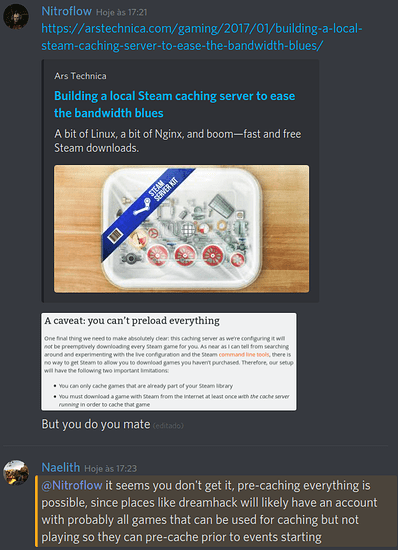I sent these commands and now I can access the share
chmod -R 775 /dumpster
chown -R nobody:users /dumpster
I also have a new write-up on the whole process.
Process to use ZFS in Unraid (Thanks to Wendell from Level1 techs for the baseline)
Unraid needs to be running with at least 1 data drive, pref 1 parity and 1 data drive.
Install Unraid options and set it up how you want
Backup the data from Unraid.
All following processes have to be installed using the GUI (monitor connected to the Unraid server, do not try to do it over remote operation)
Install ZFS Unraid Plugin (Done via the Unraid Install plugin option)
https://raw.githubusercontent.com/Steini1984/unRAID6-ZFS/master/unRAID6-ZFS.plg
Check the drives you have available “Unassigned Devices” that are not parity, data or cache drives
In my case I am using 9 drives /dev/sdb-/dev/sdj
Using terminal in unraid use the following commands:
(list drives)
lsblk
This will list all harddrives in your system.
(Create Zpool)
Zpool create dumpster raidz(1,2,3,x,x,x) /dev/sdb /dev/sdc /dev/sdd /dev/sde
depending on how many drives you have, this may take a few seconds
(add vdev)
zpool add dumpster raidz1 /dev/sdf /dev/sdg /dev/sdh
zpool add dumpster raidz1 /dev/sdi /dev/sdj;etc
(View Zpool Status)
zpool status
(Zpool Status with vdevs)
Your Zpool is setup
Using the GUI goto
https://slackware.pkgs.org/14.2/slackonly-x86_64/fio-3.7-x86_64-1_slonly.txz.html
scroll down and click on
Binary Package fio-3.7-x86_64-1_slonly.txz
Make sure you save this file to the ROOT folder (no other folder will work)
Using terminal run the following command
upgradepkg –install-new ./fio-3.7-x86_64-1_slonly.txz
Now onto setting up the ZFS dataset (file system and folder creation)
Using terminal
(ZFS Dataset)
zfs create dumpster/test -o casesensitivity=insensitive -o compression=off -o atime=off -o sync=standard
(ZFS verification)
ZFS list
NAME USED AVAIL REFER MOUNTPOINT
dumpster 32.0G 7.65T 140K /dumpster
dumpster/test 32.0G 7.65T 32.0G /dumpster/test
Now onto the testing of the Zpool array
Using terminal
(FIO Disk / pool testing)
fio --direct=1 --name=test --bs=256k --filename=/dumpster/test/whatever.tmp --thread --size=32G --iodepth=64 --readwrite=randrw --sync=1
Results from a Raidz3 with 9ea 3tb drives
Results from Raidz1 with 3 vdevs (9ea 3tb drives)
Now how to share the dataset and make sure permissions are setup correctly:
Using Terminal
chmod -R 775 /dumpster
chown -R nobody:users /dumpster
Using a windows PC connected to the same network, in the file explorer window type the following into the top address bar: \server name or server ip address “\2.2.2.2”
You should see the share “Data” go ahead and open it and see if it will allow you to create a new folder and you should see a 32gb file in there called whatever.