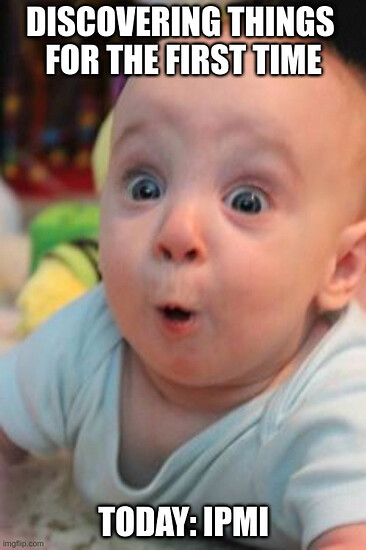Hi,
I will start by saying that my knowledge of computer stuff is somewhat limited.
I am having some major cooling issues with my PC and connot control anything on the motherboard except for the GPU fans.
I have tried every program that could control the AIO, the fans, but not one was able to detect the AIO or the fans.
The case fans are 3 pins and the AIO along with it’s fans are 4 pins, everything being connected in the correct socket.
I also tried Asus’s Armory Crate but it didn’t work either.
My guess is that something is wrong with the motherboard since in BIOS I cannot find any controls for the fans, rpm or corresponding voltage and voltage type.
Also in BIOS in the hordware monitor everything is listed as N/A
The computer works for simple tasks like Photoshop, but when I try to do any rendering in a 3D program the whole computer crashes after 1-2 minutes.
My guess so far is that it’s a cooling issue on the CPU that freezes everything.
When i first built the PC all the fans were going 100% rpm all the time, after a while (I think after a BIOS update) all the fans including the AIO pump started to run silent, only incresing the rpm shortly when starting the computer.
Everything has been working fine so far, the CPU staying within 85-90 degrees when rendering very complex and lenghty scenes.
If someone has encountered this issue before or has any knowledge of what might be wrong please help.
Build is:
WRX80E-SAGE PRO WS SE WIFI
Threadripper PRO 3975wx - ASUS AiO ROG Strix LC 360
256 GB ram - Corsair Vengeance lpx
2 x 3090 ASUS TUF GAMING
Case is Carbide Series Air 540 High Airflow ATX