@Seff
As mentioned I tried to see if I could recreate your issues. While I don’t have more than one RTX 30 GPU I tried using two Radeon VIIs and ran into something that might result in the issues you’ve been experiencing with NVIDIA GPUs. But I am not certain about this and your difficulties might have a different cause.
(Unfortunately I am cursed regarding technology and am used to it never working as intended at first)
Short answer: The key might have been you taking the CPU out of the socket. It’s not that the 3700X is defective or that the 3200G works better - it’s that there is some setting in the UEFI that is non-volatile (CMOS resets without any effect) that can bug up.
The patterns I’ve discovered with a different motherboard model (ASRock X570 Taichi Razer Edition, two completely separate systems where the only shared parts were the two GPUs).
Stage 1 - 1 GPU - Everything fine:
No matter in which slot (PCIe x16 #1 (x16, from CPU), PCIe x16 #2 (x8, from CPU) or PCIe x16 #3 (x4, from X570 chipset) each of the two GPUs works splendidly.
Stage 2 - 2 GPUs - Let the games begin:
With the second GPU at first it works fine (using CPU PCIe lanes only, so it’s running with x8/x8), Windows’ Device Manager and the driver shows both GPUs.
Then some time later after a power cycle the second GPU no longer shows up, no matter which one and reseating the AIC has no effect.
Stage 3 - UEFI malfunctions:
!!! At this stage USB BIOS flashback does no longer work!!!
(*Note: ErP/Deep Sleep is NOT enabled, otherwise this would be expected since the motherboard doesn’t get the required 5 V stand by power line if this setting is enabled)
The ASRock X570 Taichi Razer Edition has - like many ASRock motherboards - an USB flasback option: If you plug in an USB stick formatted with the FAT file system in a certain USB port at the back IO shield of the motherboard and copy the BIOS file renamed to a specific name on it the motherboard can reflash the BIOS only with a PSU attached, no other components needed when you press a certain button that then flashes an LED until the process is completed.
(The ASUS Pro WS X570-ACE doesn’t have this feature, unfortunately)
Stage 4: No more display output at all 
Even with only one GPU installed in the system, you can no longer get an image output from it but the computer is booting the OS just fine.
Stage 4.5: Switch to an NVIDIA GPU
If you change the AMD GPU to an NVIDIA GPU now, you again get a display out signal and can enter the UEFI. Reflashing the same UEFI version brings back USB flashback functionality.
Stage 5: Error 00 debug code
If you don’t change to an NVIDIA GPU some power cycles later even this is no longer possible, the motherboard hangs at POST with the error code 00.
At this point switching the GPU manufacturer doesn’t help anymore. The motherboard appears to be bricked.
CMOS resets via jumper or removing the BIOS battery don’t change anything.
Only taking the CPU out of the socket, waiting a short time and then reseating it helps.
Then, the USB BIOS flashback feature also works again.
@wendell
Could you please find out what exactly this non-volatile piece of shit AMD-specific thingy is that survives CMOS resets but is seemingly not corrupting the BIOS itself?
(Ran into this with a 3950X and a 5950X, both CPUs fine)
I’m a bit pissed about the wasted time and thermal paste until I found out this pattern.

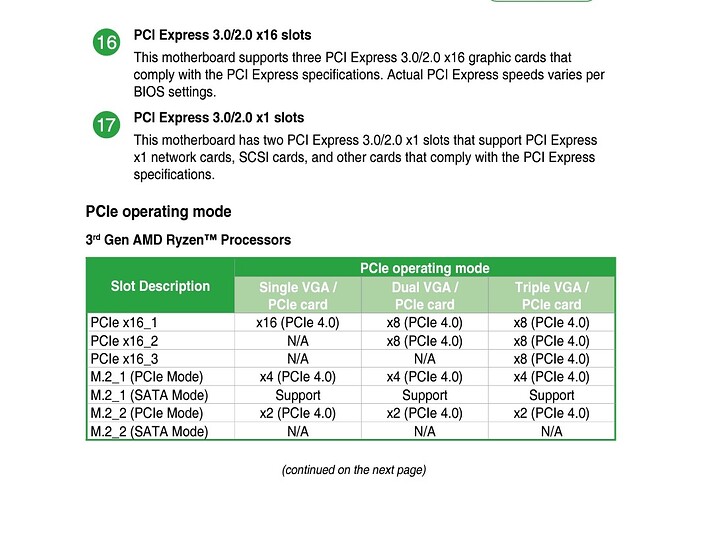

 )
)