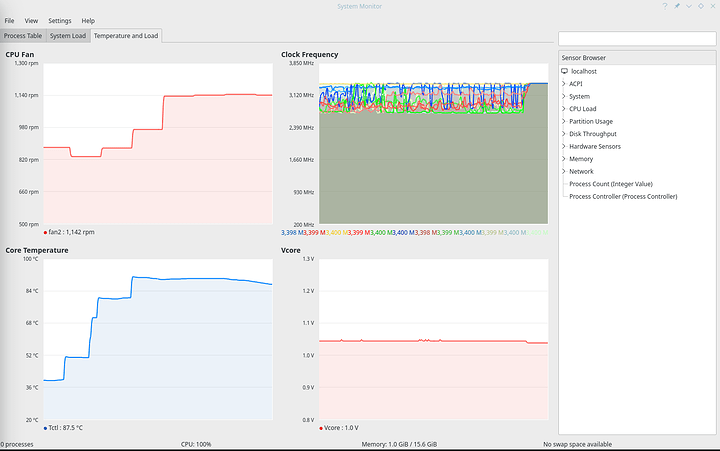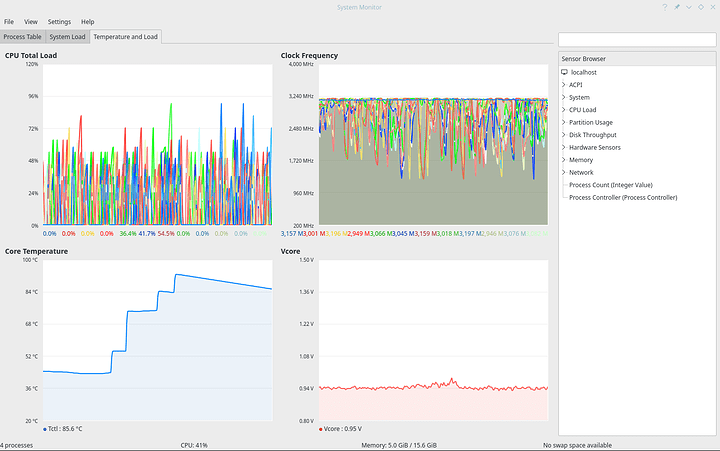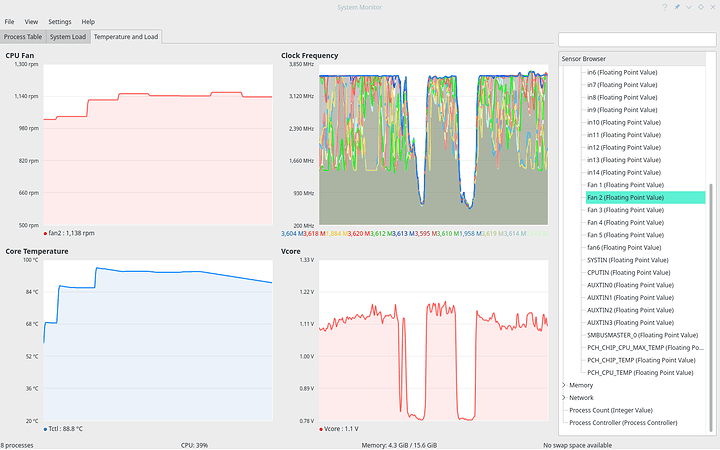Motherboard: MSI B450 Tomahawk Max
Cooler: Scythe Mugen 5 rev. B
CPU: R5 1600 AF
RAM: 3200 Mhz Corsair Vengeance
OS: Manjaro KDE
TL;DR @ bottom
I built a new computer in February of this year. Everything went well and I had no discernible issues.
Once the weather starting warming up I realized my chip was running hotter than it should be because I was experiencing frame dips in games occasionally. I posted on Reddit about the potential causes could be. The consensus was that the thermal pad I was using (IC Graphite) could be bad or I mounted my cooler improperly.
I re-seated my cooler and used a traditional thermal paste. The temperatures dropped slightly (from a max of ~98° C to about a max of ~95° C, still way less than ideal).
My next thought was that this has to be a strange boost issue, perhaps my voltage was boosting beyond the rated limit.
I initially decided to manually set my clock speed to 3.4 Ghz with a manual voltage of 1.05 V, but decided to manually set clocks to a max of 3.4 Ghz with set a voltage offset of -.1 V.
While my temps are slightly better (I don’t drop frames anymore), the problem persists. I don’t think it’s a hardware issue anymore. Or if it is, it’s not obvious. It could be software, but I have no proof to back it up. I’ve added some pictures with a description of what’s running during the graphs.
Program: Blender
Core Performance Boost: Off
PBO: Off
Manual Vcore: 1.05V
Manual Core Clock Multiplier: 34
This screenshot actually tells a story that I don’t quite understand. The core temperature graph indicates that the temperature is climbing rapidly over the course of several seconds. However, from the clock frequency graph you can see that I didn’t even start the Blender render until right before I took the screenshot. The temperature of my CPU was spiking up when the system was basically just sitting on Blender and a web browser.
Game: Mordhau
Core Performance Boost: Off
PBO: Off
In this example the temperature was already held stable at ~47° C when it spiked up into the 90s.
I can’t put more pictures (despite being able to upload them) because my account is new. I can’t post a link to an imgur album because the editor won’t let me, so there is some valuable information that I can’t put here 
TL;DR
- My CPU seems to want to idle at ~32° C, game load at ~45-50°C, and all-core load at ~55-60° C.
- Randomly the CPU Tctl will spike in ~7-10° increments all the way up in the mid 90s and will stay there usually for a minute or two before slowly coming back down. This happens even if left idle. It doesn’t stay that hot for more than a minute or two
- The voltage and clock speed don’t spike when the temperatures do. This makes me think this is not a boosting issue.
- There are no abnormal background processes that are running according to htop which would make me think that it’s a software issue
- My GPU never goes above high 50s C and I can feel the air my case fans are blowing, so I don’t think it’s choked for air
I’m at a loss. Everything went so smoothly in the build process and I have to admit I’m getting annoyed at these thermal issues. I bought a cooler way more powerful than needed for my processor so it would be silent. But it appears I have an issue with my CPU.
Does anybody have any ideas?
Thank you all SO MUCH for reading this if you made it this far. Seriously. I know it’s a wall of text, but it’s greatly appreciated!
EDIT: added ‘amd’ flair to help people searching in the future