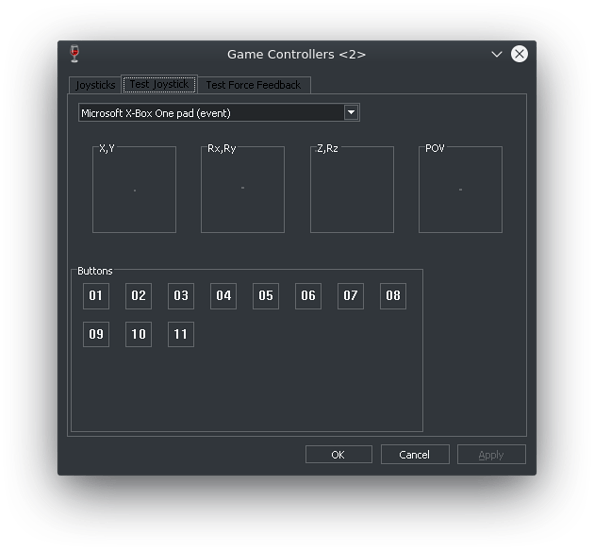yes. but I wouldn’t bother if it’s already working.
Not so far, seems the sound issue resolved itself. Only “issue” are the two I posted above (post 37), but those are easily circumvented.
Since the last update I seem to have some stuttering after entering the game, but that resolves itself, probably still the shader cache building.
I don’t think that is going to help on a Linux installation 
OK thought as much, I was thinking about performance increases in WINE, but I guess I don’t need that for XIV for now.
Glad to hear. I see the same loading issue with stuttering from time to time in new areas as well since a recent update.
Just to let you know in case you didn’t already know, you can unlock the FPS in the settings. I found it was kind of terrible being locked at 60 fps, once I unlocked I am pulling around 90-120 fps depending on areas which is much more smooth.
Yeah I’ll try the unlocking, I’m used to the 60 FPS from Windows though. Maybe unlocking will improve things for some reason though. Who know what issues lurk beneath WINE regarding frame limiting 
If you want to change to a newer wine version that’s easy, just select the newer version. Wine version is separate from install script version.
Yeah that much I gathered, but they sometimes put some tweaks into the installscripts or add a winetrick. I can’t find a change history for the installscripts though to check what they added or changed in general.
Actually, something I forgot too. One small issue I still have is the controller support. When the controller is plugged in the character spins uncontrollably, it’s fine when I start without a controller. Plugging it in afterwards doesn’t work either 
Any idea of how to get this working? It’s an Xbox One controller (original one) via USB. Would the xboxdrv work? Or is there a winetrick to install? Because it seems already recognized…
/edit
and then I crashed again, not sure if it was XIV though or something else, and I don’t know how to find the cause 
Just got this the first time now (this doesn’t seem to be an XIV specific issue btw, I’ve had it happen to GW2 and other before). Do you happen to have found a solution to this? Other then just restarting the game that is 
I have not, it seems to happen less often lately. I see it most often when running an instance.
I’ve been taking a break from FFXIV and digging deep into dark souls and rimworld lately . . . but perhaps it’s time I actually level up my little scholar sometime
Glad I already have my 3 roles up to 70 to get those sweet Adventurer in need bonuses 
Anyway, did you ever try playing with a controller? Would I just install the xboxdrv package and it would “just work” in WINE?
Fedora runs STEAM just fine, the thing is most games make assumptions about what libraries are installed/available based on Ubuntu LTS versions.
Which may or may not be what is available in Fedora.
You may need to chase down various .so files, which may not be available in the repository.
If you want the most hassle free compatibility for games, Ubuntu LTS is the platform to go for.
So talking about gamepads I totally forgot to check WINE’s config for that…
This looks fine though… Z,Rz are the triggers both set at 0, so that’s fine too, and both analogue sticks are in the middle… any idea why my character spins uncontrollably then?
@jdfthetech idk if you saw it, but Lutris updated their installscript to now use wine: version: tkg-4.0-x86_64.
Actually tried updating through “install another version” (just to see what would happen), and that reset some of the “system” settings of XIV  since it seems to be a “new PC” for it
since it seems to be a “new PC” for it  idk…
idk…
anyway, it works fine for me and it seems the Tessellation issue I mentioned is fixed with that version.
/edit Actually, even the crash with Real-time Reflexions is fixed 
/edit 2
it seems they reversed that change in the install script? I wonder why… I really wish they had a changelog…
/edit 3
welp… downside: I get significantly worse performance… running a dungeon at 30 fps is not all that much fun  Gonna play around and see if maybe something else running in the background is causing the performance drop… maybe CPU bottlenecking somewhere, idk.
Gonna play around and see if maybe something else running in the background is causing the performance drop… maybe CPU bottlenecking somewhere, idk.
I am currently running tkg-4.2-x86_64
I am also running DXVK version 1.0
I don’t see the performance hit you’re seeing, so perhaps just update to that?
. . . as for gamepads, I have an xbox 360 controller, however I don’t really use it for this game.
I did test it and it does work, so if you are curious as to any settings, just ask and I’ll try and help out.
Mh I’ll try that. I realised after quitting the game that I had folding@home running in the background, so that was probably it. And today is patch day so I can’t test  I’ll try again over the next days tho.
I’ll try again over the next days tho.
Mh well, not sure what to look for to be honest. I’m using the default settings in Lutris and WINE-config, and as per the above screenshot it looks fine there as well… when you open the game controller panel (right click game > Joystick Control Panel), and then second tab, how is your Z,Rz box?
Though I know from Windows that x360 and xbone controllers are handled slightly different (the trigger axis is different), so I’m not sure if it’s comparable.
Unfortunately I don’t have an adapter for the 360 controller I have 
This is without any buttons pressed:
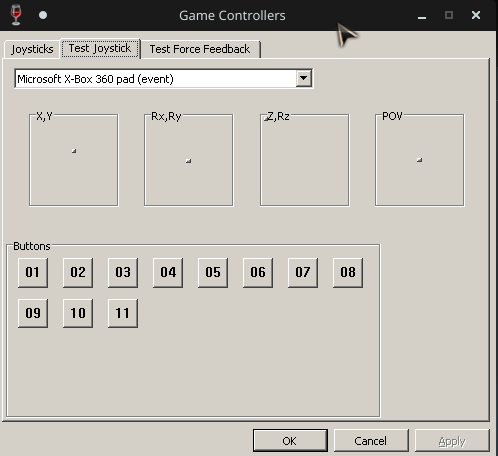
This is with LT depressed:
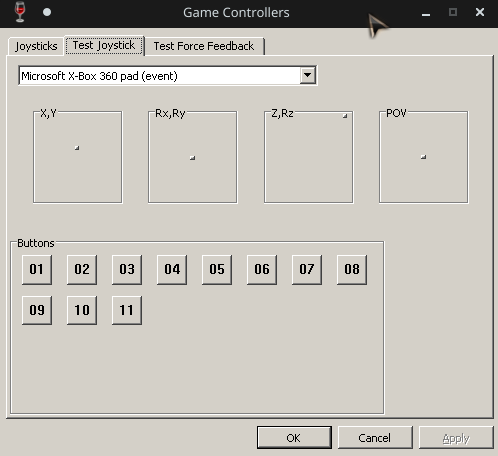
This is with RT depressed:
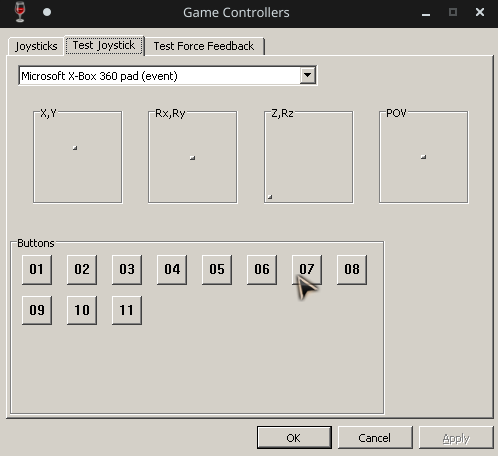
Real men use pink. Its pink with monkai theme haha… Anyways can’t hell but wonder how this is goimg
Hm so exactly the same thing I’m getting… weird  since you said you don’t use it much I assume you use the kernel driver without
since you said you don’t use it much I assume you use the kernel driver without xboxdrv?
Though I’m not sure it’s a driver issue when WINE is already getting the right input…
Actually somehting just came to my mind… wasn’t there a gamepad calibration thing in XIV… I never needed it on windows but gotta try that
correct, it just uses xpad
unknown on this point, I never had to do anything to set it up, it just works.
Also, I must say I don’t really use the Lutris installer, I did at first, but then I just started playing with settings to get it to work better.