Actually gonna want to upgrade to mesa 18.2
https://fedoraproject.org/wiki/Repositories#The_rawhide_repository
If you did enable steam play for all other titles your steamos + linux library should look more like this
should let you install anything. Proton is your only option for DX11 afaik, apparently DX9 version runs fine with normal wine 3.15 and 3.19-staging according to wineHQ.
Yes there are more titles, however since FFXIV is not a Steam game, it is not in the library. And to add a non-steam game I need an executable, which I don’t have, because I can’t install.
As I mentioned above I tried using WINE 3.2 (made a manual install in Lutris), and the installer just quits after showing the language selection, and the log says:
wine: cannot find L"Z:\\home\\tarulia\\Games\\."
But that path is definitely there:
I don’t really know anymore… I mean, what’s weird is that it used to at least go into the Launcher, and now it doesn’t anymore. I didn’t change anything (in fact I haven’t used that install at all), so I don’t know what’s happening…
Are you trying to use the already installed game on an NTFS partition from a previous windows install?
asking for a bad time that way.
as for the install on steam, might have to suck it up buy the steam version. Unless there’s a way to get a steam version for free connecting the accounts or something.
Your other option is to setup proton a la carte.
No, I’m trying a fresh install. I could copy, but I kinda wanna run it from 0 to 100.
The screenshot I showed is the default WINE Config.
That won’t work because both versions of the game aren’t easily interoperable.
I would have to buy the base game and every expansion a second time and much as I want to use WINE, I’m not gonna do that. There has to be a way of getting it running when other people already did with the standalone version.
Best I’ve found so far
Just change the steam path to the path for your prefix.
Mh, this is again using the Steam Client though  I wonder if/how it’s possible to add a non-steam game to Proton… any ideas? Because I need to add an exacutable…
I wonder if/how it’s possible to add a non-steam game to Proton… any ideas? Because I need to add an exacutable…
You can use Lutris to do that.
Just add it as a Wine game, and under the runner options page set Proton as the Wine version.
I don’t know what happened, but I just tried the lutris installer again… I haven’t changed any config or anything (aside from various package updates)… though lutris seems to have updated their installer script, unfortunately they don’t show the change history 
Now to see if it actually works…
/edit
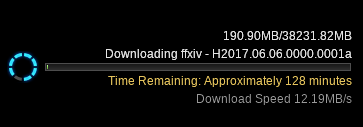
at least it’s patching…
I installed FF14 on Lutris a few weeks ago and it worked without modification. This was done on Linux Mint 19.1 with kernel version 4.15-34 iirc.
Looks like its working for you though, so should be good to go
Soooo, since I didn’t have the patience to download yesterday I did that overnight and tested today.
The good news: I can enter the game (yay)
The bad news: The PC hangs after the character selection.
I can start the game, select the server, then I can select the character. After logging in with a character it loads for a few seconds, then hangs the PC. I thought this might be a one-off crash, but I tested a few times always with the same result.
I thought Lutris might have logs, but their new UI doesn’t have the “last game’s log” anymore (or I just can’t find it), and right clicking XIV the “Show logs” option is inactive so… doesn’t help that much.
On the first start I also had the character spinning uncontrollably, but this seems to be an issue with how WINE handles the XBone controller. I disconnected that for now and gonna see if I can get that running eventually.
/edit
After enabling logs in the runner options, the option lights up when starting the game, but after restarting the PC (due to hang), it’s gone again, so not really helpful…
Have you tried without a controller attached? Not sure how xbone controllers work on linux.
Did you change the cutscene (opening movie?) setting in config files?
Mh, I can check but this should be taken care of by Lutris. Also, that opening video plays in the main screen before character select (and also only when not entering character select for like a minute)
All I can say is that before changing that I didn’t get past the character select screen.
So, checked, and yes it is indeed there.
In other news, I turned back the graphic settings to Stanard Laptop preset (I set them to maximum before even trying, which…  ), and I can log in now. Gotta need to play with the graphic settings to see what crashes it.
), and I can log in now. Gotta need to play with the graphic settings to see what crashes it.
Any hint on what it could be?
So, I played around with the Graphic settings a bit and there’s 2 things so far:
-
Real-Time reflections crashes the render process (audio is fine, I could probably kill the process via SSH), set them to off and you’re gonna be fine.
-
Tessellation on High causes texture flickering on certain objects (e.g. the water in garden ponds for housing)
Everything else I could crank to the max with no issues at all.
Next thing I’m going to fiddle around with is the controller issue, not sure what’s causing that yet. The weird thing is when disconnecting the controller while the game is running doesn’t solve the issue, I have to restart it with the controller already disconnected. On the other hand connecting the controller while the game is running does nothing, seems it’s not even being recognised.
This seems like a monologue now, but status update:
I have been having some crashes as mentioned above. I played around with settings and whatnot and finally just decided to upgrade Fedora to 29.
It seems to be stable for now, going to let it run overnight maybe and see how it does.
Just one thing I was always wondering about Lutris, how does updating the WINE-environment go? i.e. when they release a new install script, is everything updated? If not, do I have to install from scratch?
But now after the Fedora Update my sound isn’t working at all anymore… not the XIV sound, I mean in general… even the sound test  (turning it off and on again didn’t help either
(turning it off and on again didn’t help either  )
)
/edit
I don’t know why… but audio works again  I was on windows for a few hours and now it’s working again
I was on windows for a few hours and now it’s working again 
I just saw this.
If you’re still having issues, please let me know, I’ll post all my settings. I use FFXIV and it works pretty much flawlessly. The only issues I have are with the sound getting crackly from time to time.
You need to update your windows because I play on weekends but I don’t face any issue yet.
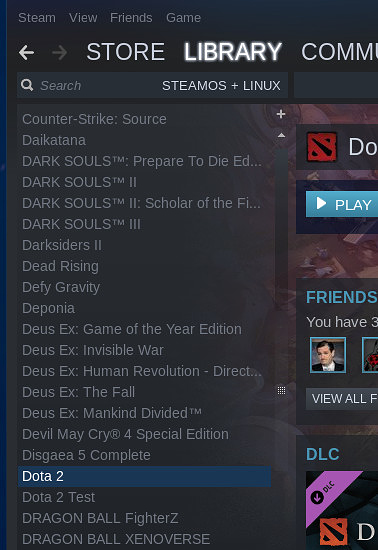
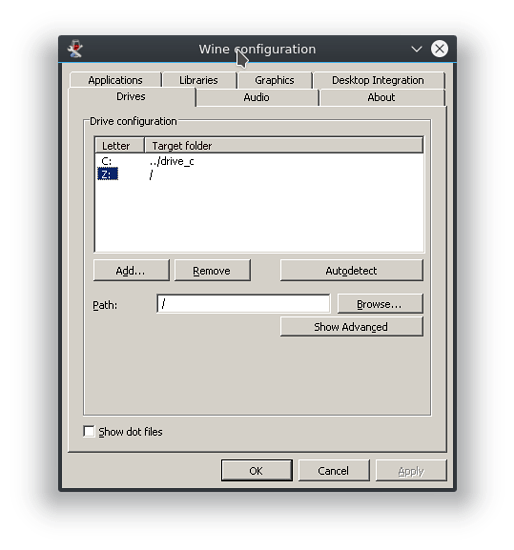
 I wonder if/how it’s possible to add a non-steam game to Proton… any ideas? Because I need to add an exacutable…
I wonder if/how it’s possible to add a non-steam game to Proton… any ideas? Because I need to add an exacutable…
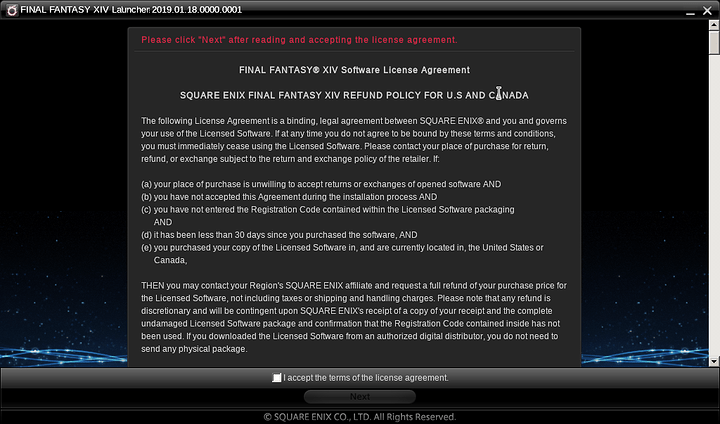
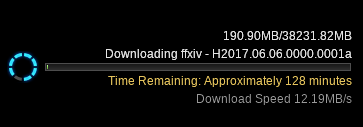

 ), and I can log in now. Gotta need to play with the graphic settings to see what crashes it.
), and I can log in now. Gotta need to play with the graphic settings to see what crashes it. I was on windows for a few hours and now it’s working again
I was on windows for a few hours and now it’s working again