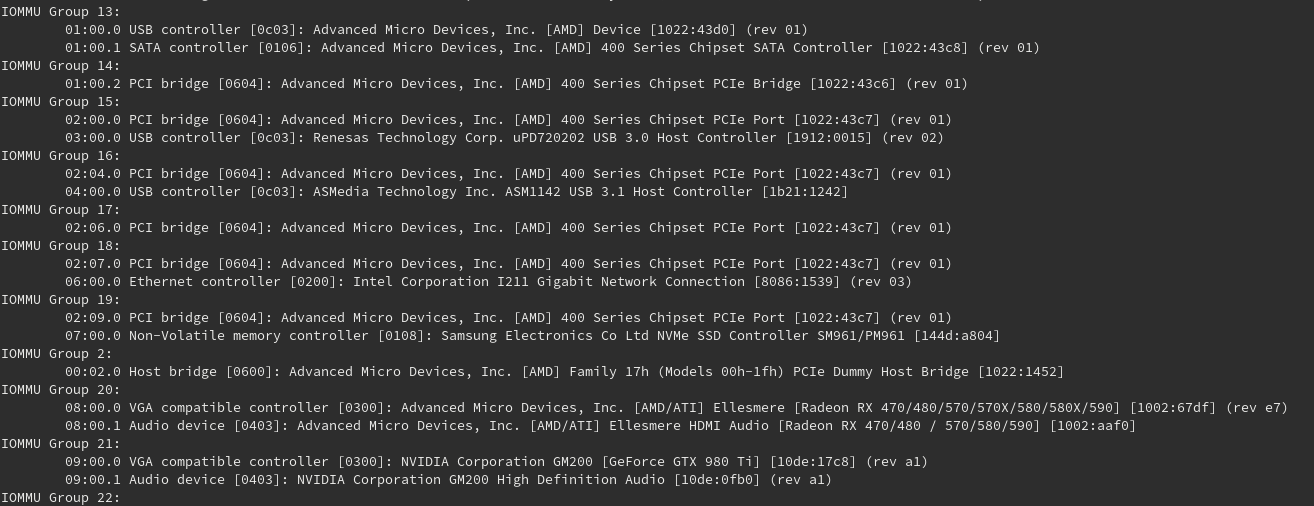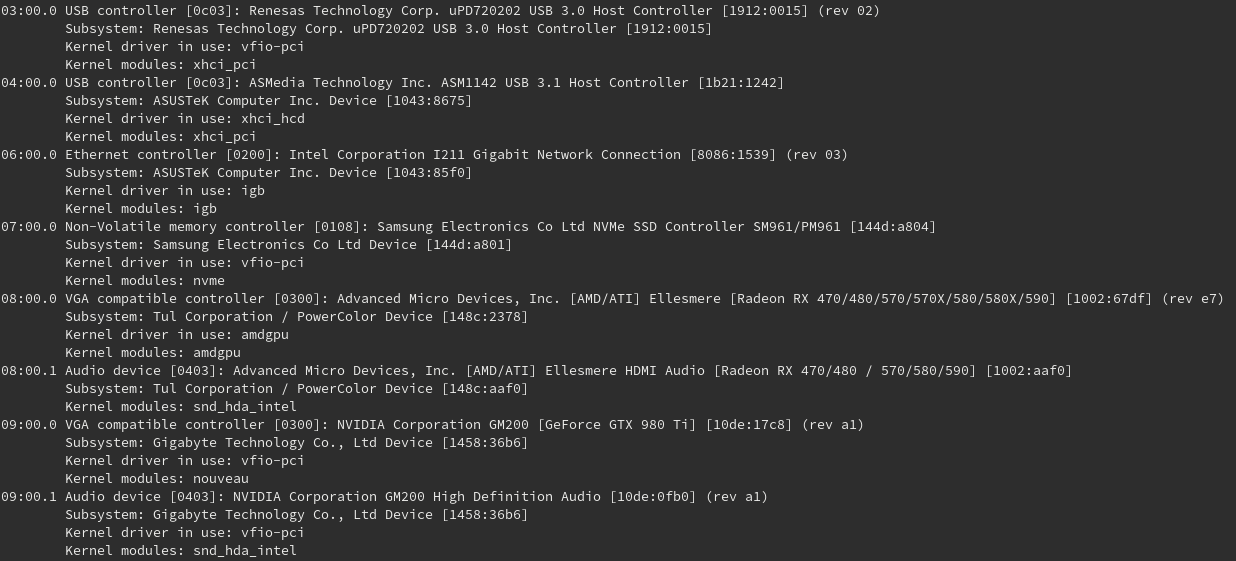So I am trying to passthrough a USB 3.0 add in card to my VM in order to be able to switch keyboard and mouse between host and guest by using a small KVM switch. But somehow it doesn’t work as expected.
I might not know where to start and which information you need in order to help me since I am new to the Linux universe but I’ll try to do my best.
I went with Fedora30 WS (Kernel version 5.0.9.301 with ACS patch) and try to use it as my daily driver in the future. But I don’t want to go completely without Windows for now. (Partly because of my gaming passion) So I plan to use VFIO to passthrough a few PCIe devices to my VM in order to enjoy near native performance without having to reboot all the time.
I already managed to passthrough an NVMe SSD, a SATA SSD (block device) and my GTX 980Ti (although its fans always spin up to a 100% as soon as I shut down the VM) to the VM.
But the USB 3.0 add in card is something I can’t handle.
I tried two different ones (inateck KT2001 and StarTech PEXUSB3S24) and they cause different problems.
Lets start with what both of them have in common:
-
Massively slow down startup and shutdown of the VM (without passing them through the VM starts up lightning fast)
-
They don’t work inside the VM (and I am sure they work on the host OS)
-
Both got power because the LEDs of attached keyboards or flash drives light up
The StarTech card doesn’t even show up in the Device Manager inside the VM.
The inateck with the ASMedia chipset does show up in the Device Manager and works properly according to Windows even though it doesn’t work at all inside the VM.
After shutting down the VM the inateck card locks up my whole libvirt process. No matter what I try, I can’t kill the process in this case and I can’t even gracefully shutdown the host OS. A hard reset is required to revive libvirt.
With that said I think I just dump some information about my configuration in here.
Hardware:
CPU: AMD Ryzen R5 2600
MB: ASUS ROG Strix X470-F Gaming (BIOS Version 4207)
RAM: 32GB GSkill Something @ 3200MHz CL16
GPU: AMD Radeon RX 580 Red Devil 8GB by PowerColor
GPU2: Nvidia GTX 980 Ti Gaming G1 6GB by Gigabyte
USB add in card: inateck KT2001 or StarTech PEXUSB3S24
Note: I had to downgrade the BIOS from 5204 because it broke VFIO passthrough for me by introducing some weird power state D3 problem with my GTX 980Ti which resulted in “Unknown PCI header type ‘127’”
But thats fixed with the older 4207 BIOS.
Other than that I think my IOMMU Grouping is fine: (The ACS patch helped a lot with that)
Also the vfio-pci driver manages to capture all the devices I want to passthrough. (Even though some people say this is only necessary for the GPU; other device would also work with other drivers)
And last but not least I think my KVM domain looks also fine
win10-domain.txt (6.2 KB)
I am out of ideas and would greatly appreciate any attempt to help me with my USB add in card passthrough. (Or even with my GPU fan problem I mentioned on the side.)
Thanks in advance.