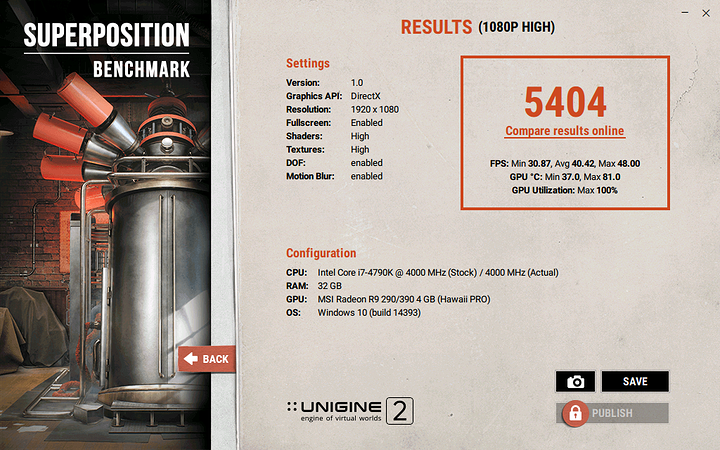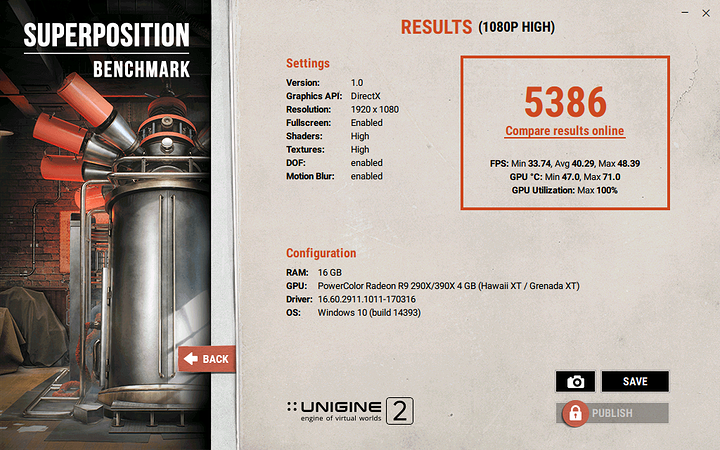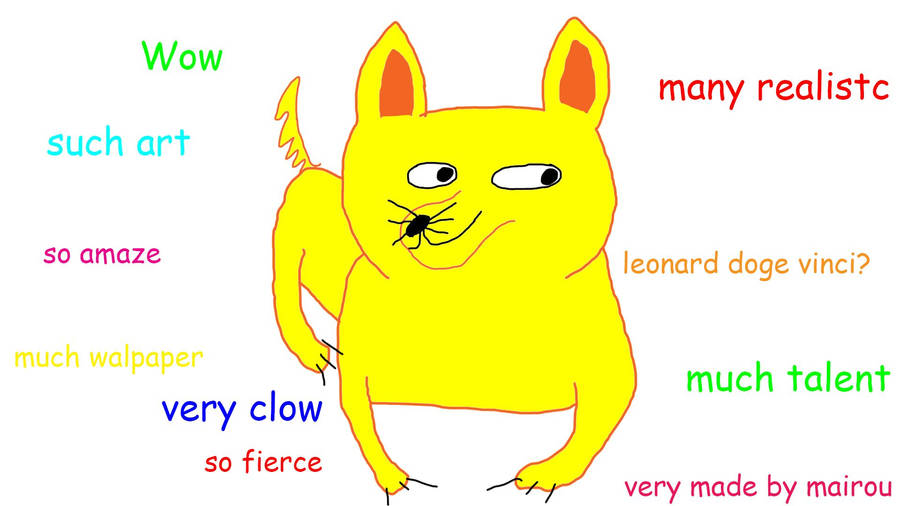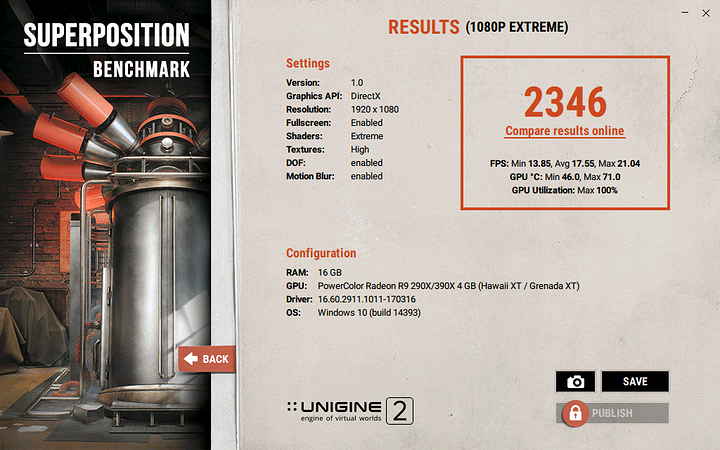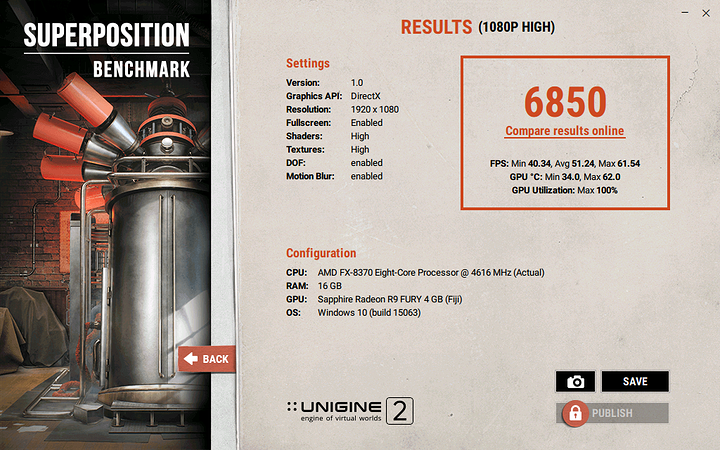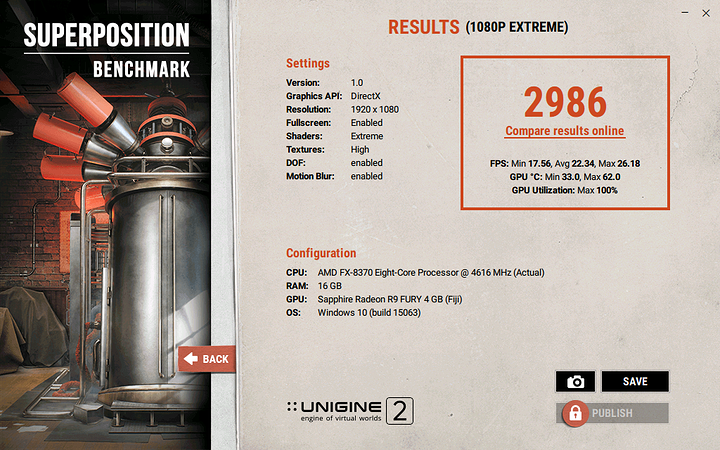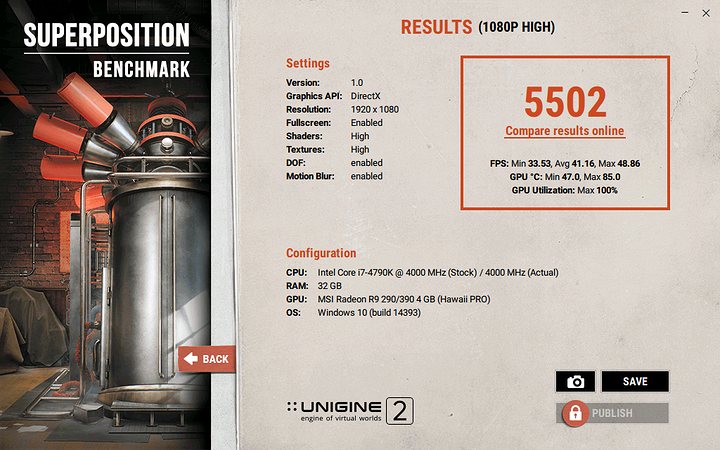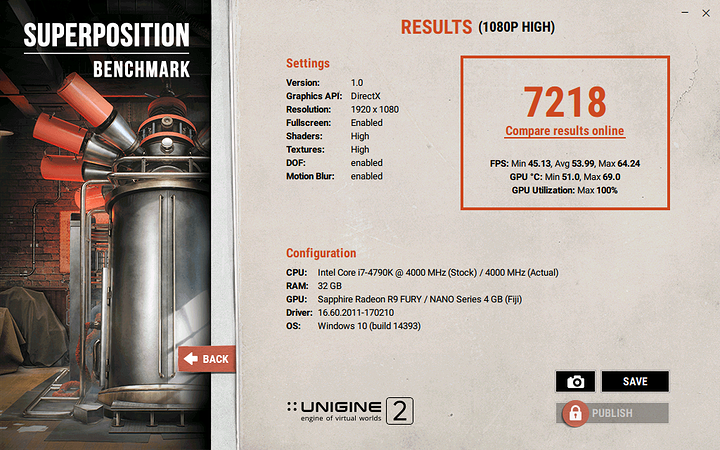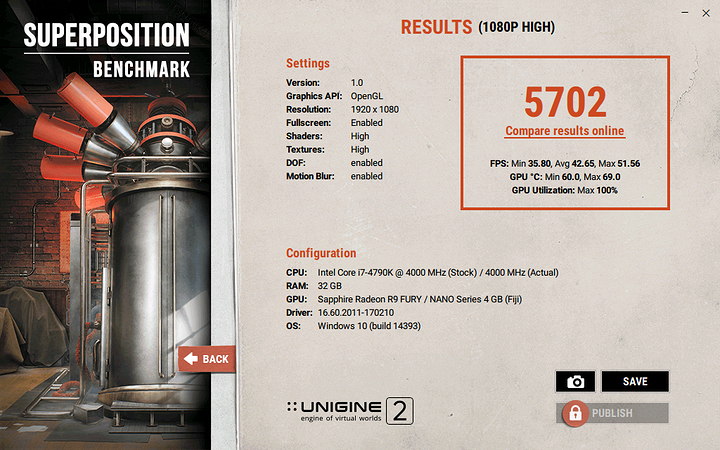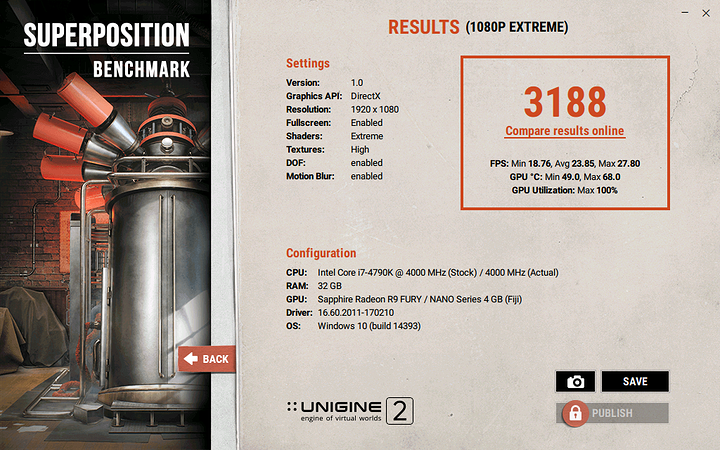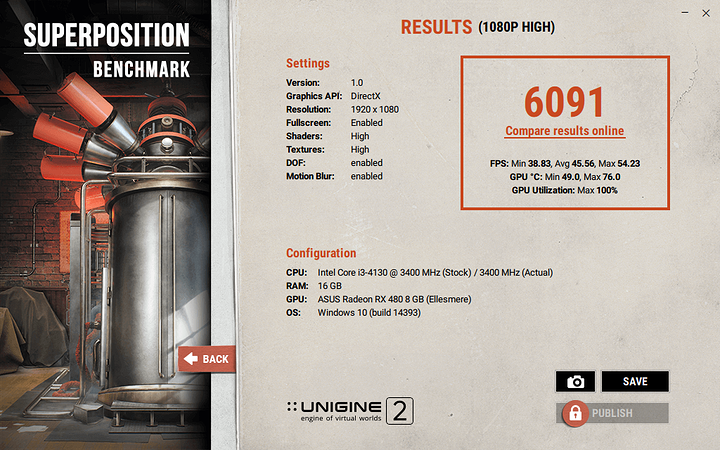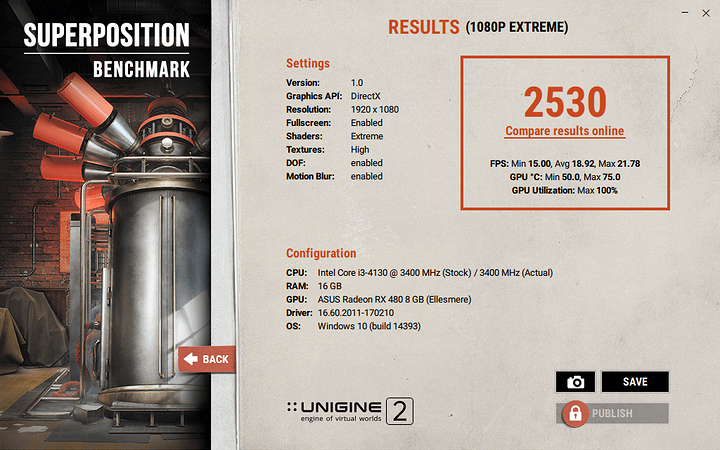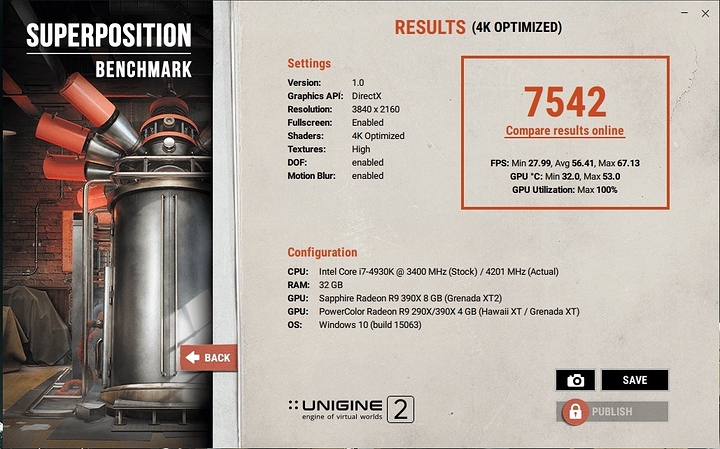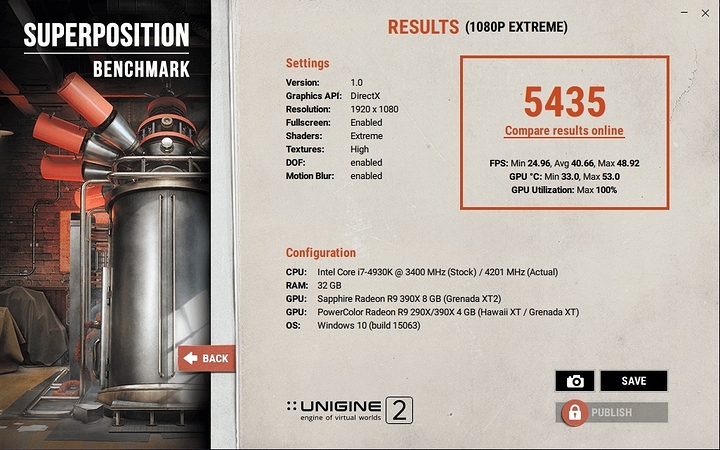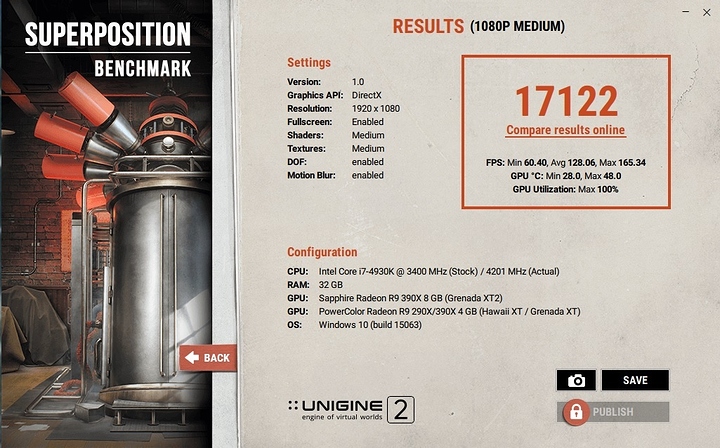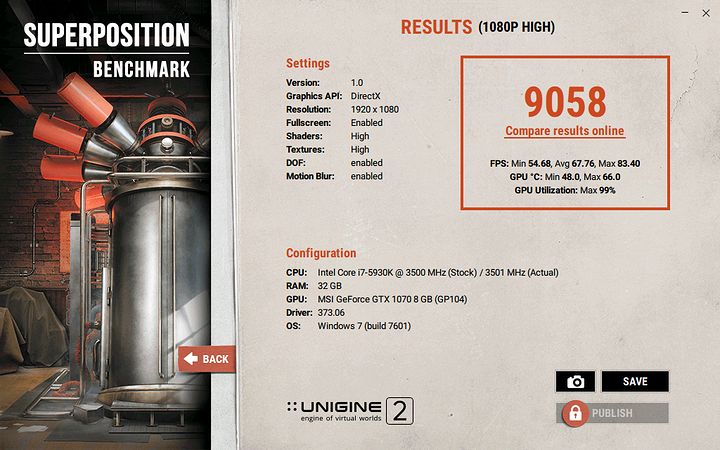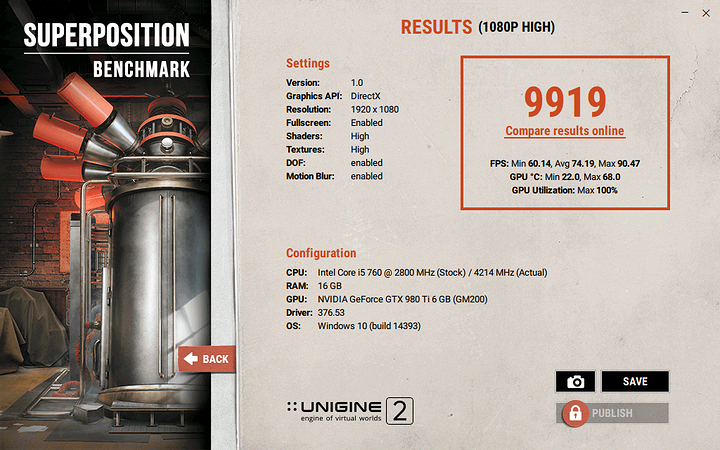https://unigine.com/en/products/benchmarks/superposition
UNIGINE released the Superposition benchmark today. It is very pretty and I like how it estimates VRAM usage prior to launching the benchmark. I encountered a common problem when attempting to use DirectX.
direct3d11 error 0x087a0001
There is an incompatibility between Unigine and Afterburner + RivaTuner. Even though this issue is old, I never saw it before when using Heaven or Valley. The fix is easy but different than what I found when searching. I guess because RivaTuner has been updated.
Open up the RivaTuner piece of Afterburner and click on the wrench. Uncheck both 'Enable dedicated encoder server service' and 'Enable 64-bit applications support service'. That's what fixed this error for me.
I admit I did not get a very impressive result, but I would be remiss if I didn't show you.
edit via: @w.meri (I don't know how to quote a PM).
"Hey, so Cyklon_DX asked in the Lounge is somebody could make a spreadsheet for benchmark results for the Superposition benchmark. I made it and didn't notice that a thread already existed (I have the Software&OS category muted), so I have stuff setup if you wanted to add them to the OP in your thread? I think it might be an easier way to coalesce the data.
Here's a link to a form users can fill out that will automatically dump the data into a spreadsheet:
And a link to the spreadsheet itself:
In the form only the Username, preset, Score, CPU, and GPU are required to be answered, everything else is optional. There's also no emails or other data collected. "
I think we should ask that DirectX be the standard for comparison (higher results ATM), but if you get better results with OpenGL post that or both.
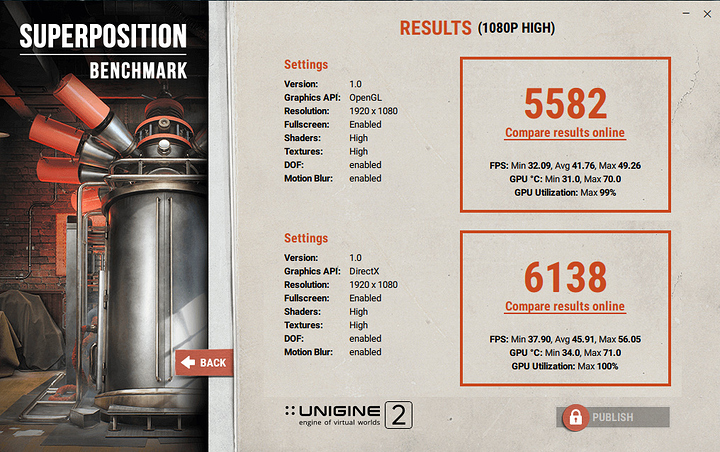
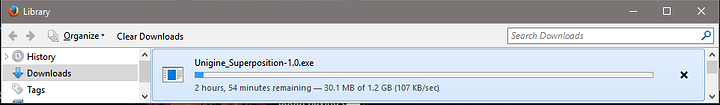
 20 hours for me but i am also downloading 5 games and other stuff. Imagine that will change.
20 hours for me but i am also downloading 5 games and other stuff. Imagine that will change.