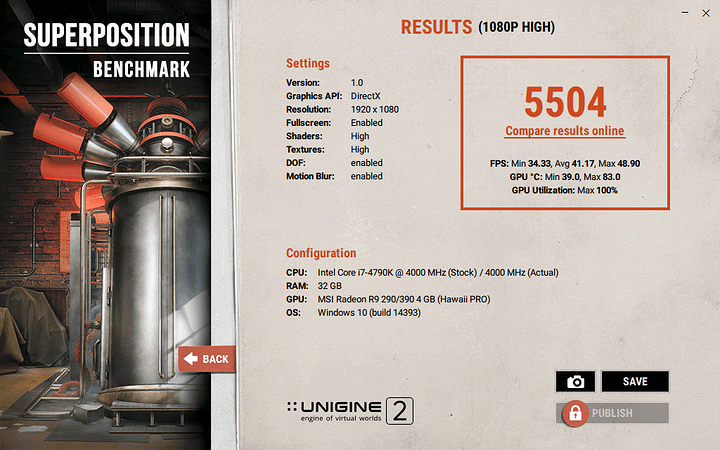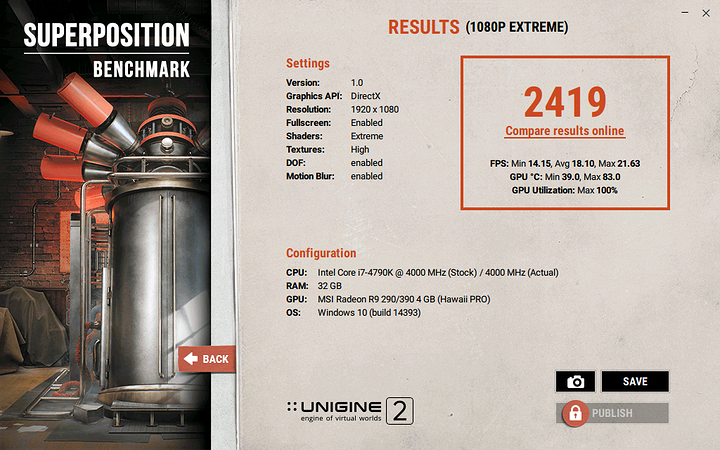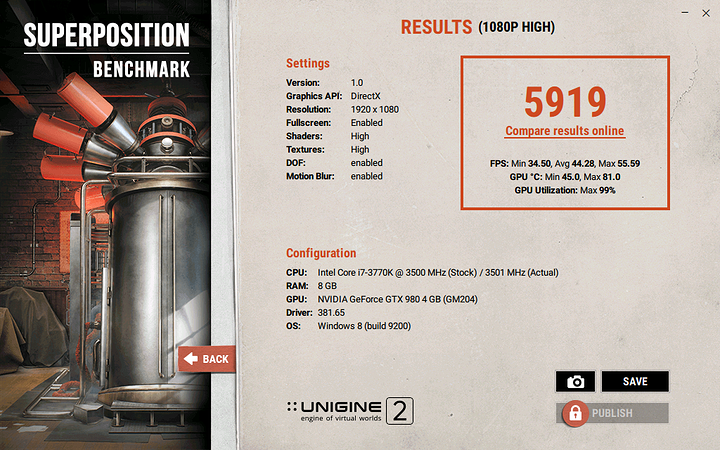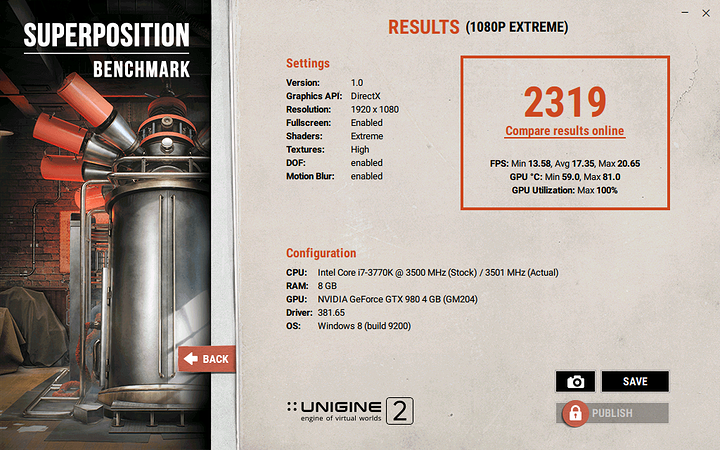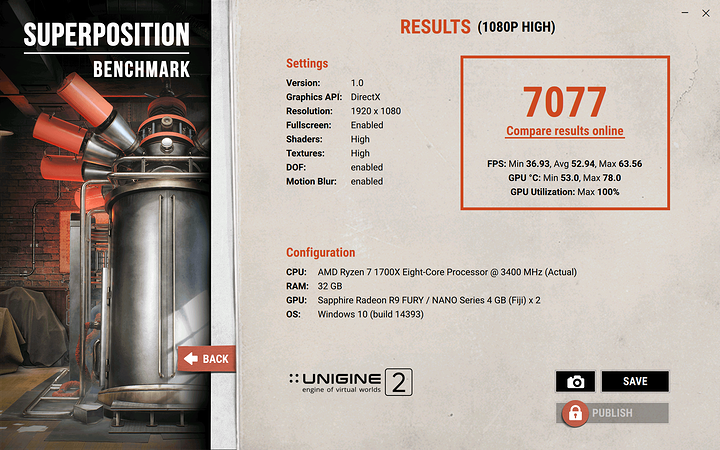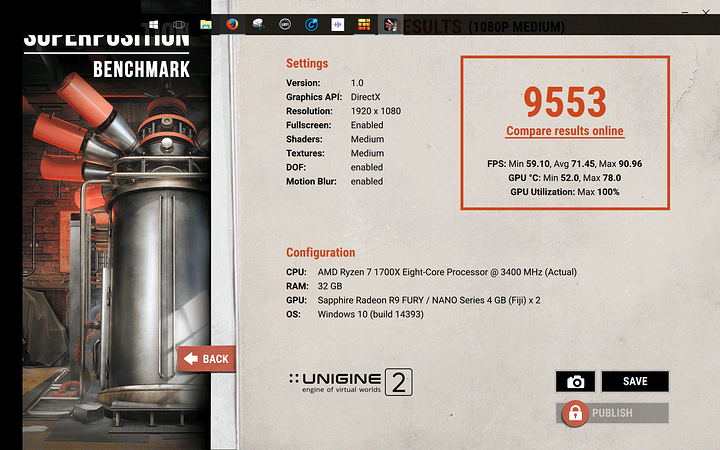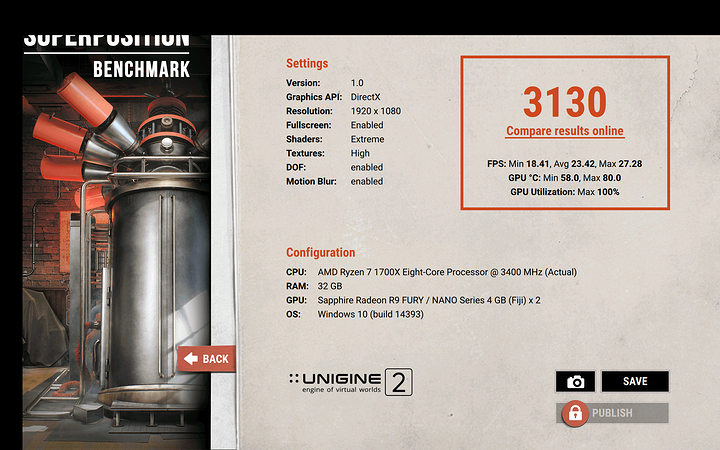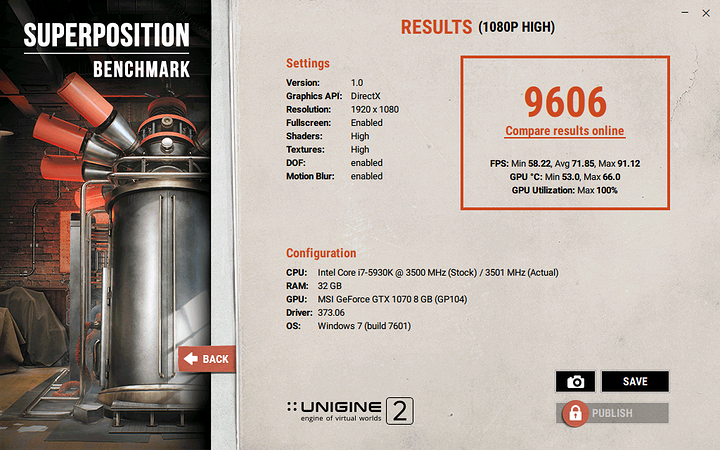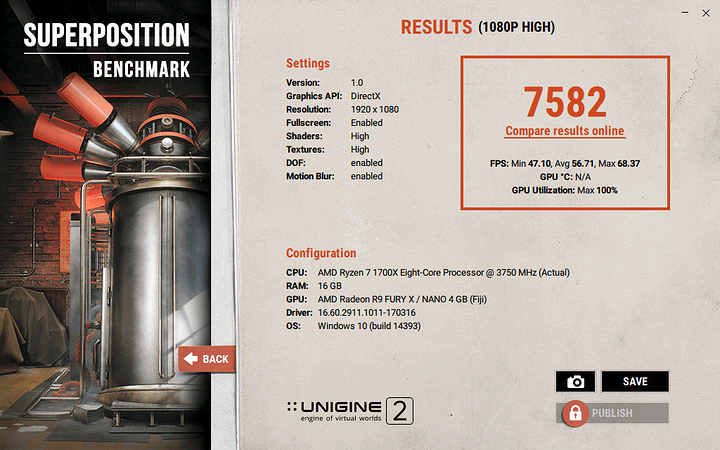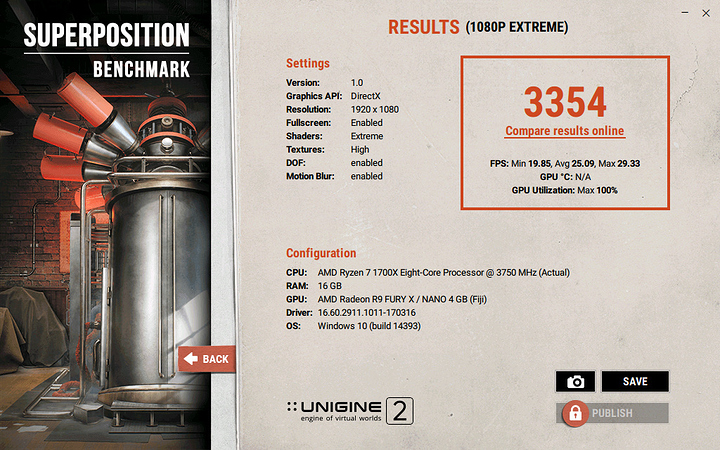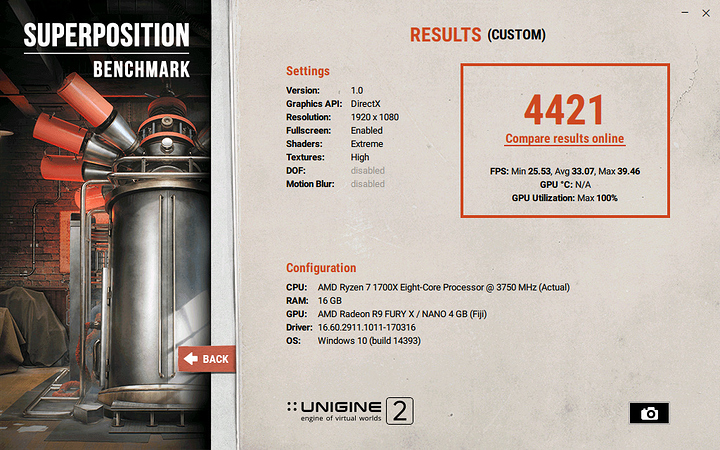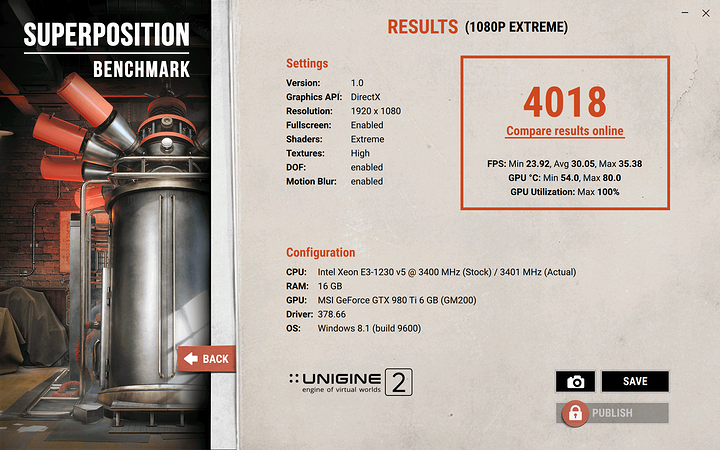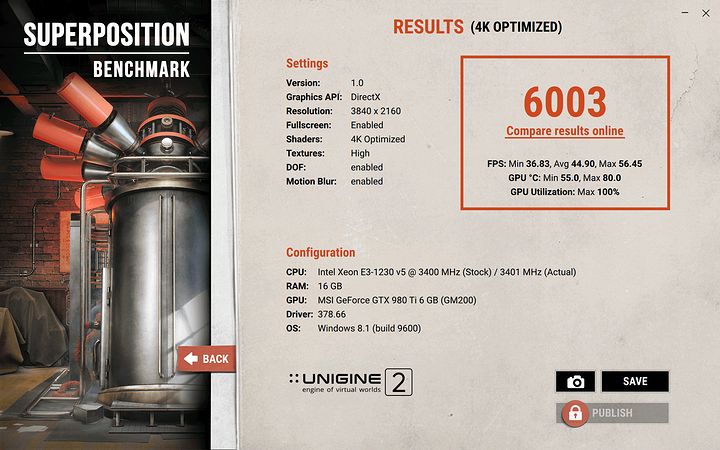Well we two have a neck on neck competition here. wanna race? 

Why
?
Haha yea i know. But some healthy competition won't hurt. Except one of us blows something up... Plus i am one of dem weird ones with the addiction of overclocking. Juust a few points more 
Still trying to get this thing to download. Crashes out on the last leg everytime 
UNIGINE has no forum, so I emailed them with feedback.
Hi Cort,
Open up the RivaTuner piece of Afterburner and click on the wrench. Uncheck both 'Enable dedicated encoder server service' and 'Enable 64-bit applications support service'. That's what fixed this error for me.
Yep, superposition is x64 application, so MSI Afterburner can somehow interfere with it.Also, I wonder why DirectX scores so much better than OpenGL?
We do not prefer any of the graphics shading language and using native GLSL / HLSL. DirectX, however have more possibilities for code optimizations.Hopefully version 1.1 includes Vulkan support
We will do our bestThanks!
everything was at stock turbo boost on cpu doesnt seem to do much though 2 point increase going to 4.6 on the 4790k

Put another .10 on my cpu. Will be interesting to see how much the score improves when I watercool and properly overclock it.
Something not right as my furies are not running as normal. Not even getting hot or ramping fans  Checking drivers and settings.
Checking drivers and settings.
check the gpu usage think its only using one gpu atm
I had to set Crossfire Mode to "Optimize 1x1" for it to use both my cards.
Also, 1.0 of OCAT was released today. Been meaning to try to get some frame time data with it of this bench.
My PC is not really made or set up for benchmarking, I need it for work too so reliability is more important to me than getting every last bit of performance. That's why I never bothered with overclocking the GPU etc. Not sure how much it would affect the score but I doubt I can get another 10% out of it.
Perhaps with a fresh boot and all the tweaks that people usually do to maximize their scores? It did have a couple of days of uptime and I was working on it when I ran Superposition.
I meant nothing crazy like re installing win10 that's bs. I will just try to push my memory a little bit. Atm i can't touch the gpu it's flashed to specific settings so it reaches 1450 mhz and it's dead stable. I bought it like this of ebay xD Someday i have to learn how to modify bioses like that before i screw around.
But yea for work it has to be 100% stable.
Please change your name to: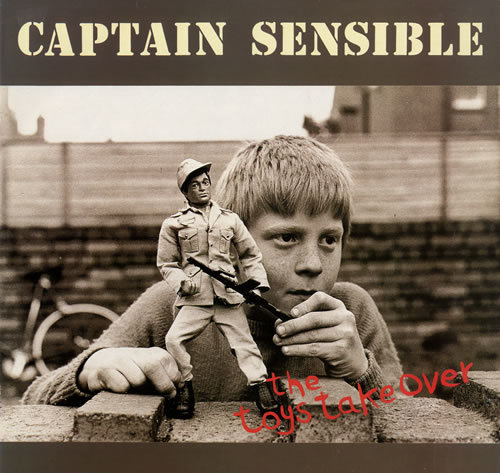
My previous GPU had a factory O/C that could not be improved, so I left it stock.
My current card is known to be a good O/C'er and I got swept up in benchmark fever a while back and O/C'ing improved my scores dramatically. Firestrike: 9739 stock vs 11171 o/c'd. After a few crashes I cut my max O/C in half and my scores dropped by a lot = 10064. But it never crashed again.
I feel no difference in my daily use. Even at stock speeds, it's an awesome GPU.
My result in the spreadsheet was partially a test, partially that my laptop straight up doesn't load the benchmark in under three minutes even on the lowest setting, let alone actually run it.
Hurrah for super low power chips!
Executed on Fury-X 1050MHz@500MHz (Stock), 1700x @ 3750MHz, DDR4 16GB 2933MHz
1080p High
1080p Extreme
post scriptum:
The DOF and Motion Blur settings affected amd cards a lot. (about ~10-15FPS lost there)
1080p Extreme (DOF OFF, Motion Blurt OFF)