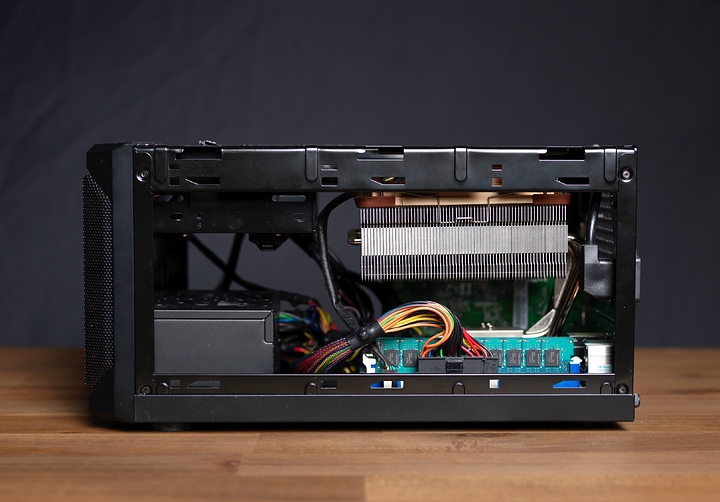I hinted on this before, now it is done. I may have gone to far ... But I don't care.
This machine is just way to cool. And I like overbuilding stuff.
So, introducing my new modem, router, firewall ... shoebox, whatever you wanna call it.
I call it:
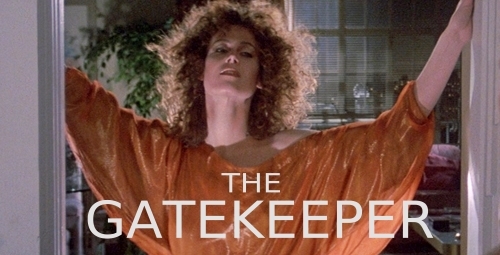
This machine replaces my old pfsense box (an APU.1D4, successor to those ALIX devices), a Draytek Vigor130 DSL modem/router as well as the two power bricks necessary to use the two. And although my solution is a bit bigger than those four components combined (and far more expensive), it is way easier to handle and has a LOT more power.
"So what is it made from?" ... well
- an Intel Xeon E3 1240L v3 CPU
- an ASRock E3C226D2I mITX mainboard
- 16GB (2x8) of Hynix DDR3 1333 ECC memory
- an Intel S3510 120GB SATA SSD
- a Draytek VigorNIC132 PCIe DSL modem/router
- a SilverStone SST-ST30SF PSU
- a Noctua NH-C14S cooler
- and a Sharkoon QB One case
The Draytek VigorNIC is the one component that makes this whole thing possible. It is basically the same thing I had externally before but now on a PCIe card, a basic router with a modem mode. pfSense only sees a realtek NIC, it doesn't even know that the modem is on the same PCB.
"So how is it?" ... well
As you would imagine it does everything and then some and it doesn't care at all. The CPU is idling at 30°C like .. all the time, the memory is basically empty, the PSU never hits the temperature or load to spin up the fan and the 140mm is running at 500rpm a.k.a. slower than James May. This machine is inaudible. even in a completely silent room.
I can monitor the machine from the browser because of pfSense, sure. But I can also use the IPMI to go deeper than that, which is very nice. I have tons of space for log files, firewall rules and whatever. ... in short: I am very happy with this thing. :D
I am fairly certain that this will be my router / modem / firewall / whatever for a looooong time.