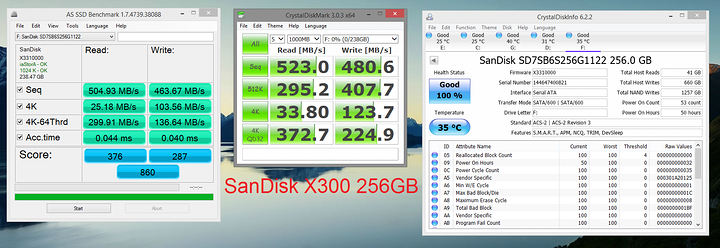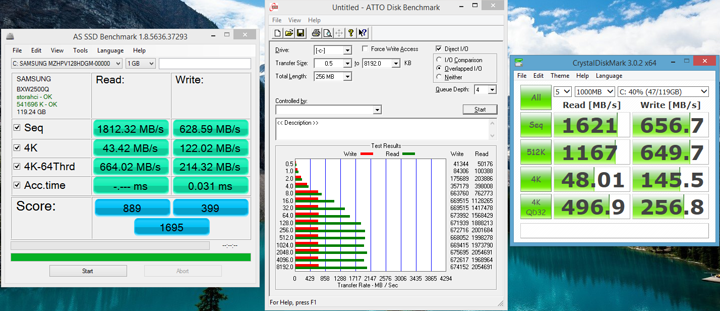Attempting to revive this thread. Just installed my X300 for the first time. Been using it as a usb drive until now.
apologies for the necro but I miss this thread
Right: current system drive
Kingston HyperX 3K 120GB SSD 2yrs old 120$
Left: brand new bare drive
San Disk SSD that came FREE with a new monitor I bought two weeks ago (buy X and get Y free type deal)
Timeless threads can't really be necroed
edit: I'm a derp
true
Tests were ran on my 128gb Samsung sm951. Its on a pcie 3.0 x4 m.2 connect :D Its also being used as my C drive so yeah it might be a tiny bit faster if it weren't. Writes aren't amazing but they're writes, I don't care. Reads are my bread and butter when I'm using it sooooo yeah.
My old Kingston 60gb ssd now v300....the years have not been kind to it lol this used to bench 500/450mb/s when it was new
dont really wanna bench all my drives again, but i had theese old screenshots laying around
unless otherwise noted my ssd's are 240gb (intel 520 and samsung 840evo)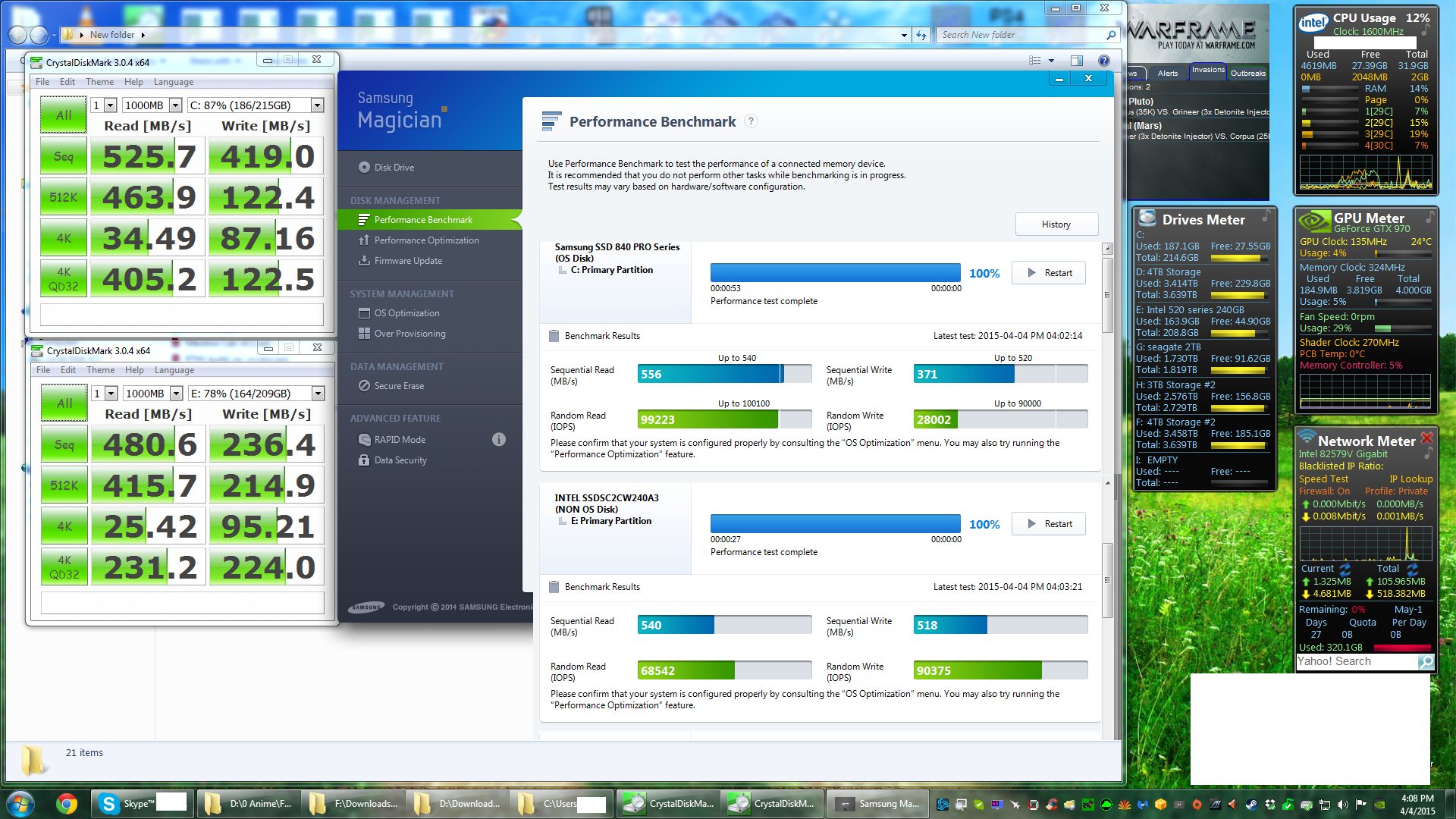
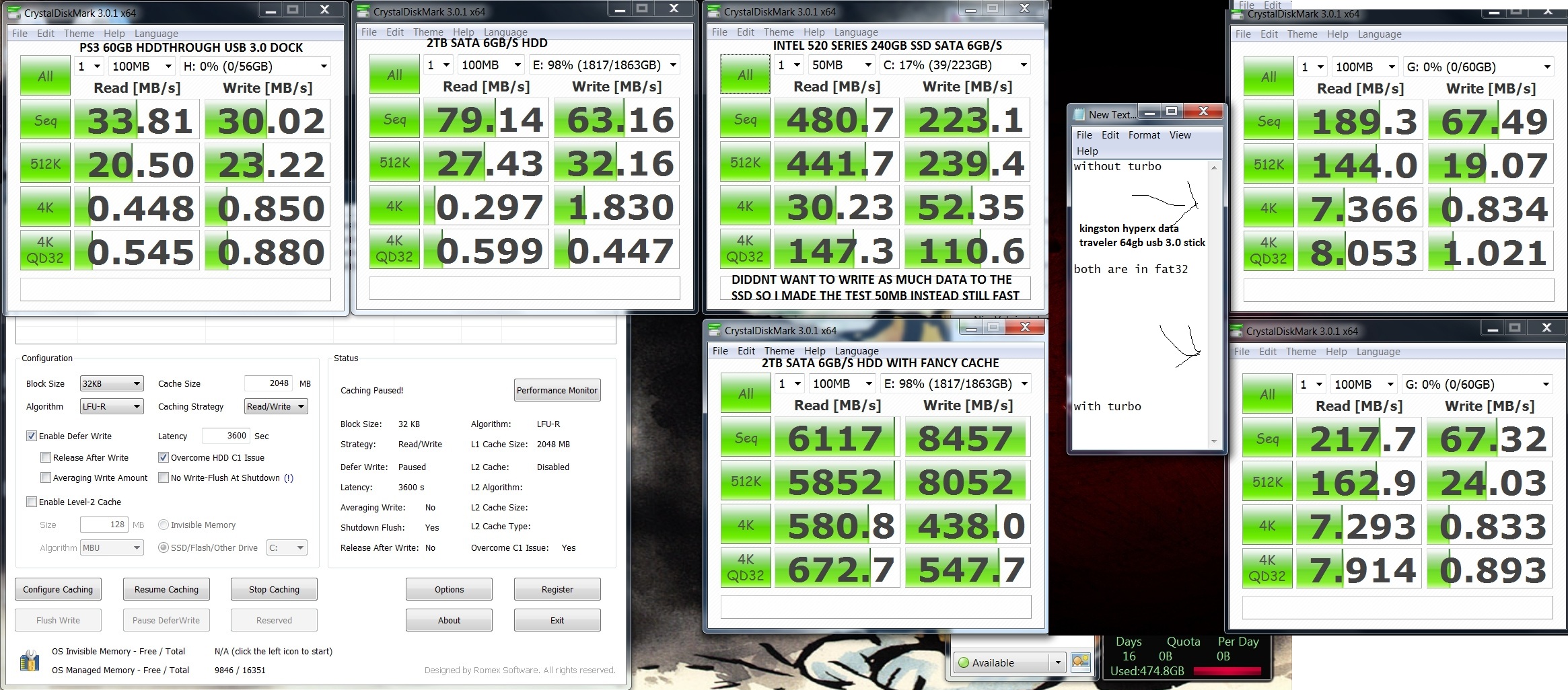
Well lets do a test with my OS main drive, after 2 Years of intense ussage.
Samsung 840 pro 128GB.
Factory specs: seq read: 530MB/s seq write: 390MB/s
My results:
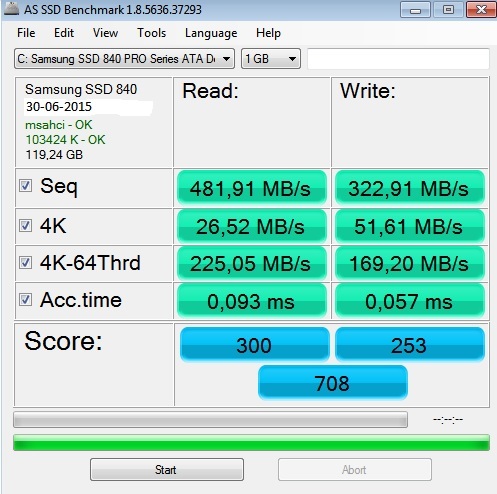
I´m still getting arround the same numbers, wenn i got it new.
Note: that this drive has my operating system running on it,
and next to that i do get bottlenecked by the AMD sata controler.
If i do the same test with Crystal diskmark i do get slightly better numbers.
But overall my drive still looks in a very good condition.
Sorry for the sudden disappearance, will try to update the spreadsheet when I can.
Will also test my new WD Se drive soonish as well.
It's interesting seeing the speed differences between HDDs and SSDs as well as the difference between SATA and M.2 and whatnot.