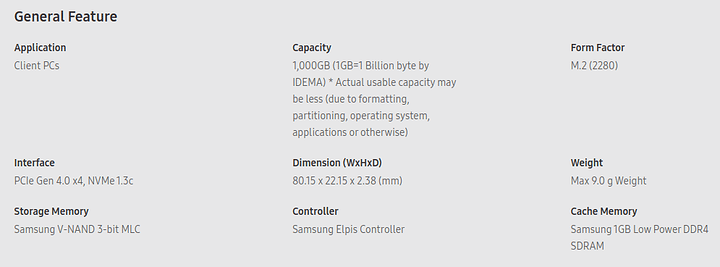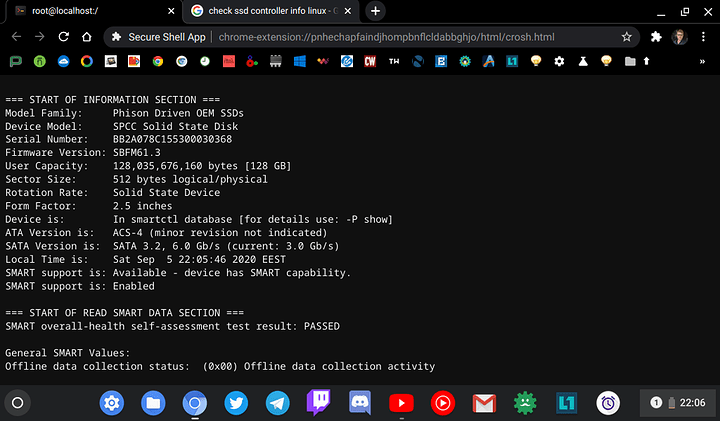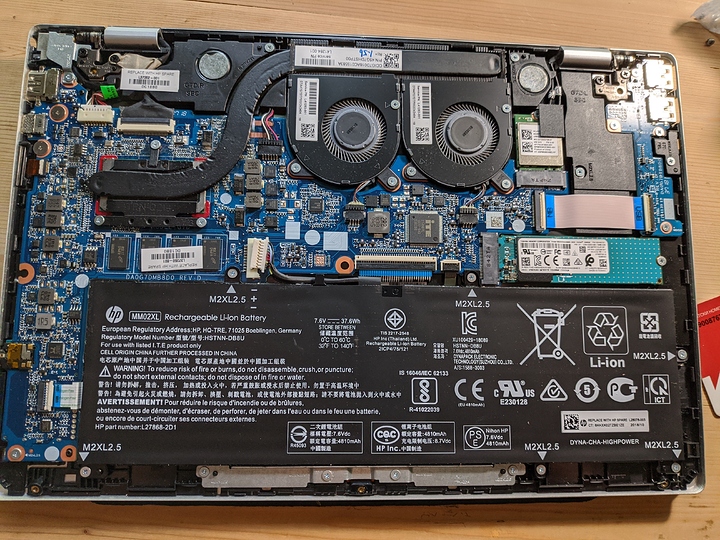Here is a little SSD list I’ve made, it highlights some of the strong and weak points of each SSD that can be evaluated directly, I’d appreciate some feedback about it as well, how it can be improved etc, sadly nobody pays me to keep it up, so this is only a side project for me:
Hello and welcome,
A correction I’d like to point out. The Samsung 980 Pro is not cMLC, it is a TLC drive. Their “3-bit MLC” is just marketing mumbo-jumbo, and is actually TLC.
Yeah, thanks for noticing, I put the MLC in the list when I first heard about it and now it’s corrected, anyways any info about the Elpis controller? I can’t find any specs and in theory it should at least be similar to concurrence.
I went ahead and edited the op to make the link clickable for you.
Thanks!
None whatsoever! I think its too early to get more in-depth details. Looks like it was more of just a paper launch.
Sabrent also added the Rocket 4 Plus, which they claim, beats the 980 Pro in Seq Writes, and matches Seq Read performance.
Glad to see my Inland Premium is well ranked in there!
@Neilas I wouldn’t trust Sabrents claims knowing that they use Toshiba NAND and even if the Sequentials are there it probably uses customized Phison E16, but it’s all speculation at this point.
@stratego I do believe the Phison E18 is a new controller which is NVMe 1.4. Anandtech did an article on it last year.
AFAIK, there is no SSD in the market using E18 and if we are lucky they will come this fall, but as it have been with half of the gen 4 SSD’s probably a paper launch with no real availability until late 2020 or early 2021.
Great list. Along with Johnny Lucky’s SSD database. Just one thing, but maybe it’s just on my end. The column width cuts some of the info written and there is no way to change them.
Oh, I don’t use the published version myself, so I will need to look at it, in the meanwhile here is direct link to the sheet itself:
I found an error… Some of your capacities are wrong…
SX8200Pro starts from 256GB. I run a 256 gig as a daily boot drive.
Other than that this is super helpful. Thank you for taking the time and effort to do that.
Yep, hadn’t noticed that they released a 256GB version.
Hello there and nice work!
About the SP Ace55 SSD, there is quite a bit of controversial info regarding support for DRAM. I do have the 128 Gig version on a laptop that runs CloudReady, though once I get the chance, I’ll try and dig up the controller model used in it and whether it supports DRAM caching or not. Though, mine does definitely have an SMI controller as far as I can remember.
Hello!
Thanks for acknowledging the work!
Speaking about A55, it has no DRAM on it and it is a TLC SSD that caches Single bit per cell until it can’t further do it, then it manages the data on it and writes TLC, pretty much the same as most modern SSDs. It might be supporting caching on system RAM, but the information about that is scarce at best, I’d say that the main issue with it is that SP changes hardware in it to cheapest option, so it is not from the most reliable options, as you own it I can only wish that it serves you well!
@stratego
Well, looks like my unit has a Phison controller. Perhaps a PS3111-S11?
I’ve had it for almost two years now it hasn’t disappointed me yet.
But choosing an SSD nowadays with all the DRAM crap going on feels like a gamble to me.
In this regard, would you pick an Adata SX8200, SX8200 PRO, or an SP A80 Nvme for an ultrabook? The Toshiba BG3 drive it came with has 70% life left, thanks to Windows 10.
1)Probably S11
2)I’m not saying that this one is like Kingston A400 or WD:green that can fail at any second, I’m saying that drives that constantly switch hardware are not the most reliable as there is a lot of variance that QC can’t always handle
3)SSD without DRAM isn’t the most tragic thing, it’s just that if performance matters for you then it will be a big difference as some of the worst DRAMless SSD’s are slower than a good HDD
4)Adata is kinda my preference among SSD companies atm, but either SX8200/PRO and P34A80 will be great for a ultrabook, I’d argue that the SX8200 is probably the best choice for it as it shouldn’t be very performance sensitive and SX8200 has better configuration and NAND than the P34A80
*note Please avoid the P32A80, it’s DRAMless and only runs on 2 PCIe lanes
Well, do you think this laptop (HP Pavilion 13 AN0007NU) supports M.2 NVMe x2 or x4? The SDD it came with is just x2 and I have no way of confirming whether the laptop supports four lanes of PCIe 3 - there ain’t no proper documentation from HP. I see on the support page there are firmware updates listed for x4 drives that I guess ship with my laptop.
Check in HWinfo or Aida what the slot supports, it should say count of lanes, running mode and supported modes.
x2 SSDs are cheaper, so a lot of manufacturers ship with them…