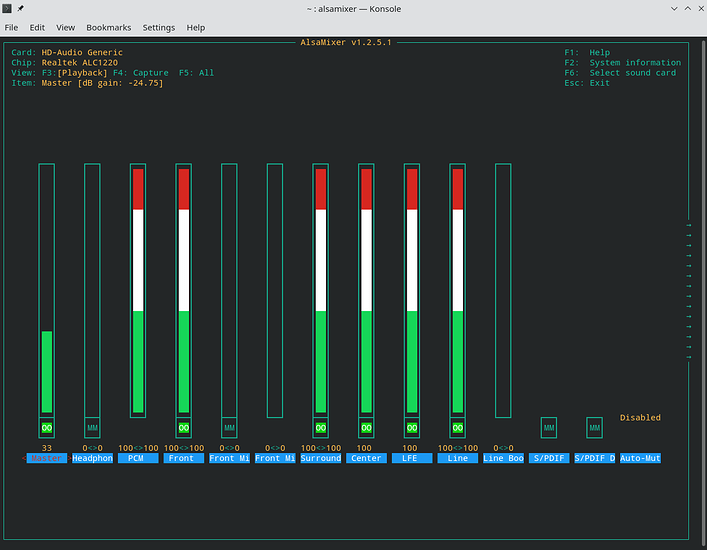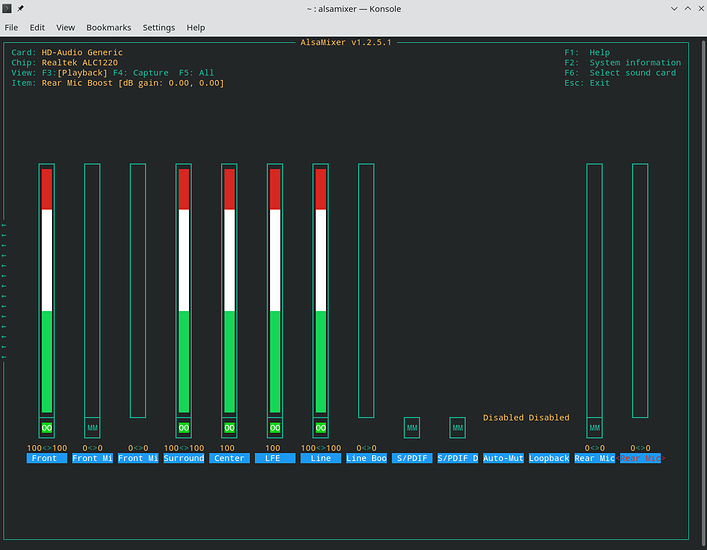I’ve joined the forums after finding the thread Has anybody gotten audio working in Linux on Aorus X570 Master? but have been advised that my issue may be a new one, hence the new thread.
My system is a Ryzen one but an NVidia GPU. The motherboard is a Gigabyte X470 Aorus Gaming 7 wifi, with a 3900X. GPU is a RTX3080. Like the other posters in the previous thread I dual boot with Windows 10, but I have to manually run alsamixer and unmute the headphones channel when I boot into Linux. I am using the Windows provided Realtek driver, not the one from Gigabyte/Realtek. The Realtek chipset is an ALC1220.
Below is the output from Alsamixer when I boot into Manjaro, showing the headphones volume at 0. If I increase that then the audio starts being played out of my speakers.
I have seen the posts in the other thread suggesting a cold reboot might fix it and that is not my experience. I can leave the computer powered down and switched off at the mains socket, boot straight into Manjaro and find the problem exists.
Currently running Manjaro, with the 5.13.19-2-MANJARO kernel and Plasma 5.22. Having said that, I do not believe this is distro specific. I have tried a USB boot drive with X64 Ubuntu 21.10 on it, plus a recent download of Endeavour OS and also Pop OS 21.04 (Nvidia drivers version). My gut feel is that Pulseaudio is not playing nicely with Alsamixer, not that this is caused by dual booting beforehand?
If there is a chance of this being solved, or I can help someone more knowledgable than me diagnose further, I am more than happy to help. I used Linux years ago back in the days of Ubunutu Dapper Drake etc, but only recently started using it again. I’m not a total noob, but equally no Linux sysadmin!
$ pulseaudio --version
pulseaudio 15.0
Here is the list of what’s installed in my system, but I have tried removing the USB FiiO headphones DAC and it makes no difference to the problem. My headphones are plugged into that USB DAC, not a headphones port on the motherboard/case front. The speakers are plugged into the analog line out port on the motherboard rear.
$ cat /proc/asound/cards
0 [NVidia ]: HDA-Intel - HDA NVidia
HDA NVidia at 0xfc080000 irq 113
1 [Generic ]: HDA-Intel - HD-Audio Generic
HD-Audio Generic at 0xfc900000 irq 115
2 [C920 ]: USB-Audio - HD Pro Webcam C920
HD Pro Webcam C920 at usb-0000:0d:00.3-1, high speed
3 [Audio ]: USB-Audio - DigiHug USB Audio
FiiO DigiHug USB Audio at usb-0000:0d:00.3-3, full speed
4 [Microphone ]: USB-Audio - Yeti Stereo Microphone
Blue Microphones Yeti Stereo Microphone at usb-0000:0d:00.3-4.1, full speed
And if I try reinitialising Alsa:
$ alsactl init
alsa-lib parser.c:242:(error_node) UCM is not supported for this HDA model (HDA NVidia at 0xfc080000 irq 113)
alsa-lib main.c:1405:(snd_use_case_mgr_open) error: failed to import hw:0 use case configuration -6
Found hardware: "HDA-Intel" "Nvidia GPU 9a HDMI/DP" "HDA:10de009a,10de1467,00100100" "0x10de" "0x1467"
Hardware is initialized using a generic method
alsa-lib parser.c:242:(error_node) UCM is not supported for this HDA model (HD-Audio Generic at 0xfc900000 irq 115)
alsa-lib main.c:1405:(snd_use_case_mgr_open) error: failed to import hw:1 use case configuration -6
Found hardware: "HDA-Intel" "Realtek ALC1220" "HDA:10ec1220,1458a0cc,00100101" "0x1458" "0xa0cc"
Hardware is initialized using a generic method
alsa-lib main.c:1405:(snd_use_case_mgr_open) error: failed to import hw:2 use case configuration -2
Found hardware: "USB-Audio" "USB Mixer" "USB046d:082d" "" ""
Hardware is initialized using a generic method
alsa-lib main.c:1405:(snd_use_case_mgr_open) error: failed to import hw:3 use case configuration -2
Found hardware: "USB-Audio" "USB Mixer" "USB1852:7022" "" ""
Hardware is initialized using a generic method
alsa-lib main.c:1405:(snd_use_case_mgr_open) error: failed to import hw:4 use case configuration -2
Found hardware: "USB-Audio" "USB Mixer" "USBb58e:9e84" "" ""
Hardware is initialized using a generic method
Thank you in advance for any help