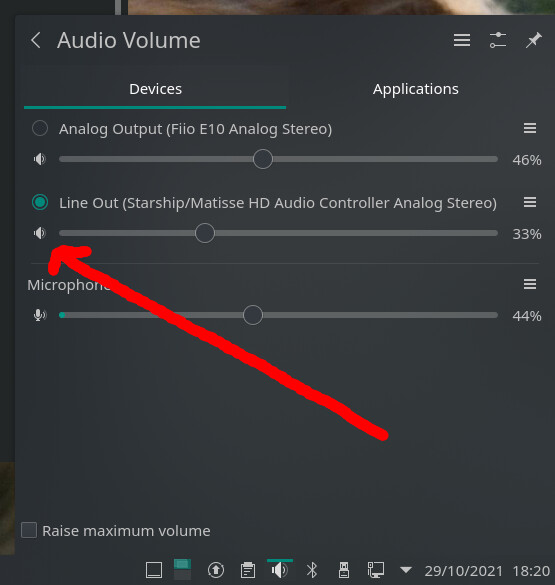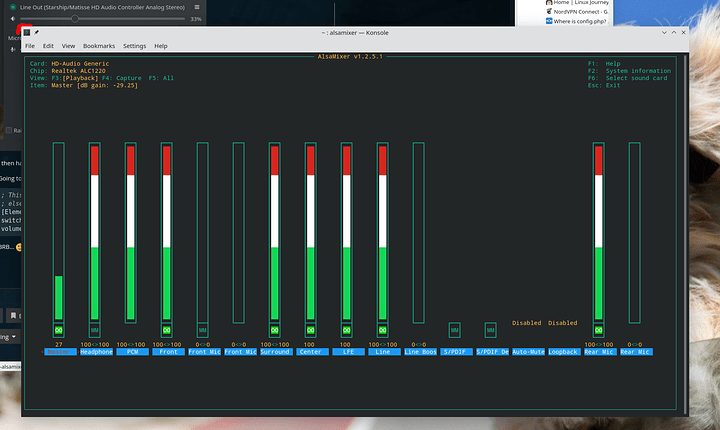Not sure if you’ve done any googling on the issue of no sound till you run alsactl -init, but I just did and found several people with the exact same issue all with different hardware. So may not be as specific to Gigabyte boards as we thought will post some of the various links here. Not sure if you will be able to find anything helpful in these, but who knows. The Linux Mint one is the most recent of the bunch but they’re all past few years.
https://forums.linuxmint.com/viewtopic.php?t=328267
https://www.linuxquestions.org/questions/slackware-14/i-have-to-run-alsactl-init-after-every-reboot-4175644548/
https://forums.bunsenlabs.org/viewtopic.php?id=3178
Sure, I’ll try that later on and get you some feedback.
If this works reliably then I finally have something I can just put into my bashrc… initially I was trying to find a way to just adjust the alsamixer volume slider using any command, but I couldn’t find one 
On a side-note: is alsactl -init undocumented? I can’t find it mentioned in man alsactl?
Thank you @Velgen - that gives me some bits to read!
@mihawk90 - what prompted me to look into it was stumbling across this:
https://bbs.archlinux.org/viewtopic.php?id=256989
As for some documentation - alsactl_init(7) — Arch manual pages
Oh…
SEE ALSO
amixer(1), alsamixer(1), aplay(1), alsactl_init(7)
sigh
@mlhawk90 Happens to the best of us 
Another thought could be some odd thing in the conf file for alsa-mixer potentially the headphone one so might be worth posting those so we can take a look at them. Paths are /usr/share/pulseaudio/alsa-mixer/paths/analog-output-lineout.conf and /usr/share/pulseaudio/alsa-mixer/paths/analog-output-headphones.conf I believe.
$ cat /usr/share/pulseaudio/alsa-mixer/paths/analog-output-lineout.conf
# This file is part of PulseAudio.
#
# PulseAudio is free software; you can redistribute it and/or modify
# it under the terms of the GNU Lesser General Public License as
# published by the Free Software Foundation; either version 2.1 of the
# License, or (at your option) any later version.
#
# PulseAudio is distributed in the hope that it will be useful, but
# WITHOUT ANY WARRANTY; without even the implied warranty of
# MERCHANTABILITY or FITNESS FOR A PARTICULAR PURPOSE. See the GNU
# General Public License for more details.
#
# You should have received a copy of the GNU Lesser General Public License
# along with PulseAudio; if not, see <http://www.gnu.org/licenses/>.
[General]
priority = 90
description-key = analog-output-lineout
[Jack Line Out]
required-any = any
[Jack Line Out Phantom]
state.plugged = unknown
state.unplugged = unknown
required-any = any
[Jack Front Line Out]
required-any = any
[Jack Front Line Out Phantom]
state.plugged = unknown
state.unplugged = unknown
required-any = any
[Jack Rear Line Out]
required-any = any
[Jack Rear Line Out Phantom]
state.plugged = unknown
state.unplugged = unknown
required-any = any
[Jack Line Out Front]
required-any = any
[Jack Line Out Front Phantom]
state.plugged = unknown
state.unplugged = unknown
required-any = any
[Jack Line Out CLFE]
state.plugged = unknown
state.unplugged = unknown
required-any = any
[Jack Line Out CLFE Phantom]
state.plugged = unknown
state.unplugged = unknown
required-any = any
[Jack Line Out Surround]
state.plugged = unknown
state.unplugged = unknown
required-any = any
[Jack Line Out Surround Phantom]
state.plugged = unknown
state.unplugged = unknown
required-any = any
[Jack Line Out Side]
state.plugged = unknown
state.unplugged = unknown
required-any = any
[Jack Line Out Side Phantom]
state.plugged = unknown
state.unplugged = unknown
required-any = any
[Jack Dock Line Out]
required-any = any
[Jack Dock Line Out Phantom]
state.plugged = unknown
state.unplugged = unknown
required-any = any
[Element Hardware Master]
switch = mute
volume = merge
override-map.1 = all
override-map.2 = all-left,all-right
[Element Master]
switch = mute
volume = merge
override-map.1 = all
override-map.2 = all-left,all-right
[Element Speaker+LO]
switch = mute
volume = merge
override-map.1 = all
override-map.2 = all-left,all-right
required-any = any
[Element Headphone+LO]
switch = mute
volume = merge
override-map.1 = all
override-map.2 = all-left,all-right
required-any = any
[Element Master Mono]
switch = off
volume = off
[Element Line HP Swap]
switch = off
required-any = any
; This profile path is intended to control line out, let's mute headphones
; else there will be a spike when plugging in headphones
[Element Headphone]
switch = off
volume = off
[Element Headphone,1]
switch = off
volume = off
[Element Headphone2]
switch = off
volume = off
[Element Speaker]
switch = off
volume = off
[Element Desktop Speaker]
switch = off
volume = off
[Element Front]
switch = mute
volume = merge
override-map.1 = all-front
override-map.2 = front-left,front-right
[Element Rear]
switch = mute
volume = merge
override-map.1 = all-rear
override-map.2 = rear-left,rear-right
[Element Surround]
switch = mute
volume = merge
override-map.1 = all-rear
override-map.2 = rear-left,rear-right
[Element Side]
switch = mute
volume = merge
override-map.1 = all-side
override-map.2 = side-left,side-right
[Element Center]
switch = mute
volume = merge
override-map.1 = all-center
override-map.2 = all-center,all-center
[Element LFE]
switch = mute
volume = merge
override-map.1 = lfe
override-map.2 = lfe,lfe
[Element CLFE]
switch = mute
volume = merge
override-map.1 = all-center
override-map.2 = all-center,lfe
[Element Center/LFE]
switch = mute
volume = merge
override-map.1 = all-center
override-map.2 = all-center,lfe
[Element Bass Speaker]
switch = off
volume = off
[Element Speaker Front]
switch = off
volume = off
[Element Speaker Surround]
switch = off
volume = off
[Element Speaker Side]
switch = off
volume = off
[Element Speaker CLFE]
switch = off
volume = off
.include analog-output.conf.common
cat /usr/share/pulseaudio/alsa-mixer/paths/analog-output-headphones.conf
# This file is part of PulseAudio.
#
# PulseAudio is free software; you can redistribute it and/or modify
# it under the terms of the GNU Lesser General Public License as
# published by the Free Software Foundation; either version 2.1 of the
# License, or (at your option) any later version.
#
# PulseAudio is distributed in the hope that it will be useful, but
# WITHOUT ANY WARRANTY; without even the implied warranty of
# MERCHANTABILITY or FITNESS FOR A PARTICULAR PURPOSE. See the GNU
# General Public License for more details.
#
# You should have received a copy of the GNU Lesser General Public License
# along with PulseAudio; if not, see <http://www.gnu.org/licenses/>.
; Path for mixers that have a 'Headphone' control
;
; See analog-output.conf.common for an explanation on the directives
[General]
priority = 99
description-key = analog-output-headphones
[Properties]
device.icon_name = audio-headphones
[Jack Dock Headphone]
required-any = any
[Jack Dock Headphone Phantom]
required-any = any
state.plugged = unknown
state.unplugged = unknown
[Jack Front Headphone]
required-any = any
; HP EliteDesk 800 DM Headset
[Jack Front Headphone Front]
required-any = any
[Jack Front Headphone Phantom]
required-any = any
state.plugged = unknown
state.unplugged = unknown
[Jack Headphone]
required-any = any
[Jack Headphone Phantom]
required-any = any
state.plugged = unknown
state.unplugged = unknown
# This jack can be either a headphone *or* a mic. Used on some ASUS netbooks.
[Jack Headphone Mic]
required-any = any
[Jack Headphone - Output]
required-any = any
[Element Hardware Master]
switch = mute
volume = merge
override-map.1 = all
override-map.2 = all-left,all-right
[Element Master]
switch = mute
volume = merge
override-map.1 = all
override-map.2 = all-left,all-right
[Element Master Mono]
switch = off
volume = off
[Element Speaker+LO]
switch = off
volume = off
[Element Headphone+LO]
required-any = any
switch = mute
volume = merge
override-map.1 = all
override-map.2 = all-left,all-right
[Element Headphone]
required-any = any
switch = mute
volume = merge
override-map.1 = all
override-map.2 = all-left,all-right
; This path is intended to control the first headphones, not
; the second headphones. But it should not hurt if we leave the second
; headphone jack enabled nonetheless.
[Element Headphone,1]
switch = mute
volume = zero
[Element Headset]
required-any = any
switch = mute
volume = merge
override-map.1 = all
override-map.2 = all-left,all-right
[Element Line HP Swap]
switch = on
required-any = any
; This profile path is intended to control the first headphones, not
; the second headphones. But it should not hurt if we leave the second
; headphone jack enabled nonetheless.
[Element Headphone2]
switch = mute
volume = zero
[Element Speaker]
switch = off
volume = off
[Element Desktop Speaker]
switch = off
volume = off
; On some machines, the Front Volume Control is shared by Headphone and Lineout,
; or Headphone and Speaker, but they have independent Volume Switch. Here only
; use switch to mute Lineout or Speaker.
[Element Front]
switch = off
volume = zero
[Element Rear]
switch = off
volume = off
[Element Surround]
switch = off
volume = off
[Element Side]
switch = off
volume = off
[Element Center]
switch = off
volume = off
[Element LFE]
switch = off
volume = off
[Element Bass Speaker]
switch = off
volume = off
[Element Speaker Front]
switch = off
volume = off
[Element Speaker Surround]
switch = off
volume = off
[Element Speaker Side]
switch = off
volume = off
[Element Speaker CLFE]
switch = off
volume = off
[Element Speaker Center/LFE]
switch = off
volume = off
.include analog-output.conf.common
Thanks 
Out of curiosity try changing [Jack Front Headphone] to
[Jack Front Headphone]
required-any = any
state.plugged = no
state.unplugged = yes
sight again
Why are they in /usr/share, no wonder I couldn’t find them 
[tarulia@localhost]~% cat /usr/share/pulseaudio/alsa-mixer/paths/analog-output-lineout.conf
# This file is part of PulseAudio.
#
# PulseAudio is free software; you can redistribute it and/or modify
# it under the terms of the GNU Lesser General Public License as
# published by the Free Software Foundation; either version 2.1 of the
# License, or (at your option) any later version.
#
# PulseAudio is distributed in the hope that it will be useful, but
# WITHOUT ANY WARRANTY; without even the implied warranty of
# MERCHANTABILITY or FITNESS FOR A PARTICULAR PURPOSE. See the GNU
# General Public License for more details.
#
# You should have received a copy of the GNU Lesser General Public License
# along with PulseAudio; if not, see <http://www.gnu.org/licenses/>.
[General]
priority = 90
description-key = analog-output-lineout
[Jack Line Out]
required-any = any
[Jack Line Out Phantom]
state.plugged = unknown
state.unplugged = unknown
required-any = any
[Jack Front Line Out]
required-any = any
[Jack Front Line Out Phantom]
state.plugged = unknown
state.unplugged = unknown
required-any = any
[Jack Rear Line Out]
required-any = any
[Jack Rear Line Out Phantom]
state.plugged = unknown
state.unplugged = unknown
required-any = any
[Jack Line Out Front]
required-any = any
[Jack Line Out Front Phantom]
state.plugged = unknown
state.unplugged = unknown
required-any = any
[Jack Line Out CLFE]
state.plugged = unknown
state.unplugged = unknown
required-any = any
[Jack Line Out CLFE Phantom]
state.plugged = unknown
state.unplugged = unknown
required-any = any
[Jack Line Out Surround]
state.plugged = unknown
state.unplugged = unknown
required-any = any
[Jack Line Out Surround Phantom]
state.plugged = unknown
state.unplugged = unknown
required-any = any
[Jack Line Out Side]
state.plugged = unknown
state.unplugged = unknown
required-any = any
[Jack Line Out Side Phantom]
state.plugged = unknown
state.unplugged = unknown
required-any = any
[Jack Dock Line Out]
required-any = any
[Jack Dock Line Out Phantom]
state.plugged = unknown
state.unplugged = unknown
required-any = any
[Element Hardware Master]
switch = mute
volume = merge
override-map.1 = all
override-map.2 = all-left,all-right
[Element Master]
switch = mute
volume = merge
override-map.1 = all
override-map.2 = all-left,all-right
[Element Speaker+LO]
switch = mute
volume = merge
override-map.1 = all
override-map.2 = all-left,all-right
required-any = any
[Element Headphone+LO]
switch = mute
volume = merge
override-map.1 = all
override-map.2 = all-left,all-right
required-any = any
[Element Master Mono]
switch = off
volume = off
[Element Line HP Swap]
switch = off
required-any = any
; This profile path is intended to control line out, let's mute headphones
; else there will be a spike when plugging in headphones
[Element Headphone]
switch = off
volume = off
[Element Headphone2]
switch = off
volume = off
[Element Speaker]
switch = off
volume = off
[Element Desktop Speaker]
switch = off
volume = off
[Element Front]
switch = mute
volume = merge
override-map.1 = all-front
override-map.2 = front-left,front-right
[Element Rear]
switch = mute
volume = merge
override-map.1 = all-rear
override-map.2 = rear-left,rear-right
[Element Surround]
switch = mute
volume = merge
override-map.1 = all-rear
override-map.2 = rear-left,rear-right
[Element Side]
switch = mute
volume = merge
override-map.1 = all-side
override-map.2 = side-left,side-right
[Element Center]
switch = mute
volume = merge
override-map.1 = all-center
override-map.2 = all-center,all-center
[Element LFE]
switch = mute
volume = merge
override-map.1 = lfe
override-map.2 = lfe,lfe
[Element CLFE]
switch = mute
volume = merge
override-map.1 = all-center
override-map.2 = all-center,lfe
[Element Bass Speaker]
switch = off
volume = off
[Element Speaker Front]
switch = off
volume = off
[Element Speaker Surround]
switch = off
volume = off
[Element Speaker Side]
switch = off
volume = off
[Element Speaker CLFE]
switch = off
volume = off
.include analog-output.conf.common
[tarulia@localhost]~% cat /usr/share/pulseaudio/alsa-mixer/paths/analog-output-headphones.conf
# This file is part of PulseAudio.
#
# PulseAudio is free software; you can redistribute it and/or modify
# it under the terms of the GNU Lesser General Public License as
# published by the Free Software Foundation; either version 2.1 of the
# License, or (at your option) any later version.
#
# PulseAudio is distributed in the hope that it will be useful, but
# WITHOUT ANY WARRANTY; without even the implied warranty of
# MERCHANTABILITY or FITNESS FOR A PARTICULAR PURPOSE. See the GNU
# General Public License for more details.
#
# You should have received a copy of the GNU Lesser General Public License
# along with PulseAudio; if not, see <http://www.gnu.org/licenses/>.
; Path for mixers that have a 'Headphone' control
;
; See analog-output.conf.common for an explanation on the directives
[General]
priority = 99
description-key = analog-output-headphones
[Properties]
device.icon_name = audio-headphones
[Jack Dock Headphone]
required-any = any
[Jack Dock Headphone Phantom]
required-any = any
state.plugged = unknown
state.unplugged = unknown
[Jack Front Headphone]
required-any = any
[Jack Front Headphone Phantom]
required-any = any
state.plugged = unknown
state.unplugged = unknown
[Jack Headphone]
required-any = any
[Jack Headphone Phantom]
required-any = any
state.plugged = unknown
state.unplugged = unknown
# This jack can be either a headphone *or* a mic. Used on some ASUS netbooks.
[Jack Headphone Mic]
required-any = any
[Jack Headphone - Output]
required-any = any
[Element Hardware Master]
switch = mute
volume = merge
override-map.1 = all
override-map.2 = all-left,all-right
[Element Master]
switch = mute
volume = merge
override-map.1 = all
override-map.2 = all-left,all-right
[Element Master Mono]
switch = off
volume = off
[Element Speaker+LO]
switch = off
volume = off
[Element Headphone+LO]
required-any = any
switch = mute
volume = merge
override-map.1 = all
override-map.2 = all-left,all-right
[Element Headphone]
required-any = any
switch = mute
volume = merge
override-map.1 = all
override-map.2 = all-left,all-right
[Element Headset]
required-any = any
switch = mute
volume = merge
override-map.1 = all
override-map.2 = all-left,all-right
[Element Line HP Swap]
switch = on
required-any = any
; This profile path is intended to control the first headphones, not
; the second headphones. But it should not hurt if we leave the second
; headphone jack enabled nonetheless.
[Element Headphone2]
switch = mute
volume = zero
[Element Speaker]
switch = off
volume = off
[Element Desktop Speaker]
switch = off
volume = off
; On some machines Front is actually a part of the Headphone path
[Element Front]
switch = mute
volume = zero
[Element Rear]
switch = off
volume = off
[Element Surround]
switch = off
volume = off
[Element Side]
switch = off
volume = off
[Element Center]
switch = off
volume = off
[Element LFE]
switch = off
volume = off
[Element Bass Speaker]
switch = off
volume = off
[Element Speaker Front]
switch = off
volume = off
[Element Speaker Surround]
switch = off
volume = off
[Element Speaker Side]
switch = off
volume = off
[Element Speaker CLFE]
switch = off
volume = off
.include analog-output.conf.common
@ImAllOutOfGum @mihawk90 Looking at both of your configs it looks like neither one has it as if anything is plugged into any of the audio ports which is weird, because I believe it should. Would recommend manually adding the state.plugged and state.unplugged to what you use and see what happens. Believe the headphone thing I posted before will make it such that it will output over Rear Line Out since it does not detect any headphones.
Thanks for the suggestion, will definitely try that later
Thanks @Velgen - I have tried the changes, but sadly no joy, no audio from speakers unless I run alsamixer or alsactl.
$ cat /usr/share/pulseaudio/alsa-mixer/paths/analog-output-headphones.conf
# This file is part of PulseAudio.
#
# PulseAudio is free software; you can redistribute it and/or modify
# it under the terms of the GNU Lesser General Public License as
# published by the Free Software Foundation; either version 2.1 of the
# License, or (at your option) any later version.
#
# PulseAudio is distributed in the hope that it will be useful, but
# WITHOUT ANY WARRANTY; without even the implied warranty of
# MERCHANTABILITY or FITNESS FOR A PARTICULAR PURPOSE. See the GNU
# General Public License for more details.
#
# You should have received a copy of the GNU Lesser General Public License
# along with PulseAudio; if not, see <http://www.gnu.org/licenses/>.
; Path for mixers that have a 'Headphone' control
;
; See analog-output.conf.common for an explanation on the directives
[General]
priority = 99
description-key = analog-output-headphones
[Properties]
device.icon_name = audio-headphones
[Jack Dock Headphone]
required-any = any
[Jack Dock Headphone Phantom]
required-any = any
state.plugged = unknown
state.unplugged = unknown
[Jack Front Headphone]
required-any = any
state.plugged = no
state.unplugged = yes
; HP EliteDesk 800 DM Headset
[Jack Front Headphone Front]
required-any = any
[Jack Front Headphone Phantom]
required-any = any
state.plugged = unknown
state.unplugged = unknown
[Jack Headphone]
required-any = any
[Jack Headphone Phantom]
required-any = any
state.plugged = unknown
state.unplugged = unknown
# This jack can be either a headphone *or* a mic. Used on some ASUS netbooks.
[Jack Headphone Mic]
required-any = any
[Jack Headphone - Output]
required-any = any
[Element Hardware Master]
switch = mute
volume = merge
override-map.1 = all
override-map.2 = all-left,all-right
[Element Master]
switch = mute
volume = merge
override-map.1 = all
override-map.2 = all-left,all-right
[Element Master Mono]
switch = off
volume = off
[Element Speaker+LO]
switch = off
volume = off
[Element Headphone+LO]
required-any = any
switch = mute
volume = merge
override-map.1 = all
override-map.2 = all-left,all-right
[Element Headphone]
required-any = any
switch = mute
volume = merge
override-map.1 = all
override-map.2 = all-left,all-right
; This path is intended to control the first headphones, not
; the second headphones. But it should not hurt if we leave the second
; headphone jack enabled nonetheless.
[Element Headphone,1]
switch = mute
volume = zero
[Element Headset]
required-any = any
switch = mute
volume = merge
override-map.1 = all
override-map.2 = all-left,all-right
[Element Line HP Swap]
switch = on
required-any = any
; This profile path is intended to control the first headphones, not
; the second headphones. But it should not hurt if we leave the second
; headphone jack enabled nonetheless.
[Element Headphone2]
switch = mute
volume = zero
[Element Speaker]
switch = off
volume = off
[Element Desktop Speaker]
switch = off
volume = off
; On some machines, the Front Volume Control is shared by Headphone and Lineout,
; or Headphone and Speaker, but they have independent Volume Switch. Here only
; use switch to mute Lineout or Speaker.
[Element Front]
switch = off
volume = zero
[Element Rear]
switch = off
volume = off
[Element Surround]
switch = off
volume = off
[Element Side]
switch = off
volume = off
[Element Center]
switch = off
volume = off
[Element LFE]
switch = off
volume = off
[Element Bass Speaker]
switch = off
volume = off
[Element Speaker Front]
switch = off
volume = off
[Element Speaker Surround]
switch = off
volume = off
[Element Speaker Side]
switch = off
volume = off
[Element Speaker CLFE]
switch = off
volume = off
[Element Speaker Center/LFE]
switch = off
volume = off
.include analog-output.conf.common
$ cat /usr/share/pulseaudio/alsa-mixer/paths/analog-output-lineout.conf
# This file is part of PulseAudio.
#
# PulseAudio is free software; you can redistribute it and/or modify
# it under the terms of the GNU Lesser General Public License as
# published by the Free Software Foundation; either version 2.1 of the
# License, or (at your option) any later version.
#
# PulseAudio is distributed in the hope that it will be useful, but
# WITHOUT ANY WARRANTY; without even the implied warranty of
# MERCHANTABILITY or FITNESS FOR A PARTICULAR PURPOSE. See the GNU
# General Public License for more details.
#
# You should have received a copy of the GNU Lesser General Public License
# along with PulseAudio; if not, see <http://www.gnu.org/licenses/>.
[General]
priority = 90
description-key = analog-output-lineout
[Jack Line Out]
required-any = any
[Jack Line Out Phantom]
state.plugged = unknown
state.unplugged = unknown
required-any = any
[Jack Front Line Out]
required-any = any
[Jack Front Line Out Phantom]
state.plugged = unknown
state.unplugged = unknown
required-any = any
[Jack Rear Line Out]
required-any = any
state.plugged = yes
state.unplugged = no
[Jack Rear Line Out Phantom]
state.plugged = unknown
state.unplugged = unknown
required-any = any
[Jack Line Out Front]
required-any = any
[Jack Line Out Front Phantom]
state.plugged = unknown
state.unplugged = unknown
required-any = any
[Jack Line Out CLFE]
state.plugged = unknown
state.unplugged = unknown
required-any = any
[Jack Line Out CLFE Phantom]
state.plugged = unknown
state.unplugged = unknown
required-any = any
[Jack Line Out Surround]
state.plugged = unknown
state.unplugged = unknown
required-any = any
[Jack Line Out Surround Phantom]
state.plugged = unknown
state.unplugged = unknown
required-any = any
[Jack Line Out Side]
state.plugged = unknown
state.unplugged = unknown
required-any = any
[Jack Line Out Side Phantom]
state.plugged = unknown
state.unplugged = unknown
required-any = any
[Jack Dock Line Out]
required-any = any
[Jack Dock Line Out Phantom]
state.plugged = unknown
state.unplugged = unknown
required-any = any
[Element Hardware Master]
switch = mute
volume = merge
override-map.1 = all
override-map.2 = all-left,all-right
[Element Master]
switch = mute
volume = merge
override-map.1 = all
override-map.2 = all-left,all-right
[Element Speaker+LO]
switch = mute
volume = merge
override-map.1 = all
override-map.2 = all-left,all-right
required-any = any
[Element Headphone+LO]
switch = mute
volume = merge
override-map.1 = all
override-map.2 = all-left,all-right
required-any = any
[Element Master Mono]
switch = off
volume = off
[Element Line HP Swap]
switch = off
required-any = any
; This profile path is intended to control line out, let's mute headphones
; else there will be a spike when plugging in headphones
[Element Headphone]
switch = off
volume = off
[Element Headphone,1]
switch = off
volume = off
[Element Headphone2]
switch = off
volume = off
[Element Speaker]
switch = off
volume = off
[Element Desktop Speaker]
switch = off
volume = off
[Element Front]
switch = mute
volume = merge
override-map.1 = all-front
override-map.2 = front-left,front-right
[Element Rear]
switch = mute
volume = merge
override-map.1 = all-rear
override-map.2 = rear-left,rear-right
[Element Surround]
switch = mute
volume = merge
override-map.1 = all-rear
override-map.2 = rear-left,rear-right
[Element Side]
switch = mute
volume = merge
override-map.1 = all-side
override-map.2 = side-left,side-right
[Element Center]
switch = mute
volume = merge
override-map.1 = all-center
override-map.2 = all-center,all-center
[Element LFE]
switch = mute
volume = merge
override-map.1 = lfe
override-map.2 = lfe,lfe
[Element CLFE]
switch = mute
volume = merge
override-map.1 = all-center
override-map.2 = all-center,lfe
[Element Center/LFE]
switch = mute
volume = merge
override-map.1 = all-center
override-map.2 = all-center,lfe
[Element Bass Speaker]
switch = off
volume = off
[Element Speaker Front]
switch = off
volume = off
[Element Speaker Surround]
switch = off
volume = off
[Element Speaker Side]
switch = off
volume = off
[Element Speaker CLFE]
switch = off
volume = off
.include analog-output.conf.common
I am somewhat curious about this comment though, in the headphones.conf file:
; On some machines, the Front Volume Control is shared by Headphone and Lineout,
; or Headphone and Speaker, but they have independent Volume Switch. Here only
; use switch to mute Lineout or Speaker.
Should I be looking at changes to the ‘Element Front’ and ‘Element Rear’ sections?
I’ve never messed around with the audio in Linux to this degree, so definitely trying (and hopefully not breaking!) new things 
I would probably just try the plain [Jack Line Out] first if it was me, but ya I haven’t fooled around this in depth besides doing some testing for some other user who was experiencing a bug. So my knowledge here is mostly playing about haven’t played with the Element Sections personally (at least not that I remember) so I am not sure what they affect. Would recommend backing up these configs before you start really going all out.
How are you getting on with this? One thing I have noticed is that if I go into Alsamixer and raise the headphone channel volume from 0 to 100, the volume in the task manager audio control for line out remains at what I last had it set to - currently 33%.
As soon as I run ‘alsactl init’, that volume changes - always to 46%. I wonder what is setting that volume level - as that might give a clue to solving the problem 
Edit: I tried the suggestion in the link that @Velgen gave - [SOLVED] `alsactl init` required at every boot / Multimedia & Games / BunsenLabs Linux Forums - to use the alsactl store/restore in usr/sbin rather than usr/bin - after doing that my audio was working correctly, but for whatever reason the audio went back to the broken behaviour after reboot. I will look at the other threads as well.
I haven’t rebooted my PC yet (it tends to run for days/weeks without reboots pending stuff running), so couldn’t test yet.
Not sure about the exact percentage, but the same can be seen for the Microphone when I play around with the Rear Mic Boost channel in Alsamixer. With that at 0 and Rear Mic at 100, the KDE volume control is at 32/33%, and is raised whenever I raise the Boost.
Could be that there’s a boost here too.
That said, my Line Out is always at 100% even after a reboot, and adjusting the Headphone slider in alsamixer doesn’t affect the KDE controls at all.
Wonder if there is a second config somewhere since the volume sliders appear to not be connected between Alsa and KDE/task manager and it is some issue with the two different GUIs/configs interacting with each other.
Well, should have mentioned. The KDE volume slider is tied to the Master volume in alsamixer (although KDE bottoms out at 8% when alsa is at 0?). But Headphone is one of the channels and I can’t control that outside alsamixer from what I can tell.
Edit: actually, the remaining 8% are tied to the Front channel in alsa…
I feel like I’ve just made some progress, but maybe not!
I followed the links @Velgen posted and ended up at this post:
https://forums.linuxmint.com/viewtopic.php?p=1791086#p1791086
Which suggested making a change to /usr/share/pulseaudio/alsa-mixer/paths/analog-output-speaker.conf - this:
; This profile path is intended to control the speaker, let's mute headphones
; else there will be a spike when plugging in headphones
[Element Headphone]
switch = off
volume = off
to this:
; This profile path is intended to control the speaker, let's mute headphones
; else there will be a spike when plugging in headphones
[Element Headphone]
switch = mute
volume = merge
I made that change and rebooted. What I noticed then was the audio notification icon was muted with a red line through it. I double clicked on the notification icon, and then clicked the icon to unmute the line out channel:
I then had working audio from my lineout 
I feel like I’ve just made some progress, but maybe not!
I followed the links @Velgen posted and ended up at this post:
https://forums.linuxmint.com/viewtopic.php?p=1791086#p1791086
Which suggested making a change to /usr/share/pulseaudio/alsa-mixer/paths/analog-output-speaker.conf - this:
; This profile path is intended to control the speaker, let's mute headphones
; else there will be a spike when plugging in headphones
[Element Headphone]
switch = off
volume = off
to this:
; This profile path is intended to control the speaker, let's mute headphones
; else there will be a spike when plugging in headphones
[Element Headphone]
switch = mute
volume = merge
I made that change and rebooted. What I noticed then was the audio notification icon was muted with a red line through it. I double clicked on the notification icon, and then clicked the icon to unmute the line out channel:
I then had working audio from my lineout 
Going to try this now:
; This profile path is intended to control line out, let's mute headphones
; else there will be a spike when plugging in headphones
[Element Headphone]
switch = off
volume = merge
BRB… 
Replying to myself here, but that last change worked - audio working from the lineout into speakers after a reboot 
Need to make sure it’s not broken the audio out from my USB DAC or the rear microphone/USB Yeti microphone, but can’t see why it would!
This is the view of alsamixer after a reboot:
Yay  Thank you both, especially @Velgen
Thank you both, especially @Velgen