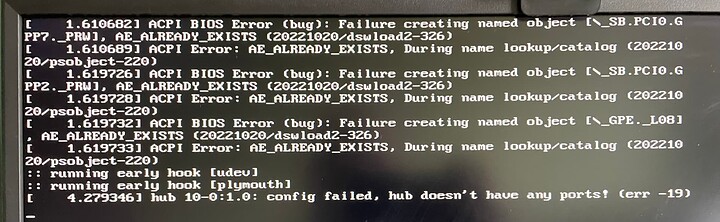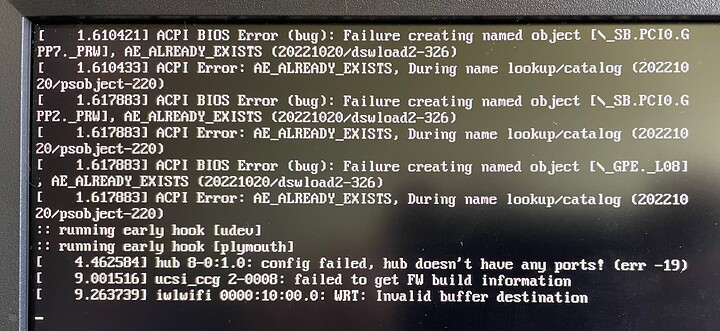mathew2214:
Did your motherboard claim Linux support on it’s store page, manual, box, or anywhere else? If so, I would report the BIOS bug to the manufacturer and/or RMA the board.
I am not sure, however the same problem exists in Windows, so it is generic.
dmidecode:
# dmidecode 3.5
Getting SMBIOS data from sysfs.
SMBIOS 3.5.0 present.
Table at 0x796E9000.
Handle 0x0000, DMI type 0, 26 bytes
BIOS Information
Vendor: American Megatrends International, LLC.
Version: F10a
Release Date: 03/22/2023
Address: 0xF0000
Runtime Size: 64 kB
ROM Size: 32 MB
Characteristics:
PCI is supported
BIOS is upgradeable
BIOS shadowing is allowed
Boot from CD is supported
Selectable boot is supported
BIOS ROM is socketed
EDD is supported
Japanese floppy for NEC 9800 1.2 MB is supported (int 13h)
Japanese floppy for Toshiba 1.2 MB is supported (int 13h)
5.25"/360 kB floppy services are supported (int 13h)
5.25"/1.2 MB floppy services are supported (int 13h)
3.5"/720 kB floppy services are supported (int 13h)
3.5"/2.88 MB floppy services are supported (int 13h)
Print screen service is supported (int 5h)
Serial services are supported (int 14h)
Printer services are supported (int 17h)
CGA/mono video services are supported (int 10h)
ACPI is supported
USB legacy is supported
BIOS boot specification is supported
Targeted content distribution is supported
UEFI is supported
BIOS Revision: 5.26
Handle 0x0001, DMI type 1, 27 bytes
System Information
Manufacturer: Gigabyte Technology Co., Ltd.
Product Name: X670E AORUS MASTER
Version: -CF
Serial Number: Default string
UUID: 03560274-043c-054b-7406-7e0700080009
Wake-up Type: Power Switch
SKU Number: Default string
Family: X670 MB
Handle 0x0002, DMI type 2, 15 bytes
Base Board Information
Manufacturer: Gigabyte Technology Co., Ltd.
Product Name: X670E AORUS MASTER
Version: x.x
Serial Number: Default string
Asset Tag: Default string
Features:
Board is a hosting board
Board is replaceable
Location In Chassis: Default string
Chassis Handle: 0x0003
Type: Motherboard
Contained Object Handles: 0
Handle 0x0003, DMI type 3, 22 bytes
Chassis Information
Manufacturer: Default string
Type: Desktop
Lock: Not Present
Version: Default string
Serial Number: Default string
Asset Tag: Default string
Boot-up State: Safe
Power Supply State: Safe
Thermal State: Safe
Security Status: None
OEM Information: 0x00000000
Height: Unspecified
Number Of Power Cords: 1
Contained Elements: 0
SKU Number: Default string
Handle 0x0004, DMI type 10, 6 bytes
On Board Device Information
Type: Video
Status: Enabled
Description: To Be Filled By O.E.M.
Handle 0x0005, DMI type 11, 5 bytes
OEM Strings
String 1: Default string
Handle 0x0006, DMI type 12, 5 bytes
System Configuration Options
Option 1: Default string
Handle 0x0007, DMI type 32, 20 bytes
System Boot Information
Status: No errors detected
Handle 0x0008, DMI type 44, 9 bytes
Unknown Type
Header and Data:
2C 09 08 00 FF FF 01 01 00
Handle 0x0009, DMI type 7, 27 bytes
Cache Information
Socket Designation: L1 - Cache
Configuration: Enabled, Not Socketed, Level 1
Operational Mode: Write Back
Location: Internal
Installed Size: 1 MB
Maximum Size: 1 MB
Supported SRAM Types:
Pipeline Burst
Installed SRAM Type: Pipeline Burst
Speed: 1 ns
Error Correction Type: Multi-bit ECC
System Type: Unified
Associativity: 8-way Set-associative
Handle 0x000A, DMI type 7, 27 bytes
Cache Information
Socket Designation: L2 - Cache
Configuration: Enabled, Not Socketed, Level 2
Operational Mode: Write Back
Location: Internal
Installed Size: 16 MB
Maximum Size: 16 MB
Supported SRAM Types:
Pipeline Burst
Installed SRAM Type: Pipeline Burst
Speed: 1 ns
Error Correction Type: Multi-bit ECC
System Type: Unified
Associativity: 8-way Set-associative
Handle 0x000B, DMI type 7, 27 bytes
Cache Information
Socket Designation: L3 - Cache
Configuration: Enabled, Not Socketed, Level 3
Operational Mode: Write Back
Location: Internal
Installed Size: 128 MB
Maximum Size: 128 MB
Supported SRAM Types:
Pipeline Burst
Installed SRAM Type: Pipeline Burst
Speed: 1 ns
Error Correction Type: Multi-bit ECC
System Type: Unified
Associativity: 16-way Set-associative
Handle 0x000C, DMI type 4, 48 bytes
Processor Information
Socket Designation: AM5
Type: Central Processor
Family: Zen
Manufacturer: Advanced Micro Devices, Inc.
ID: 12 0F A6 00 FF FB 8B 17
Signature: Family 25, Model 97, Stepping 2
Flags:
FPU (Floating-point unit on-chip)
VME (Virtual mode extension)
DE (Debugging extension)
PSE (Page size extension)
TSC (Time stamp counter)
MSR (Model specific registers)
PAE (Physical address extension)
MCE (Machine check exception)
CX8 (CMPXCHG8 instruction supported)
APIC (On-chip APIC hardware supported)
SEP (Fast system call)
MTRR (Memory type range registers)
PGE (Page global enable)
MCA (Machine check architecture)
CMOV (Conditional move instruction supported)
PAT (Page attribute table)
PSE-36 (36-bit page size extension)
CLFSH (CLFLUSH instruction supported)
MMX (MMX technology supported)
FXSR (FXSAVE and FXSTOR instructions supported)
SSE (Streaming SIMD extensions)
SSE2 (Streaming SIMD extensions 2)
HTT (Multi-threading)
Version: AMD Ryzen 9 7950X3D 16-Core Processor
Voltage: 1.3 V
External Clock: 100 MHz
Max Speed: 5750 MHz
Current Speed: 4200 MHz
Status: Populated, Enabled
Upgrade: Other
L1 Cache Handle: 0x0009
L2 Cache Handle: 0x000A
L3 Cache Handle: 0x000B
Serial Number: Unknown
Asset Tag: Unknown
Part Number: Unknown
Core Count: 16
Core Enabled: 16
Thread Count: 32
Characteristics:
64-bit capable
Multi-Core
Hardware Thread
Execute Protection
Enhanced Virtualization
Power/Performance Control
Handle 0x000D, DMI type 18, 23 bytes
32-bit Memory Error Information
Type: OK
Granularity: Unknown
Operation: Unknown
Vendor Syndrome: Unknown
Memory Array Address: Unknown
Device Address: Unknown
Resolution: Unknown
Handle 0x000E, DMI type 16, 23 bytes
Physical Memory Array
Location: System Board Or Motherboard
Use: System Memory
Error Correction Type: None
Maximum Capacity: 128 GB
Error Information Handle: 0x000D
Number Of Devices: 4
Handle 0x000F, DMI type 19, 31 bytes
Memory Array Mapped Address
Starting Address: 0x00000000000
Ending Address: 0x00FFFFFFFFF
Range Size: 64 GB
Physical Array Handle: 0x000E
Partition Width: 2
Handle 0x0010, DMI type 18, 23 bytes
32-bit Memory Error Information
Type: OK
Granularity: Unknown
Operation: Unknown
Vendor Syndrome: Unknown
Memory Array Address: Unknown
Device Address: Unknown
Resolution: Unknown
Handle 0x0011, DMI type 17, 92 bytes
Memory Device
Array Handle: 0x000E
Error Information Handle: 0x0010
Total Width: Unknown
Data Width: Unknown
Size: No Module Installed
Form Factor: Unknown
Set: None
Locator: DIMM 0
Bank Locator: P0 CHANNEL A
Type: Unknown
Type Detail: Unknown
Handle 0x0012, DMI type 18, 23 bytes
32-bit Memory Error Information
Type: OK
Granularity: Unknown
Operation: Unknown
Vendor Syndrome: Unknown
Memory Array Address: Unknown
Device Address: Unknown
Resolution: Unknown
Handle 0x0013, DMI type 17, 92 bytes
Memory Device
Array Handle: 0x000E
Error Information Handle: 0x0012
Total Width: 64 bits
Data Width: 64 bits
Size: 32 GB
Form Factor: DIMM
Set: None
Locator: DIMM 1
Bank Locator: P0 CHANNEL A
Type: DDR5
Type Detail: Synchronous Unbuffered (Unregistered)
Speed: 4800 MT/s
Manufacturer: Unknown
Serial Number: 00000000
Asset Tag: Not Specified
Part Number: CMK64GX5M2B6000Z40
Rank: 2
Configured Memory Speed: 4800 MT/s
Minimum Voltage: 1.1 V
Maximum Voltage: 1.1 V
Configured Voltage: 1.1 V
Memory Technology: DRAM
Memory Operating Mode Capability: Volatile memory
Firmware Version: Unknown
Module Manufacturer ID: Bank 3, Hex 0x9E
Module Product ID: Unknown
Memory Subsystem Controller Manufacturer ID: Unknown
Memory Subsystem Controller Product ID: Unknown
Non-Volatile Size: None
Volatile Size: 32 GB
Cache Size: None
Logical Size: None
Handle 0x0014, DMI type 20, 35 bytes
Memory Device Mapped Address
Starting Address: 0x00000000000
Ending Address: 0x007FFFFFFFF
Range Size: 32 GB
Physical Device Handle: 0x0013
Memory Array Mapped Address Handle: 0x000F
Partition Row Position: Unknown
Interleave Position: Unknown
Interleaved Data Depth: Unknown
Handle 0x0015, DMI type 18, 23 bytes
32-bit Memory Error Information
Type: OK
Granularity: Unknown
Operation: Unknown
Vendor Syndrome: Unknown
Memory Array Address: Unknown
Device Address: Unknown
Resolution: Unknown
Handle 0x0016, DMI type 17, 92 bytes
Memory Device
Array Handle: 0x000E
Error Information Handle: 0x0015
Total Width: Unknown
Data Width: Unknown
Size: No Module Installed
Form Factor: Unknown
Set: None
Locator: DIMM 0
Bank Locator: P0 CHANNEL B
Type: Unknown
Type Detail: Unknown
Handle 0x0017, DMI type 18, 23 bytes
32-bit Memory Error Information
Type: OK
Granularity: Unknown
Operation: Unknown
Vendor Syndrome: Unknown
Memory Array Address: Unknown
Device Address: Unknown
Resolution: Unknown
Handle 0x0018, DMI type 17, 92 bytes
Memory Device
Array Handle: 0x000E
Error Information Handle: 0x0017
Total Width: 64 bits
Data Width: 64 bits
Size: 32 GB
Form Factor: DIMM
Set: None
Locator: DIMM 1
Bank Locator: P0 CHANNEL B
Type: DDR5
Type Detail: Synchronous Unbuffered (Unregistered)
Speed: 4800 MT/s
Manufacturer: Unknown
Serial Number: 00000000
Asset Tag: Not Specified
Part Number: CMK64GX5M2B6000Z40
Rank: 2
Configured Memory Speed: 4800 MT/s
Minimum Voltage: 1.1 V
Maximum Voltage: 1.1 V
Configured Voltage: 1.1 V
Memory Technology: DRAM
Memory Operating Mode Capability: Volatile memory
Firmware Version: Unknown
Module Manufacturer ID: Bank 3, Hex 0x9E
Module Product ID: Unknown
Memory Subsystem Controller Manufacturer ID: Unknown
Memory Subsystem Controller Product ID: Unknown
Non-Volatile Size: None
Volatile Size: 32 GB
Cache Size: None
Logical Size: None
Handle 0x0019, DMI type 20, 35 bytes
Memory Device Mapped Address
Starting Address: 0x00800000000
Ending Address: 0x00FFFFFFFFF
Range Size: 32 GB
Physical Device Handle: 0x0018
Memory Array Mapped Address Handle: 0x000F
Partition Row Position: Unknown
Interleave Position: Unknown
Interleaved Data Depth: Unknown
Handle 0x001A, DMI type 40, 14 bytes
Additional Information 1
Referenced Handle: 0x0000
Referenced Offset: 0x00
String: AGESA!V9
Value: 0x00000000
Handle 0x001B, DMI type 8, 9 bytes
Port Connector Information
Internal Reference Designator: J1500
Internal Connector Type: None
External Reference Designator: USB-C
External Connector Type: Access Bus (USB)
Port Type: USB
Handle 0x001C, DMI type 8, 9 bytes
Port Connector Information
Internal Reference Designator: J1501
Internal Connector Type: None
External Reference Designator: USB-C
External Connector Type: Access Bus (USB)
Port Type: USB
Handle 0x001D, DMI type 8, 9 bytes
Port Connector Information
Internal Reference Designator: J1502
Internal Connector Type: None
External Reference Designator: USB-C
External Connector Type: Access Bus (USB)
Port Type: USB
Handle 0x001E, DMI type 8, 9 bytes
Port Connector Information
Internal Reference Designator: J1503
Internal Connector Type: None
External Reference Designator: USB 2.0
External Connector Type: Access Bus (USB)
Port Type: USB
Handle 0x001F, DMI type 8, 9 bytes
Port Connector Information
Internal Reference Designator: J1504
Internal Connector Type: None
External Reference Designator: USB 3.2
External Connector Type: Access Bus (USB)
Port Type: USB
Handle 0x0020, DMI type 8, 9 bytes
Port Connector Information
Internal Reference Designator: J1100
Internal Connector Type: None
External Reference Designator: Nova
External Connector Type: None
Port Type: Video Port
Handle 0x0021, DMI type 8, 9 bytes
Port Connector Information
Internal Reference Designator: J2100
Internal Connector Type: None
External Reference Designator: Front Audio
External Connector Type: Mini Jack (headphones)
Port Type: Audio Port
Handle 0x0022, DMI type 8, 9 bytes
Port Connector Information
Internal Reference Designator: J2101
Internal Connector Type: None
External Reference Designator: Audio Jack
External Connector Type: Mini Jack (headphones)
Port Type: Audio Port
Handle 0x0023, DMI type 8, 9 bytes
Port Connector Information
Internal Reference Designator: J2102
Internal Connector Type: None
External Reference Designator: HD Audio HDR
External Connector Type: Mini Jack (headphones)
Port Type: Audio Port
Handle 0x0024, DMI type 9, 17 bytes
System Slot Information
Designation: PCIE1
Type: x8 PCI Express x8
Current Usage: In Use
Length: Short
ID: 1
Characteristics:
3.3 V is provided
PME signal is supported
Bus Address: 0000:00:01.1
Handle 0x0025, DMI type 9, 17 bytes
System Slot Information
Designation: J3502
Type: x4 PCI Express x4
Current Usage: In Use
Length: Short
ID: 0
Characteristics:
3.3 V is provided
PME signal is supported
Bus Address: 0000:00:01.2
Handle 0x0026, DMI type 9, 17 bytes
System Slot Information
Designation: PCIE4
Type: x4 PCI Express x4
Current Usage: In Use
Length: Short
ID: 6
Characteristics:
3.3 V is provided
PME signal is supported
Bus Address: 0000:00:02.1
Handle 0x0027, DMI type 13, 22 bytes
BIOS Language Information
Language Description Format: Long
Installable Languages: 15
en|US|iso8859-1
zh|TW|unicode
zh|CN|unicode
ru|RU|iso8859-5
de|DE|iso8859-1
ja|JP|unicode
ko|KR|unicode
es|ES|iso8859-1
fr|FR|iso8859-1
it|IT|iso8859-1
pt|PT|iso8859-1
vi|VI|iso8859-1
id|ID|iso8859-1
tr|TR|iso8859-1
pl|PL|iso8859-1
Currently Installed Language: en|US|iso8859-1
Handle 0x0028, DMI type 127, 4 bytes
End Of Table
lspci -nnk
Subsystem: Advanced Micro Devices, Inc. [AMD] Device [1022:14d8]
00:00.2 IOMMU [0806]: Advanced Micro Devices, Inc. [AMD] Device [1022:14d9]
Subsystem: Gigabyte Technology Co., Ltd Device [1458:d000]
00:01.0 Host bridge [0600]: Advanced Micro Devices, Inc. [AMD] Device [1022:14da]
00:01.1 PCI bridge [0604]: Advanced Micro Devices, Inc. [AMD] Device [1022:14db]
Subsystem: Advanced Micro Devices, Inc. [AMD] Device [1022:1453]
Kernel driver in use: pcieport
00:01.2 PCI bridge [0604]: Advanced Micro Devices, Inc. [AMD] Device [1022:14db]
Subsystem: Advanced Micro Devices, Inc. [AMD] Device [1022:1453]
Kernel driver in use: pcieport
00:02.0 Host bridge [0600]: Advanced Micro Devices, Inc. [AMD] Device [1022:14da]
00:02.1 PCI bridge [0604]: Advanced Micro Devices, Inc. [AMD] Device [1022:14db]
Subsystem: Advanced Micro Devices, Inc. [AMD] Device [1022:1453]
Kernel driver in use: pcieport
00:02.2 PCI bridge [0604]: Advanced Micro Devices, Inc. [AMD] Device [1022:14db]
Subsystem: Advanced Micro Devices, Inc. [AMD] Device [1022:1453]
Kernel driver in use: pcieport
00:03.0 Host bridge [0600]: Advanced Micro Devices, Inc. [AMD] Device [1022:14da]
00:04.0 Host bridge [0600]: Advanced Micro Devices, Inc. [AMD] Device [1022:14da]
00:08.0 Host bridge [0600]: Advanced Micro Devices, Inc. [AMD] Device [1022:14da]
00:08.1 PCI bridge [0604]: Advanced Micro Devices, Inc. [AMD] Device [1022:14dd]
Subsystem: Advanced Micro Devices, Inc. [AMD] Device [1022:14dd]
Kernel driver in use: pcieport
00:08.3 PCI bridge [0604]: Advanced Micro Devices, Inc. [AMD] Device [1022:14dd]
Subsystem: Advanced Micro Devices, Inc. [AMD] Device [1022:14dd]
Kernel driver in use: pcieport
00:14.0 SMBus [0c05]: Advanced Micro Devices, Inc. [AMD] FCH SMBus Controller [1022:790b] (rev 71)
Subsystem: Gigabyte Technology Co., Ltd Device [1458:5001]
Kernel modules: i2c_piix4, sp5100_tco
00:14.3 ISA bridge [0601]: Advanced Micro Devices, Inc. [AMD] FCH LPC Bridge [1022:790e] (rev 51)
Subsystem: Gigabyte Technology Co., Ltd Device [1458:5001]
00:18.0 Host bridge [0600]: Advanced Micro Devices, Inc. [AMD] Device [1022:14e0]
00:18.1 Host bridge [0600]: Advanced Micro Devices, Inc. [AMD] Device [1022:14e1]
00:18.2 Host bridge [0600]: Advanced Micro Devices, Inc. [AMD] Device [1022:14e2]
00:18.3 Host bridge [0600]: Advanced Micro Devices, Inc. [AMD] Device [1022:14e3]
Kernel driver in use: k10temp
Kernel modules: k10temp
00:18.4 Host bridge [0600]: Advanced Micro Devices, Inc. [AMD] Device [1022:14e4]
00:18.5 Host bridge [0600]: Advanced Micro Devices, Inc. [AMD] Device [1022:14e5]
00:18.6 Host bridge [0600]: Advanced Micro Devices, Inc. [AMD] Device [1022:14e6]
00:18.7 Host bridge [0600]: Advanced Micro Devices, Inc. [AMD] Device [1022:14e7]
01:00.0 PCI bridge [0604]: Advanced Micro Devices, Inc. [AMD/ATI] Navi 10 XL Upstream Port of PCI Express Switch [1002:1478] (rev c0)
Kernel driver in use: pcieport
02:00.0 PCI bridge [0604]: Advanced Micro Devices, Inc. [AMD/ATI] Navi 10 XL Downstream Port of PCI Express Switch [1002:1479]
Subsystem: Advanced Micro Devices, Inc. [AMD/ATI] Navi 10 XL Downstream Port of PCI Express Switch [1002:1479]
Kernel driver in use: pcieport
03:00.0 VGA compatible controller [0300]: Advanced Micro Devices, Inc. [AMD/ATI] Navi 21 [Radeon RX 6800/6800 XT / 6900 XT] [1002:73bf] (rev c0)
Subsystem: Advanced Micro Devices, Inc. [AMD/ATI] Radeon RX 6900 XT [1002:0e3a]
Kernel driver in use: amdgpu
Kernel modules: amdgpu
03:00.1 Audio device [0403]: Advanced Micro Devices, Inc. [AMD/ATI] Navi 21/23 HDMI/DP Audio Controller [1002:ab28]
Subsystem: Advanced Micro Devices, Inc. [AMD/ATI] Navi 21/23 HDMI/DP Audio Controller [1002:ab28]
Kernel driver in use: snd_hda_intel
Kernel modules: snd_hda_intel
03:00.2 USB controller [0c03]: Advanced Micro Devices, Inc. [AMD/ATI] Device [1002:73a6]
Subsystem: Advanced Micro Devices, Inc. [AMD/ATI] Device [1002:73a6]
Kernel driver in use: xhci_hcd
Kernel modules: xhci_pci
03:00.3 Serial bus controller [0c80]: Advanced Micro Devices, Inc. [AMD/ATI] Navi 21 USB [1002:73a4]
Subsystem: Advanced Micro Devices, Inc. [AMD/ATI] Device [1002:0408]
Kernel driver in use: i2c-designware-pci
04:00.0 Non-Volatile memory controller [0108]: ADATA Technology Co., Ltd. XPG GAMMIX S50 NVMe SSD [1cc1:5350] (rev 03)
Subsystem: ADATA Technology Co., Ltd. XPG GAMMIX S50 NVMe SSD [1cc1:5350]
Kernel driver in use: nvme
Kernel modules: nvme
05:00.0 PCI bridge [0604]: Advanced Micro Devices, Inc. [AMD] Device [1022:43f4] (rev 01)
Subsystem: ASMedia Technology Inc. Device [1b21:3328]
Kernel driver in use: pcieport
06:08.0 PCI bridge [0604]: Advanced Micro Devices, Inc. [AMD] Device [1022:43f5] (rev 01)
Subsystem: Device [3328:3328]
Kernel driver in use: pcieport
06:0c.0 PCI bridge [0604]: Advanced Micro Devices, Inc. [AMD] Device [1022:43f5] (rev 01)
Subsystem: ASMedia Technology Inc. Device [1b21:3328]
Kernel driver in use: pcieport
06:0d.0 PCI bridge [0604]: Advanced Micro Devices, Inc. [AMD] Device [1022:43f5] (rev 01)
Subsystem: ASMedia Technology Inc. Device [1b21:3328]
Kernel driver in use: pcieport
0b:00.0 PCI bridge [0604]: Advanced Micro Devices, Inc. [AMD] Device [1022:43f4] (rev 01)
Subsystem: ASMedia Technology Inc. Device [1b21:3328]
Kernel driver in use: pcieport
0c:00.0 PCI bridge [0604]: Advanced Micro Devices, Inc. [AMD] Device [1022:43f5] (rev 01)
Subsystem: Device [3328:3328]
Kernel driver in use: pcieport
0c:06.0 PCI bridge [0604]: Advanced Micro Devices, Inc. [AMD] Device [1022:43f5] (rev 01)
Subsystem: Device [3328:3328]
Kernel driver in use: pcieport
0c:07.0 PCI bridge [0604]: Advanced Micro Devices, Inc. [AMD] Device [1022:43f5] (rev 01)
Subsystem: Device [3328:3328]
Kernel driver in use: pcieport
0c:08.0 PCI bridge [0604]: Advanced Micro Devices, Inc. [AMD] Device [1022:43f5] (rev 01)
Subsystem: Device [3328:3328]
Kernel driver in use: pcieport
0c:0c.0 PCI bridge [0604]: Advanced Micro Devices, Inc. [AMD] Device [1022:43f5] (rev 01)
Subsystem: ASMedia Technology Inc. Device [1b21:3328]
Kernel driver in use: pcieport
0c:0d.0 PCI bridge [0604]: Advanced Micro Devices, Inc. [AMD] Device [1022:43f5] (rev 01)
Subsystem: ASMedia Technology Inc. Device [1b21:3328]
Kernel driver in use: pcieport
0d:00.0 Ethernet controller [0200]: Realtek Semiconductor Co., Ltd. RTL8111/8168/8411 PCI Express Gigabit Ethernet Controller [10ec:8161] (rev 15)
Subsystem: Realtek Semiconductor Co., Ltd. TP-Link TG-3468 v4.0 Gigabit PCI Express Network Adapter [10ec:8168]
Kernel driver in use: r8169
Kernel modules: r8169
0f:00.0 Ethernet controller [0200]: Intel Corporation Ethernet Controller I225-V [8086:15f3] (rev 01)
Subsystem: Gigabyte Technology Co., Ltd Device [1458:e000]
Kernel driver in use: igc
Kernel modules: igc
10:00.0 Network controller [0280]: Intel Corporation Wi-Fi 6 AX210/AX211/AX411 160MHz [8086:2725] (rev 1a)
Subsystem: Intel Corporation Wi-Fi 6 AX210 160MHz [8086:0024]
Kernel driver in use: iwlwifi
Kernel modules: iwlwifi
11:00.0 Non-Volatile memory controller [0108]: Kingston Technology Company, Inc. Device [2646:5013] (rev 01)
Subsystem: Kingston Technology Company, Inc. Device [2646:5013]
Kernel driver in use: nvme
Kernel modules: nvme
12:00.0 USB controller [0c03]: Advanced Micro Devices, Inc. [AMD] Device [1022:43f7] (rev 01)
Subsystem: ASMedia Technology Inc. Device [1b21:1142]
Kernel driver in use: xhci_hcd
Kernel modules: xhci_pci
13:00.0 SATA controller [0106]: Advanced Micro Devices, Inc. [AMD] Device [1022:43f6] (rev 01)
Subsystem: ASMedia Technology Inc. Device [1b21:1062]
Kernel driver in use: ahci
14:00.0 USB controller [0c03]: Advanced Micro Devices, Inc. [AMD] Device [1022:43f7] (rev 01)
Subsystem: ASMedia Technology Inc. Device [1b21:1142]
Kernel driver in use: xhci_hcd
Kernel modules: xhci_pci
15:00.0 SATA controller [0106]: Advanced Micro Devices, Inc. [AMD] Device [1022:43f6] (rev 01)
Subsystem: ASMedia Technology Inc. Device [1b21:1062]
Kernel driver in use: ahci
16:00.0 Non-Volatile memory controller [0108]: Samsung Electronics Co Ltd NVMe SSD Controller SM981/PM981/PM983 [144d:a808]
Subsystem: Samsung Electronics Co Ltd SSD 970 EVO [144d:a801]
Kernel driver in use: nvme
Kernel modules: nvme
17:00.0 VGA compatible controller [0300]: Advanced Micro Devices, Inc. [AMD/ATI] Raphael [1002:164e] (rev c9)
Subsystem: Gigabyte Technology Co., Ltd Device [1458:d000]
Kernel driver in use: amdgpu
Kernel modules: amdgpu
17:00.1 Audio device [0403]: Advanced Micro Devices, Inc. [AMD/ATI] Rembrandt Radeon High Definition Audio Controller [1002:1640]
Subsystem: Advanced Micro Devices, Inc. [AMD/ATI] Rembrandt Radeon High Definition Audio Controller [1002:1640]
Kernel driver in use: snd_hda_intel
Kernel modules: snd_hda_intel
17:00.2 Encryption controller [1080]: Advanced Micro Devices, Inc. [AMD] VanGogh PSP/CCP [1022:1649]
Subsystem: Advanced Micro Devices, Inc. [AMD] VanGogh PSP/CCP [1022:1649]
Kernel driver in use: ccp
Kernel modules: ccp
17:00.3 USB controller [0c03]: Advanced Micro Devices, Inc. [AMD] Device [1022:15b6]
Subsystem: Gigabyte Technology Co., Ltd Device [1458:5007]
Kernel driver in use: xhci_hcd
Kernel modules: xhci_pci
17:00.4 USB controller [0c03]: Advanced Micro Devices, Inc. [AMD] Device [1022:15b7]
Subsystem: Gigabyte Technology Co., Ltd Device [1458:5007]
Kernel driver in use: xhci_hcd
Kernel modules: xhci_pci
18:00.0 USB controller [0c03]: Advanced Micro Devices, Inc. [AMD] Device [1022:15b8]
Subsystem: Gigabyte Technology Co., Ltd Device [1458:5007]
Kernel driver in use: xhci_hcd
Kernel modules: xhci_pci