hey im trying to play minecraft on linux and i cant seem to get java installed if anyone knows how that will be great :D
It would help to know what distro your on?
Its named slightly different on different distros. icedtea, jdk7-openjdk/jre7-openjre, openjdk
oh yeah sorry about the im using ubuntu gnome 14.10
For debian/ubuntu
sudo apt-get install openjdk-7-jdkcheers thats worked :D
If openjdk doesn't play well with Minecraft you will have to install Oracle Java.
This is a pretty decent guide.
http://m.wikihow.com/Install-Oracle-Java-JRE-on-Ubuntu-Linux
No you wont. You dont_have_ to use oracles java, minecraft works perfectly fine with openjdk i run it that way and have never had a problem.
I have seen bit spaz out on some distros so I just added another option if he runs into issues.
so then i just dl minecraft and start it up?
yea you might have to make a little script if it doesnt start by clicking it
#!/bin/bash
java -jar Minecraft.jarsave it as something like runminecraft in the same directory as minecraft and run
chmod +x runminecraftyou should be able to run it by double clicking in filemanager or running ./runminecraft
what should the file extension be .bat or something like that?
Nautilus by default won't allow running of scripts but it can be changed in settings in the file browser.
Also you can add an icon if you right click the file and go to properties and click on the place a picture would go.
.sh would work
file extensions don't really matter in linux. Linux will read the file and see the #!/bin/bash and know its a text bash script and run it appropriately. You can give it an extensions for convenience sake for your own recognition.
On Ubuntu you'd right click Minecraft.jar, properties. In permissions click 'Allow Executing as a Program'.
Open the file with 'OpenJDK 7'
ah i didnt know that, thanks.
That is why I like Linux you can do things many ways.
Right click on Minecraft.jar. Go to properties, then permissions. Tick 'Allow executing as a program'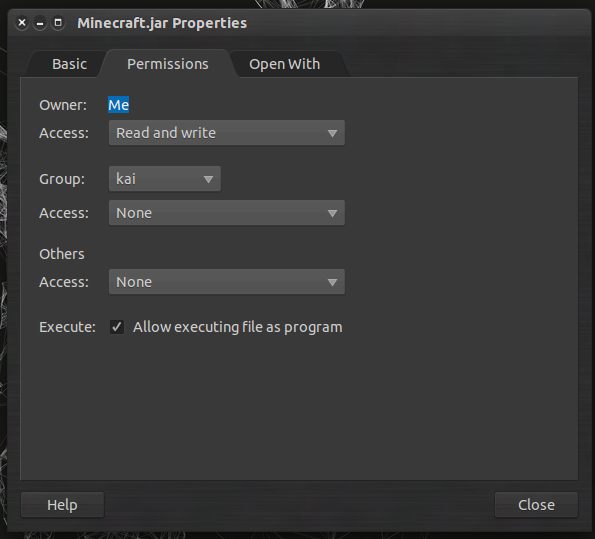
Go to Open With and set OpenJDK as the default.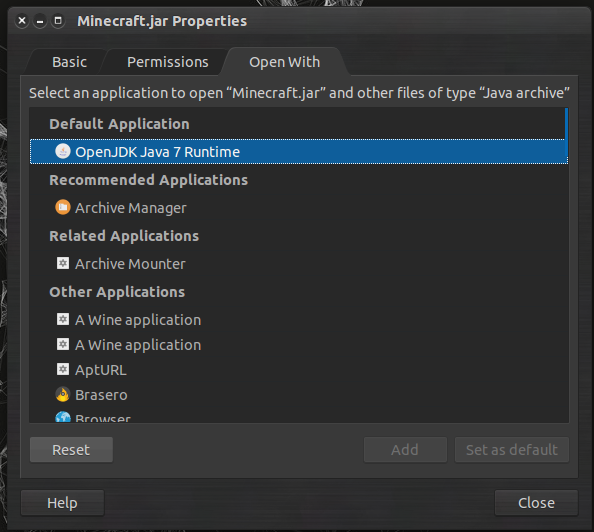
Yeah. I like to keep it simple :P
He should still change the Nautilus settings just in case he need make a script for something else.