It's set that way for a reason but sure.
Open 'Files'. Go to the top bar and find Edit > Preferences. Go to the Behaviour tab.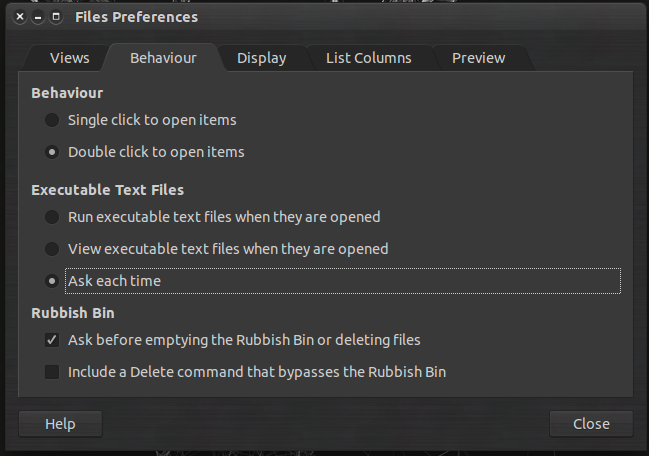
Set Executable Text Files to 'Ask each time'.
It's set that way for a reason but sure.
Open 'Files'. Go to the top bar and find Edit > Preferences. Go to the Behaviour tab.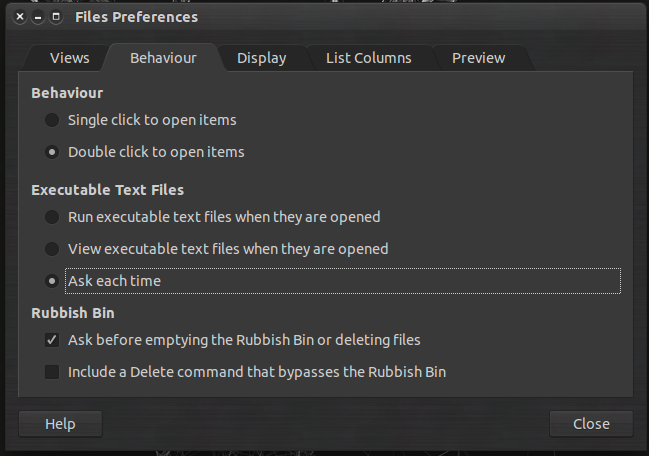
Set Executable Text Files to 'Ask each time'.
cheers for that :D
If you prefer Oracle Java 8 for Ubuntu, you need to add a repository first.
Install Oracle Java:
sudo apt-get update
sudo apt-get install oracle-java8-installer
Kai Oracle JDK/JRE is prefered for Minecraft.... Mojang states this. Just as future reference for everyone.. Despite Minor differences apparently Mojang does take advantages of the closed source oracle jvm with minecraft