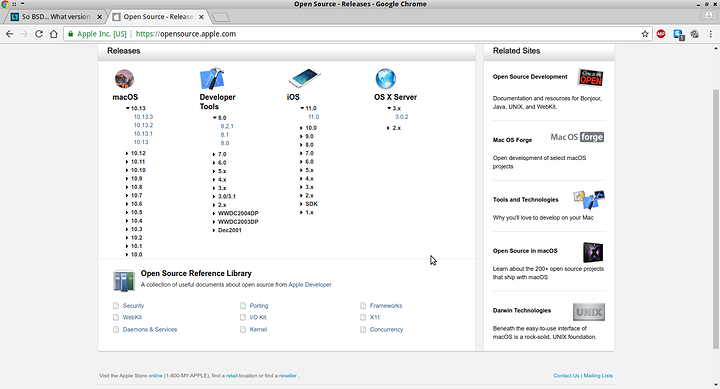Without reading to much into the hardware compatibility on my end, FreeBSD[master fork of below)/trueOS/GhostBSD has a lot going for it in terms of documentation, pay to read literature (Michael W Lucas), community size. All in reference to a support structure.
Read the manual/Handbook/manpages here, the completeness is pretty damn complete (not perfect). Most of the rudimentary utilities are the same linux/unix, but there are deltas. dd bs=m vs M for example.
in terms of FreeBSD/trueOS/Ghost there is a website called freshports.org.
with the aforementioned “ports” is another paradigm shift on how to aquire software. there is a package manager utility, pkg for FreeBSD in comparison to apt on Debian.
/usr/ports/ is a dir that contains a cd’able hierarchy where you can “make install clean”, which grabs the sourcefiles, asks interactive cues during compile time for option manipulation. clean - purges all the make muck for space conservation
ports are necessary due to the BSD license/hardware/software reqs. Some software wont be available as a pkg, requiring compiling. However the FreeBSD implementation will grab all dependencies (build if necessary) for software compilation (again offering build options if requiring compile).
PPC may require more intervention requiring building “world” and kernel, but again, its in the Handbook. This is an “out of my ass” addition. don’t know PPC compatibility, but i assume a portion of programs may not be available.
There is more work to do then a plug and play solution, but it is an awesome experience in terms of learning the FreeBSD ecosystem/computer hardware at hand.
I wouldn’t dicker around with zfs with those specs(if available), stick with ufs for the time being(less you read about some success and really want it)
With all the above, OpenBSD makes more sense (to me), but hardware compatibility/documentation is less verbose.
whatever direction you go with the BSDs, its fun, have fun.