It does.
Also, you can right-click and hit refresh.
It does.
Also, you can right-click and hit refresh.
My network speed is being limited to 10%.
pic. related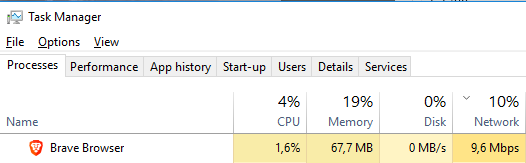
my google foo is returning nothing. But then its trash
That doesnt mean a whole lot. Can you show an actual speed test?
Oh I’m stupid
it’s the percentage of the card max
Why is my overclock less stable in Windows? Why is it such a dumpster fire? My 4770k runs perfectly happy at 4.5 (+.075v offset) in any workload in Ubuntu and macOS, but there’s always a bluescreen waiting around the corner in Windows, until I clock it down a couple hundred mhz or so. Basically the same story with mem freq and timings, too.
Is it simply that the Linux and Darwin kernels can handle the odd instability better than NT?
Hey guys, i’m having a minor issue with Windows update on my work machine, since i installed a fresh version of W10 v.2004 (currently running 20H2), the PC is hooked to a proxied connection with username and password, where anything related with Windows Update is allowed to go through, i stored my proxy UN and password on the Credential Manager, like usual, it doesn’t seem to have an effect on Windows Update, but apps like the Microsoft Store work perfectly and do not ask for a proxy login.
Any idea why this happens?
Update works if i disconnect it from the proxied network and use a Wi-Fi card, for example.
Linux and macOS user here. I have a Windows 10 install I use for gaming (not a VM or anything, just a dedicated computer).
What does one do about persistent Windows update errors:
“Some problems installing updates, but we’ll try again later”
“We couldn’t install this update, but you can try again”
It’s been months…
The error is 0x800f081f
The easiest thing to try is the update troubleshooter.
Settings–>Update & Security—>Troubleshoot–>Additional troubleshooters—>windows update—>run
Honestly I dont even bother trying to update through the updater when that happens. Grab the installation media creation tool and use that to upgrade.
Ok, it told me to restart which I did. Then it said it couldn’t detect a problem, so I tried to run the update again (Feature update 20H2). Installation climbs to 100%, hear fans spinning up. Progress disappears and it says, “Your device is missing important security and quality fixes.” Back to troubleshooter, it says “couldn’t identify the problem.” Restart. Check for updates. No change.
Yeah, ok. Do I need to write a usb and boot into it or how do I update that way?
You write it but no need to boot it, just run the ‘upgrade’ from there.
actually nevermind, you can do it right from the tool now
Will it work with an ISO also?
Downloading the tool. It’s “getting a few things ready.” Thank god
if the iso you have is newer than the version of windows you’re on then sure.
otherwise you’re SOL and getting the latest and greatest bleeding edge rolling release of win10
Dont worry, your data is safe.
I was going to download an ISO to the IODD because it’s faster than writing to a usb, but you’re right, the media tool has an update thing now, so trying that.
might be faster that way. no idea.
Is this basically re-installing Windows entirely while keeping my prefs? If so I am 100% on board.
Currently on a blue screen that says it’s going to restart several times.