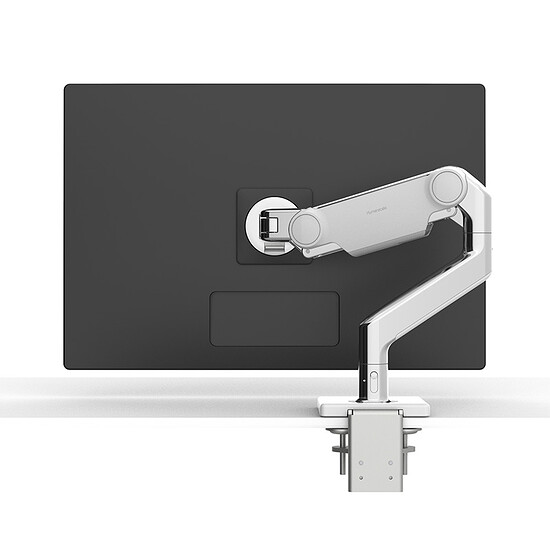what 43 inch 4k monitor should I get?
I’m leaning more towards Dell, but I’m willing to read replies
- Dell
- Viewsonic
- LG
- Philips
- Other, reply
0 voters
background
why now?
I’ve been working from home and setup a desk seperate from my gaming. Furthermore, my job is offering rembursement up to a certain amount for healthy and ergonomic office equipment.
my workflow
I work on my work laptop primarily with python, jupyter notebook, and data analysis. I like to have multiple tabs and guides pulled in multiple windows. Aside from data tasks, I will be using the word, powerpoint, and excel. When I’m not working I would use it as a tv with either a lapdog or a logitech mouse+keyboard.
monitor requirements
- 4k
- 40-43 inches
- hdmi or usb c display outputs
- VESA (center + even weight distribution)
Ideally the monitor is mounted on a vesa arm and I plan on mounting it to a AIO updesk
inspiration
After seeing a lot of monitor reviews and setups, I’m interested in getting a 43 inch 4k monitor.
why not the 48 in CX
David Zhang recommended getting a 42-43 inch monitor as the density was better compared to a LGCX 48 inch
Furthermore, I don’t feel it’s worth the hassle of using a tv as a monitor nor the burn in issues (though David has some recommended settings).
what did you look at
This video had reccomendations that I started looking into
lg monitor
I started off by looking at a LG 43 inch monitor.
This was the video that initially caught my attention
I stopped when I read a amazon review, that complained that the weight distribution biased the right side more.
philips
I then looked at philips. The dealbreaker besides price, is that I’ll be playing russian roulette with a discontinued panel.
viewsonic
The next recommendation was viewsonic. The youtube reviews were pretty good, but the dealbreaker was mixxed amazon reviews.
It caught my eye, with Zy’s video on the older model
dell
My previous job had me using 2 24 inch dell monitors. It was a very pleasant experience. The only issue is that it’s $100-200 more than viewsonic, which isn’t a issue, but I don’t want to waste money. Another concern is that the ppi on this monitor isn’t high enough, though it appears to be a issue on mac.
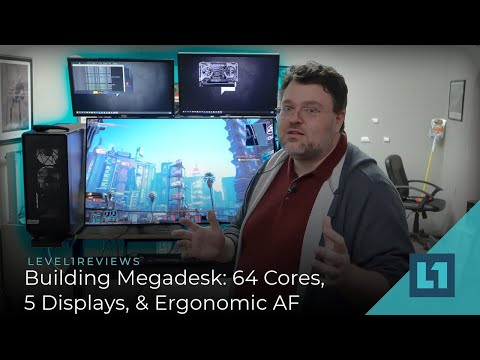
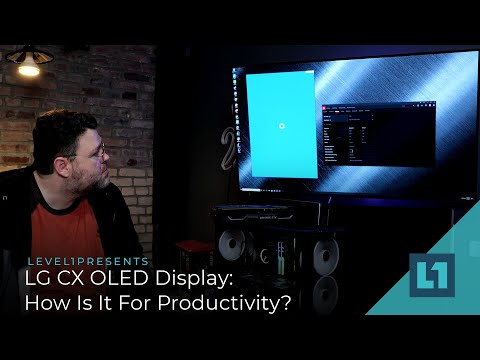



![Best 43-Inch Monitor in 2021 [Top 5 Picks Reviewed]](https://forum.level1techs.com/uploads/default/original/4X/3/1/6/3163c1a0ec8862fc9ca505d34416f9e6eaea1d3c.jpeg)






![My Office Setup | Work, Play, Hobbyist Game Development [2021]](https://forum.level1techs.com/uploads/default/original/4X/8/3/8/83877805997850b490277d1a8d1e757d1c0f8952.jpeg)