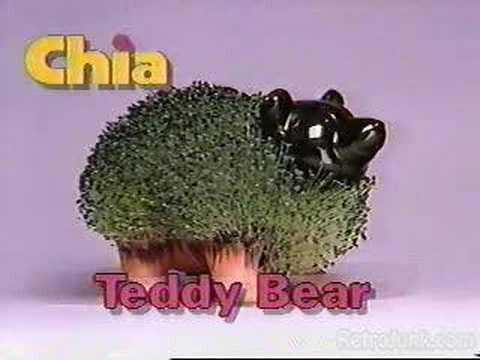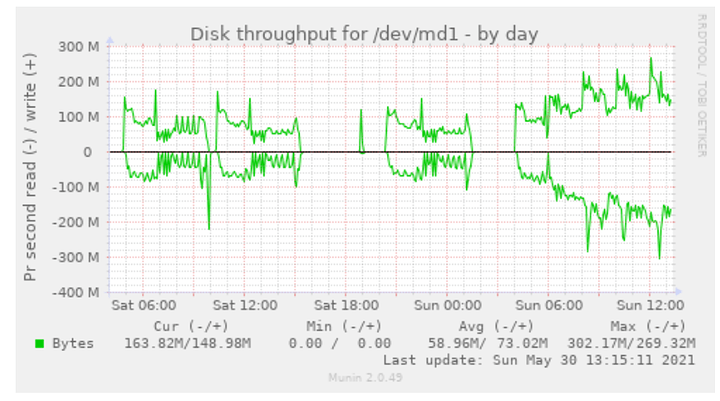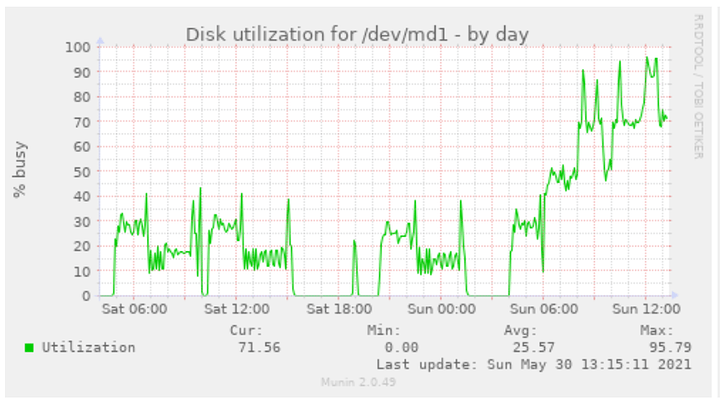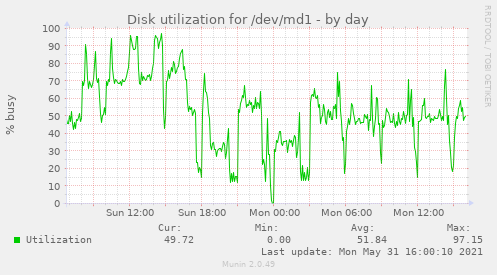Well I am experimenting with it as I should get at least 42 plots a day with this so this is my latest try to see if it makes it better or worse. I have all nvme formatted as XFS with CRC disabled and mounted with xfs noatime,nodiratime,discard,defaults 0 0
chia_location: /home/chia/chia-blockchain/venv/bin/chia
manager:
check_interval: 60
log_level: ERROR
log:
folder_path: /var/log/chia
view:
check_interval: 60
datetime_format: "%Y-%m-%d %H:%M:%S"
include_seconds_for_phase: false
include_drive_info: false
include_cpu: true
include_ram: true
include_plot_stats: true
notifications:
notify_discord: false
discord_webhook_url: https://discord.com/api/webhooks/0000000000000000/XXXXXXXXXXXXXXXXXXXXXXXXXXXXXXX
notify_sound: false
song: audio.mp3
notify_pushover: false
pushover_user_key: xx
pushover_api_key: xx
notify_twilio: false
twilio_account_sid: xxxxx
twilio_auth_token: xxxxx
twilio_from_phone: +1234657890
twilio_to_phone: +1234657890
instrumentation:
prometheus_enabled: false
prometheus_port: 9090
progress:
phase1_line_end: 802
phase2_line_end: 835
phase3_line_end: 2475
phase4_line_end: 2621
phase1_weight: 27.64
phase2_weight: 26.15
phase3_weight: 43.21
phase4_weight: 3.0
global:
max_concurrent: 48
max_for_phase_1 : 16
minimum_minutes_between_jobs: 0
jobs:
- name: nvme001
max_plots: 999
farmer_public_key: <>
pool_public_key: <>
temporary_directory: /mnt/datanvme/001
temporary2_directory:
destination_directory: /mnt/chia_tmp_dest
size: 32
bitfield: true
threads: 16
buckets: 128
memory_buffer: 3390
max_concurrent: 2
max_concurrent_with_start_early: 6
initial_delay_minutes: 0
stagger_minutes: 65
max_for_phase_1: 2
concurrency_start_early_phase: 4
concurrency_start_early_phase_delay: 0
temporary2_destination_sync: false
exclude_final_directory: false
skip_full_destinations: true
unix_process_priority: 10
windows_process_priority: 32
enable_cpu_affinity: true
cpu_affinity: [ 0, 1, 2, 3, 4, 5, 6, 7, 8, 9, 10, 11, 12, 13, 14, 15 ]
- name: nvme002
max_plots: 999
farmer_public_key: <>
pool_public_key: <>
temporary_directory: /mnt/datanvme/002
temporary2_directory:
destination_directory: /mnt/chia_tmp_dest
size: 32
bitfield: true
threads: 16
buckets: 128
memory_buffer: 3390
max_concurrent: 2
max_concurrent_with_start_early: 6
initial_delay_minutes: 0
stagger_minutes: 65
max_for_phase_1: 2
concurrency_start_early_phase: 4
concurrency_start_early_phase_delay: 0
temporary2_destination_sync: false
exclude_final_directory: false
skip_full_destinations: true
unix_process_priority: 10
windows_process_priority: 32
enable_cpu_affinity: true
cpu_affinity: [ 16, 17, 18, 19, 20, 21, 22, 23, 24, 25, 26, 27, 28, 29, 30, 31 ]
- name: nvme003
max_plots: 999
farmer_public_key: <>
pool_public_key: <>
temporary_directory: /mnt/datanvme/003
temporary2_directory:
destination_directory: /mnt/chia_tmp_dest
size: 32
bitfield: true
threads: 16
buckets: 128
memory_buffer: 3390
max_concurrent: 2
max_concurrent_with_start_early: 6
initial_delay_minutes: 0
stagger_minutes: 65
max_for_phase_1: 2
concurrency_start_early_phase: 4
concurrency_start_early_phase_delay: 0
temporary2_destination_sync: false
exclude_final_directory: false
skip_full_destinations: true
unix_process_priority: 10
windows_process_priority: 32
enable_cpu_affinity: true
cpu_affinity: [ 32, 33, 34, 35, 36, 37, 38, 39, 40, 41, 42, 43, 44, 45, 46, 47 ]
- name: nvme004
max_plots: 999
farmer_public_key: <>
pool_public_key: <>
temporary_directory: /mnt/datanvme/004
temporary2_directory:
destination_directory: /mnt/chia_tmp_dest
size: 32
bitfield: true
threads: 16
buckets: 128
memory_buffer: 3390
max_concurrent: 2
max_concurrent_with_start_early: 6
initial_delay_minutes: 0
stagger_minutes: 65
max_for_phase_1: 2
concurrency_start_early_phase: 4
concurrency_start_early_phase_delay: 0
temporary2_destination_sync: false
exclude_final_directory: false
skip_full_destinations: true
unix_process_priority: 10
windows_process_priority: 32
enable_cpu_affinity: true
cpu_affinity: [ 48, 49, 50, 51, 52, 53, 54, 55, 56, 57, 58, 59, 60, 61, 62, 63 ]
- name: nvme005
max_plots: 999
farmer_public_key: <>
pool_public_key: <>
temporary_directory: /mnt/datanvme/005
temporary2_directory:
destination_directory: /mnt/chia_tmp_dest
size: 32
bitfield: true
threads: 16
buckets: 128
memory_buffer: 3390
max_concurrent: 2
max_concurrent_with_start_early: 6
initial_delay_minutes: 0
stagger_minutes: 65
max_for_phase_1: 2
concurrency_start_early_phase: 4
concurrency_start_early_phase_delay: 0
temporary2_destination_sync: false
exclude_final_directory: false
skip_full_destinations: true
unix_process_priority: 10
windows_process_priority: 32
enable_cpu_affinity: true
cpu_affinity: [ 64, 65, 66, 67, 68, 69, 70, 71, 72, 73, 74, 75, 76, 77, 78, 79 ]
- name: nvme006
max_plots: 999
farmer_public_key: <>
pool_public_key: <>
temporary_directory: /mnt/datanvme/006
temporary2_directory:
destination_directory: /mnt/chia_tmp_dest
size: 32
bitfield: true
threads: 16
buckets: 128
memory_buffer: 3390
max_concurrent: 2
max_concurrent_with_start_early: 6
initial_delay_minutes: 0
stagger_minutes: 65
max_for_phase_1: 2
concurrency_start_early_phase: 4
concurrency_start_early_phase_delay: 0
temporary2_destination_sync: false
exclude_final_directory: false
skip_full_destinations: true
unix_process_priority: 10
windows_process_priority: 32
enable_cpu_affinity: true
cpu_affinity: [ 80, 81, 82, 83, 84, 85, 86, 87, 88, 89, 90, 91, 92, 93, 94, 95 ]
- name: nvme007
max_plots: 999
farmer_public_key: <>
pool_public_key: <>
temporary_directory: /mnt/datanvme/007
temporary2_directory:
destination_directory: /mnt/chia_tmp_dest
size: 32
bitfield: true
threads: 16
buckets: 128
memory_buffer: 3390
max_concurrent: 2
max_concurrent_with_start_early: 6
initial_delay_minutes: 0
stagger_minutes: 65
max_for_phase_1: 2
concurrency_start_early_phase: 4
concurrency_start_early_phase_delay: 0
temporary2_destination_sync: false
exclude_final_directory: false
skip_full_destinations: true
unix_process_priority: 10
windows_process_priority: 32
enable_cpu_affinity: true
cpu_affinity: [ 96, 97, 98, 99, 100, 101, 102, 103, 104, 105, 106, 107, 108, 109, 110, 111 ]
- name: nvme008
max_plots: 999
farmer_public_key: <>
pool_public_key: <>
temporary_directory: /mnt/datanvme/008
temporary2_directory:
destination_directory: /mnt/chia_tmp_dest
size: 32
bitfield: true
threads: 16
buckets: 128
memory_buffer: 3390
max_concurrent: 2
max_concurrent_with_start_early: 6
initial_delay_minutes: 0
stagger_minutes: 65
max_for_phase_1: 2
concurrency_start_early_phase: 4
concurrency_start_early_phase_delay: 0
temporary2_destination_sync: false
exclude_final_directory: false
skip_full_destinations: true
unix_process_priority: 10
windows_process_priority: 32
enable_cpu_affinity: true
cpu_affinity: [ 112, 113, 114, 115, 116, 117, 118, 119, 120, 121, 122, 123, 124, 125, 126, 127 ]
In previous run I got only 28 so I am testing it with less parallel processes as it was taking 24h to complete the plot with all phases while running a lot of them in parallel. This is what I have so far for setup above:
=========================================================================================================================
num job k plot_id pid start elapsed_time phase phase_times progress temp_size
=========================================================================================================================
1 nvme002 32 c71d717 66236 2021-05-23 18:08:39 03:39:11 2 02:04 47.45% 195 GiB
2 nvme003 32 1893a06 66915 2021-05-23 18:11:46 03:36:04 2 02:09 43.49% 212 GiB
3 nvme004 32 96bc708 66916 2021-05-23 18:11:46 03:36:04 2 02:10 43.49% 212 GiB
4 nvme005 32 aae1409 66917 2021-05-23 18:11:46 03:36:04 2 02:02 45.07% 195 GiB
5 nvme006 32 7f4544d 66918 2021-05-23 18:11:46 03:36:04 2 02:07 45.07% 195 GiB
6 nvme007 32 c7f5e91 66919 2021-05-23 18:11:46 03:36:04 2 02:04 45.07% 195 GiB
7 nvme008 32 fddc525 66920 2021-05-23 18:11:46 03:36:04 2 02:07 45.07% 195 GiB
8 nvme001 32 33915f5 78328 2021-05-23 19:07:50 02:40:00 2 02:33 33.19% 158 GiB
9 nvme002 32 1e80e68 79413 2021-05-23 19:13:50 02:34:00 1 26.74% 160 GiB
10 nvme003 32 66a7b1b 79987 2021-05-23 19:16:50 02:30:59 1 25.54% 163 GiB
11 nvme004 32 c21b1c2 79988 2021-05-23 19:16:50 02:30:59 1 25.50% 163 GiB
12 nvme005 32 3a9e2af 79989 2021-05-23 19:16:50 02:30:59 1 25.78% 162 GiB
13 nvme006 32 21463ff 79990 2021-05-23 19:16:50 02:30:59 1 25.88% 162 GiB
14 nvme007 32 0e75ba5 79991 2021-05-23 19:16:50 02:30:59 1 25.54% 162 GiB
15 nvme008 32 79e2e13 79992 2021-05-23 19:16:50 02:30:59 1 25.40% 163 GiB
16 nvme001 32 189ef25 91004 2021-05-23 20:12:55 01:34:55 1 16.89% 162 GiB
=========================================================================================================================
Manager Status: Running
CPU Usage: 19.1%
RAM Usage: 32.29/125.69GiB(26.7%)
Plots Completed Yesterday: 18
Plots Completed Today: 28