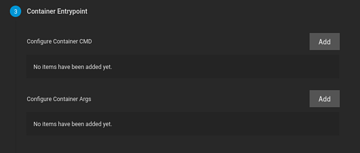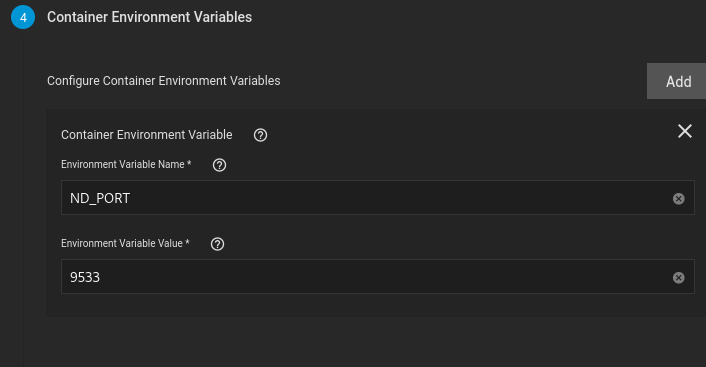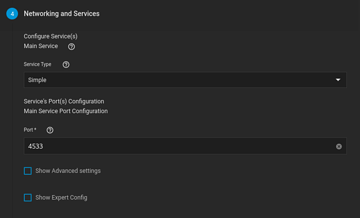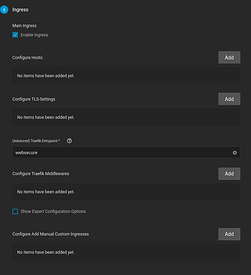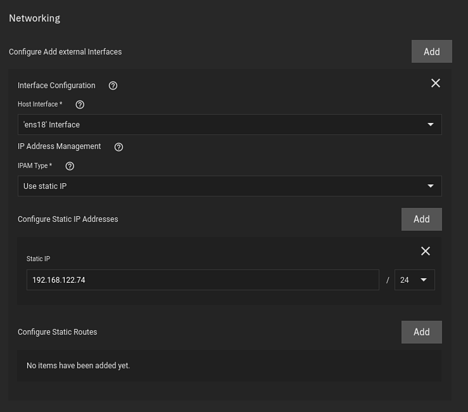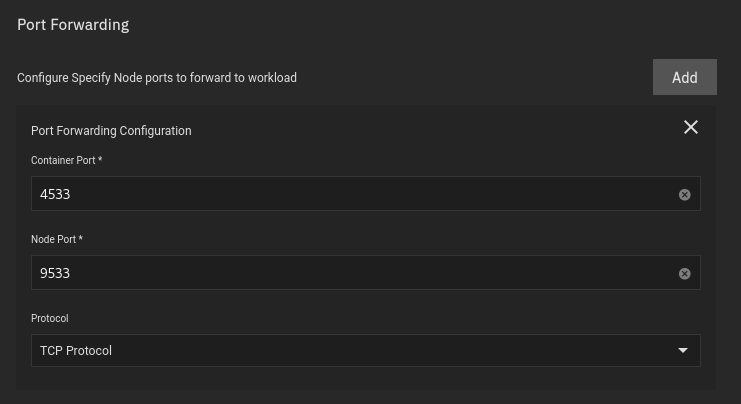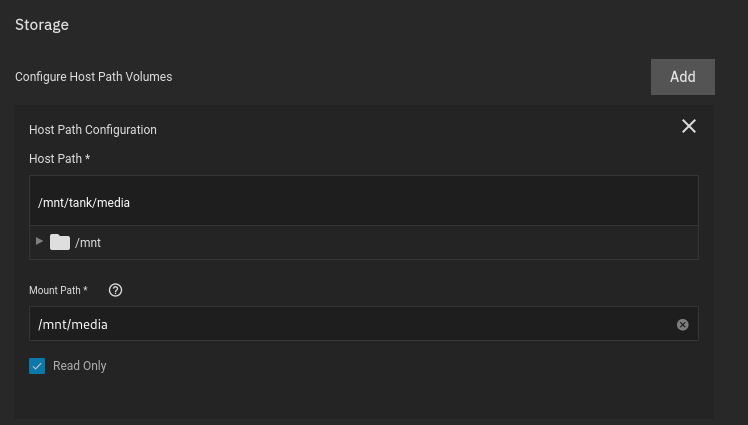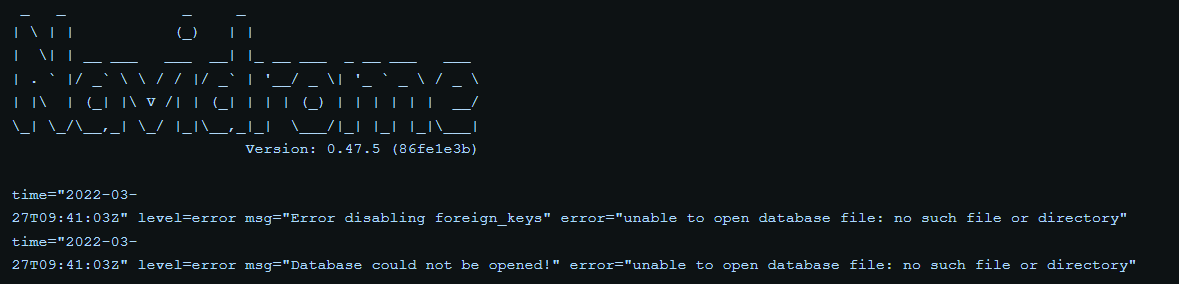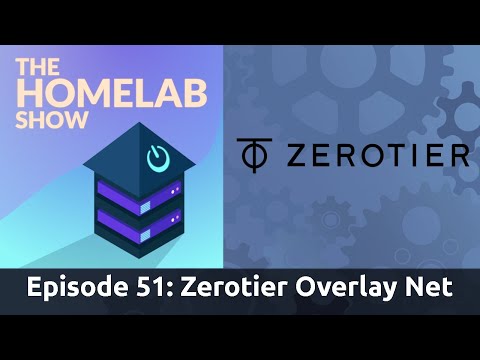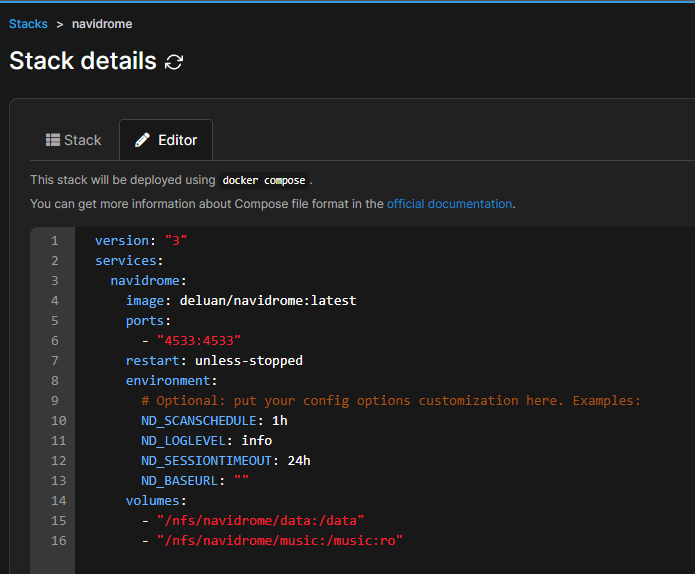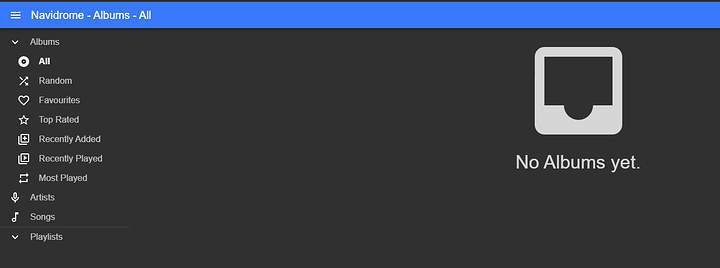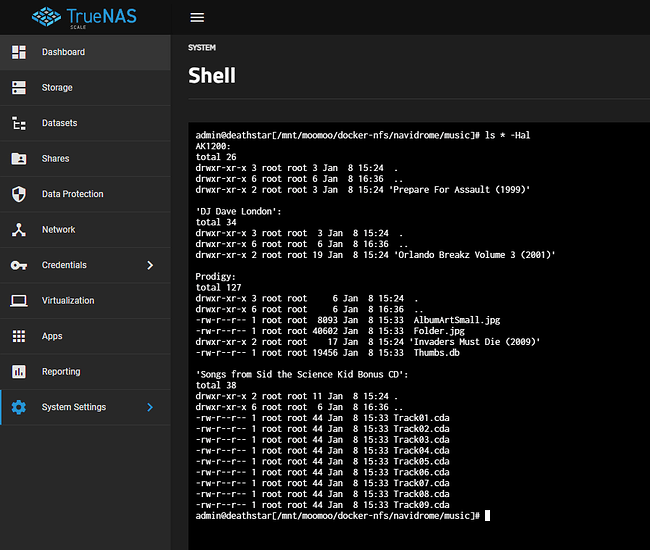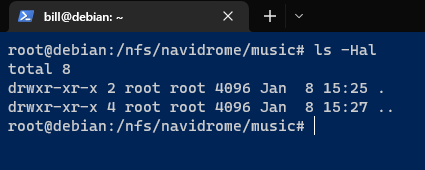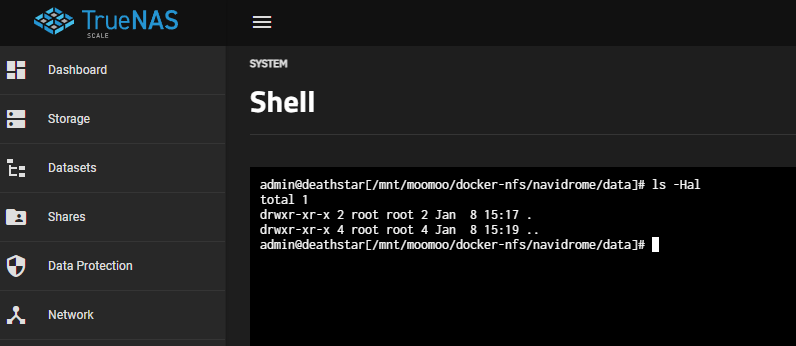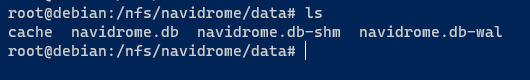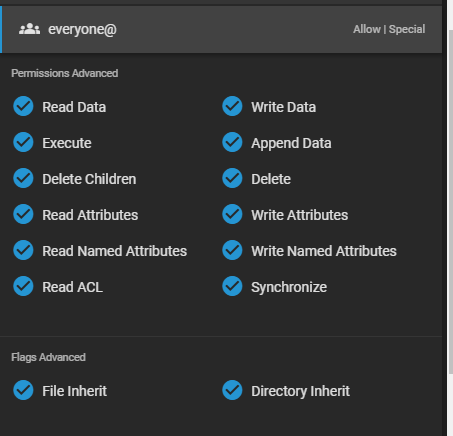So I tried doing this but switched it up a little. I followed the guide on setting a VM and Portainer, then added Navidrome via Portainer.
I created a NFS share docker-nfs and mounted in the VM. I tested and it is accessible. Within that docker-nfs dataset, I created a child dataset called navidrome, then ones under it called data and music and referenced those in the docker compose for the volumes.
I had the music stored on another pool which is a SMB share so I can access it from the Windows machines in my network, so I used the TrueNAS Scale CLI to
cp /mnt/fudge/smbshare/Music /mnt/moomoo/docker-nfs/navidrome/music.
(Please forgive my pool names, it was VERY late when I set them up and I had the flu).
I originally had the “error disabling foreign keys” issue a few have referenced but got beyond it by removing the user pid. Navidrome is running and accessible (at least from inside the network, haven’t tested Tailscale yet). However, there is no music in the library.
Navidrome:
The weird thing is, the music is there when I run ls on the TrueNAS Scale CLI but it is not showing up when I SSH into the VM and look:
TrueNAS Scale:
VM:
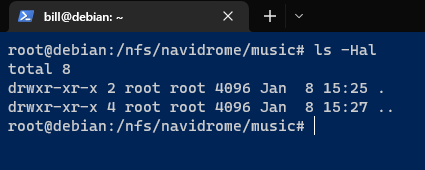
Additionally, the reverse is true: the Navidrome files in /data cannot be seen in the TrueNAS Scale CLI but show up in the VM itself:
TrueNAS Scale:
VM:
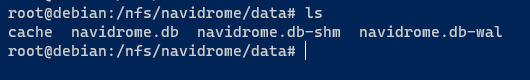
I’m guessing either I have screwed something up with NFS or this is some kind of ACL issue. I tried applying the NSF4_OPEN preset on the docker-nfs dataset, and on the docker-nfs/navidrome, docker-nfs/navidrome/data, and docker-nfs/navidrome/music datasets (unsure if this is actually a good idea but I think it’s okay since this box is not exposed to the internet???) but that did not fix the issue.
ACL permissions for everyone@ for these datasets:
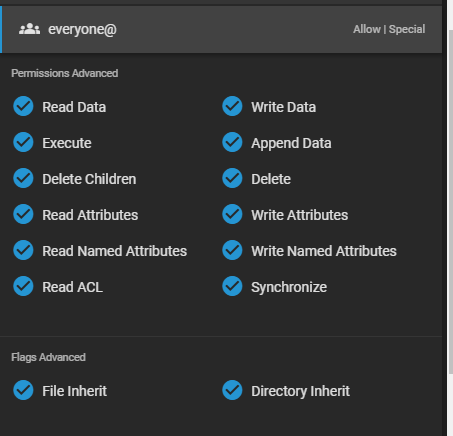
Anyone have any suggestions? I have obviously screwed something up but I can’t figure out how.
EDIT0: Tailscale seems to be working. I have the router advertising the correct subnet route and can ping the VM using the external Tailscale IP. I can also access Navidrome by going to [external Tailscale IP]:4355.