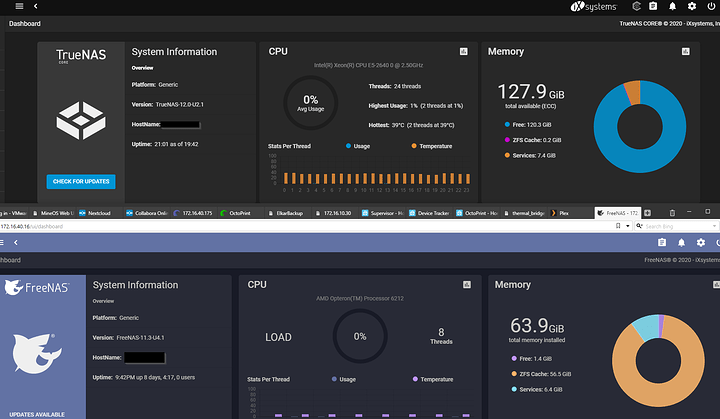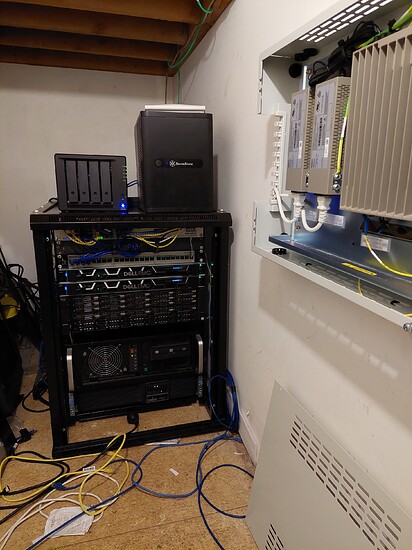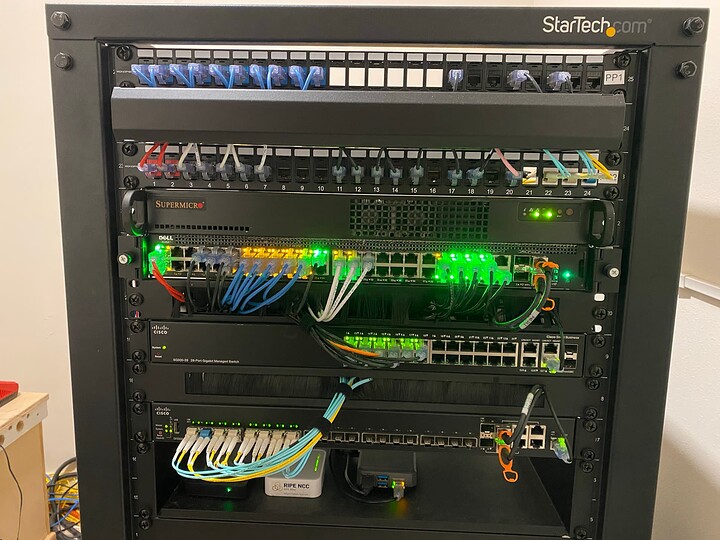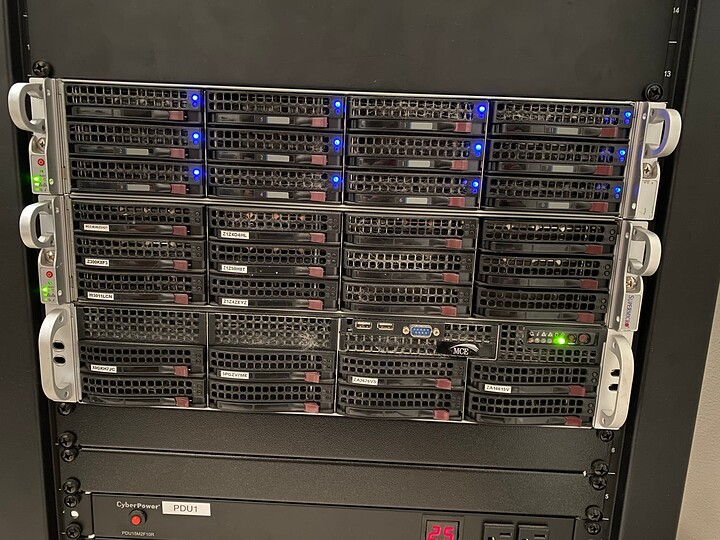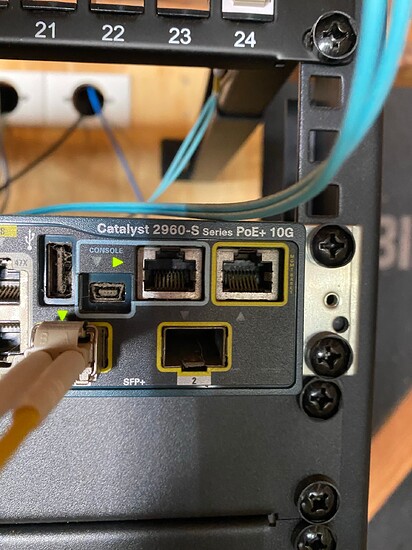The new homelab 
1x Unifi USW-PRO-24-PoE
1x Unifi 16 XG
2x VMware ESXi 6.7 hosts, running Ryzen 3600’s, 64gb of RAM, and the AsRock X570D4I-2T in a 1U Chassis
1x TrueNAS Core node, running an X10SDV-4C±TLN4F, 128GB of RAM, 4x10TB HDDs for bulk storage pools, and 2x2TB Samsung PM863a’s for VMhost pool
1x PDU to plug everything into (in the back and not pictured)
All in a 5U transit case (what a pain this case was to deal with. screw in post racks instead of traditional square holes are always trash).
Built it so it would be easier to pack up and move between homes/rentals (eventually it’ll get it’s own rack :P)
Did some customizing on the 2U Supermicro chassis to get some 80mm noctua fans to fit in the 3 hotswap trays and function. HDD temps are still sitting under 38C and it’s much quieter. Also did a Noctua fanswap in the 1U server PSU that it came with, further reducing the noise (it’s a 750w and this system pulls 160w full tilt, I’m not worried about the reduced pressure).
Measured 40dB in front of it without the VMhosts powered on, and 45dB with them on (definitely the loudest part of the build). It’s a bit unfortunate, but the NIC on one host and the chipset on the other tend to float right at the warning temp threshold, so there’s always a warning within the BMC about it :T
Unfortunately, the powerdraw seems to be an issue in this house, as all the electrical outlets AND lights for all the bedrooms, bathrooms, and living room are all on the same 15A circuit. So working on making a new NEW homelab that’s even smaller and much lower power draw, in the spirit of ServeTheHome’s TinyMiniMicro series. Need to get a 3D printer though to make some stackable trays so I can make space between nodes for a bit of passive ventilation and for cable-tie points to manage it