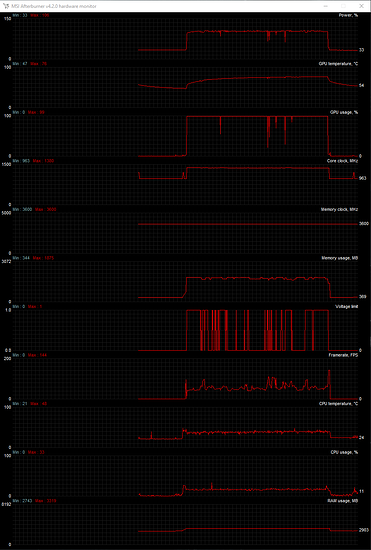Alright so I just built my Gaming Computer a few days ago, I have an ROG Swift PG278Q, Gtx 980 Ti Strix, i7 6770 K, rog Maximus VIII Hero, and 16 GB of ram, on windows 10, I think that's all you need for this issue. Also i transferred like a terabyte of games onto it via Ethernet cable. Anyways the Screen was flickering, not on and off but like the brightness is changing very slightly (not sure if that's the best description) Its kinda like an old CRT Monitor. I thought I fixed it when i changed the hertz in the Nividia control panel to 144 hertz cause it got less noticeable or even stopped for a while. But it's still noticeable and its very annoying. With that all said, I would love some help whether you point me to some tech help place or help me trouble shoot it, any help is welcome. Its just very frustrating to finally have a beast computer and have something annoying like this happen.
Sounds like a faulty GPU - run a few benchmarks and see if it passes at stock clocks - and if you have any overclocks remove them unitl this is sorted.
Uhh what is your power supply?
well it runs fine like i can play gta pretty much maxed out just fine same with the newer Wollfenstein, pretty much everything runs fine.
Corsair Rm750
Its not a supper noticeable flicker especially when the screen is darker.
Let's see, Try reinstalling the video driver by using DDU to uninstall the current drivers (Google DDU). Should be self explanatory on how to use it. Then install MSI Afterburner and make sure that is running in the background.Then use Unigen Heaven or Fire Strike and see what you get with the other users who have similar scores. With MSI Afterburner you should screencap your GPU, CPU etc usage so other people can see what is going on here after you ran the benchmarks.
alright ill get on it Thanks.
so its flickering without drivers but only on windows not on chrome or steam or anything else. Im waiting for the driver to download I have dead slow internet cause i live in the middle of nowhere. ill prolly get back to you tomorrow its almost midnight here haha.
If you have the Driver Installation disc that came with the GPU use that if you have an optical drive. If not you may be able to get a usb to CD thingies at the local tech or entertainment store at a fairly affordable price. If you have a spare computer use it to download the latest drivers.
alright ill use the disc, I thought it was better to download it for some reason? like it being more up to date or something?
Yes up to date that why. The disc is fine for now.
file:///C:/Users/Austin/Desktop/Unigine_Heaven_Benchmark_4.0_20160115_0248.html
The flicker still happened when i used my mother board instead of my gpu
dude you just linked the file location (on your c drive austin) not the actual file.
click the upload button and then navigate to your file to let us see the file and not the file location.
@fredrich_nietze @MrChumps I just copy pasted
Unigine Heaven Benchmark 4.0
FPS: 108.9
Score: 2744
Min FPS: 9.2
Max FPS: 153.7
System
Platform: Windows NT 6.2 (build 9200) 64bit
CPU model: Intel(R) Core(TM) i7-6700K CPU @ 4.00GHz (4007MHz) x4
GPU model: NVIDIA GeForce GTX 980 Ti 10.18.13.5362 (4095MB) x1
Settings
Render: Direct3D11
Mode: 1600x900 8xAA fullscreen
Preset: Custom
Quality: Ultra
Tessellation: Extreme
could you make a short clip showing the flickers?
1) This may be faulty adaptive screen brightness on your monitor
2) Your gtx 980ti has only 4GB?
3) look into your event monitor what is going on when game crashes.
4) install different drivers see if its still happening.
5) do you get artifacts?
6) temps?
Oh do you know how to make a screencap? Make sure you have MSI Afterbuner running in the background.
Just use Snipping Tool its all on Windows computers.
it should look something like this.
Text on the screen like chrome bookmarks and text on steam looks out of focus but if i screen cap it and then look at the picture then it is normal and clear.