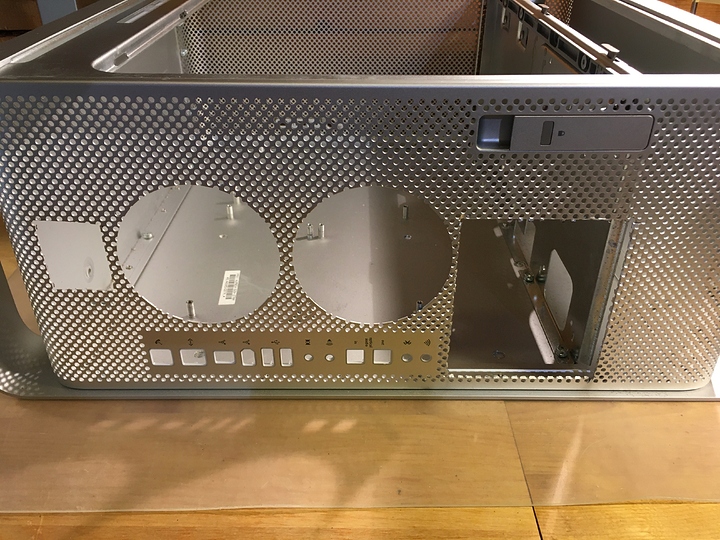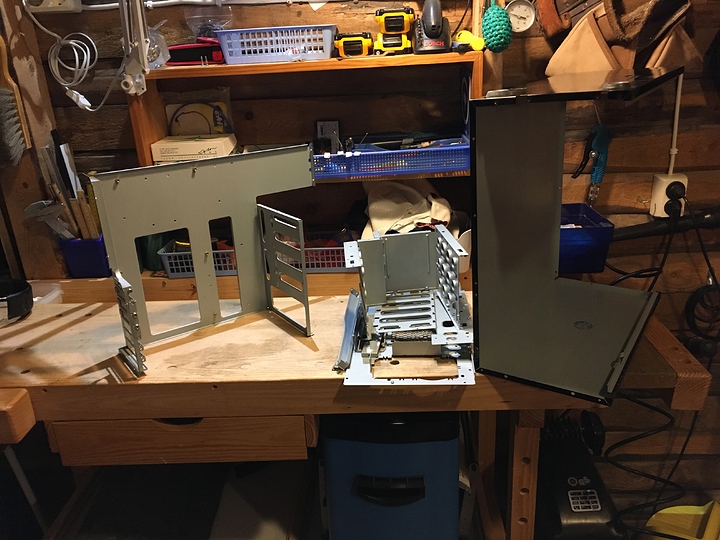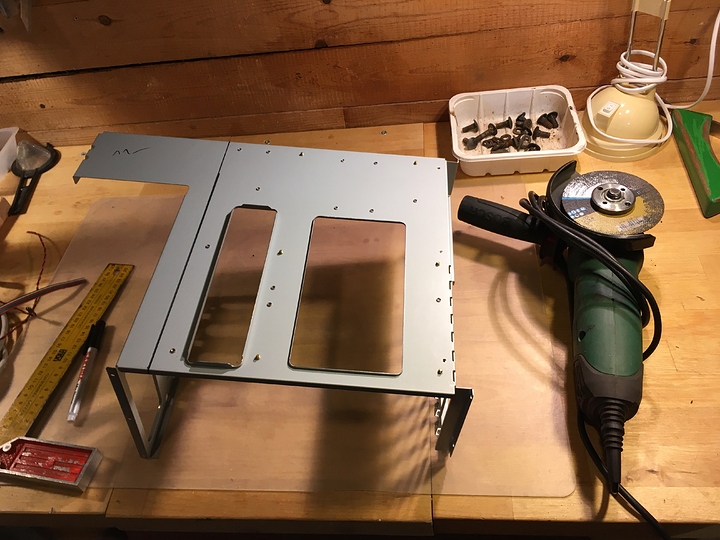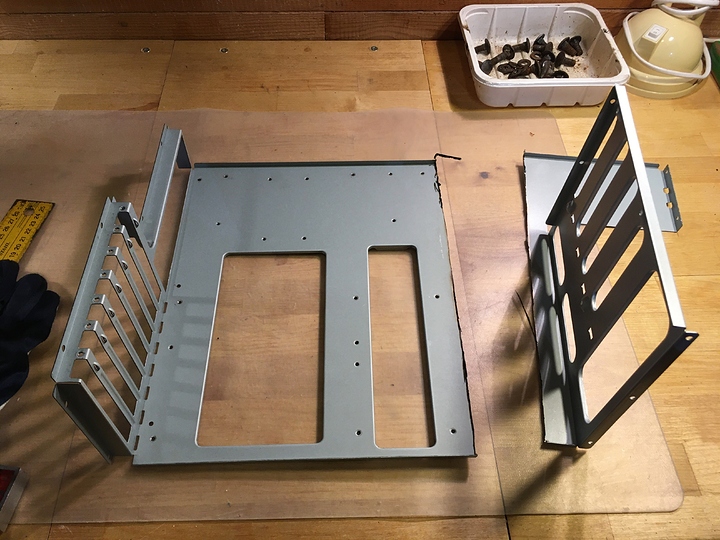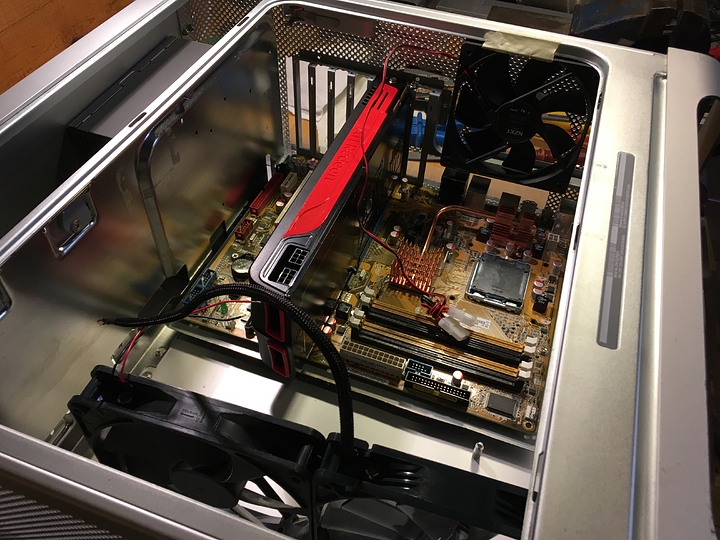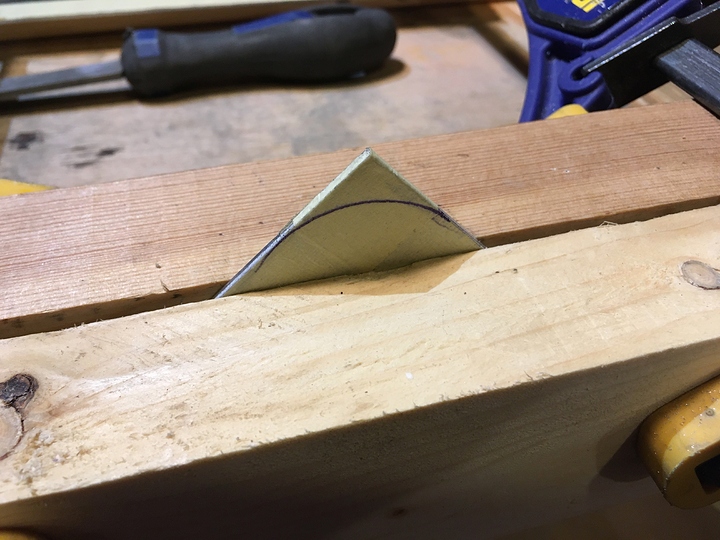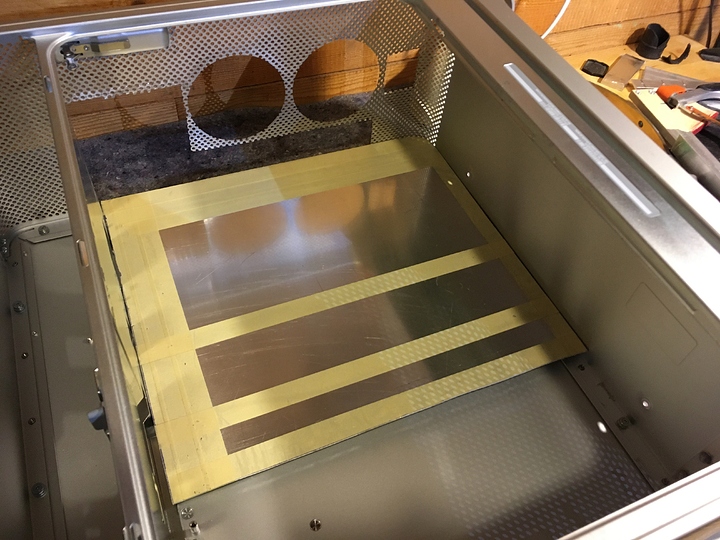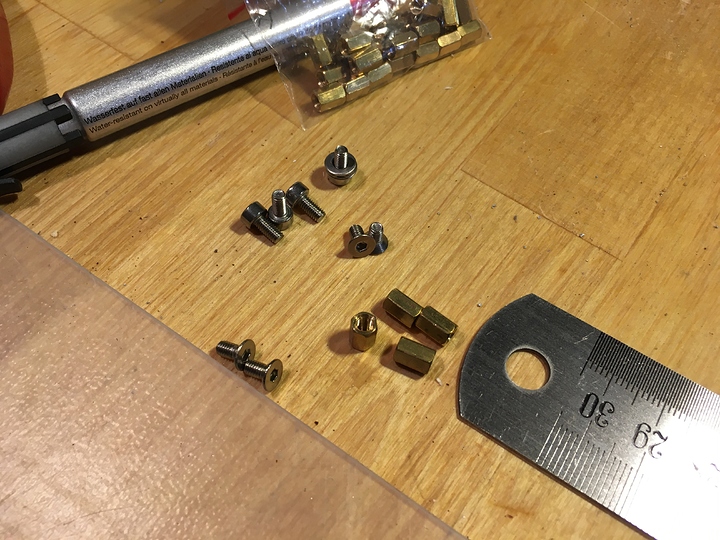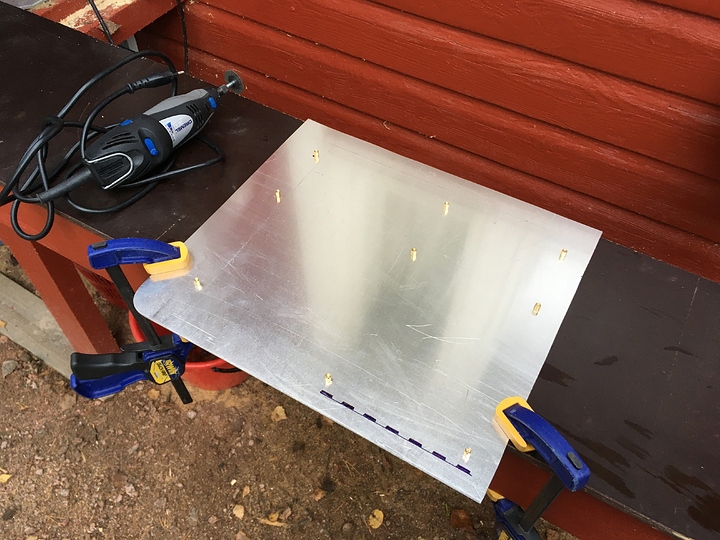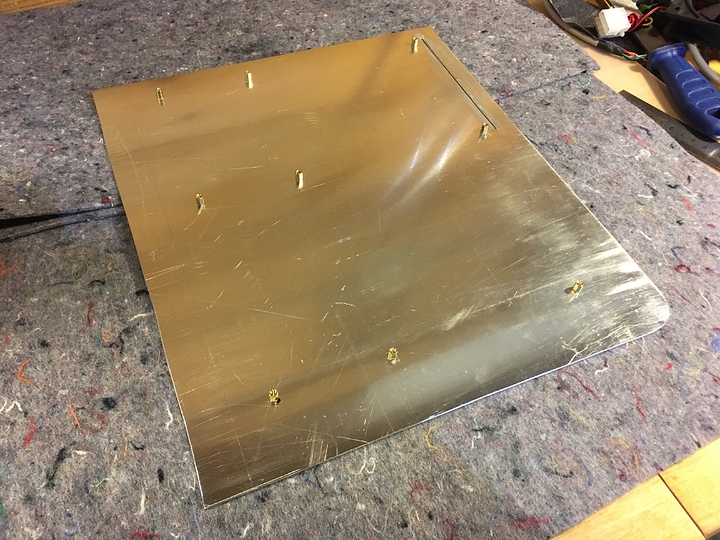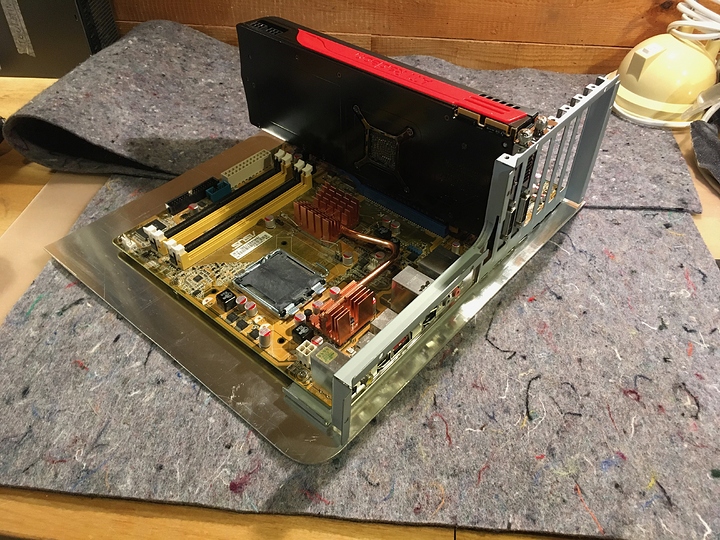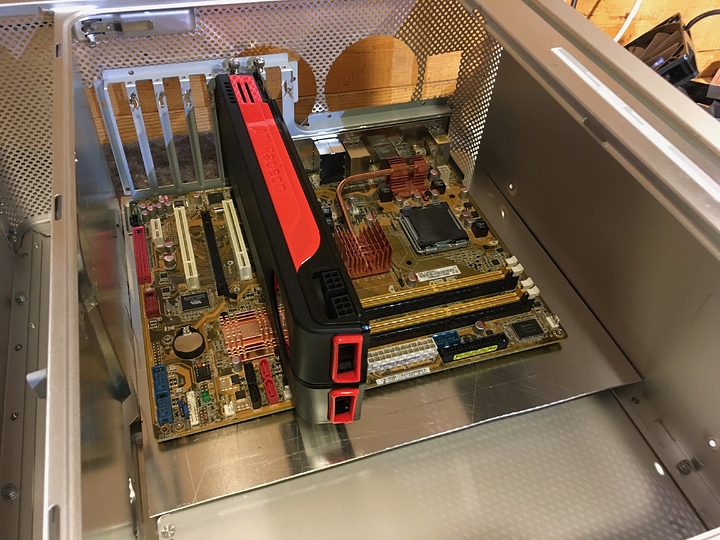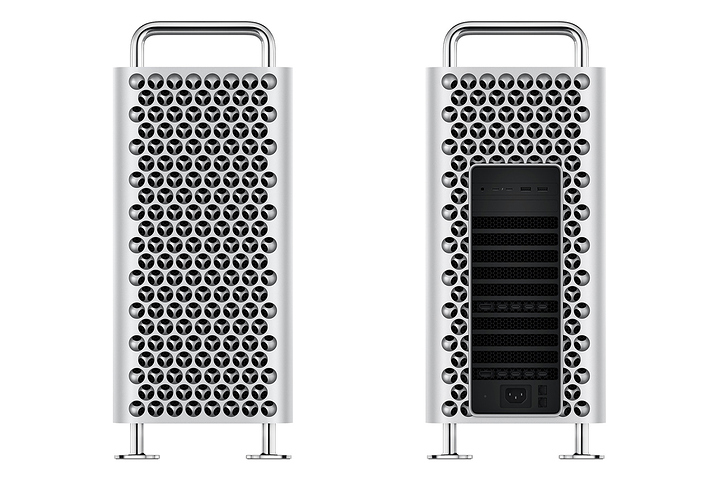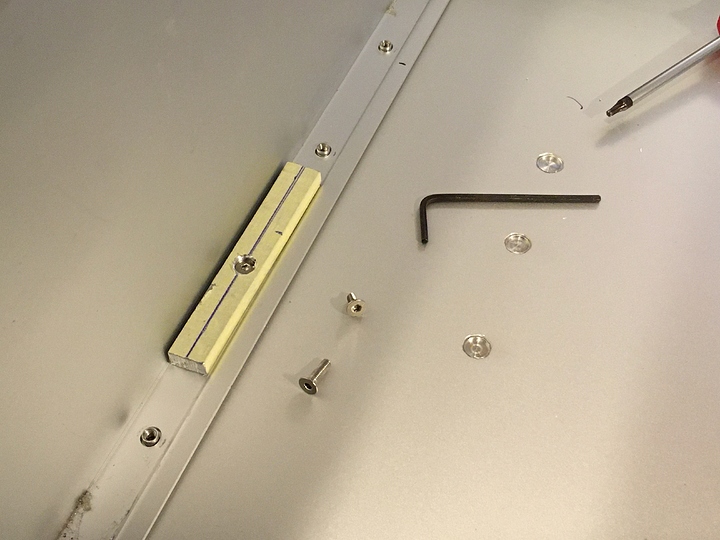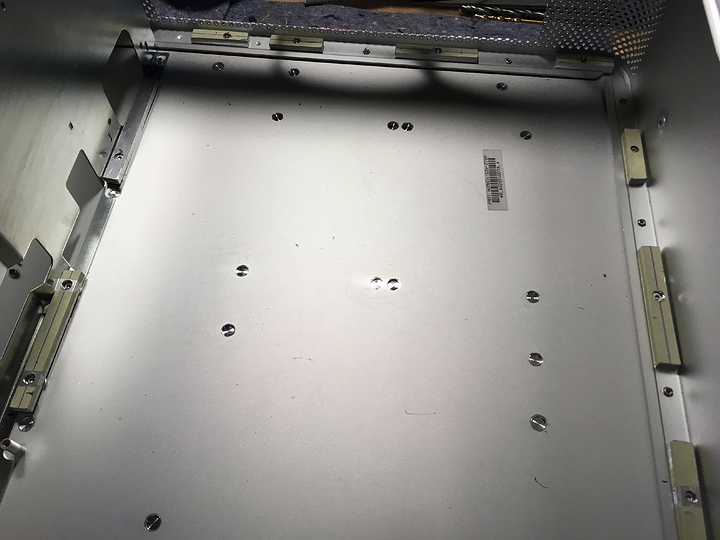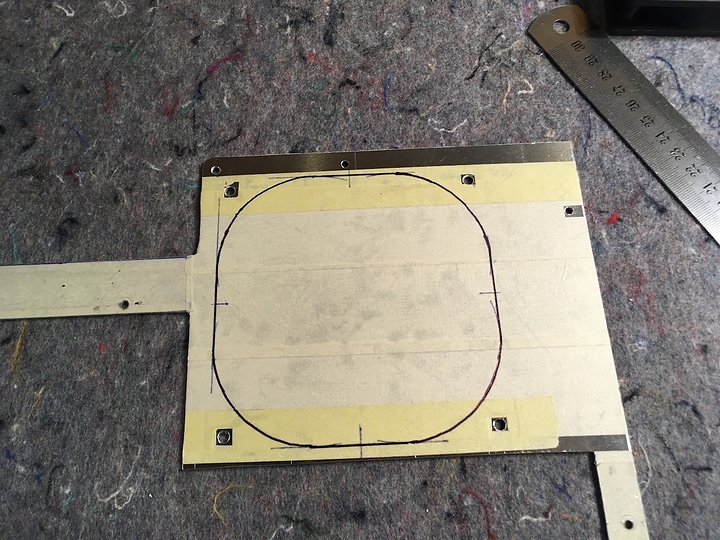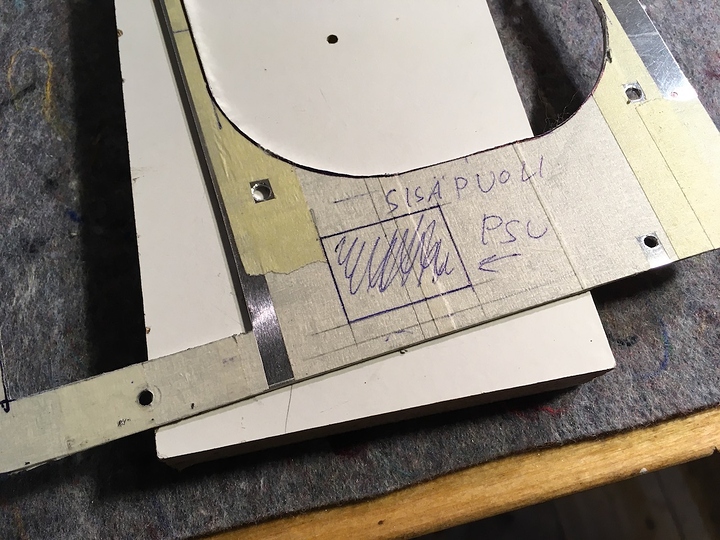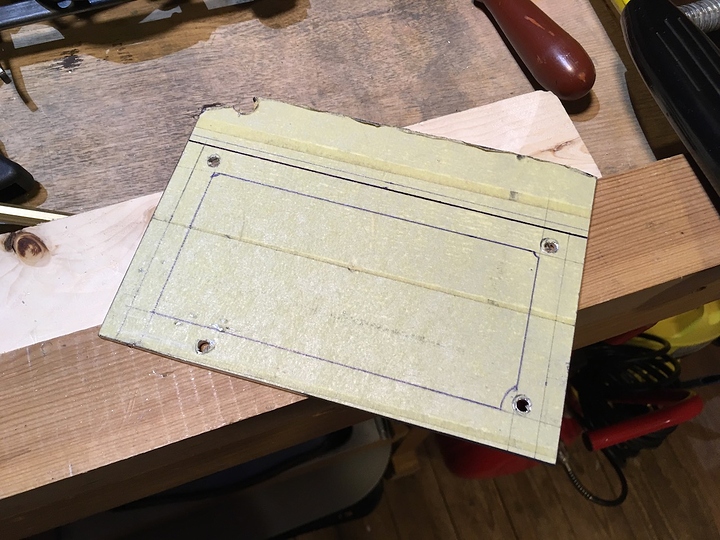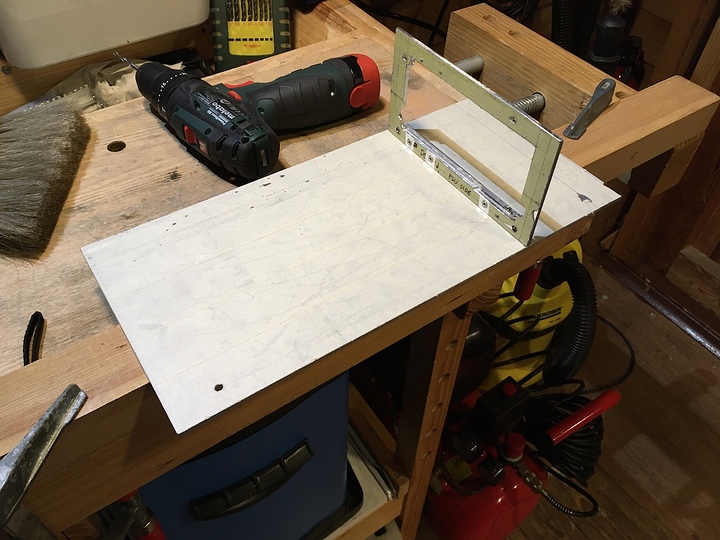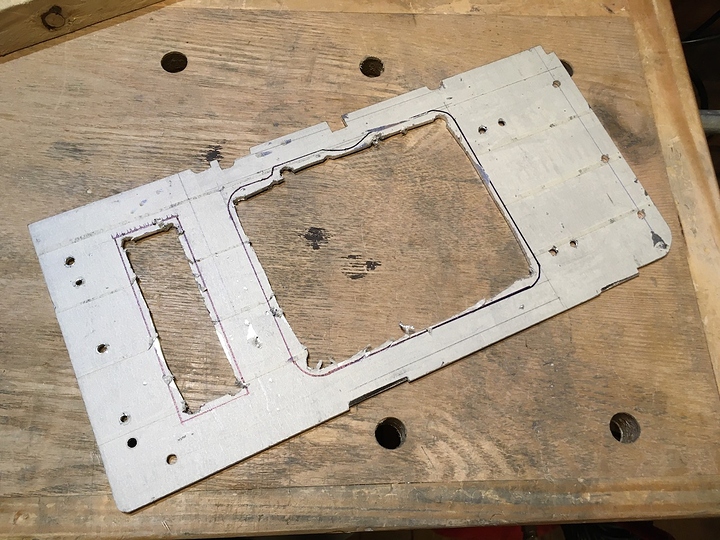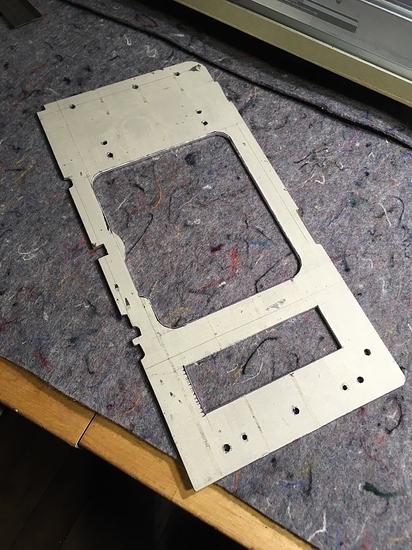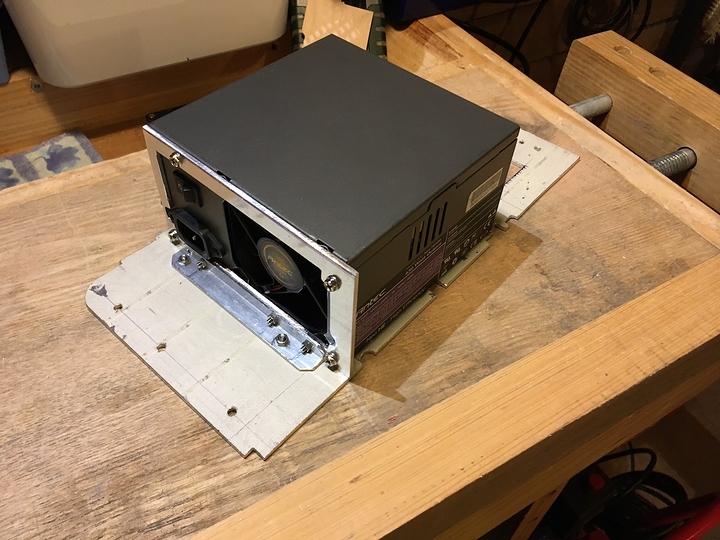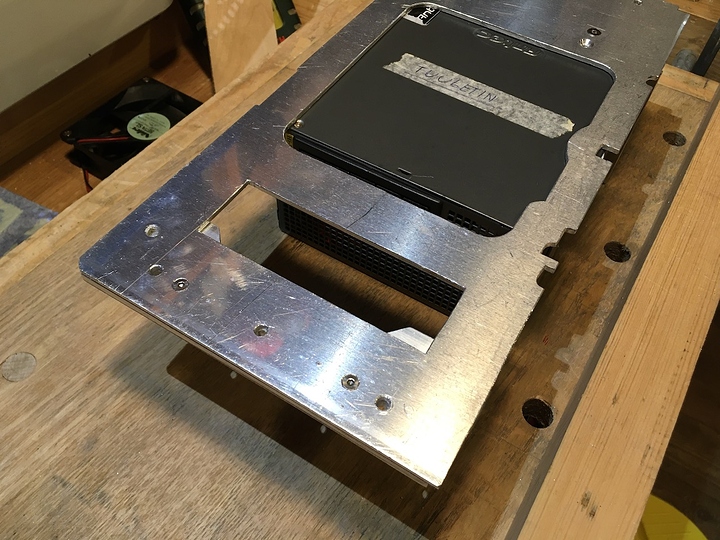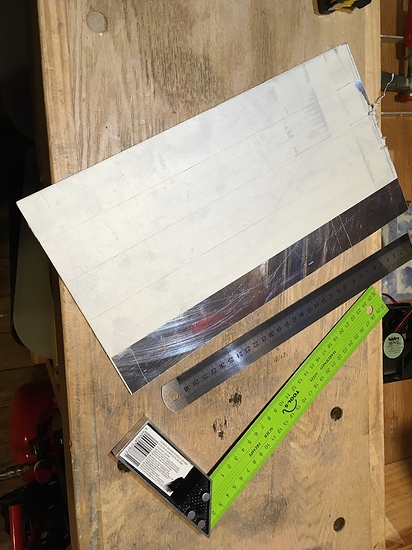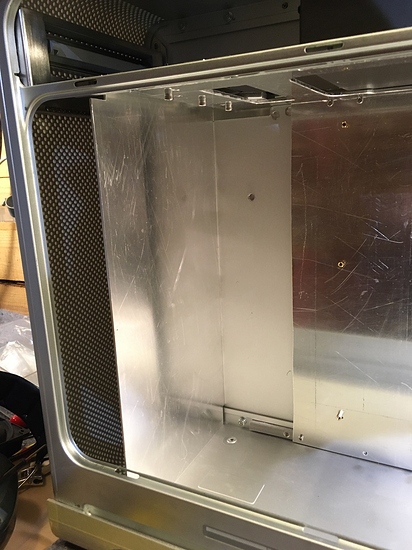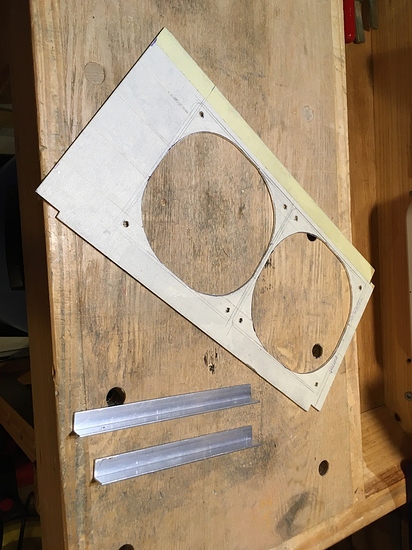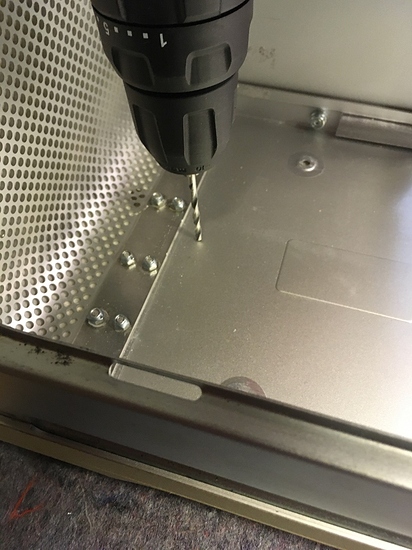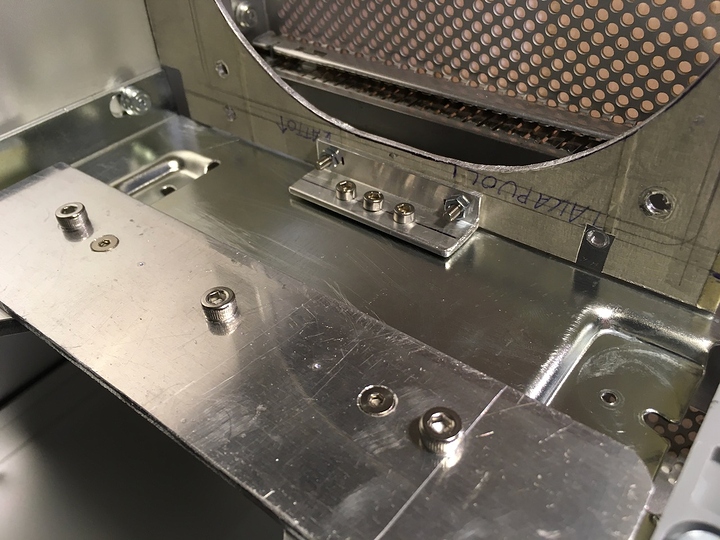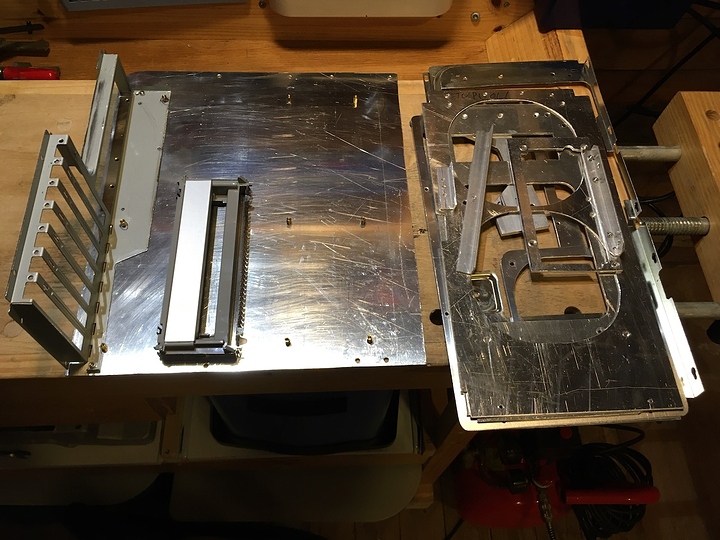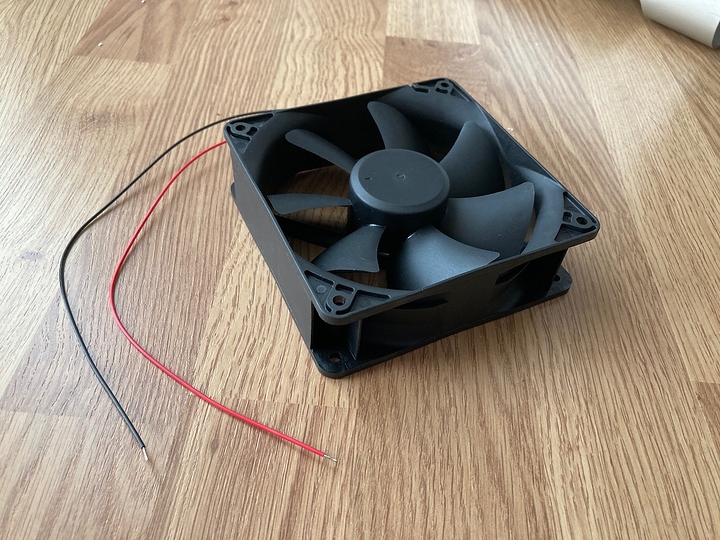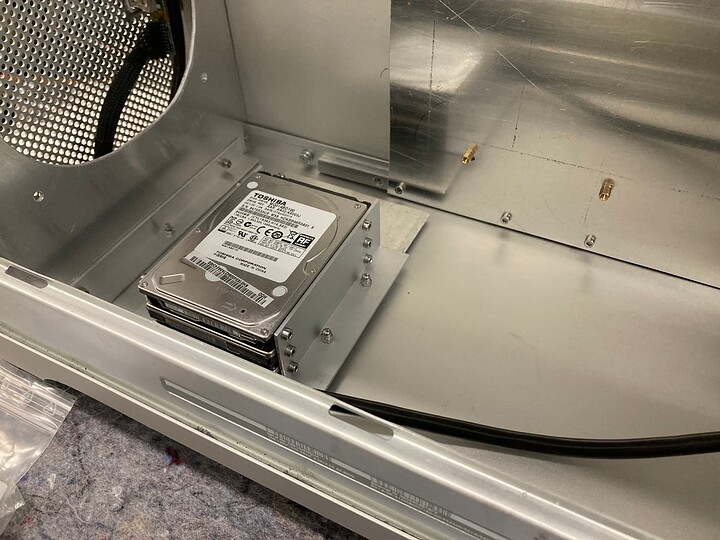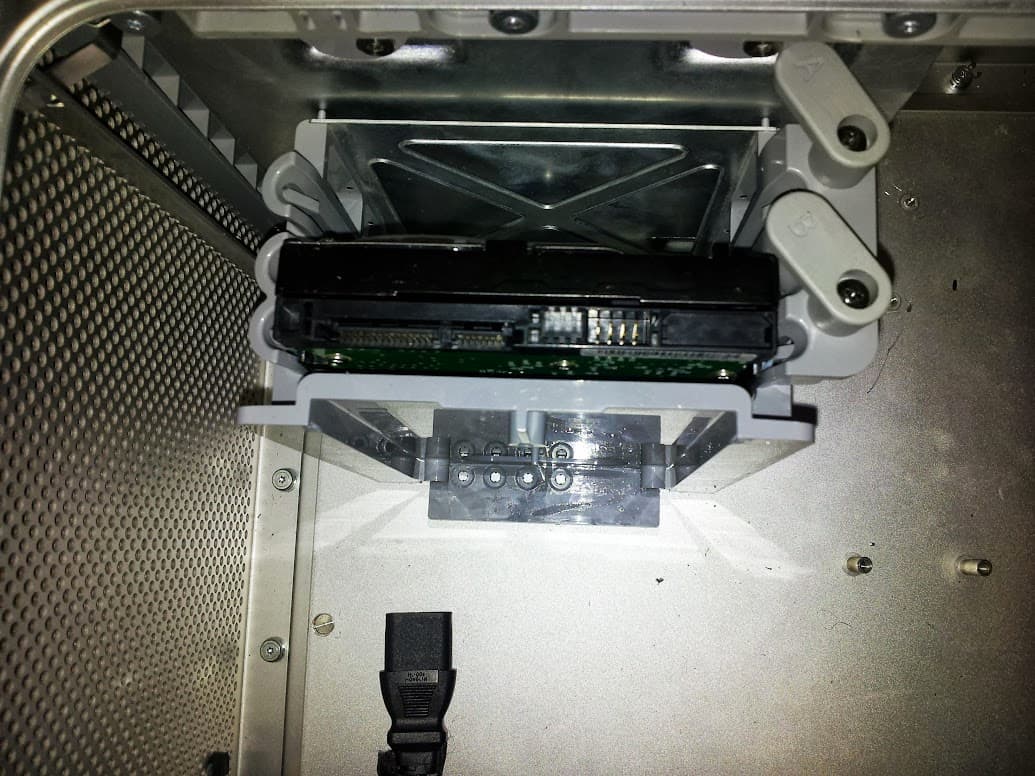Project Sæglópur
Eyyy here we go
So I’m on vacation few weeks and have access to a work shop, so why not start doing something creative?
I got myself empty Apple Power Mag G5 case about a year ago, with the plan to convert the case for regular ATX standard and use this with regular PC hardware. I’ve wanted to mod G5 case for a long time but after seeing the Hack pro project in Linus Tech Tips channel I decided to finally give this thing a try.
Project name is reference to a song by Sigur Rós. Song was featured on Aquaman soundtrack. 
I have some preliminary goals for this project and some basic ideas, but I haven’t made any comprehensive plan from start to finish. That’s ok tough, I like to figure out problems as I move forward. 
Goals:
- 2x 140mm fans at the front of the case, and one 120mm exhaust fan at the back.
- Dust filters for the front fans. I don’t want to damage or cut case too much so the dust filters should be accessible by removing the side panel.
- Place for 2-4 regular 2.5 SSD drives. I know we are living the M.2 NVME era but I’d still like to have some options for extra storage space if needed.
- Have space for big CPU air cooler, something like Noctua NH-D15. I have no idea what hardware is going into this thing. I know I don’t have money for the hottest and coolest Threadrippers, Xeons and Nvidia Quadro or RTX 3090 cards, but I still want to make sure that I could in theory throw anything I want in here.
- Try to retain the Appleish discreet aesthetic. So no flashy RGB leds or extravagant paint job. If I’m painting this it’s going to be maybe dark gray, black, or something like that.
- Try to keep that “over engineered” look also inside the case. I like how both G5 Power Macs and original Mac Pros looked when opening the side panel, so I’ll try to do something similar with my project as well. I don’t have access to fancy workshop where I could CNC everything, so let’s see what I manage to come up.
- If possible, I also try to give bit more industrial look to this, so for example on the inside I don’t try to hide screws etc., but I will try to avoid any visible screws on the out side.
- Use the same colour theme as in 2020 Mac Pro, where the case is silver outside, but painted black/dark inside. So goal is to have at least part of the case dark inside.
All of the above goals are of course subject to change, since after all I don’t have that comprehensive plan for this.
Oh and disclaimers before we start
DISCLAIMER: Always use protective gear when using power tools. If you don’t know how to use some tool, consult manual or ask advice from professional.
DISCLAIMER: I’m not professional carpenter, welder, machinist, or anything like that. I’m just a dude who’s interested about case building and crafts in general. So please take everything what I say with a grain of salt.
DISCLAIMER: I will not take responsibility for any destroyed or damaged hardware, tools, other monetary losses, or possible physical injuries caused to individuals.
Oh yeah, and English is not my native language so I most likely end up using some weird names here.
This is the starting point:
When I got the case all hardware was already removed, the fan shrouds at the back were in place, but while cleaning the case I removed them. I also have the original HDD bay for the case, so I’ll see if I can reuse it.
There’s no big dents, but surface does have a lot of deep scratches all over the case.
Started modding the case with removing the expansion slots and power plug slot.
I didn’t want to try my luck at making PCI expansion slots myself, so I sourced this old Antec case for 7€. Not bad considering I’m only going to use the expansion slots from it.
Case taken apart. Bit of a bummer the motherboard tray and PCI slots are made from single piece of steel sheet, but oh well, I should be able to use this.
I left the motherboard tray attached to the back slots for now, for testing. I was first thinking if I use the original motherboard tray but ehh, I think I can make something nicer myself. Plus I was thinking of having bigger motherboard tray anyway, but let’s not get ahead of ourselves. 
Test fitting the hardware with old motherboard tray. Plan was to use the original Mac Pro hardware layout with this and put PSU at the top of the case. Because of the curvature of the case I can’t push both the motherboard + PCI I/O and PSU right at the back of the case, so for the PSU I have to make extension cable and route the power 3 pin power socket to some where else. Most likely place is under the 120mm fan at the back of the case.
Oh and fun fact before I go, I just realized this is my first proper case mod where I’m modding actual case. My two previous projects were both built from scratch.