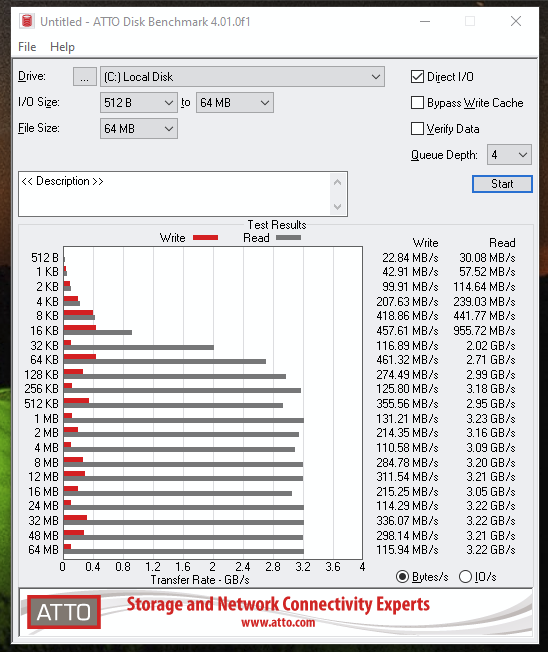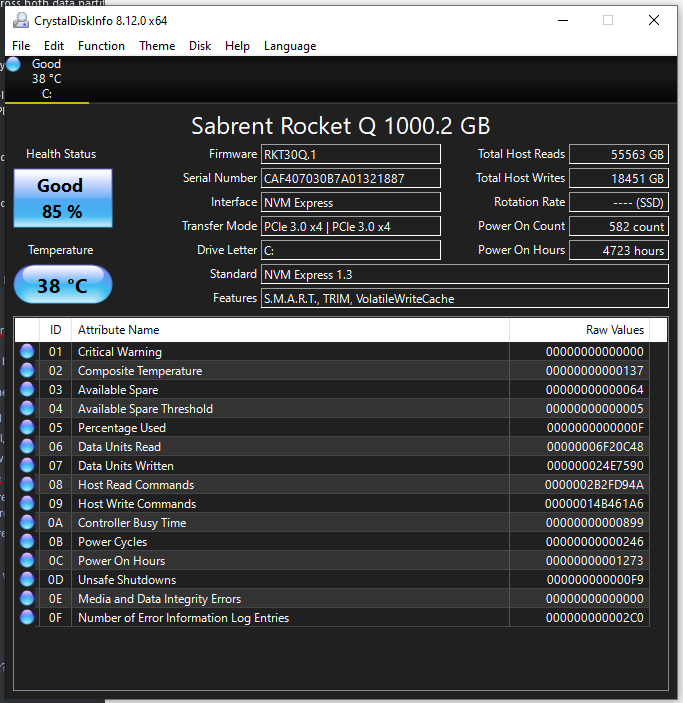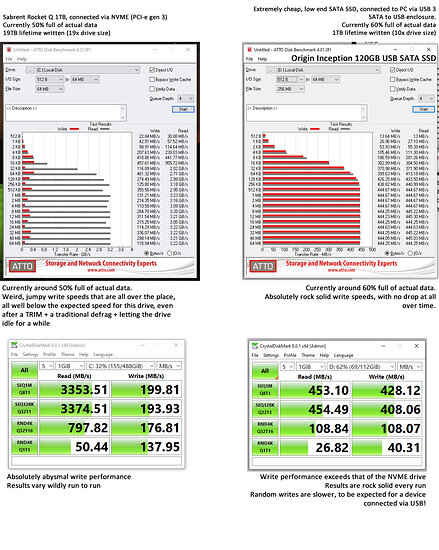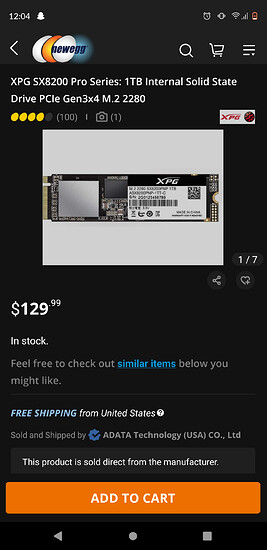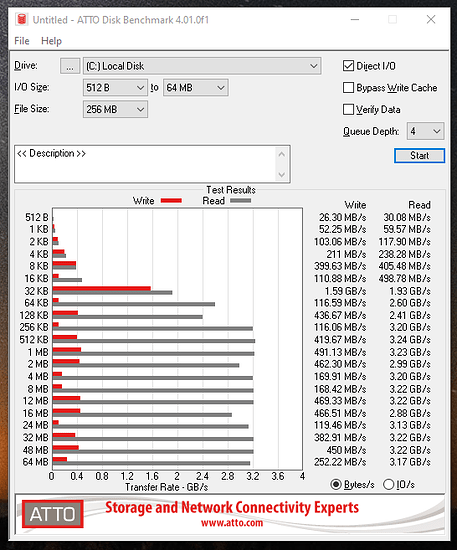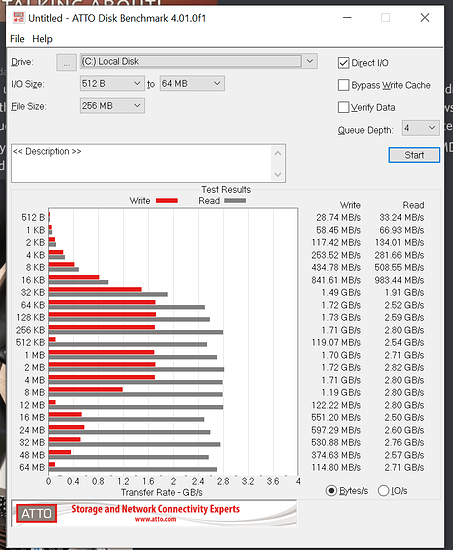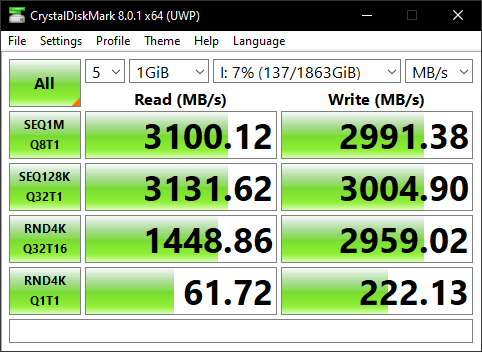Firstly, a little background
PC specs:
Here are the PCs full specs:
Motherboard: ASRock Fatal1ty B450 Gaming-ITX/ac
CPU: AMD Ryzen 2600
PSU: Seasonic GC-500 80+ Gold 500W PSU
GPU: GeForce® GTX 1660 SUPER StormX OC
** NVME SSD:** Sabrent Rocket Q 1tb drive
When I first got this drive, I was getting the rated 3GB/s reads and 1.9GB/s writes, but now, after 12 months, the drive is performing very strangely. Sometimes, I’ll get the full 1.9GB/s write speeds, but most of the time the performance in various benchmarks puts it below 200MB/s.
The drive is partitioned into 4. Two partitions of roughly 450GB, one formatted as NTFS (Windows 10) and then the other is formatted as btrfs, (Ubuntu). The other partitions are the EFI partitions/whatever else Windows 10 makes.
In both Windows and Linux I get this strange performance profile. The problem is unlikely to be thermals, even with my PC fans pegged at 100% and the drive under benchmark, the temperature reported by the drive never exceeds 45 degrees - and I still see the performance problems there.
I have tried TRIMming the disk, both in Windows and in Linux, and there is more than 50% free in both the Windows and the Linux data partitions, meaning there’s over 50% free across the SSD.
Here is an ATTO run, which shows the strange performance I am getting out of this drive.
Here’s a crystaldiskmark run:
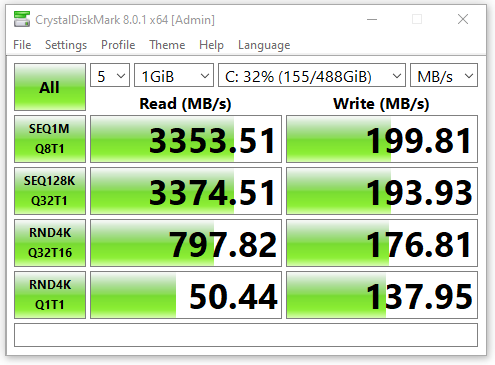
And CrystalDiskInfo:
Any guesses as to why this might be? Possibly a failing SSD?
Strangely, now every time I perform the test on Ubuntu (using KDiskMark) I get 1.7GB/s write speeds as I’d expect. I’m not sure I have any idea what’s going on anymore!