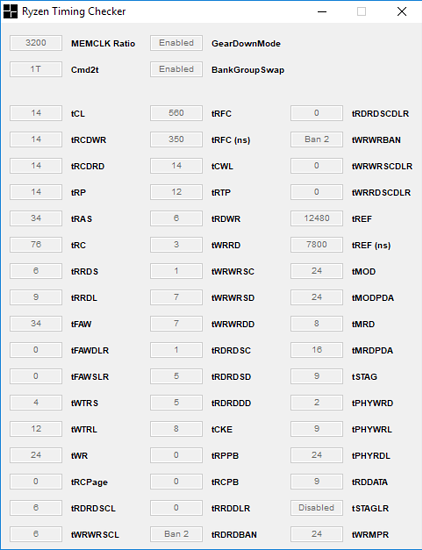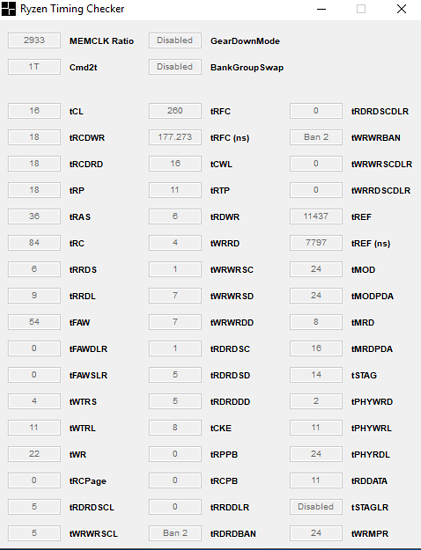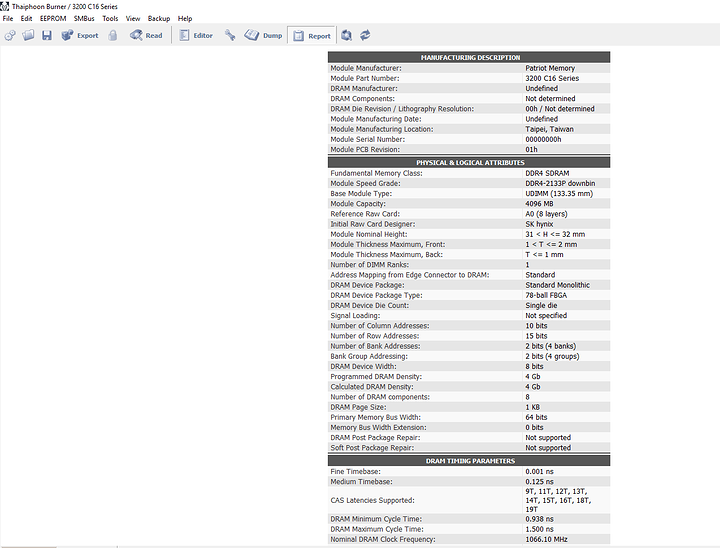I’m a newcomer to this forum and I feel this thread has a lot of useful info coming from @catsay . So at least I don’t feel bothered by your questions. Actually I’m still tuning my memory settings too. I’m using GALAX HOF 3200 C14 RAM, which is more accessible in Asia I guess.
Oh thanks for your comment, and yeah gotta admit that so far, @catsay, has very knowledge in hardware or pc things
And i really like to learn from new sources
Sadly my English is not that good, im trying to improve my English too, but i found myself in a situation difficult, like my brain get tired, because family things, Country problems etc… so thats make me kinda stressful i guess
but i’m doing my best, and i wont make excuses ^^, but i was finding info in google about sub-timmings memory and there is not much info about AMD stuff, there are more guides and info about Intel things. but yeah lets see what Catsay can teach us, to learn to properly configure ram and bios in AMD etc.
Also i dont want to bother Cat, it seems that hes a very busy person , and i dont want to take advantage of hes kindness
By the way had to put my youtube video as unlisted, it was privated hope cat you see that video i was showing my grateful and bios lag.
Ultimate timings will vary depending on the ram chips you have on hand and an agesa 1006 bios
Top level chips will run with these aggressive timings at 3333/3466, at least on a taichi. Most 3200c14 TridentZ should be able to use these timings at 3200.

source http://www.overclock.net/t/1627407/asrock-x370-taichi-overclocking-thread/960_20#post_26174213
Just for reference, my current settings and XMP Enhancer profile … I’m not sure my settings are 100% gaming stable yet. My PC is Asus ROG B350-F Gaming + Ryzen 1700 (3.6GHz @ 1.2V) + GALAX HOF 3200 2x8G C14 (supposed to be Samsung b-die on a budget).
I’m curious why the DOCP defaults are somewhat different from the XMP Enhancer profile e.g. tRC
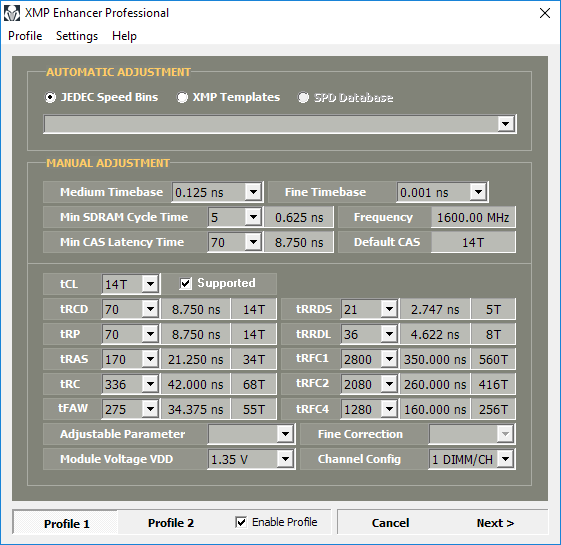
I would try disabling bankgroupswap

I tried to follow those Tweaker timming page that catsays commented, but i dont know what im doing lol x.x
So it seems that most of us, we are going to keep investigating/researching ourselves, thanks for the help though Catsays and others.
Yeah maybe hes very busy, but hope a day he can returns here, and help us 

This has changed by now.
GearDownMode is now an effective way to bring more stability to your RAM on Ryzen.
In the sense of “enable to gain stability” or “disable to gain stability”?
Enable for stability.
But your results may vary with and depend on the number of Dimms you have installed.
For 2 Dimms it’s safe to enable.
For 4 Dimms you need to test and check your results.
WOW, how do i learn that type of stuff for Ram Stability etc?
Hi guys,
Did my first Ryzen build last year and ever since been trying to set my memory to run at 3200mhz. Still no success, so maybe someone can help me with that smile.gif
Found this thread yesterday and did little bit of testing but still could not get my system to boot up with the recommended settings. I am using AsRock AB350M Pro4 with Corsair Vengeance LPX White 16GB DDR4 3200MHz CL16 kit. Only stable speed is 2933mhz, anything above that won’t post (cycles 3 times and then boots with default speeds). My cpu at the moment is oc’d to 3.8ghz @ 1.237v and it is stable.
I will add RTC readings for you guys, maybe someone can give any suggestion for safe boot with 3200mhz to try out.
Would these steps be suitable for a Threadripper System? I want to make my RAM more stable.
2 packets of 3000MHz CMU32GX4M2C3000C15 i.e. 4x16GB with Aurus gaming 7 x399 mobo.
Wow i remember this important thread now AMD has come with more options to tweaks in bios ._. and i still with the Issues of input lag  gosh xD
gosh xD
5 month necro, thread is locked