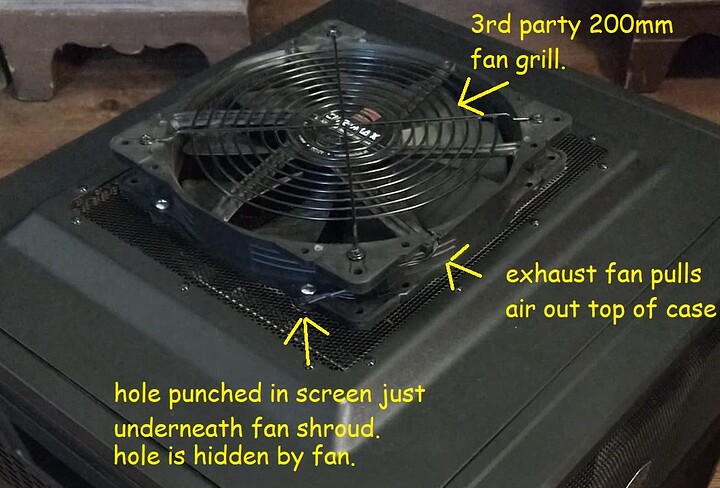I know it’s been a while, but i’m guessing since you haven’t posted anymore in this thread you must have gotten the pc done? Perhaps put up some pics in the Official Post your PC guts thread!
A couple things, if you want better airflow you can add another fan to the back, and one to the top to improve airflow.
If the top fan is too thick, and won’t fit on the inside of the case due to the size of your heat sink, you can always mount it on the top like I did. I basically cut a hole in the screen underneath the side of the fan shroud to hide it, then ran the wire down through the hole and plugged it into the motherboard with an extension wire.
This picture shows how the fan wire is ran and the way I mounted mine on the outside. I had to buy a 3rd party 200mm fan grill.
I suggest having the fan set to exhaust. I tried the other way too, pushing air into the case from the top, but this did not work well and created hot-spots where air was not flowing properly and heat built up much more than it should have. Exhaust is definitely the way to go with the top mounted 200mm fan. Noctua makes a good 200mm fan, it’s not super cheap though, about 25$ as I recall. Ouch - nevermind, it looks like the prices have gone up on fans too, it’s 36$ now for the fan =/
The noctua fan fits just fine with the existing screw mount points. Even though coolermaster tried putting them in odd positions to make it difficult, Noctua was smart and has those extra bump outs on their fan shroud so it will work anyway with their fan. You will need to pick up 4 longer bolts and nuts from your local hardware store if you go with the top-mounted variation like I did.