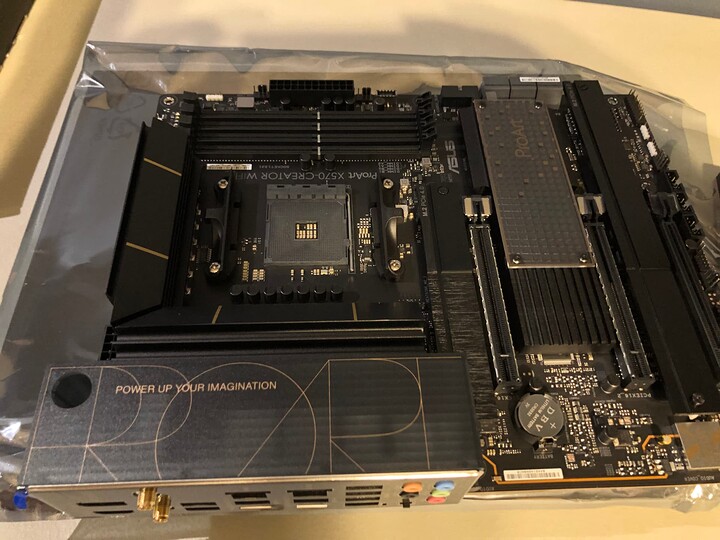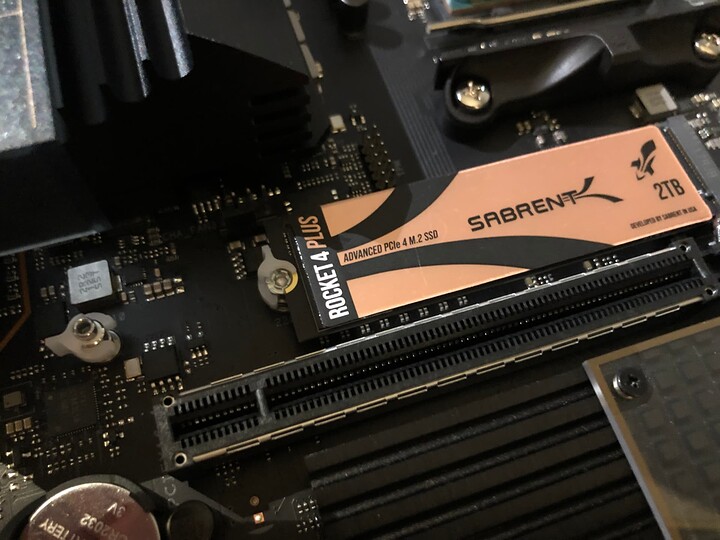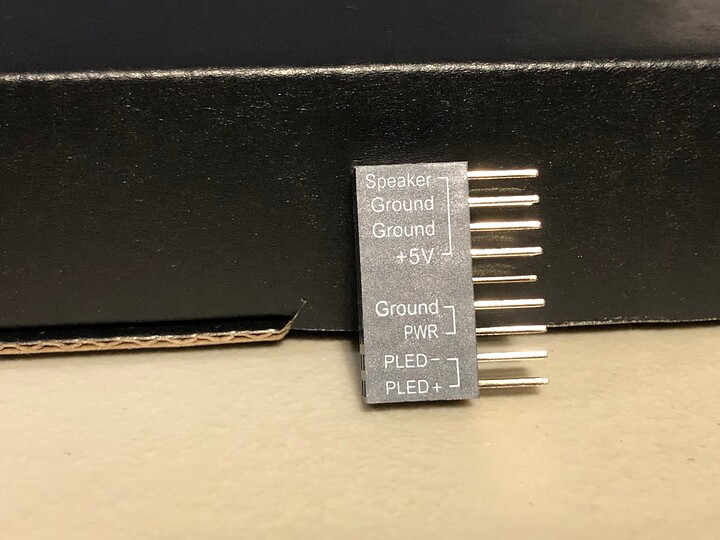I’d consider giving a look at the ASRock Rack X570D4U boards (that is, if you’re limited to or prefer mATX; I haven’t considered any ATX boards). That’s what I decided on for my 5950x-based workstation and I don’t really regret it. The main downside, compared to consumer boards, is the dearth of I/O, but I already had a USB KVM and separate USB PCI controller before switching to this board anyway so it hasn’t really been an issue for me. (Plus the 5950x isn’t an APU so you’d need a separate GPU anyway, but I do use the VGA port (which is driven by the BMC/IPMI device) now for my Proxmox hypervisor setup.)
thanks lae - I looked at that one. I really like the BMC for ipmi capability of this type of board but think I will look at a server next year. I am looking for a powerful workstation now. I want multiple Sata, M.2, 10Gb ethernet and Thunderbolt, if I can find a reliable board with all of that. So far I like the Asus Proart Creator, the MSI Prestige Creation (which does not seem to be available at a reasonable price), and the Asus Crosshair VIII Dark Hero boards.
Gotcha. Although I’m curious, do you mean more physical PCI-E ports? I’ve realised that the 5950x is relatively limited in lanes in the first place for beefy workstation use (20 for Ryzen vs 64 for Threadripper (128 for Pro)) so that seems like the main constraint for using Ryzen in a workstation.
That said much of what you listed in your first post is actually pretty similar to how I’ve been using my board—64G of RAM (and I still have 2 slots available for an extra 64 if I ever wanted to), 2 NVMe M.2 drives and 6 SATA SSDs (although I cut down on this temporarily in my new case with fewer mounts)+2 SATA HDDs. I’m also using 2 GPUs as well, mainly because I use a dedicated one for gaming in a Windows VM. Despite it being labeled as a server board it’s actually been very useful to me for my workstation (sitting next to me since it’s pretty small, lol).
Edit: just saw your edit—I guess the main thing lacking in the one I suggested is indeed Thunderbolt. Anyway, if the price is around 300-400+ then that’s probably going to be the standard running price for a board like that to be honest (10Gb is expensive), so might as well invest in it for the long term. I paid around 450, I think, for my board? Which was like 3x what I paid for previous motherboards I’ve owned… Yeah…
yeah I need to do the math on the 20 lanes!
So the 5950x has 20 lanes, for the 16x GPU slot (16 lanes) ( or first and second slots) and 4 dedicated to the first M.2 (4 lanes) and then the x570 Chipset adds 4 more lanes covering the rest of the components like a hub.
Hard to believe I had more lanes with the intel x299 - of course it is apples and oranges, PCI 4 vs 3 and infinity fabric for AMD vs the intel PCH architecture.
EDIT: Actually the Ryzen desktops will have * 24 * PCI Lanes - 20 used as above plus 4 lanes connecting to the x570 chipset.
11th Gen Intel “only” has 20 lanes.
Just throwing it out there, but if you need more lanes and need to switch to HEDT, Intel is cheaper nowadays.
Not as good, but definitely cheaper
This is what I built, but I should warn you, it was not cheap. But it ticks all the boxes you listed and may give you some ideas for your own build.
I was considering building in a tower case, but decided to go with CoolerMaster HAF XB EVO case instead. I am very happy I did, this case is laid out very well and offers a lot of space for drives, but is still compact and easy to work on or move around. The top and side panels are easily removable, the motherboard tray is also removable, and this can even double as an open-air test bench style setup after removing the panels.
It is entirely air-cooled, and can support a staggering number of fans for cooling the various components.
It has 4, 5&1/4" bays accessible from the front, and another 2 internal 3&1/2" bays internal. Much of the case is tool-less using thumbscrews for the panels and latch style catches for the drive bays. The two bays on the right-front are hot-swap bays for HDD’s.
When fully packed with hardware it gets quite heavy and turns into quite a brick of a computer. However the case has built-in handles, supported by the frame they are very well placed and incredibly sturdy. Since the motherboard lays flat - there is never a worry about undue stress from heavy cards hanging off the PCIe slots.
(click the little blue down arrow on the right to expand the post for pictures and a more detailed breakdown)
↓ ↓ ↓ ↓ ↓ ↓ ↓ ↓ ↓ ↓ ↓ ↓ ↓ ↓ ↓ ↓
This may become a major headache for you, make extra double triple sure the RAM you select is compatible with your 5950x and motherboard.
I’m using 64gb of ram with a 3950x but the only way for it to be stable with a 5950x at the same xmp is by tweaking timings and even then I haven’t been able to get it 100% stable.
Wow I have that case! In fact I have 2 - got one as a gift. I am definitely going to use it as a test bench case at least. Was thinking about this last night! I like Fractal also. I have a Cosmo case from about 20 years ago.
My RAM I think is already reliable for most x570 boards but we will have to see - GSkill Trident 3600 CL 16. 2x32
Most of the parts for this build have arrived. The Seasonic power supply and NVMe drive should arrive Friday.
Decisions to make still: local storage, case, GPU - these depend on availability and further considerations.
I plan to use an HB EVO case for testing.
I plan to use an older GPU initially.
I have plenty of spinning rust to monkey with for testing.
I will be upgrading to a new router - currently using a TP-Link Archer C9
I will have most of my new components in today. Hopefully will get to set up the testing phase of the build. Hope to post photos and some charts as I go.
My Seasonic PS did not arrive as scheduled - will have to wait until Monday.
Here is the CPU
The RAM
Motherboard
The O/S drive intalled
What I have done so far (RAM, CPU, Boot Drive M.2 NVMe)
And looking forward to using this thing - ASUS calls it the Q-connector - allows you to plug all the case header wires into it, then plug it into the case header on the motherboard 
Really cool build you have right there.
I personally really like the X570 Pro Art board it has all the right features for content creators.
I’m going to follow your topic to see how the system works out for ya.
Because that board is also on my watch list.
Yeah that is really nice Asus already has this for years really convenient.
Excellent features you won’t get on most other boards. 10Gig LAN is still a rarity for consumer boards, but also increases price by a lot. You can get a good Threadripper board (e.g. AsRock creator) for the price of these highend boards, and the upgrade from 5950x to 3960x is about double as going 5900x → 5950x.
This is where highend consumer ends and HEDT/Workstation begins and the gap is not very wide. But that Asus ProArt board is probably be the pinnacle of what can be done with the AM4 platform.
“Yeah that is really nice Asus already has this for years really convenient.”
I also got this thing called a mouse…
Yeah I can’t believe I have been uising tweezers and a flashlight to cram my components into cases that are 3 sizes too small. AsRock, Gigabyte why haven’t you provided this over the last several years.
After my first PC, which was a used 286 with a math coprocessor, I had a couple of boxes built locally by a Vietnamese company. They could put a middle-of-the-road system together in 30 minutes while you watched. It ruined me for years thinking I should be able to slap a system together quickly. Of course this was before modular power supplies and cable management was a thing.
When I checked Threadripper was not just a bit more than Ryzen 9. Motherboards $1000+ and CPUs the same. Then the RAM. If these items were even available. I decided to wait till 2022 to see where I could go - but not sure prices will ever come down.
Nice. Will be following to see how the TB works out.
I’m actually filling up my Sabrent 2tb and looking to expand. Debating on getting the Sabrent 4 Plus 4 Tb
( •_•)>⌐■-■ → (⌐■_■)
While I wait for my 3070ti I am gathering components and preparing to do some testing with what I do have. I have a GTX 1080ti and Radeon HD 7970/R9 280X in my 2 current AMD machines, and I will likely pull the 1080ti out for some configuration and testing. I have charged up an old Back Ups 1500 XS for now.
I have secured the ASUS ProArt motherboard to my Coolermaster HB EVO’s removable motherboard tray. I poked around under heatsinks and looked at all the headers and the manual. I popped into the M2_3 socket an older Adata XPG SX8200 480GB 3D NAND NVMe Gen3x4 that I got a great deal on a few years ago (This disables SATA 5 and 6). The next big thing is to transfer an appropriate Noctua cooler to this build from my stock of Noctua parts.
I saw a “deal” on NewEgg - WD RED 4TB 7200rpm drives - 139 with $30 off. They are trying to dump those asap. I picked up two as I have an old NAS and will be getting a newer one later.