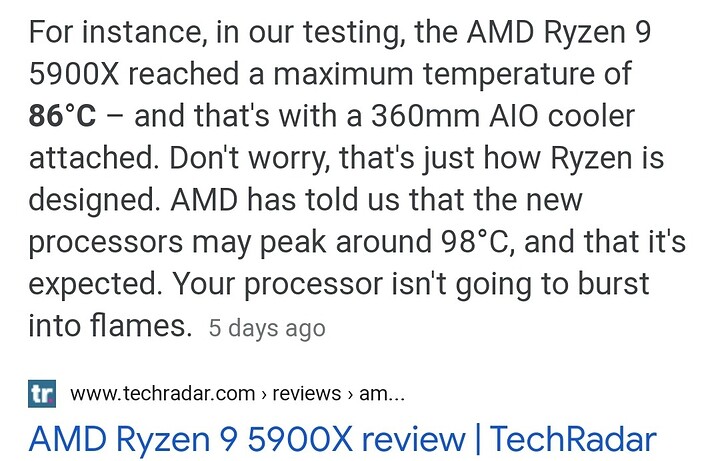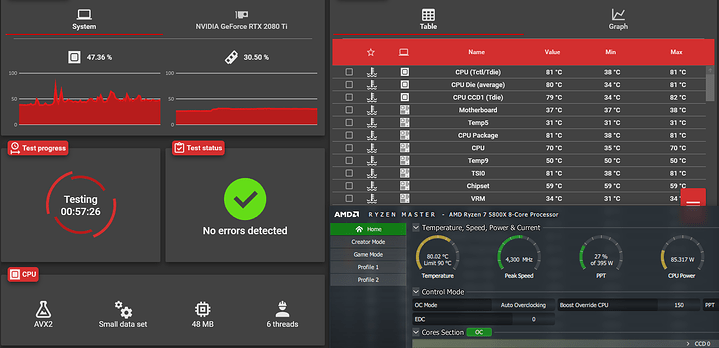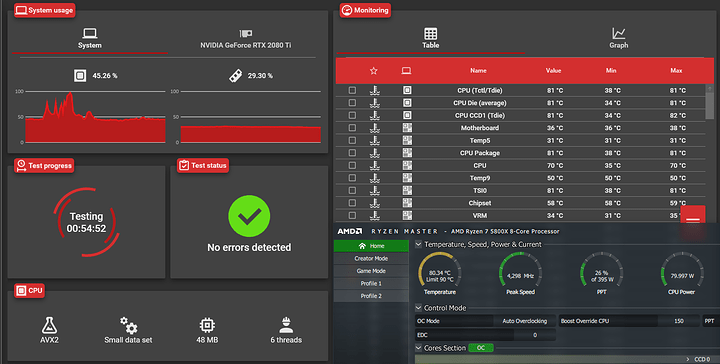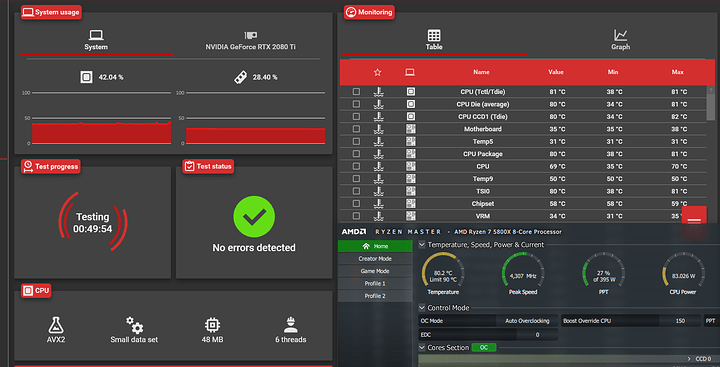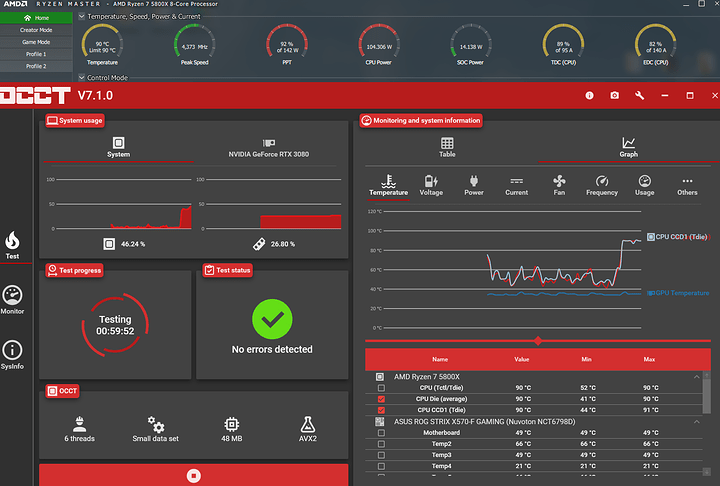Dun be sorry man you helped me a lot so you think i should re-mount the cooler on the cpu ?
OP how is your fan layout?
also, can you put the pc in a more ventilated place? (higher than floor level)
I’d inspect it before going for a full re-mount. You could consider re-setting the BIOS first, but I don’t think you did anything beside changing the fan speed.
To check the mount try to wiggle the pump twisting it side to side. Don’t apply too much force, just enough to make sure that the block is secured firmly on the CPU. If it shifts when you try to move it without using too much force the pump is lose on the CPU. If it’s solid, I’d try a re-mount. I can’t convey how much force to use, but it should be very low. Do this at your own risk.
1 in the back 3 on top 3 in front
Ok before that I will try to change the pc place then do this with the risk
Oh yeah there are definitely ways to screw up a heatsink mount. I’ve done some myself.
One I’ve seen like you describe is when the mount hook on one side got loose and the whole thing screwed down without noticing only one side was actually connected.
Hah.
Luckily that wasn’t me. My last big screwup was applying thermal paste without cleaning off the preapplied stuff on the heatsink. It actually worked OK but ran hotter than it should have, and it looked terrible when I removed the heatsink. Two different colors of stuff.
At least I haven’t yet left the plastic on.
Now I just installed cyperpunk it goes to 90c on the cpu but its 67c on hitman 3
Some Googling around shows Cyberpunk uses AVX instructions, which cause high CPU temperatures. It’s because those instructions use bigger, wider vectors than older SSE2, SSE4 and much wider than the 25 year old MMX.
Game developers and even video drivers are finally using these wider vectors. That’s causing increased heat output. They have held back and reverted AVX changes in the past but not any more.
But AVX and AVX2 code can easily be 4x faster so it is worth it.
But still, my 5950X on a 280mm radiator is running Folding@Home with AVX code and only hitting 85C.
Could be a factor with RAM or overclocking settings on your side too. I’m running slower RAM at only 1.2 V which may be keeping temperatures down a little.
It seems normal to be honest. The 5000 series boost very aggressively and will basically always hit a 90 hot spot temp under the right conditions regardless of cooling capacity.
Because of the way they boost combined with it reporting the hot spot temperature (People are used to seeing temps that are probably not the hottest point on the chip.) they can actually appear to run hotter under a lighter load compared to a all core load. This is because under a all core workload they hit power limit before the temp limit. While under a lighter load lets say 6 threads it will hit the temp limit first.
For example if i run an avx stress test on my 5800x on 6 threads, it will hit 90c hot spot temp within 2 seconds of starting. But if i run it on 16 threads it will only hit 84c max hot spot temp.
Of course
This is not the case.
I never get above 80°C in any load testing with my current cooling setup. Not all AIOs are created equal and not all rooms are the same ambient so comparing temps isnt going to be perfect.
Ok just for reference then what temp do you get running OCCT, 6 thread, small data set, AVX2? And whats your ambient temp?
Atleast for 5800x i have tested about 6 of them in various systems and they all will hit 90 within 2 seconds in that scenario. maybe the multi ccd ones behave differently.
Edit: I should be more specific. Highest CCD temp, not CPU die average.
2.5 minutes in
68F ambient
5 minutes
still 68F
10 minutes
still 68F
Not all AIOs are created equal and bigger rads dont equal better.
Theres also the matter of AGESA version which seems to play the biggest role in idle and boost temps given all things being equal. I’m not on the latest and greatest but close to it.
OK that’s interesting what motherboard are you on? All the ones I have tested have been on asus I think. And i think my cpu power in the same test is in the 100s but I’ll check when I get home. My bios has not been updated since before Christmas though so it Looks like me and op should update to the latest version and see if we still have problems.
Crosshair 8 hero
that me ruining it. Guess there is some difference with our mob/bios. ill update mine and see what happens.
Anyway i don’t want to derail this thread anymore so ill stop posting unless i find something to help op.
This topic was automatically closed 273 days after the last reply. New replies are no longer allowed.