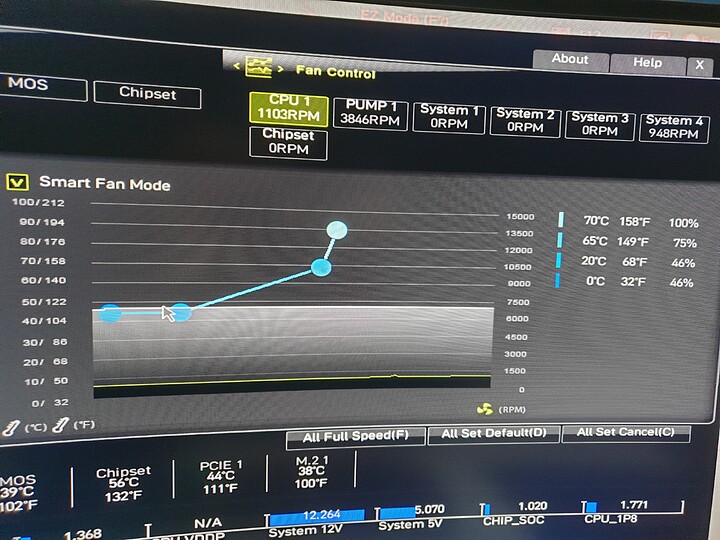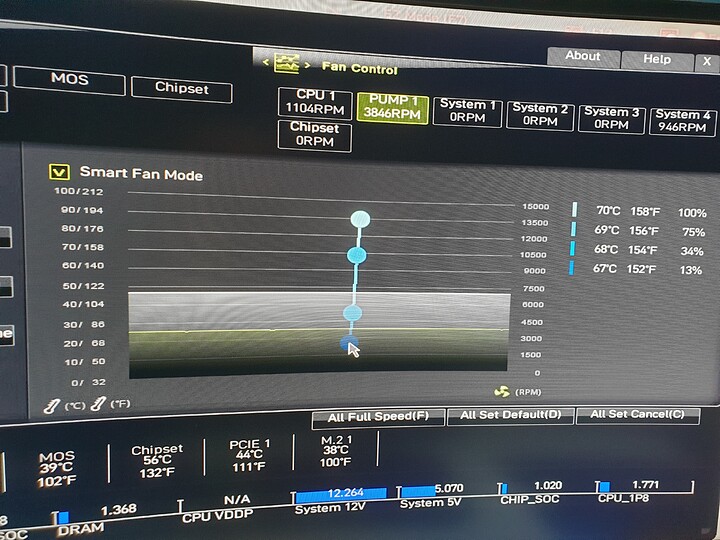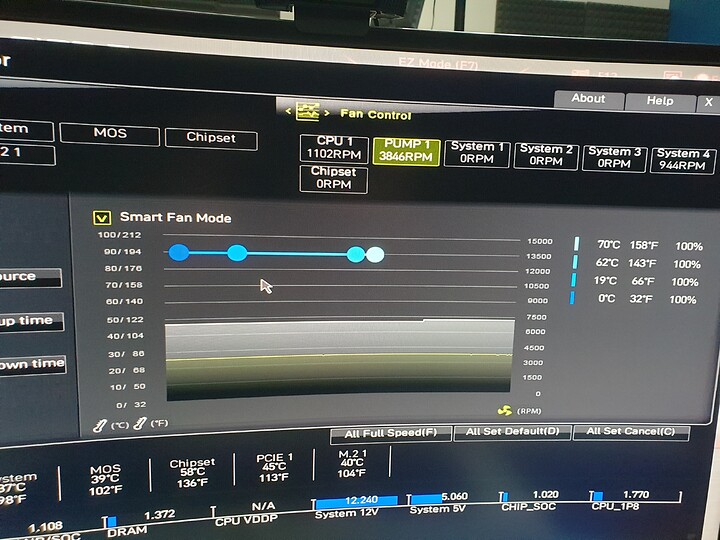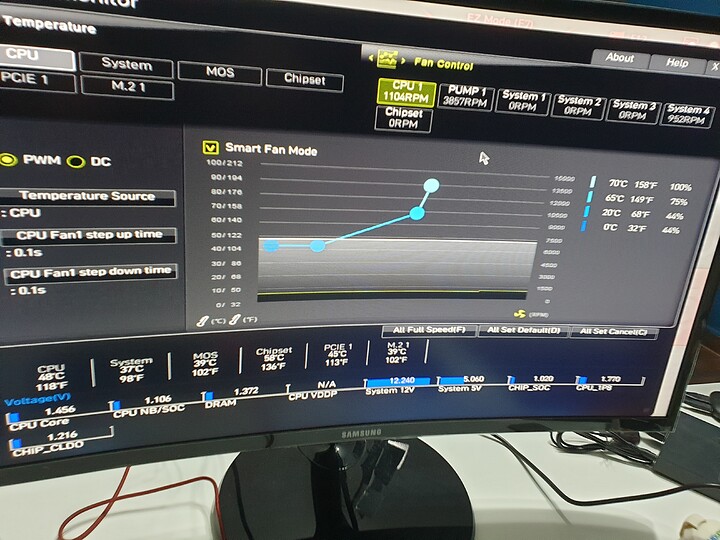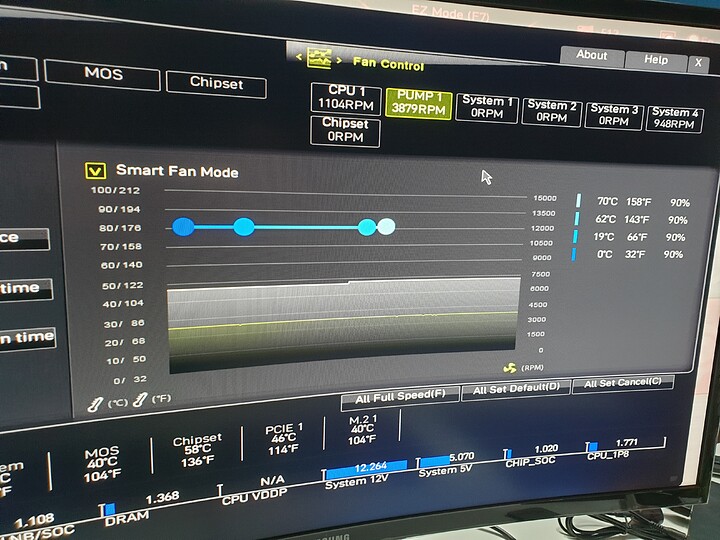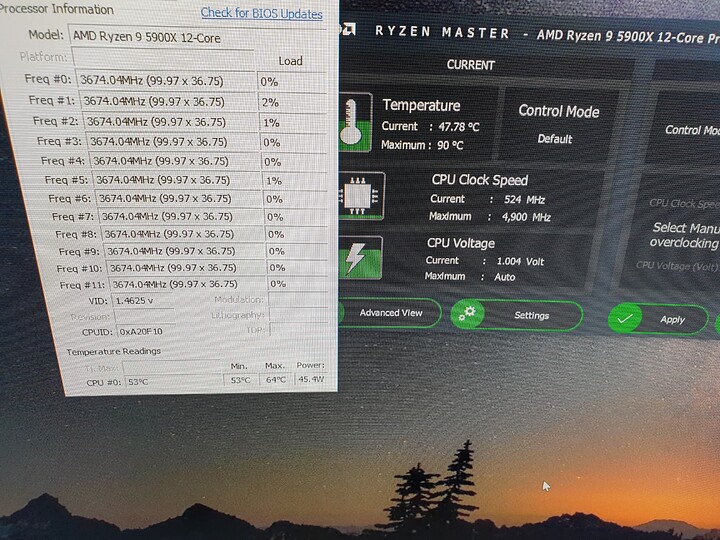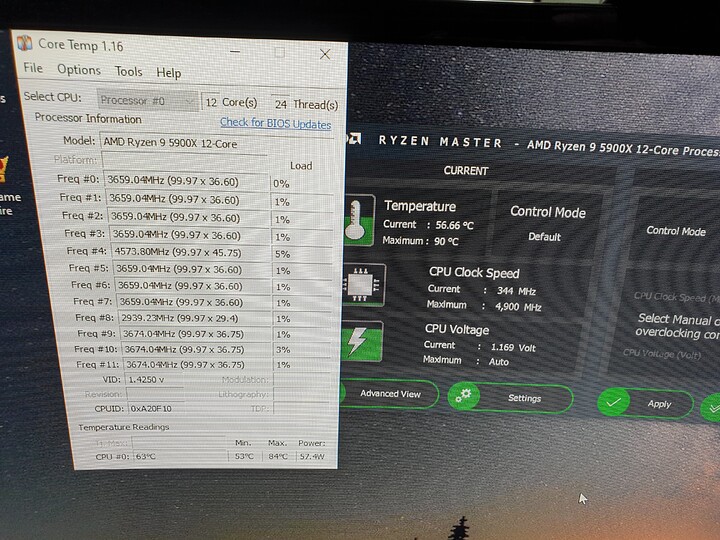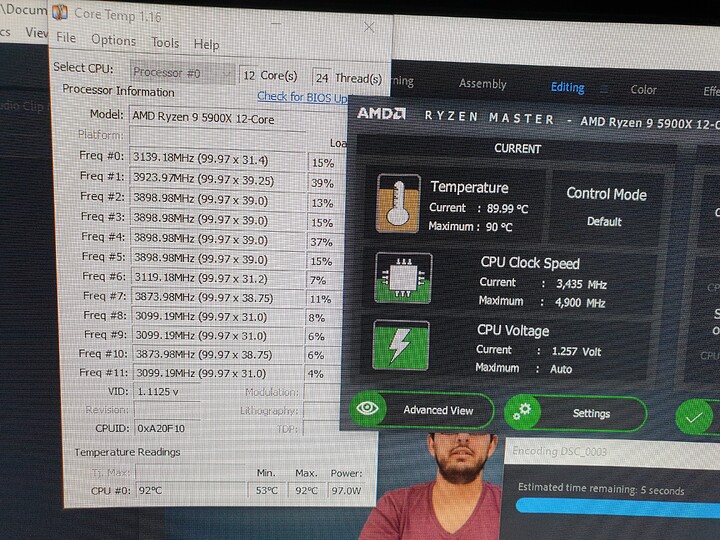I’m not in any position to claim that outright, especially because of how new the chip is, but given the number of cores and the size of the CPU, I wouldn’t be surprised if it naturally runs a little hotter than others. We won’t really know that answer for a while, though, at least not until a completely stable set of drivers comes out and people have had it for a couple months at minimum.
Ok before i apply i will send you pictures to make sure its really confusing 
Is that what did you mean ?
The first pic is on point.
The second one the dots should be lining up horizontally and not vertical. Line them up on the same line where the now top dot is.
Send screens once you’re done!
The vertical one has funny implications though: it must be all speeds at all temps at all times lmao
We’re almost there. Don’t touch the CPU.
Regarding the pump I see that 13500 is 100%. Lower it down until on the right, where the temperatures are, you read around 90% (can be 85, 88, it’s close enough).
Then I encourage you to try on your own these settings once you grasped how they work. We’ve all been beginners in everything at some point.
Is this right … thank you so much for your time am really trying to learn am just scared to ruin the cpu … so to understand what have we done here and what are we expecting now to see?
Perfect.
What we’ve done is set a fixed speed for the CPU pump. That way the flow of water is steady throughout the workloads of the CPU. Since the pump is not speeding up and down it should displace the heat from the CPU to the radiator more consistently.
This leads to better responsiveness of the radiator to temperature changes and reduces the temperature of the coolant inside, which should remain stable for longer (Technical Deep-Dive: Closed-Loop Liquid Cooling | GamersNexus - Gaming PC Builds & Hardware Benchmarks).
Now, when you boot in Windows, the system should be marginally more noisy but have lower temperatures. Do the same tests and let me know if the situation improved.
Also you can mess with these curves without worrying too much. If the system is too loud you can tone down the curve or lower the pump speed in small increments until the compromise between noise and temperature is acceptable for you.
Thank you I will test now and get back to you
XD think a remount and paste is in your future.
within Temp max but oh boy shes hot.
Now using streamlabs and going live
First picture ! Second one rendering on premiere 16122913381987609970519538292017|720x540
I just got it yesterday is it too much and gonna harm anything?
nope not gonna harm anything. as long as you do not rush or get overly anxious about it.
first things first though is getting thermal paste to replace what you will be cleaning off.
do not do this without prep or you will be sad waiting for it.
AMD says 95C is fine for Ryzen CPUs.
I ran my 3900X on the stock included cooler at 95C for over 7 months (folding@home) and it was just fine.
My current 5950X is on a Corsair H110 (280mm radiator) AIO and was running at 75C and after I turned on PBO 85C. This is all core AVX load at 4.3 GHz.
It is always worth the time to make sure the CPU, paste and cooler are on there correctly. But AMD Ryzen 95W rated CPUs are just going to run hot, especially if you enable higher power limits. Same with Intel with their All Core Turbo modes.
for a 360mm AIO his temps are a higher than what is expected unless he is in a high heat climate in which case he is fine.
Yeah I think y’all fixed that with the pump speed adjustments?
mostly but its still a bit high for his clocks.
Wow, it literally did nothing. I guess you need to try and re-mount the cooler maybe.
At least now you know how to set up pump and fan speed into the BIOS. I’m sorry.
Unfortunately it didn’t work. There must be something with the mounting because it’s running at very low load per core and still clocking at 92°C. If it’s not the mounting there might be PBO enabled because I don’t see how a CPU running with a 360mm cooler runs like this with everything at stock.
It never exceed the 91c and it get there rendering on premier … i just got it yesterday with no experience i put the case on the floor near the wall maybe i will change the place … my room is not hot … i tried to change the fan but i didn’t notice change in fan voice i am afraid that it didn’t change !!! Anyway i called the place i bought from they told me this is very normal on new amd cpu to get high temperature dont be afraid if its gonna harm your pc will shut down … i think i will work with it for some time change the thermal after few months … last thing do i need to change the vcore voltage and limit it