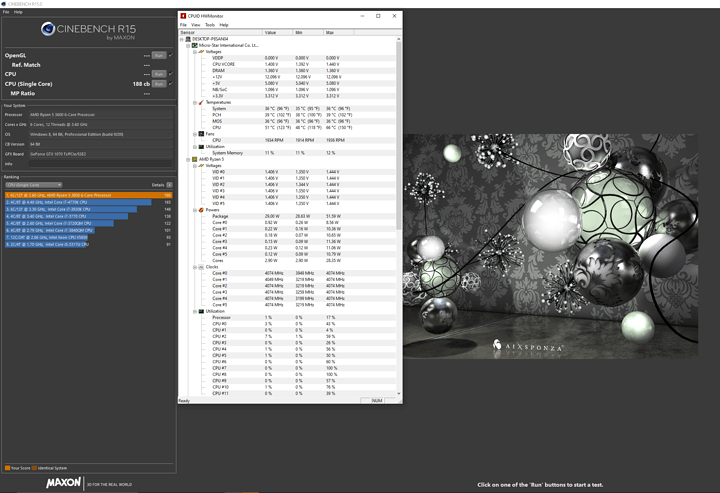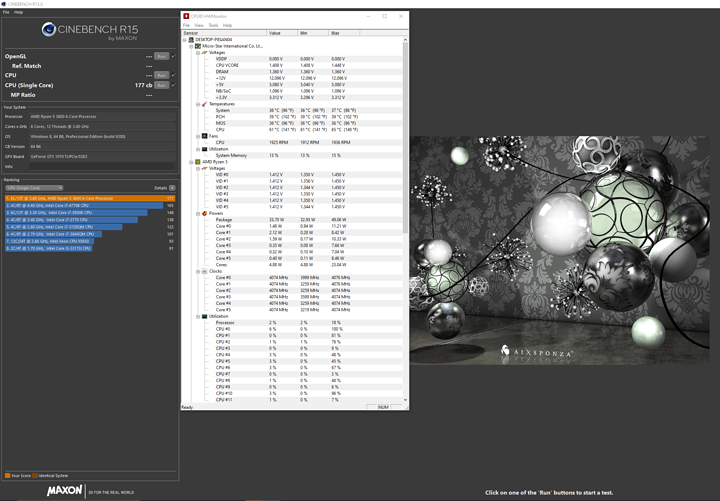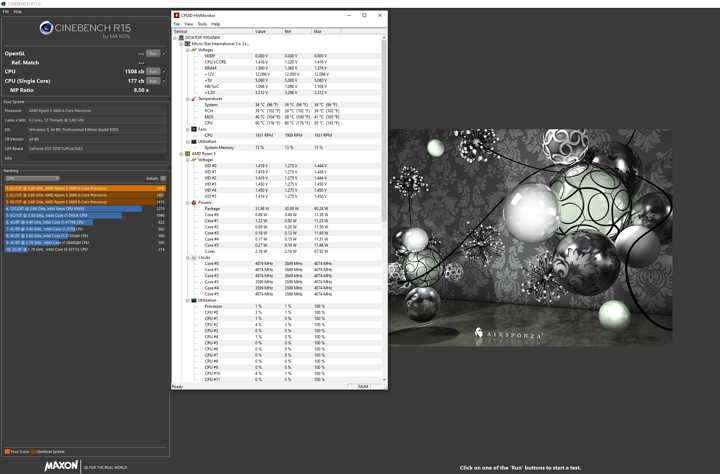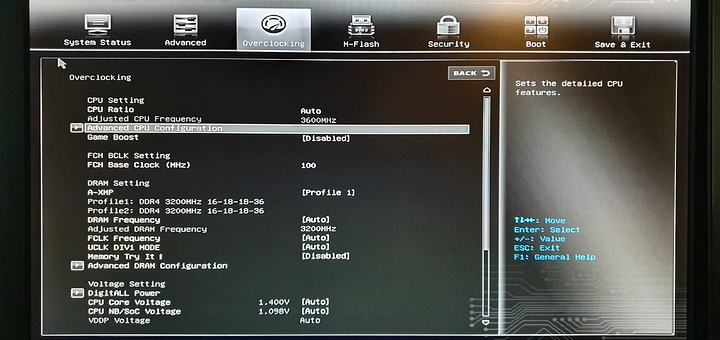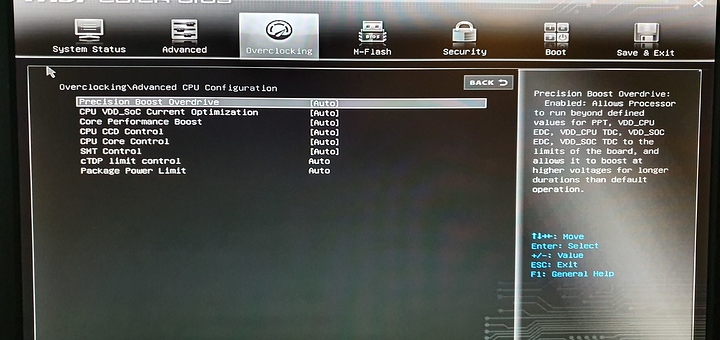How that?
Stupid people say stupid things
And it’ll drive you right up the wall
Sometimes I feel the same way too
But it don’t mean nothing at all
He said it will seep onto the motherboard and into the socket. Which isn’t untrue, if you use an obscene amount of thermal paste.
And sometimes us stupid people say stupid things just for the entertainment of frustratin smart people 
Be on guard.
Wasn’t directed at @Argone. He described someone … clearly stupid.
Without the proper context, please take my post simply as a song recommendation. ¯\_(ツ)_/¯
I know it wasn’t directed at me. I just am trying a new approach. Not flaming here about someone on youtube.
Posted about my new leaf. Not being offended, not be petty, being zen and not starting flame wars.
Since you are working on being Zen now, has this brightened your hor-ryzen? I will see myself out. Thanks
So Wendell three dot things is harmful  Freaking silly.
Freaking silly.
I was wondering how it would translate to my Bequiet Shadowrock TF ?
As promise, some tests on my system:
3600 on B450m Board, Stock cooler, stock thermal paste, no Overclock, Bios default except selecting XMP Profile 1.
Closed all Background Apps.
Running SC Test without changes: 4.074 Ghz max.
Pinning Cinebench to Core#0: 4.076 Ghz max
Multicore test: 3.899 Ghz All Core boost (The 4.074 was at idle right after the test)
Now that it’s colder outside, Temps seem OK with 85C for an all core load. So, scores seem a tad on the low end, but fine. Make from that what ever you want. Repaste and a better cooler might improve those, but since Temps and Powerdraw aren’t close to maxed, i’m not sure why it shouldn’t perform at it’s best atm.
That is still terrible temps. Ever consider a better aircooler ?
Yes. In the making. And they aren’t “terrible”. Its a synthetic 100% load and they are 10C below where it throttles. They are fine.
I’ll upgrade to something beQuiet or such next month, but mostly for the noise.
It is weird, when I am handbraking I am getting 77c which utilizes between 70% and 100% of my cpu. When I do something that utilizes 100% for 10minutes like aida64 it is low 70s. I just don’t get it.
I am coming up on the purchasing of the core. All this has left me wondering which way to jump on cooling. I though 160tdp would be overkill for a cpu cooler for the 3600 but leave me some headroom if I purchased a high end later down the road. Now I am not so sure. I certainly do not like the operating temps on these new chips.
I am using a noctua nh d12. if that helps.
My target is 55c maybe 60c worst case…
Maybe, I am just being an oldtimer 
My 2700x was always under 60c on 100% load, the 3900x is a struggle to keep it under 80c for my workload (handbrake).
try disabling cppc in your bios?  it should be buried in the amd options.
it should be buried in the amd options.
Does the bios for this have an LLC?
Yes! I didn’t take screenshots but in summary:
Everything Default but Asus Optimised settings loaded and memory at stock (2400)
Cinebenchr20
Single Core 498 - reached 4.367 (4.38x I think) boost at 1.5v temps around 67degrees
All Core 4694 - fluctuated around 3.9 and 4.1 boost 1.2v temps around 68degrees
Geekbench5
1261 Single Core
8372 Multi-core
CPUz
522 Single thread
5413.9 Mutli thread
Then tried Optimal settings and memory using XMP (3333 16-18-18-36)
Cinebenchr20
497 - single core (4.367 boost 4.38x at 1.5v but averaged 1.4) Temp 65 degrees
4666 - all core (3.8 to 3.9 boost at 1.2v) Temp 67 degrees
Geekbench 5
1275 single and 8600 multi bounced between 4.1 and 4.2 for the boost
CPUz
523.7 Single
5467.4 Multi
Then I tweaked things from reading the threads here to:
FLCK auto to 1666
PBO auto to enabled
Max CPU boost to auto
overclock auto to enabled
Memory clock auto to 1667
CMD2T auto to 1T
Gear Down - auto to disabled
Infinity Fabric - auto to 1667
results were interesting:
Cinebenchr20
498 single (1.46v 4.38x on 2 cores and 4.28x on the rest as it bounced around hitting 4.367 a few times) Temps peaked at 67.8 and averaged 58.3
4914 Multi (1.35v at 4.1 and 4.28 but temps shot up to 80 peak and 72 average)
Geekbench5
1268 single and 9001 multi (1.46v and 4.38 max boost) Temps peaked at 82, 65 avg
CPUz
525.7 single
5581.4 multi
So 0 benefit to single core as far as I can tell but multi-core really benefited from PBO as it pushed things to the temp limits
Finally I changed PBO from auto to enhanced and the Max CPU boost from auto to 200mhz
Cinebenchr20
494 single (1.4v 4.35 max boost) everycore got between 4.2 and 3 hit 4.3 Temps peaked at 70
4931 all core (seemed to hit 4.29 and stay there and hit 80 degrees max temp and stayed there too)
Geekbench5
1261 single
8994 multi (the run peaked at 81 degrees but averaged 64 at 4.1/4.2 all core boost)
CPUz
521 single
5593.6 multi
All temps/speeds/voltages captured with HWinfo64
I’ve gone back to the PBO enabled on auto settings for now as it seemed to be the best single/multi core combo. I think I’ll wait for the next update and see if that gets the fabled 4.4 boost unless anyone here has any more suggestions to try!
(apologies for no screenshots and terrible formatting btw  )
)
Yes, I do have LLC. Mode1 through Mode8.
Can’t find cppc though. No AMD options either.
This is what I’ve got to work with in terms of cpu settings. Might be different on the latest beta bios though.
Look under Advanced, most AMD features should be there and not under Overclocking.