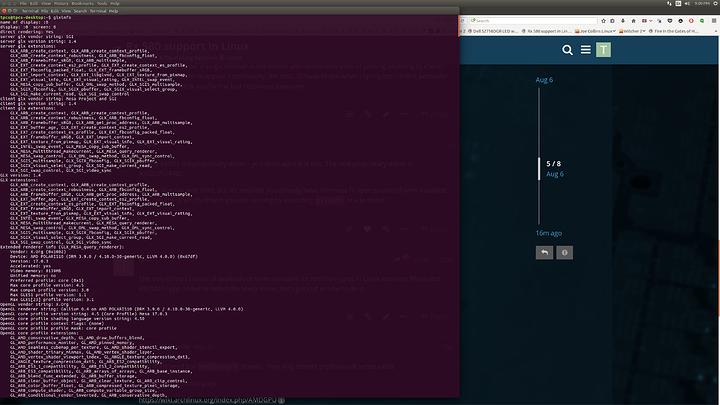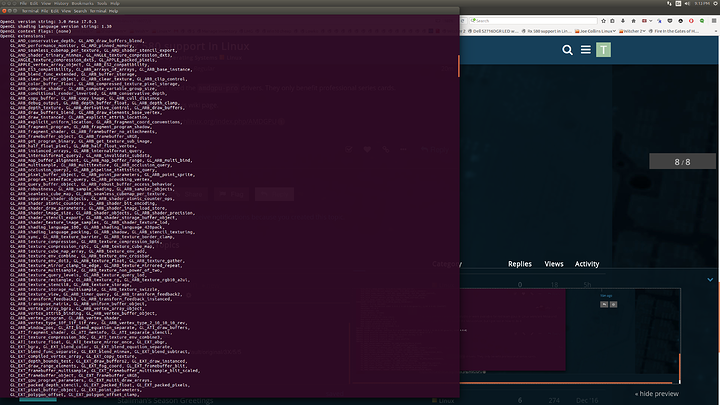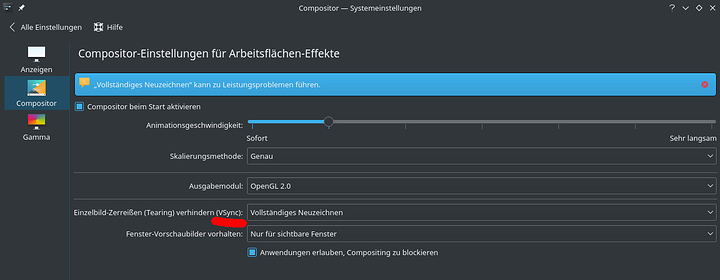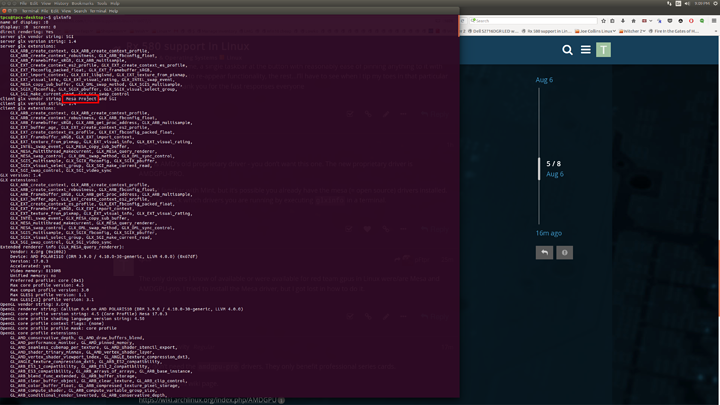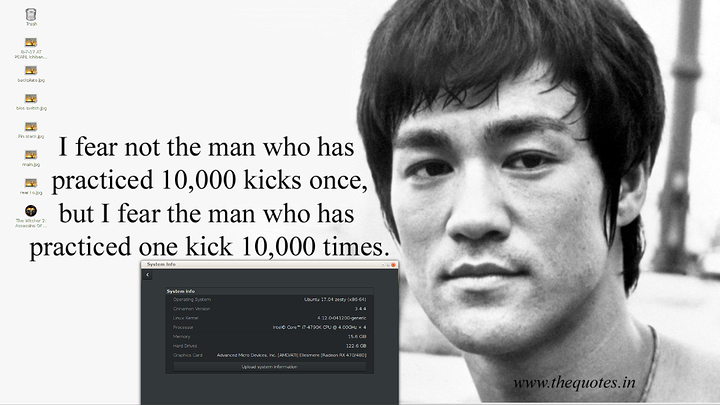what kernel are you running… All the gpu goodies are in 4.10.x or higher (the higher the better)
Linux Mint is probably not the best distro choice. I would recommend a rolling release distro like Antergos. This way you get an extremely current kernel, and related packages. However, if that is what you like more power to you. Not talking shit, just my opinion.
If you do not need HDMI audio, just use the open source Mesa driver.
Well I thought Wendell in a video ( which temporarily eludes me) said that the amdgpu-pro drivers are the best for the rx 400 or 500 series cards in Linux, but there may also be something else I’m misunderstanding. If by open source driver you mean the older flgrx or fglrx drivers? If so I’ve read those are no longer available or supported for anything newer than a certain version of ubuntu or Mint. …If not? (shruggs shoulders)
Oh and to the guy or woman asking " which kernel are you running?" Sorry, I always try running the absolutely latest kernel which I think now is 4.10.something, but I keep seeing " active" under a 4.8 one under Mint 18.2 even though I installed the 4.10.something latest kernel within Mint’s Update Manager.
I’m not sure how to install the Open Source Mesa Driver.
I’ve tried installing Antergos, but I ended up giving up because I couldn’t get it to work correctly. I’ll give it another shot with whatever instructions you feel are solid.
My requirements : A start menu with using the Super Key aka Win log key on the keyboard and functions the same, a single taskbar at the button with reasonably ease of pinning anything to it with autohide and auto re-appear functionality, the rest…I’ll have to see when I tip my toes in that particular pool/distro. Thank you for the fast responses everyone
fglrx is AMD’s old proprietary driver - you don’t want this one. The new proprietary driver is AMDGPU-PRO.
I’m not familiar with Mint, but it’s possible you already have the mesa (= open source) drivers installed. You can check which drivers you are running by executing glxinfo in a terminal.
The only drivers I know of available or were available for red team gpus in Linux were/are Mesa and AMDGPU-pro. I tried to install the Mesa driver, but I got lost in how to do it.
You don’t need the amdgpu-pro drivers. They only benefit professional series cards.
Please read this wiki page.
Please don’t! I was waiting so long for Vega Just to get good Linux drivers. The open source drivers made so much progress in recent kernels and cause much less trouble than proprietary drivers (which Nvidia exclusively supports :/)
As the others said: upgrade your kernel and don’t bother to install the amdgpu-pro driver. It gives you worse performance in opengl anyway…
That’s good to know. Thanks for the info. I just finished installing Ubuntu 17.04 64 bit and have made absolutely no modifications yet ( currently typing this comment on that system) other than upgrading the kernel to 4.12.something via terminal
My specs:
4790k overclocked to 4.6ghz
2400mhz ram 16GB total
asrock z97m4 pro matx mobo
8GB vram sapphire nitro + r580 vid card
Do you think I have the right driver’s installed
Problem so far is, even after upgrading the kernel to 4.12.something. I still have screen stuttering and some screen tearing ( regardless of the internet browser and addons/plug ins ) watching the long board 60fps 1080p youtube video found here https://www.youtube.com/watch?v=79ImZE0K7xc… the point of the video begins at 1:06. and pretty much all youtube videos. Tried enabling and disabling " use hardware acceleration" in firefox’s settings. Same result. I wonder if I have the wrong driver or driver type installed. I don’t want to have to go back to nvidia, but if there is no fix for screen tearing and stuttering, I can’t deal with that pititful of a computing experience and there was no point in paying the hundreds of bucks I did for the rx 580. I"m stilling researching things for the time being.
Have you tried to enable VSync in your Desktop environment?
This is how it looks like in KDE (in german anyways):
Yes, I just installed compiz-config-settings-manager via terminal. and ensured v sync is enabled and a few other settings adjustments within Compiz I found online, but the stuttering and mild tearing still exist
I believe I found the solution to your problem.
Can confirm that I no longer see screen tearing.
@tpcs This is what you want.
To be specific you are running amdgpu (open source) mesa 17.0.3.
So everything is working and I found it funny that wanted to remove the xorg components. (Which would break your system).
It’s obvious to see @tpcs that you are very new to linux and that’s not a bad thing 
Exactly. I have never installed a *ubuntu distribution on any system without screen stuttering and playback issues. Always used compton and the config file from the arch wiki, never let me down so far.
Now that you mentioned it, I remember using comtpon back in 2011 on Linux mint 12 I think around October when I had a gtx580 Galaxy 3 slot vid card. Thank y’all much. Dynamic, I’ll try that option when I get off work this evening and let ya know know. Cheers
I know I’m very new to Linux. That’s why I gave myself a 3 out of 10 knowledge rating:grin:
Well guess what? I tried those instructions that Dynamic posted and no there is no change. Same problem exists. Also tried to completely uninstall compiz config settings manager and installed Compton and added it to the StartUp applications as the command " compton --backend glx --paint-on-overlay --vsync opengl-swc " and ensured the name of the start up file was Compton and the description as " Compositor x11 " if those last two parts even matter.
(Sign). It makes me thing I must go through a dozen different combination so trying multiple settings steps like this one with mutiple distros just to finally get the right combination of the correct setting or program to adjust with the right distro. Jesus. . this is why I keep ending up right back in Winblows -_-
Is it possible that Arch Linux or Fedora DOESN’T share such an asinine problem as this screen stuttering and tearing issue on my hardware?
So does anyone have any other suggestions? Sincerely, I’m trying not to give up here. I’ve put my rx 580 for sale on amazon for under 400 bucks, so either way I’m getting read to buy a gtx 1070 or gtx 1080 depending on my patience level versus the day it sales versus how close Black Friday ends up being after the sale.