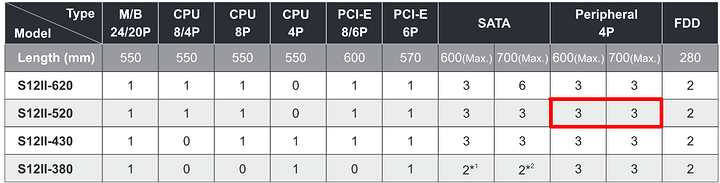So first off I'm sorry if this ends up being the wrong catagory but this problem could end up being a lot of different things and this is just the most likely cause. So today I have had multiple problems with my windows 10 pc. It started this morning when my system completely locked up so I had to force restart it it. After the next boot it gave me a disk read error and after restarting a few times and messing with the sata cables I eventually went into the bios and saw that my boot drive was not present. So I unplugged my boot drive and plugged it back in and it booted fine. I then started to run some diagnostics and it locked up again. This time I just unplugged and replugged the boot drive and it started back up fine and I left it running diagnostics all day. Then just now I walked in on it restarting itself so I did the same thing again but this time there was a memory dump. After analyzing that it said that the cause was ntkrnlmp.exe and after a quick google search it looks like that error is caused by bad memory. So I'm gonna run memtest overnight and I can post the results in the morning if thats the problem but really I just want your guys opinion because this is such and odd problem.
System specs:
Intel 730 series 240GB SSD (boot)
2 WD 1 TB drives
Gigabyte GA-970A-DS3P
RX 480 + R9 270
Corsair 500W PSU
how old is the SSD? how many writes have you put through it?
are you using a Raid controller or mobo softraid?
what mode is your sata controller in?
The ssd is only a little over 2 years old. It has about 12000 power on hours with 8500 gigabytes in writes. I am not using any raid whatsoever and my sata controller is set to ahci. Also memtest just came back positive so we can rule out RAM
are you using the most recent bios revision?
If all the Drive data comes back healthy on the boot drive (pull it and test it if you can) then two possibilities come to mind:
a firmware problem with the SSD or a failing nand controller (it's an older model, so not entirely out of the realm of possibility)
Your sata controller might be dying (especially if it's made by Marvell. they're notorious for premature death/defects)
I am assuming that my bios is the latest version because on gigabytes website all they have is the initial release and then some beta driver. I'm not sure if the sata controller is a Marvell since I'm not right next to my pc at this time but that motherboard is going on 3 years old now so I wouldn't be surprised if it's starting to go. How would you recommend that I test the ssd? The only thing that I have done is run hd tune which i'm not even sure if that works for ssds or not.
on windows there's Crystal Disk,
on linux/mac/win there's smartmono/smartctl and intel SSD toolbox
you can also use Intel SSD toolbox to attempt a firmware upgrade on the SSD
if everything ends up checking out, and you have other transient, hard to isolate issues, then it could also be your PSU degrading out of spec, and dropping below minimum threshold voltages every once in awhile, causing issues with the attached devices during runtime
This can be tested by swapping for a known good PSU
Yeah, that could easily cause the kind of issues you're experiencing. What kind of PSU do you have, and how old is it?
ok so I ran crystal disk info and the intel software and both came back saying my ssd was fine. It also said that it is running the latest firmware. As for the psu it's this one
I bought it about 2 and a half years ago. I can look at the voltages and right now they seem fine but like you said it could just be randomly dropping. I don't really have any extra psus laying around to test with.
IIRC, that particular line of Corsair power supplies have been known to be flakey with age...
(As seen here: https://youtu.be/TBk1o7BYj84)
I just remembered that I had to previously RMA my corsair psu a little over 2 years ago for dropping voltages. Maybe I should just buy a better brand.
Corsair is a fine brand, however there appears to be some kind of flaw in the design of that particular line.
This.
Also
Their SF series is good. ( in my opinion and of course it might not fit. its built to SFX spec. )
That particular series scores betwen a 5.5 and 7.1 from reputable review sites (which is far below average.) I'd bet it's your problem. If you ora friend has a spare, swap it out and see how it does before buying a replacement.
also @Camster367 @Goalkeeper If the PSU isn't from an ODM, then you have to research the individual product. the brand means nothing because the brand had nothing to do with the design. Corsair has Sold both Great and absolutely terrible PSUs in the past.
Speaking of replacements, I highly reccomend:
similar price point, far better quality
Fair point, but as a brand Corsair's products are generally fairly reliable. Also Seasonic power supplies are top notch 99% of the time.
Seasonic is an ODM that markets to enterprise. They're in a different class. This is why I recommend them. (Or superflower depending on budget)
Corsair, EVGA, CM, and others HAVE to be evaluated on a case by case basis because they source half of their models from Shenzen. I don't care what your perception of any of thes brands is, the rule applies to all of them.
They've all "made" both good and absolutely dismal PSUs
Indeed.
This whole time I thought Corsair made or designed. I do not know the right word to use their own stuff.
Anyway.
It looks like the SF series is made by Channel Well Technologies.
Thanks for making me do research and some learning!
Ok so since I don't have any spare power supplies lying around and I don't know anyone that would I'll probably just purchase a new one. I'll probably go for the one @tkoham mentioned. My only concern is that I need at least 3 molex connections and they aren't that great with picture so I think I see enough but I'm not sure
ok so this is strange it just crashed twice in a row and I went back and read the memory dumps and both said memory corruption but memtest found no errors.
looking more and more like a PSU problem, but if you have spare RAM, I'd try that too.
Pull out all but 1 dimm if you don't have a spare kit handy. if it crashes on that dimm, try the other, if it crashes on both, it's probably still the PSU (if it isn't just the mobo dying)
but if it is the mobo, worst case scenario you have a PSU that won't blow up or feed your mobo dirty power once you replace it
also, it has 6 Molex. From the product series datasheet: