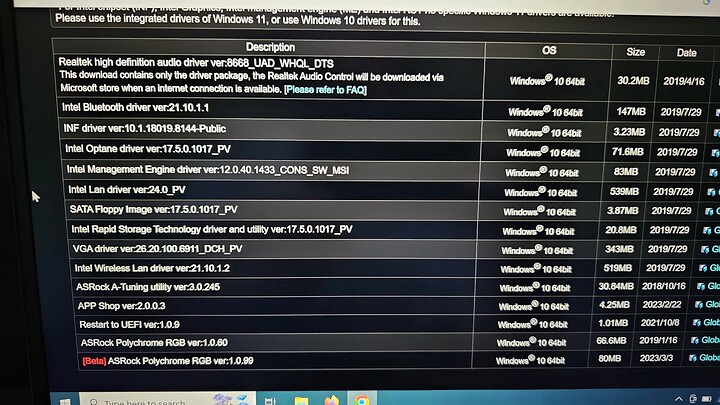Hello I am looking for free software recommendations to test every component of my pc. I am having two issues. First issue has been going on for a while. My pc will inconsistently freeze once booted into windows(can see desktop icons). It normally happens when I shut it down over night and completely disconnect power to the computer. It randomly happens when I restart as well, but not as consistently. The second issue is my mouse keeps getting hung up just doing regular use and gaming. The mouse just stops or gets caught up and then catches up is the only way I can think of how it is acting. During gaming the same thing is happening like I dropped to 7 fps or something. In gaming it is no longer buttery smooth even though it is reporting high fps. I did reinstall windows and all apps hoping the issues would be fixed; but issues remain ![]() . I am now thinking it is a hardware problem. I do not think it is a heat/dust issue, but cannot be certain. The PC is often dusted. I will list my pc specs for airflow/thermal reference. I am looking for software to test the components to see if everything is good instead of removing one component at a time to see if anything is different. Any help is greatly appreciated, thank you.
. I am now thinking it is a hardware problem. I do not think it is a heat/dust issue, but cannot be certain. The PC is often dusted. I will list my pc specs for airflow/thermal reference. I am looking for software to test the components to see if everything is good instead of removing one component at a time to see if anything is different. Any help is greatly appreciated, thank you.
PC Specs: Case: Cooler Master Stryker CPU: Intel i7-8700k (3.7Ghz Stock) CPU Cooler: Noctua NH-D15 GPU: EVGA RTX 3080 FTW3 RAM: G.Skill Ripjaws V 16GB(8GBx2) DDR4 3600 Motherboard: Asrock z390 Taichi Power Supply: SeaSonic Focus Plus Gold 850w 80+ Gold Fully Modular Storage: Samsung 970 Evo 250GB M.2 NVME SSD, Seagate 3TB 7200rpm, WD 3TB 7200rpm, PNY 2TB NVME Optical Drive: LG WH16NS40, LITE-ON ihas524-T06 OS: Windows 10 PRO 64-Bit
PERSONALLY, i would start by letting memtest https://memtest.org/ or https://www.memtest86.com/ run over-night.
Agreed. I already put the image on the usb drive.
The memtest @SquirrelMan5k is a good start for the instability issue.
Did you install the latest device driver or just the ones that came with the hardware?
Also has the bios been update / looked at to see what stability improvements have been made?
My $0.02 for what it’s worth!
I was looking to do the bios update, but the site said if everything was working fine then to not do it. So i guess now is a good time. Memtest86 is running now and is on third pass. Everything has been updated. Went to the motherboard site for drivers and it is nothing important it seems like. Just internet, bluetooth, and audio stuff. I will do bios after memtest.
This is the downloads for the motherboard:
Definitely make sure the PC can pass memtest before you attempt to flash the UEFI. It is dangerous to try flashing the UEFI on an unstable machine. That being said, you definitely should update to the latest version once Memtest has completed a few runs without errors.
Memtest is a good start. I also prefer Prime95 for general system stability, a few hours of a blend run tests everything and a 24 hour run without any error is good. You need to monitor CPU temps when using it as AVX workloads will run hot. HWINFO64 is good for that, but if you want something simpler Realtemp or Coretemp are fine.
depends what you wanna test…
but superpi mod will hammer the maths of your cpu.
and if your ram or cpu is unstable it will cause superpi to fall over pretty quick…
1m and 32m are the ones i use… 1m for benchmarking system speed and 32m to check ram/cpu stability.
I would like to test cpu and gpu next after bios update. Preferably something similar to memtest that is not a benchmark.
Does it matter if I skipped the sleep test in memtest86? It ran through 4 passes no errors. But I skipped the sleep part.
Updated bios. Going to try prime 95 and superpi.
it completed 32m in 8 minutes
I will run prime 95 overnight for 12 hours and see what it says. Still taking suggestions for other things to test or applications to test hardware.
About to play some games to see if anything changed.
here is an example of what is happening. it starts around the 30 second mark. recorded it on my phone because i didnt want any extra apps running or doing anything. what is crazy is this pc has been working perfectly for 4.5 years. I will be trying another gpu later today.
anything else i can test/run without it taking 24 hours lol?
What kind of mouse? Wired or wireless connection to the mouse? Have you tried a wired mouse? Cleaned off the optical sensor with ips?
Is the wd hard drive used for data back up or do you play games off of it?
i will try wired mouse and i will clean it as well. I use a wireless mouse and i will clean it. the thing is that the issue happens in non gaming regular use. like internet browsing or random apps. I am mostly gaming off the 2tb nvme. Sometimes the 3tb mechanical. But the issues are happening on the nvme games. I assume they would happen on the mechanical too.
Nothing has changed recently other than the monitor and mousepad/desk mat. Everything has been working perfect for 4.5 years. I got the deskmat and monitor like 6 weeks ago. It has been fine for at least 4 of those weeks. The mouse issue is only a week or two old at most.
seems like cleaning the lens may have worked! played 2 games no issues. we will see what happens. Thank you everyone for the help i will report back later today. i guess after years of use on the mouse the lens may have gotten dirty
Yea … dirty lenses do cause issues like that. I’ve also seen where the wireless adapters for mice and keyboards go sideways and start causing issues like that as well!
i will be so happy if that is the issue. I can live with the random boot freeze, but i cant live with it messing with my gaming.
Have you downloaded the tools for your ssd and hdd and done the drive fit test / smart test for them?