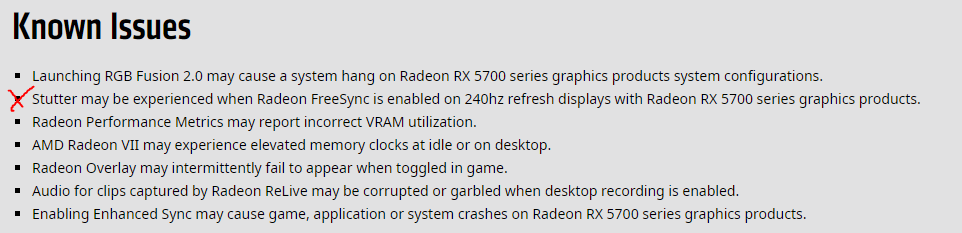Introduction:
I had an R9 Fury for as my pixel pusher since late 2015. It was a fine and useable card. The only thing that made it a problem was the 4GB VRAM, in recent times, I more often than not closed applications that would use more then 50MB VRAM.
Introduce the 5700XT.
The two side by side:
The Installation:
The box arrives. So I go to shut down my PC for what I expect to be a 15 minute break.
After removing the R9 Fury and GPro4200, I unbox the 5700xt. Before putting it into its new home, I give my PC a quick clean, especially the front intake and the CPU cooler need it.
Put in PCIe power, seat it in the slot, screws in, side panel closed done!
I go to power up the system. Windows7 does its little “new hardware”-dance. After that passes without throwing errors, I restart before taking DDU to the old drivers.
One restart later, the driver for the 5700xt is stuck at “checking for versions”, I give it a moment as my Internet is not the most reliable.
5 Minutes later.
Nothing.
I boot up my other PC and start browsing for solutions or workarrounds. One suggestion is to use the auto detect and install. Easy enough.
That gets stuck at “detecting hardware”.
Another suggestion was that Win7 needs all updates to be able to handle the card. Also easy enough. Updates happen, only took 5 Minutes. I am now over my expected time by 15 Minutes.
I try redownloading the drivers, just in case. Nothing.
I put the GPU in the other PCIe slot. Nothing.
Drivers are available for Win10 aswell, might try those on Win7. Does not work, was worth a shot though.
The Mistake:
As I got one spare SSD in my PC that does nothing, is not even formated, I decide to put Win10 on my machine.
At this fatal moment, I notice that a) the machine still has network connection, meaning Win10 will nag me about entering all the details and, b) all my harddrives are still connected. I am not worried about data loss, that is what backups are for, or my Fedora install. The Windows7 install though… badfeeling.exe
Win10 installs fine, I uncheck all the big brother functions and start installing drivers. On reboot, Win7 tries to start, CHKDSK comes up and does its thing, then Win10 pops up.
Seemingly, Win10 took over the Win7 install and made itself the primary boot by force.
The 5700XT drivers work now though.
The Card:
So I install Steam, point it to the game library and run some games to get a feeling for the cards performance. 2560x1080@75 should be easy (it is). Doom2016 hits magical FPS hights, GRIP (UE4 based racing game) runs smooth and steady, only Heroes of the Storm struggles. FPS are anywhere between 5 and 250, mostly arround 55 to 75 though.
What I plan on testing is openCL performance in DaVinciResolve. Should be a slight performance increase over the R9 Fury.
Temperature and noise are very good. Never saw the fans get near 40% or temps climb beyond 60°C. It is definetly (and measurebly) more quiet than my R9 Fury was.
Issues:
Can confirm that to be also the case on 75Hz, the last one might also have happened to me (could also have been Win10 on its own).
Another problem is that enabling Sync of any kind locks FPS to 30, so Vsync, FreeSync and EnhancedSync are not an option, FPS limiter only.
TL;DR:
- Drivers are iffy
- Win10 kills other Windows installs
- Performance is there