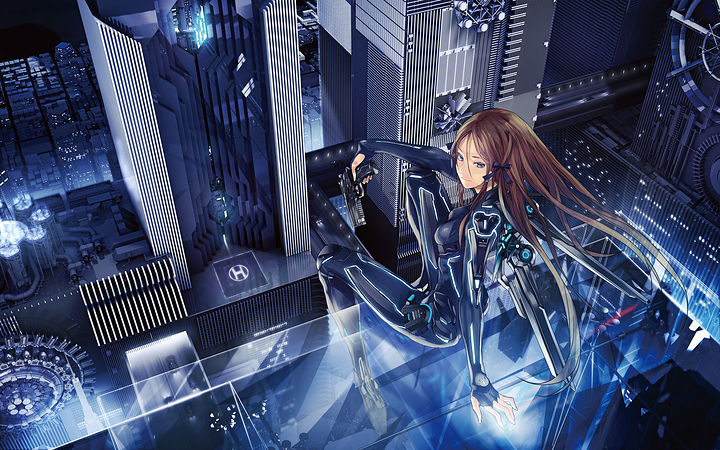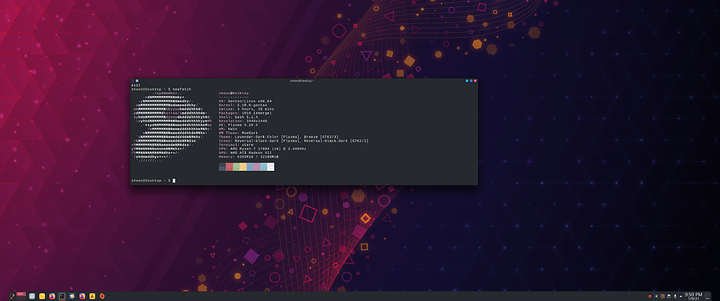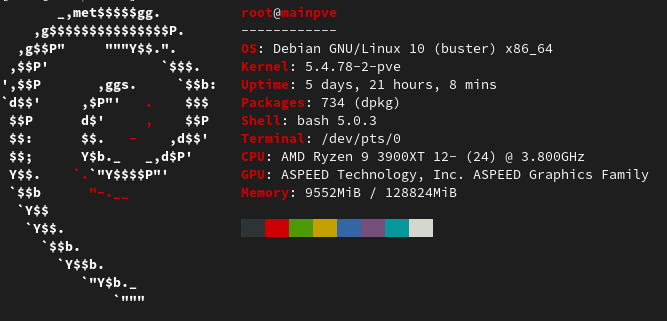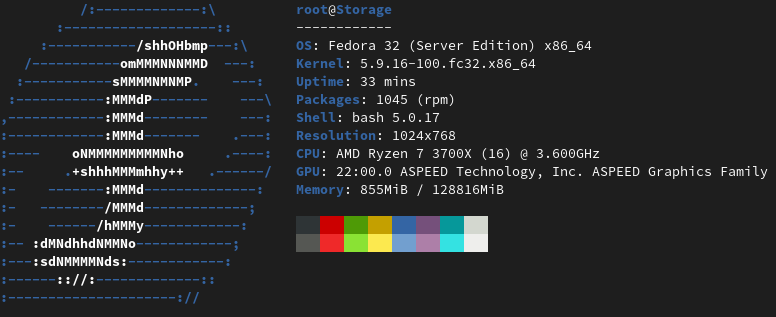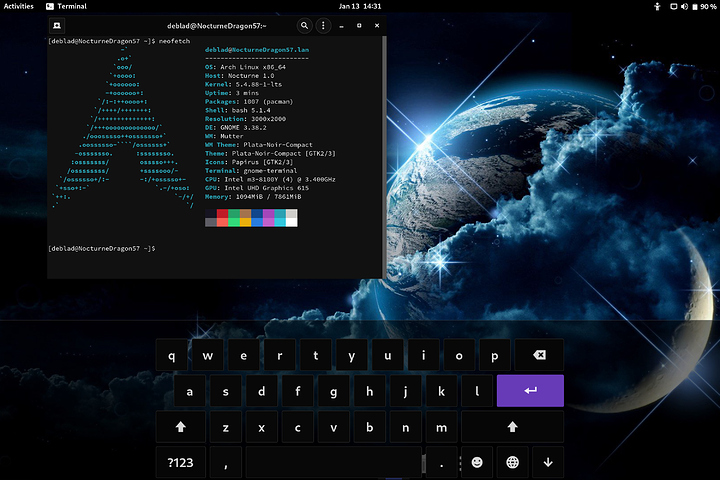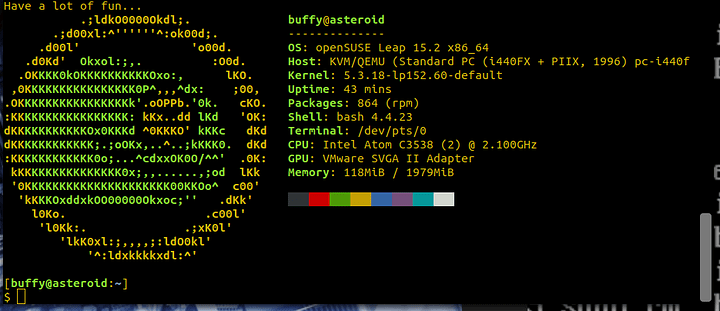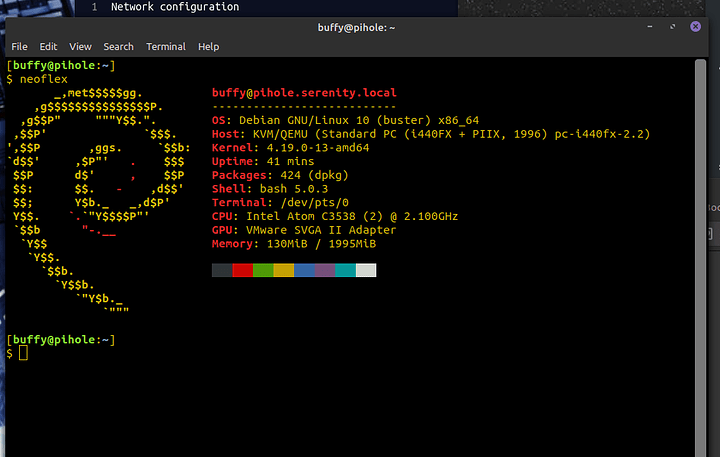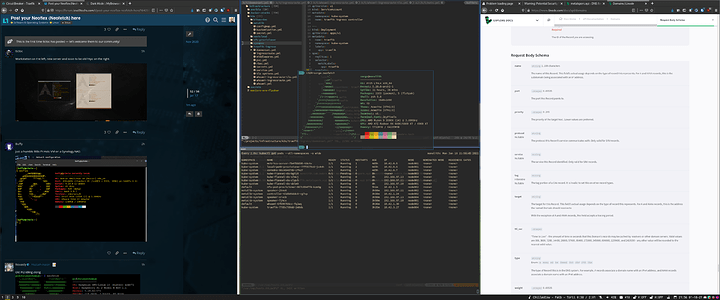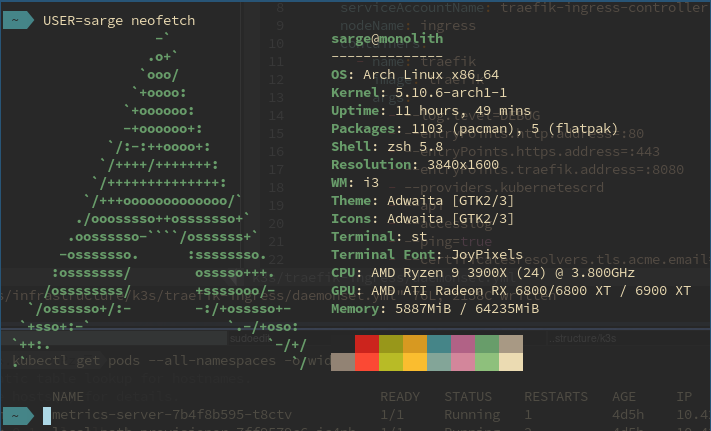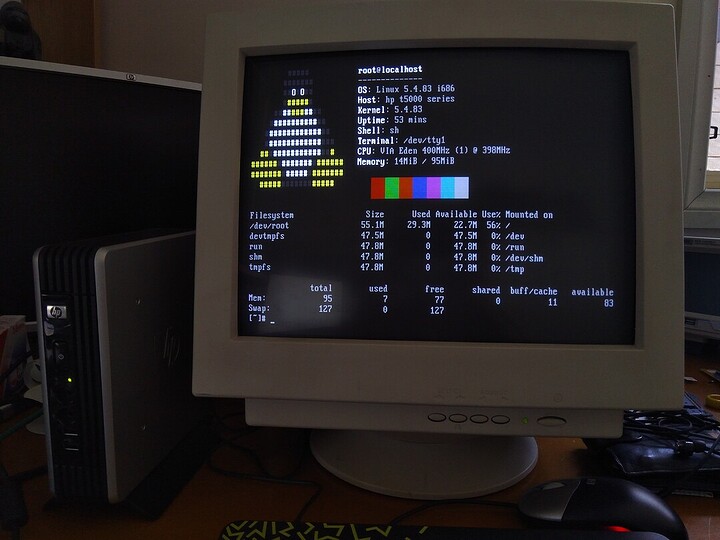IDK? I had it for a long time. Here it is without my terminal in front of it:
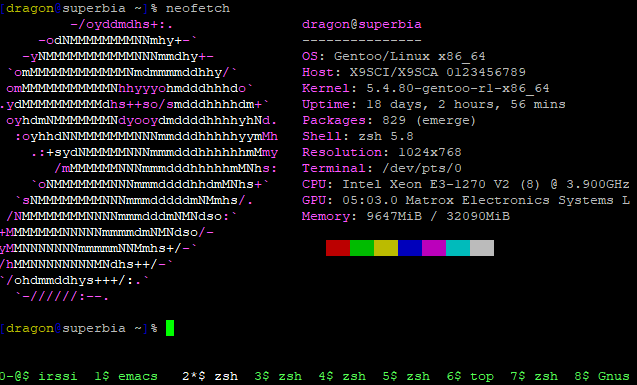
Actually Proxmox

Having some trouble getting X to work again on this one, drivers went bye-bye in the regular Portage tree.
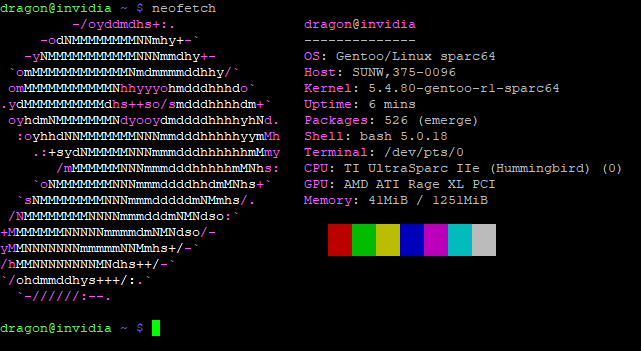
Top two neoflexes in my room I s’pose. PC and supermicro server running proxmox. Xeon→Ryzen switch in the past month.
Toasty warm room… 
Can I flex from windows 10? Using windows subsystem for linux?
one was done in bash and the other was done in cmd.
I am a traitor… lol #ThatWindowsLife
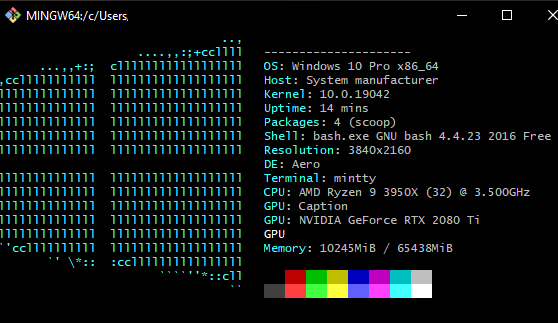
I am probably the only windows user in here. Lol.
Such a traiter lol. But you’re not the only Windows user. Wendell and Ryan and Kreestuh (apologies if I spell anyone’s name wrong) all use Windows.
Using, https://mrchromebox.tech/#devices, I unlocked the firmware on a Google Pixel Slate tablet that I bought used on Ebay. (Unfortunately, I was told that it had an Intel Core i5; but it turns out that I paid for an i5 and received an M3  ). Anyway, the website states,
). Anyway, the website states,
“…firmware support often preceeds OS support, so users shouldn’t expect any additional functionality under Linux compared to any other Kabylake devices (and in the case of NOCTURNE, it’s probably worse, due to Linux’s poor support for DPCD backlight control).”
However, the website is blatantly wrong. All I had to do was enable the kernel module with the kernel parameters, i915.enable_dpcd_backlight=1 module_blacklist=snd_hda_intel that I set in systemd-boot. Since I am using Arch Linux, there is a cleaner way I can do this with hooks I believe, however, I am only testing everything out. So far this made the screen go from no backlight whatsoever to full brightness with no ability to dim it. There are more parameters I am trying out (specifically with the acpi_backlight parameter) to try and fix this. Additionally, I may need to remove the blacklist parameter. As for everything else, everything works out of the box (including wifi, but I am using a USB-C dongle with an RJ-45 jack in this screenshot). I can even use the Google Pixel pen thingy with this thing on Linux. I am using Gnome because of its superior support for touch input and HiDPi displays.
P.S. I forgot to mention that a bug in the Arch Linux LTS Kernel and latest Kernel prevents the tablet from shutting down properly. For some reason, it hangs on kvm: exiting hardware virtualization; and even blacklisting the KVM module doesn’t allow it to shutdown properly. It still hangs on the shutdown sequence. Hopefully this bug will be fixed soon. Also, due to it being a used device (with an Intel CPU), battery life is atrocious.
Old Pi2 idling along
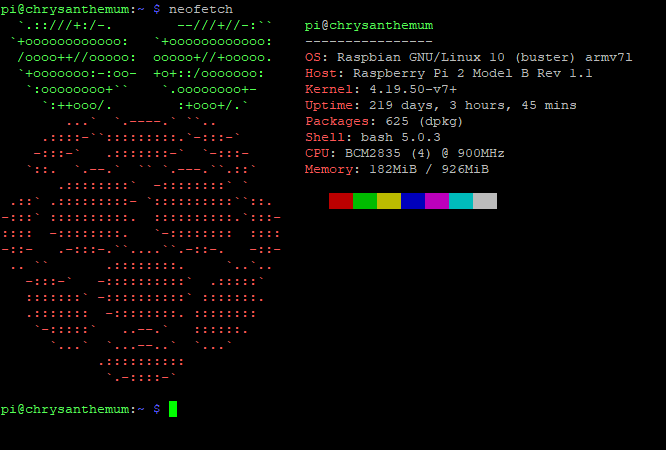
I know I’ve not ran updates on it in forever, I don’t intend too as it is suppose to idle.
Not mine, but got a rare Neoflex here:
https://forum.level1techs.com/t/post-what-new-thing-you-acquired-recently/149881/6573
Oh yeah, I should post these things here shouldn’t I? 
I’m a bit of a fan of obscure, low-end stuff.
Sun/Oracle T5120:

So, yeah, took me a while to get in the mood to install neofetch on everything I own and make screenshots:
This one is the same as the one above, just new screenshot. That’s my main PC.

vs01 is just an Alpine Linux template (unfortunately I’ve used the “PC” iso and not the “VM, lighter iso,”
but it’s still very lightweight), nothing runs on it. vs02 is my NFS storage with Wireguard on it for a DVR to offsite backup. vs03 is Prometheus and Graphana. All of these are running on Franken2, my Intel Server Board in an Antec PC case with lots of HDDs (11x 2tb).
bikypi2 is my… uh… Pi 2… I use it as a local ssh client in my WLAN to remote in my LAN whenever I’m connected from my laptop to my work’s VPN (since every other subnet is redirected to the data center, I need something on the same subnet as the laptop to remote into other local subnets, so my Pi 2 works wonders). I used it as a desktop for a while, except for browsing, which was egregious, but doable, everything worked fine (on Void running JWM, mostly Kodi for youtube extension and doing stuff with PCManFM and LibreOffice, now I use youtube-dl and mpv, so should be even better than what I’ve done with Kodi).
The above one below is my pfSense router.
This last one is my Pi 4 8gb version. Still running Ubuntu, going with Void, once void_mklive is ready for it. Will probably make it my main PC and use my current main PC for something else.
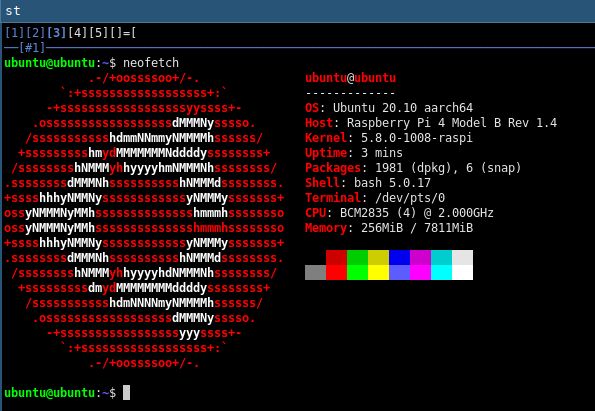
vs02 is connected to the other end of the wireguard to my Pi 4 2gb, too lazy to remote to it, also runs Ubuntu 20.04. I’m thinking of destroying vs02 and use Void instead (since Alpine doesn’t have a wireguard package). I need around 3 more VMs though, a mail server, a matrix / jitsi server (I tested Matrix Synapse on the Pi 2 and it runs… but… eh…) and a PeerTube instance (probably all will run Void).