about the cpu talk of 3600 vs 3700x vs 2700x. when using userbench, the “effective speed” comparison is 4 cores vs 4 cores. the argument being when they implemented it most games didnt use more then 4 cores. that is no longer the case. when buying a cpu today planning to use it for years to come you got to read the writing on the wall. even intel is releasing 8 core desktop chips today and talking about 10 core chips in a year or two. we cant ignore core count.
as for 2700x vs 3700x they are both good choices with the same number of cores. i would lean towards the newer platform for pci e gen 4, opportunity to up core count later when you can get a 16 core cheap, and higher single core. to me thats worth a extra 100$ or so knowing gpu upgrade some day in the future might be able to take advantage of that.
580 at 1080p works for now. upgrade when it doesnt.



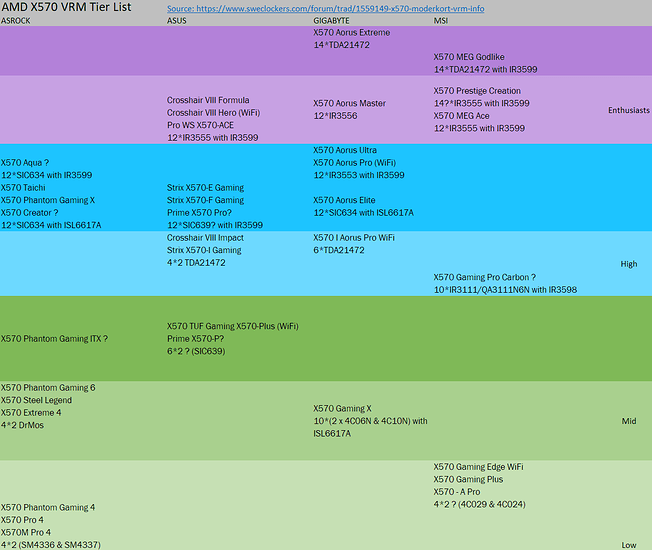
 It’s adequate, but sure, some people fly first class too and think that’s a good bargain. It’s a matter of priorities.
It’s adequate, but sure, some people fly first class too and think that’s a good bargain. It’s a matter of priorities.