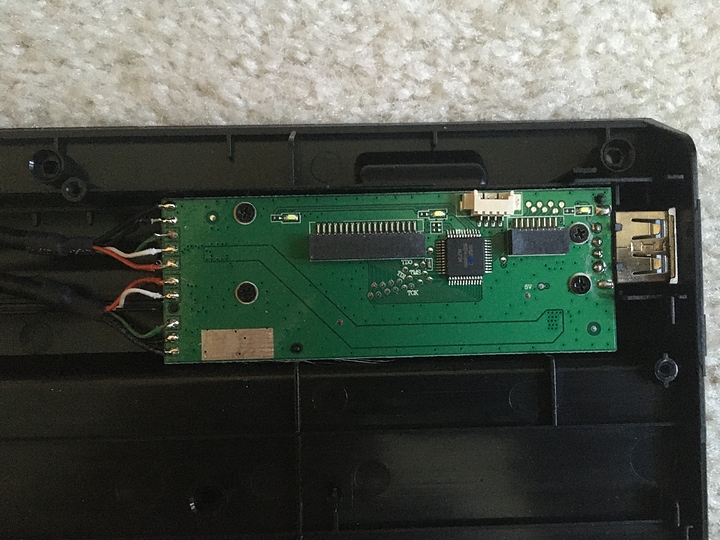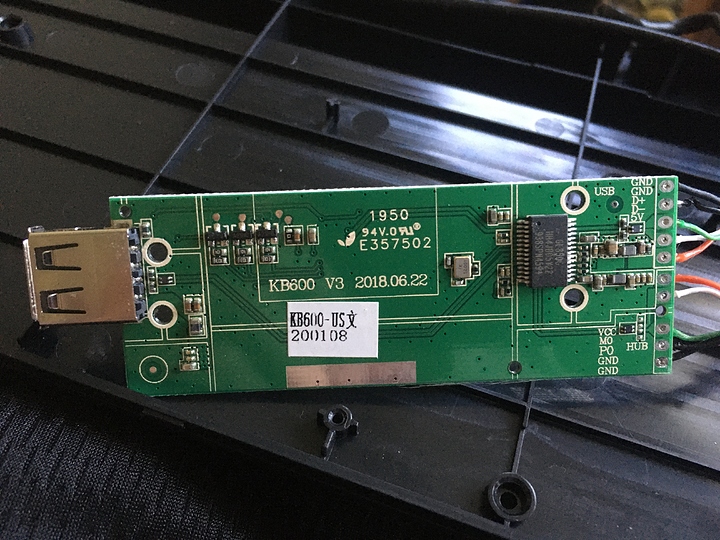Just wondering if anyone has gotten this keyboard to work in the BIOS.
It’s literally the only thing that is preventing itself from being my favorite keyboard.
I’m even willing to de-solder/un-solder one of the USB ports if it comes down to it. But I have got to have it work in the BIOS.
I’m thinking ?maybe? (dunno) sending it though/putting it through a USB adapter might/will work, but if that’s the case, which/what one do I use?
Maybe USB female to PS/2 male, then PS/2 female to USB male?
Any ideas?
Assuming you tried multiple USB ports 3.0 / 2.0 etc? You really didnt say much about anything in the thread probably why it got no responses.
It just won’t work in the BIOS. In the OS it works fine, but I can’t even get the F keys to register or anything.
This system that I am using only has USB 2.0 ports.
I have tried both at the front hub of the computer and the back with the same result.
More information on that?
What do you need to know?
I even tried resetting the BIOS to defaults/factory rest, and it’s the same result.
Mobo brand cpu bios version etc. You could be using a raspberry pi or some other platform.
Oh it’s just some shitty AMD build.
The CPU is like a calculator.
AMD A8-6410 APU
8 GB of RAM
Camphor2
Some OEM garbage shit no one cares about.
HP Pavilion 500-467C
Are you on the latest bios?
No idea.
Check out this motherboard LOL

Go to the manufacture site and find out.
Apparently I have both USB 2.0 and 3.0.
Don’t know how I missed that.
Just ran the latest files on their site for BIOS and Diagnostics - UEFI
Got a message saying there was a BIOS update available. Obviously I applied the update. I get the keyboard again in the mail tomorrow. I should be able to report back then stating if it works or not. I don’t think it will, but hey, worth a shot I guess.
When it does arrive can you check if it workings in the bios at all once you are in it. It is a bit round about but you can get to the bios from the restart button in windows by holding shift when clicking it and selecting advanced and change startup options I think it is called.
Nothing.
But… if I have to get a bit dirty to make this thing work, I may be in luck. Look how simplistic that is. That’s literally it right there.
Already know how to fix the upside down USB stuff.
Would need to drill into the plastic a bit more.
That way, it would have enough space to be flipped over.
edit- added reverse side
I’m thinking about asking Wendell if it’s worth it. Like time wise, success rate percentage, because of the project, etc…
If I can just unsolder the USB hub conenctions to test to see if that works. If it does, it’ll be worth it.
I managed to put the keyboard back together with no issues except for some annoying tabs which I learned how to properly put in order.
Edit- I wonder if I take a USB male to USB male cable to one of the keyboard USB ports and the other end to the PC… hmmm…
Bought a soldering iron. Will wait to use after I test the idea of using that male to male USB cable.
Okay, so I just got it working, but I don’t know how exactly.
I was testing with another system, had recently plugged in a WiFi card (BCM94360CD) which has/requires a cord to be plugged in in order for Bluetooth/WiFi to work (it’s an internal USB cord). I’m not sure if this did it, but if it did, then I really don’t know what exactly. It’s the only thing that I can think of that did/would work.
This is the closest thing I’ve come to a solution, but it sounds like I need more detail.
I really don’t want to have to go through a bunch of work to test every single BIOS setting as well. Not even including moving jumper pins to clear CMOS, reset, etc…