Hi all -
Finally, my order from 16th November arrived yesterday…  The build went through pretty smoothly, although I haven’t cleaned it up at all. Just a quick slap-together to test the bare essentials.
The build went through pretty smoothly, although I haven’t cleaned it up at all. Just a quick slap-together to test the bare essentials.
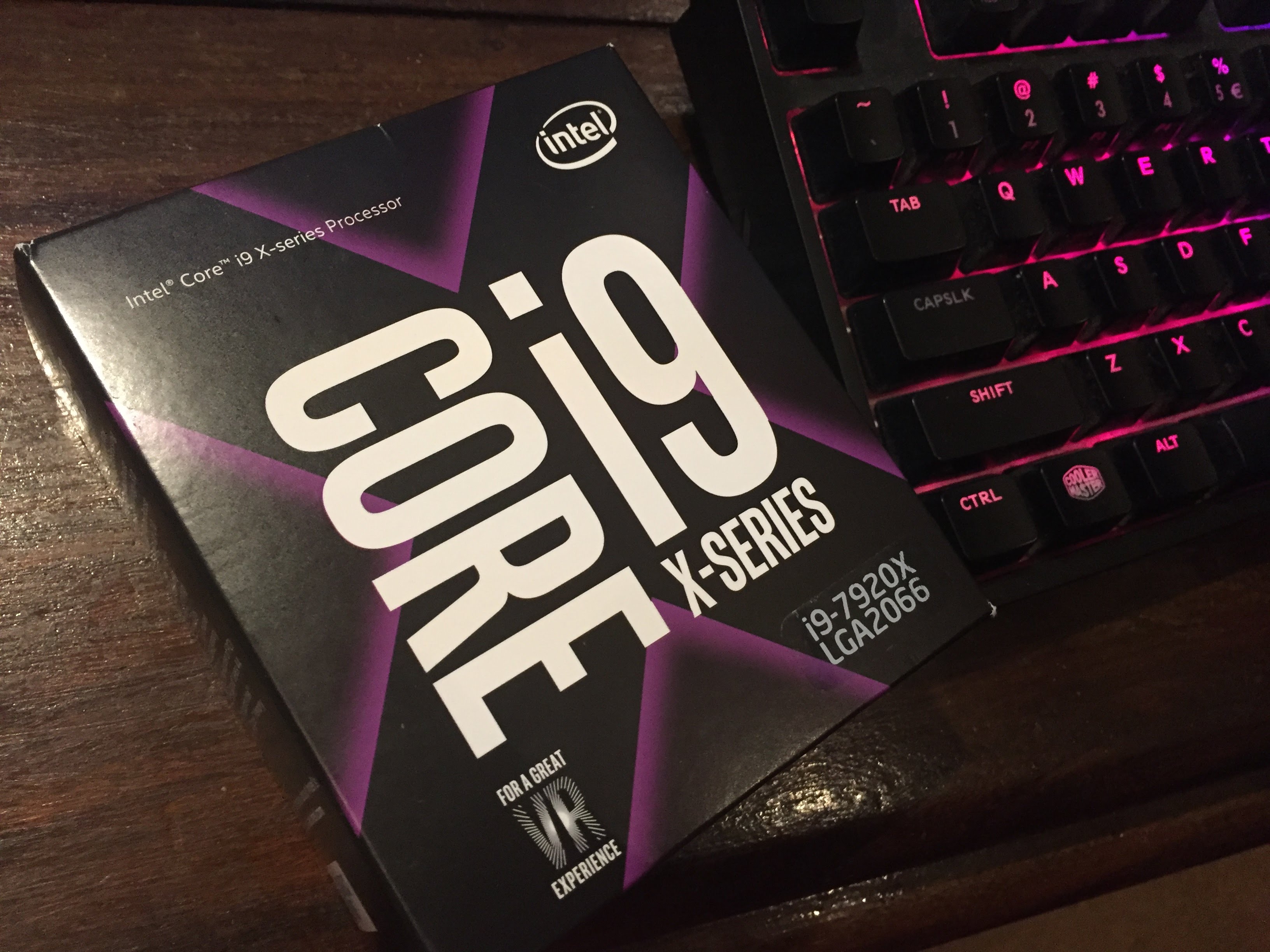
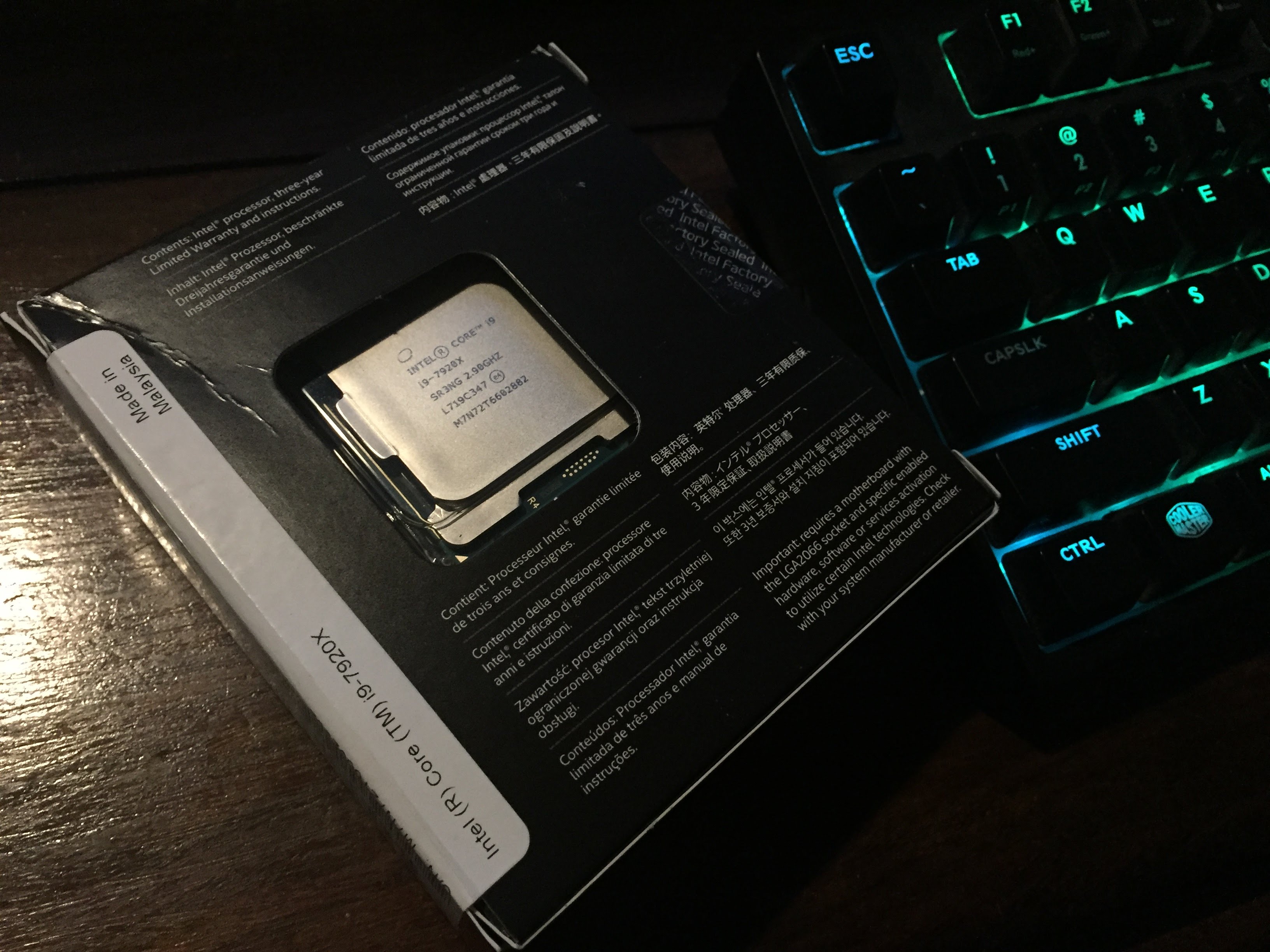

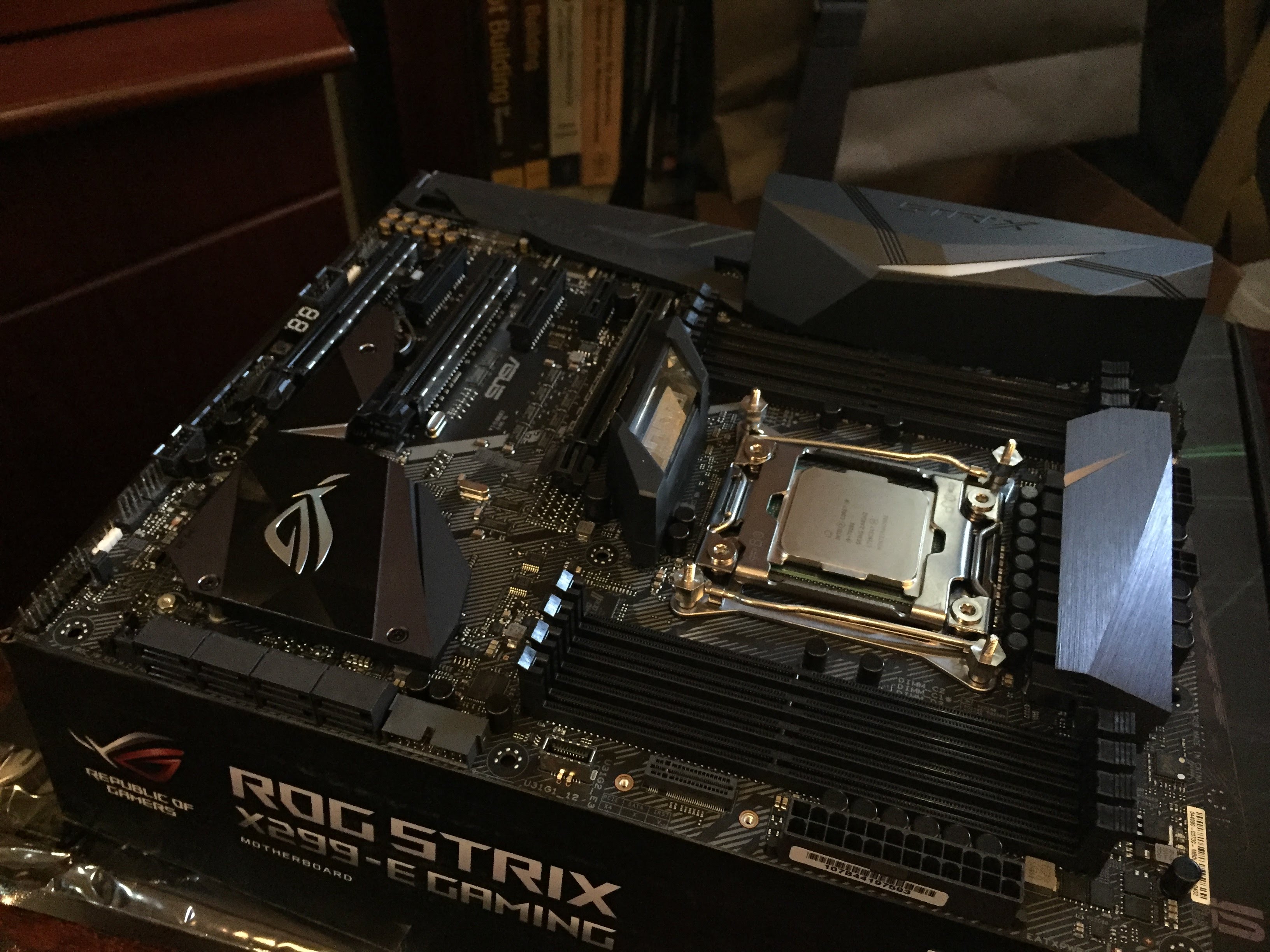
Fitting the Noctua NH-L12 was a really really close fit…
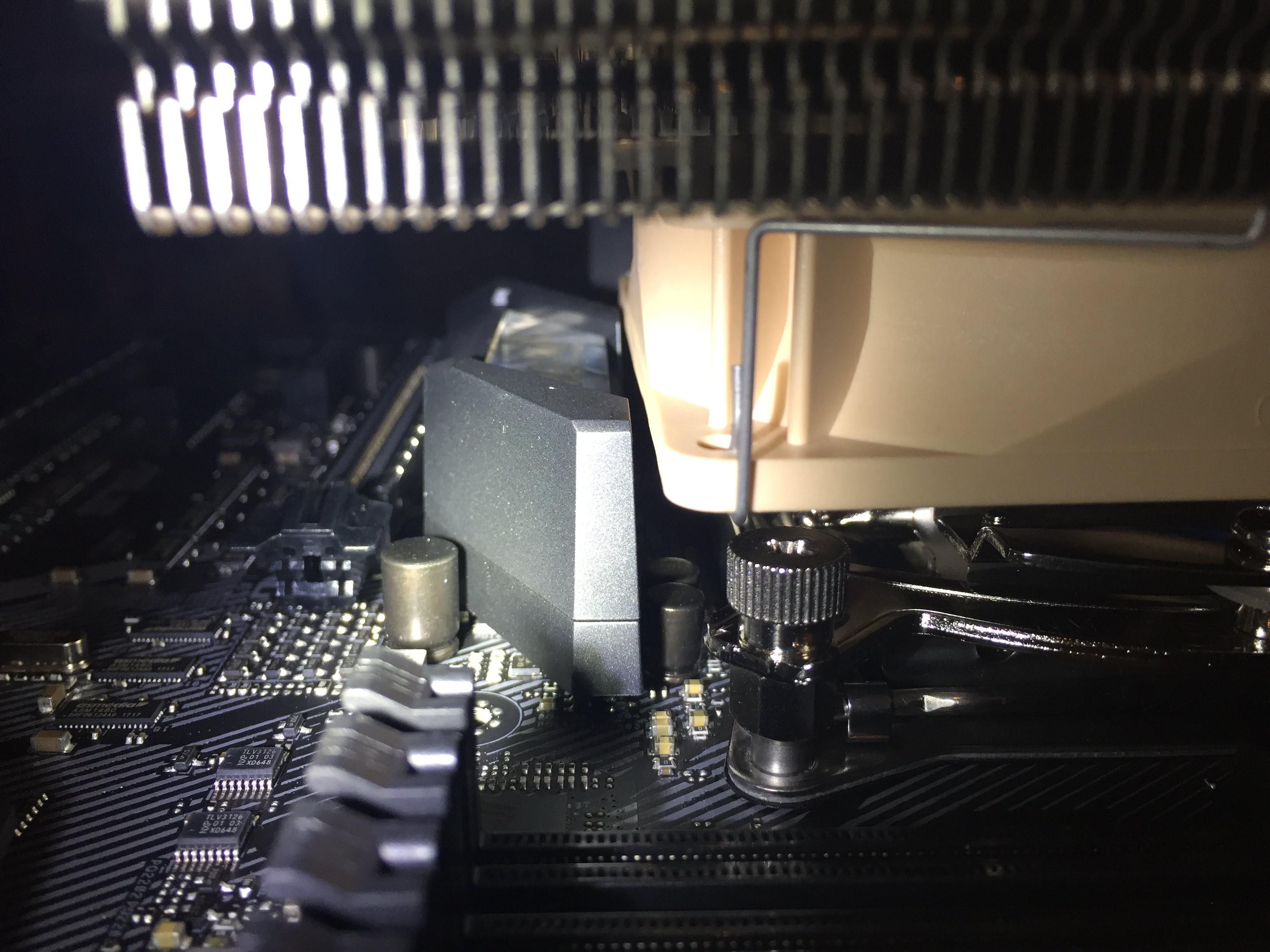

UEFI updated…
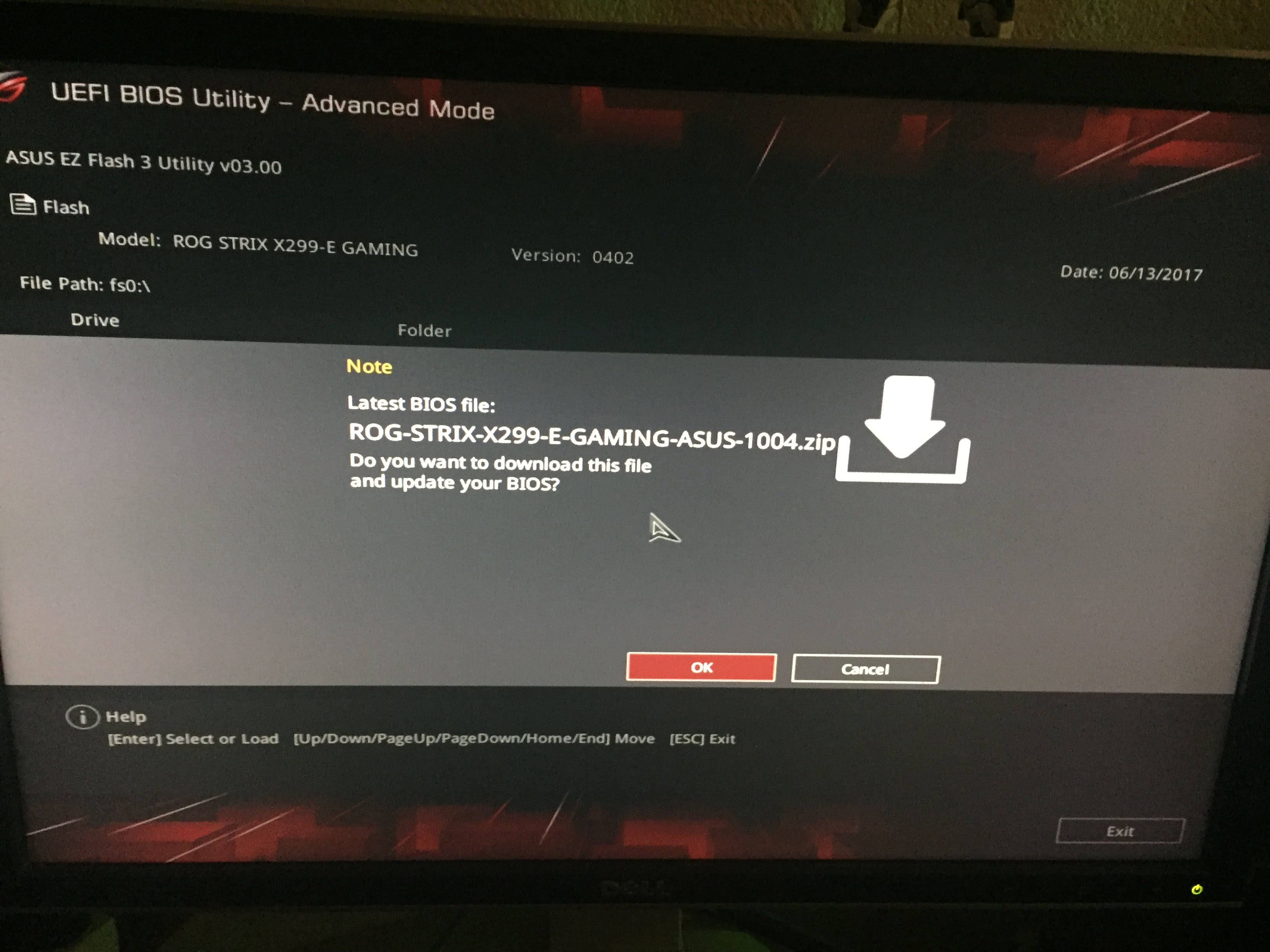
I’ve got 16GB of Crucial Ballistix RAM running under XMP at 2666 MT/s.
UEFI changes
- Enable VT-d
- DRAM voltage set manually to 1.4vdc.
- Enable XMP
Installed XenServer v7.2.0 to an AHCI SSD (Sandisk drive over SATA), and it doesn’t get pass this…
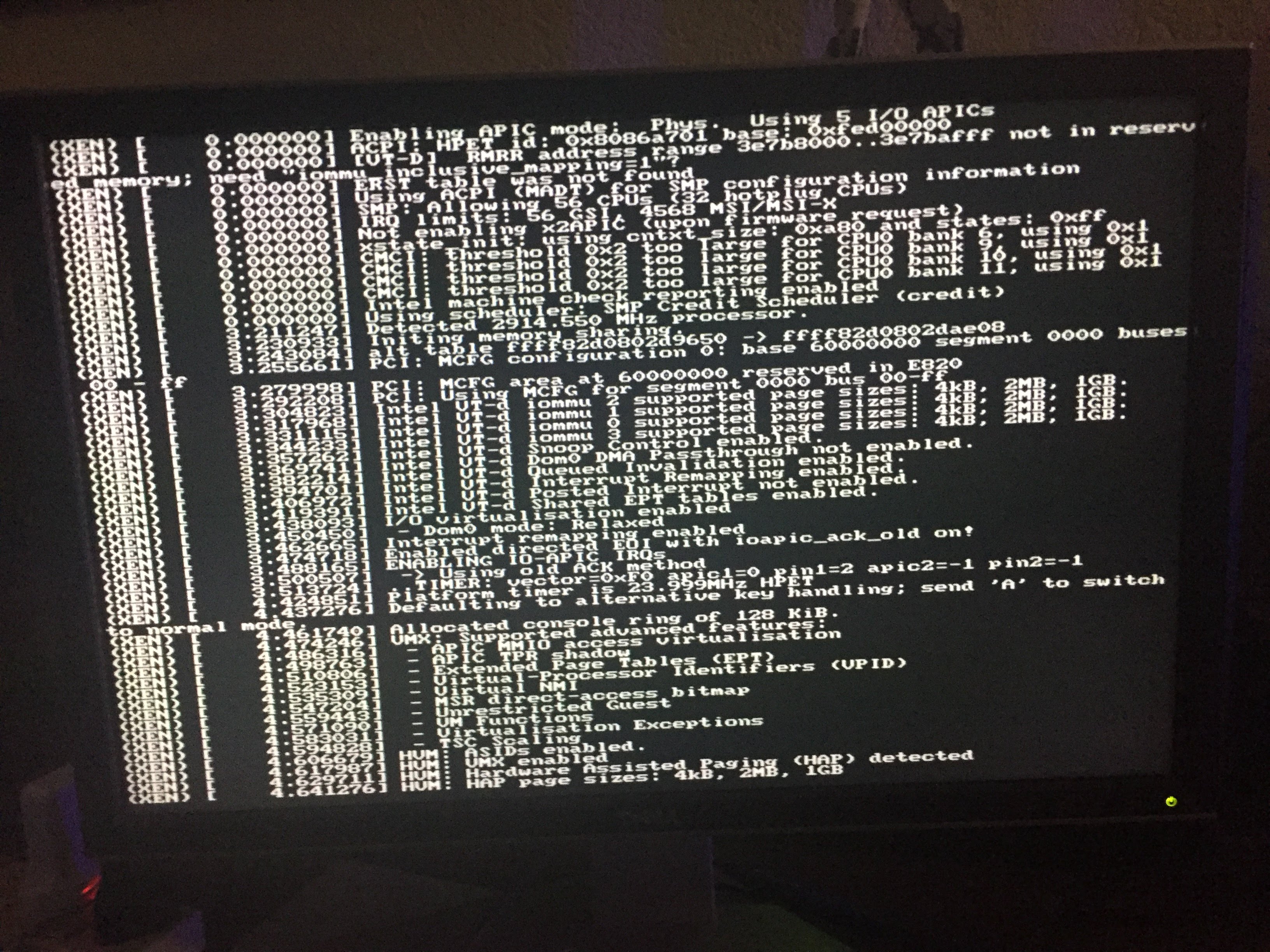
The drive I wiped over with XenServer had a Windows 10 install - that booted fine… Basic Googling didn’t reveal much…
Thoughts?
2 Likes
Have you tried a memtest to rule out memory instability?
Have you tried disabling VT-d for testing?
Given that this is a ROG board, I’d post on their forums.
I wish I could be of more help, but I’m not experienced with Xen.
1 Like
Thanks mate - will certainly give those a try; going to fire up Fedora first and give it a quick ‘test’…
That’s usually the first thing I do anyways…
1 Like
Doing some great work for the passthrough community there @bsodmike! Does your grub have “nomodeset” and nouveau blacklisted? That’s the first thing I would try.
1 Like
D’oh good idea! Will try that with XenServer. I have that already set on my Fedora install.
Started running some quick benchmarks on the 7920X - here’s a comparison for compiling the linux kernel (v4.13); the 1950X result is from my personal Ballin’ AF rig. Threw in a community provided stock 1700X Ryzen result for comparison’s sake.
https://openbenchmarking.org/result/1712051-TR-7920XBUIL99,1711089-CSBE-1700XST72,1712052-TR-1950XBUIL86&obr_sor=y
- 1950X: 46.95 secs // DDR4 RAM 32GB @ 3,200MT/s
- i9-7920X: 51.64 // less and much slower DDR4 RAM, 16GB @ 2,666MT/s
Found a partial solution here - https://discussions.citrix.com/topic/389827-xenserver-72-hangs-on-boot-with-2-x-xeon-gold-6126/?do=findComment&comment=1986854
Trick is to remove the watchdog option from the kernel options; booting into ‘safe mode’ worked too just as that thread mentions.
Thanks!
1 Like
Glad to know the kernel boot options steered you down the right path! Happy to help!
1 Like
 The build went through pretty smoothly, although I haven’t cleaned it up at all. Just a quick slap-together to test the bare essentials.
The build went through pretty smoothly, although I haven’t cleaned it up at all. Just a quick slap-together to test the bare essentials.