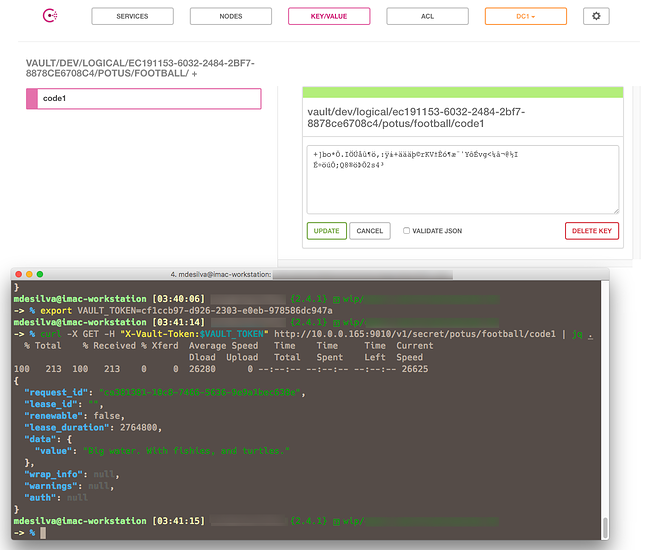Hi all,
It has been well over a month now since I last vlogged and shared how much silicon was literally raining over at my place — which was the culmination of much planning & investing over the course of 4-5 months.
Quick re-cap -
-
Got my feet-wet with an initial 1950X Threadripper build on the Gigabyte X399 Aorus Gaming 7
-
Completed the initial (hardware) build for the pfSense router
-
Built a second Threadripper 1950X build, with the Zenith Extreme board +
EVGA GTX1080Ti FTW3 -
The first build had the mobo pulled out; that CPU went back to Amazon for a refund. Same chassis now houses a Skylake-X i9-7920X / Asus X299 Strix-E.
Now…
What I’ve achieved so far with the homelab -
-
Installed the Dell P4317Q; insane productivity boost.
-
Added second Schiit stack, hooked up to the Threadripper workstation
- This connects to the Dell over DP @ 60Hz
-
7920x running Fedora 27, with 4+ VMs running. I’ve got a working Vault + Consul HA cluster working!
- Windows 10 VM running great on the Threadripper workstation - to be used via the SPICE client (for the time being) to use XenServer’s Windows client software.
Next priorities
Within Q1 I would like to connect from my internal 24-port Netgear (unmanaged) GigE switch, the following topology -
-
Ingress (from the above mentioned switch) into the pfSense router
-
pfSense router to connect to a UniFi 8-port PoE managed switch
-
Install the 7920X box as a dedicated XenServer on a VLAN off the UniFi 8-port switch.
-
Install remaining RAM to get this to 32GB.
What’s evident is that I need a ‘sandbox’ Fedora box for playing with virsh; it is super easy to get things up and running; backup the .qcow2 images and associated XML data to move VMs around as needed. New build for 2018 =
-
Intel i9-7940X (14C / 18 Threads) ~ $1,400/- CPU. I don’t mind the premium over Threadripper if it means less headaches and I have the option of running BSD (if needed).
-
Either another Strix-E X299 or I’ll snag a Rampage board.
-
Buy 32GB RAM.
Upgrades -
-
Threadripper workstation needs another 32GB of Dominator Plats.
- I’m already exhausting my 32GB RAM when running the Win 10 VM. Without that, I’ve used 70% of RAM as I have a couple VMs running on this as well.
-
Buying an EdgeSwitch ER-16-X for 10G over SFP.