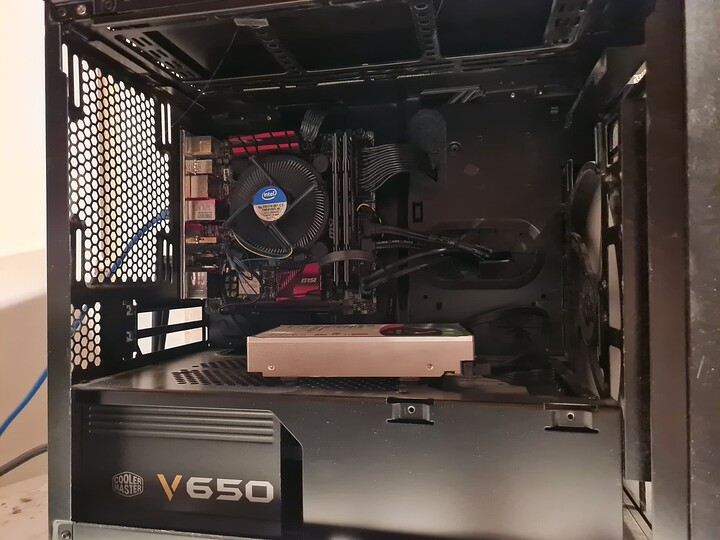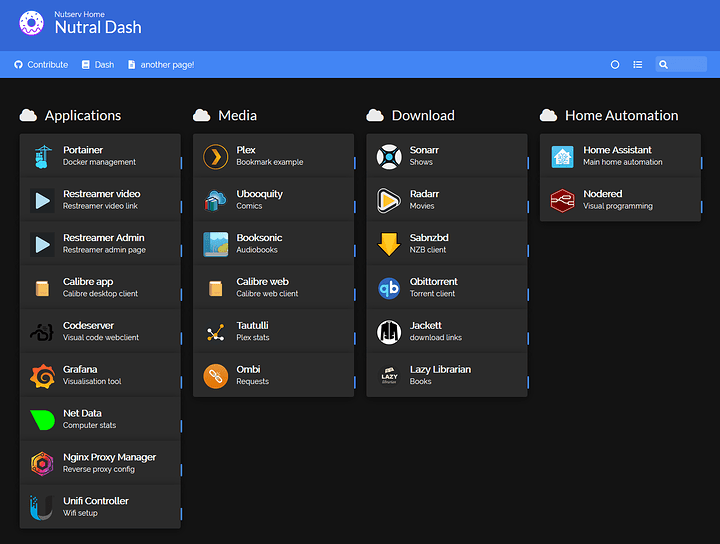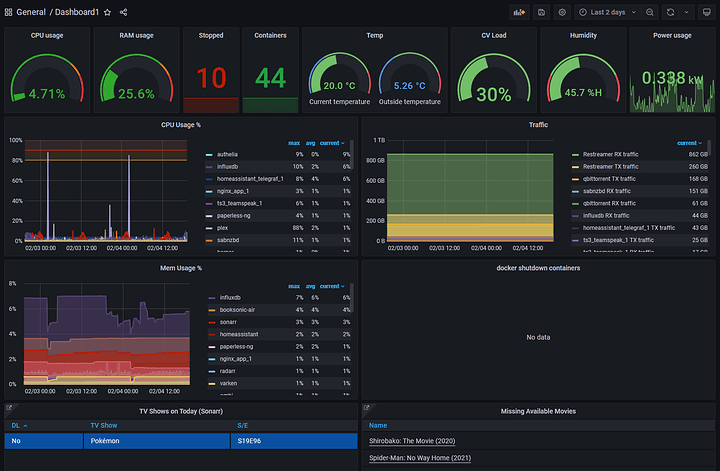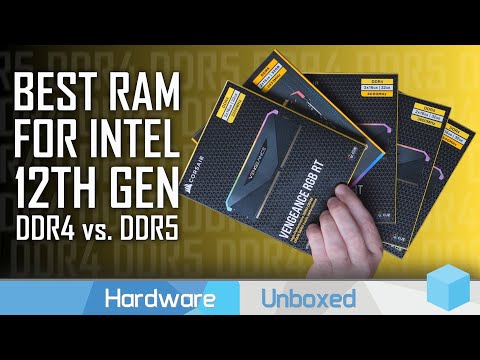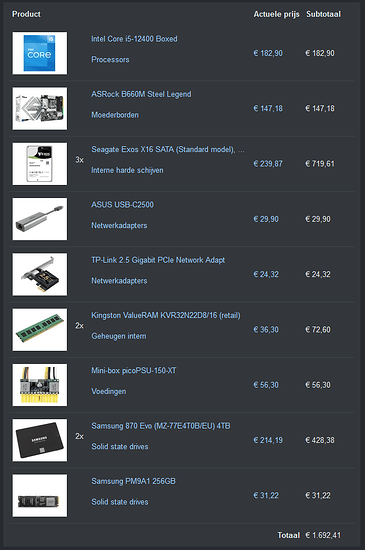I’m looking into updating my home setup. including servers and also my home networking.
So a list of what i want to get into:
- 2,5gb networking for my computer, laptop and servers.
- Splitting critical items like home automation from media and nas tasks.
- Redundancy in things i always want to have work. this is home automation, web services and document availability.
- More bulk storage and more ssd storage.
- Energy efficient. i pay 40 cents per kwh and can’t write that off my business. but i can write off any hardware (so that gets about 50% cheaper.
I’ve made a list of what i want to buy but i have no idea if i’m going to run into issues for setting it up.
My idea is to use proxmox and run proxmox, all the vms and my document storage on 2 2tb nvme drives mirrored.
It would then have proxmox, all the vm’s, the config/local data of docker containers, and as a file share for small documents or things like photos.
i’d like to have it at a point where the hard drivers are normally spun down, only when watching a movie or needing to get at archived data would it need to spin up.
I don’t really know if this is going to work that well, right now everything is on the same machine, so i can just pass any folders that are needed for each container. but i don’t know if that works well.
I want to use my test server as a backup server (see thread below). That means i would run the services on this server except the 16tb file storage. I want to put the 8TB drive in this, and have the main computer backup here. Ideally it would take over everything except the media, which is not as important. Documents would run off the 8tb instead of an issd, but that’s fine.
What is the best way to run it where it is automatically redundant and allows me to update things without bringing it down? I’ve seen proxmox vms, kubernetes and docker swarm used for this.
Intel Core i5-13500 Boxed € 250,47
ASRock B660M Steel Legend € 142,30
3x Seagate Exos X16 SATA (Standard model), 16TB € 248,70
TP-Link 2.5 Gigabit PCIe Network Adapt € 28,96
G.Skill Value F4-2666C19D-64GNT € 91,75
2x Samsung 970 Evo Plus 2TB € 103,99
Total about 1700 euro
My current setup is that everything runs off a skylake pc with ubuntu server and no redundancy (mergerfs).
Specs:
My old gaming pc. MSI Z170 ITX,
Intel 6600k, 16gb ram (quicksync!)
500gb nvme pci-e drive
14tb hard drives (8 + 4 + 2)
Coolermaster V650 (one of the more efficient atx power supply at very low load)
Power use: 33W with drives always spinning.
Software running:
Ubuntu server LTS (21 i think).
Docker with about 34 containers running at the moment.
Management
- Homer (for static landing page)
- Portainer
- Unifi controller
- Nginix Proxy manager (also for reverse proxy)
- Authelia for single sign on
- Grafana with Influxdb, Telegraf and varken
- Duplicati for backups to onedrive
- Code server for editing config files (still easier for me than ssh in with nano)
Home
- Home assistant
- Nodered
- Dahua vto2mqtt (to connect my doorbell to home assistant)
- Mqtt broker
- paperless-ng
Media consumption
- Plex (video)
- Booksonic (audiobooks)
- Ubooquity (comics)
- Calibre (application for managing library)
- Calibre-web (graphic interface to acess books)
- Restreamer (for streaming content to my friends)
indexing, downloads and others
- Teamspeak (for my friends)
- Sonarr, Radarr, Jackett
- Sabnzbd, Qbittorrent
- Ombi, Tautulli
Obligatory dashboard