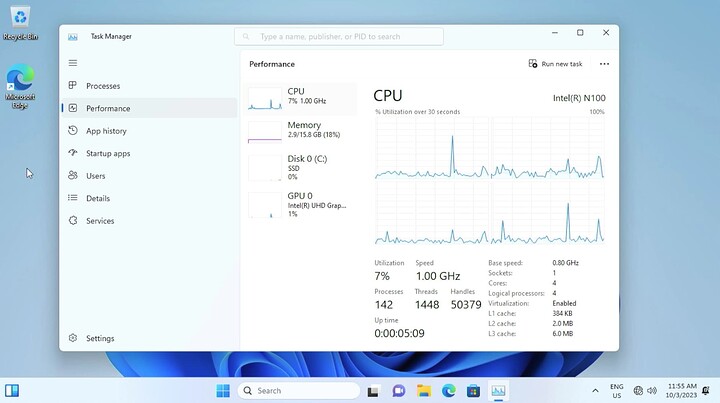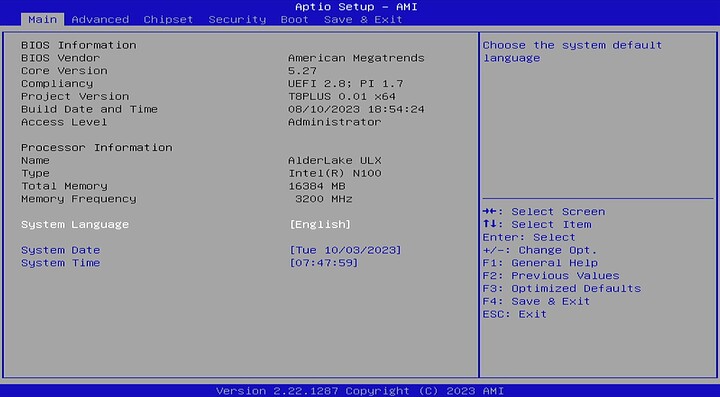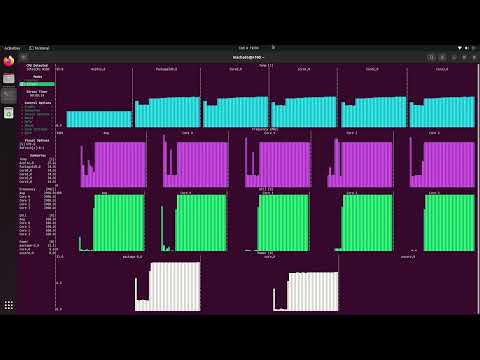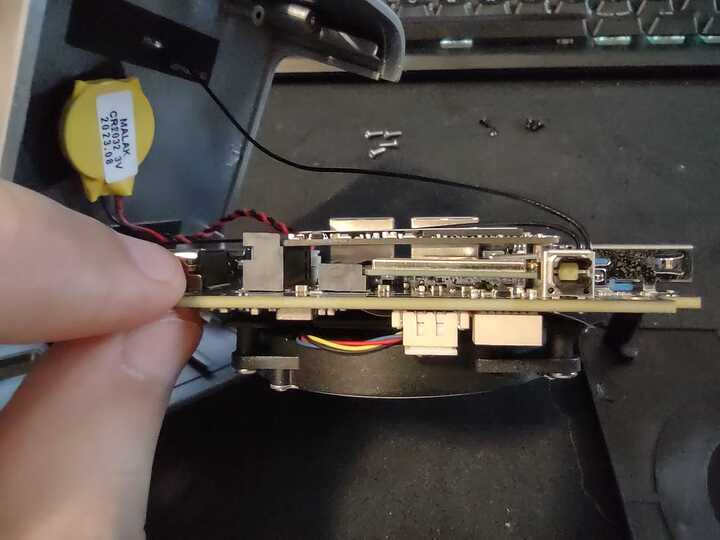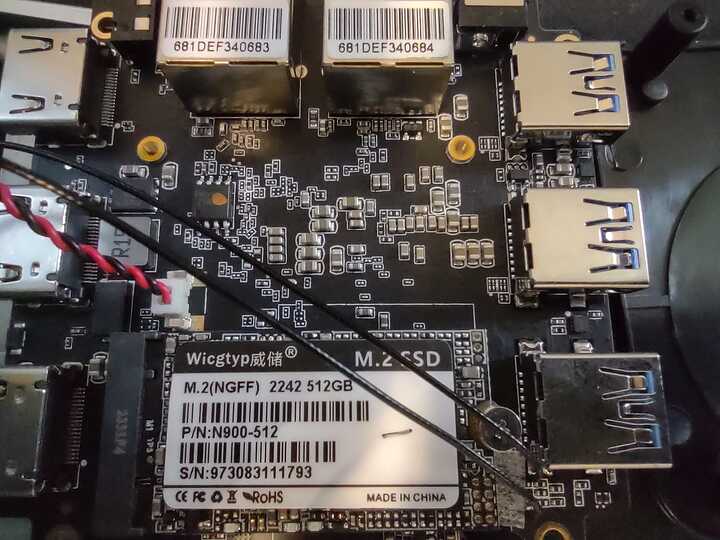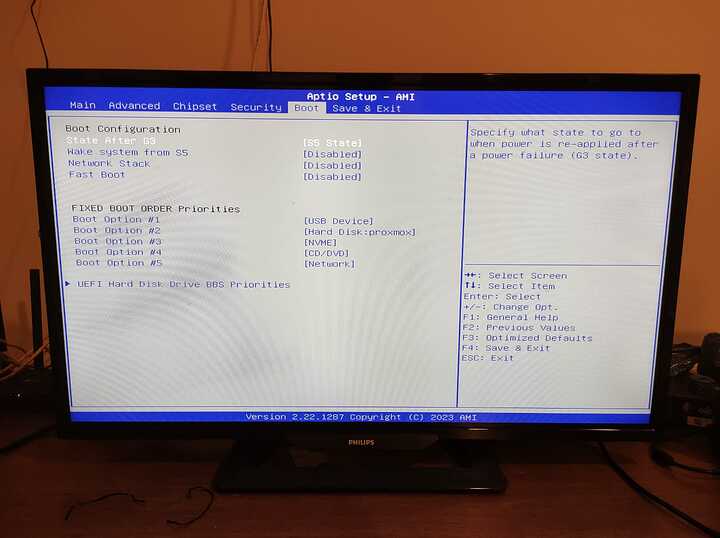A few days ago I’ve posted in the “What new thing you acquired” about a Firebat T8 Plus mini-pc, bought to substitute a Pi4 that I use in a remote location.
Well, the thingy arrived… Even though it’s not an expensive mini-pc, there are some people that will be worried about buying it or would like more information, so I’ll share whatever you guys need here in the next couple of weeks, until I deploy it “in production”.
Unboxing (with sound, you’ll get to hear my beautiful voice):
(sorry about the quality, I’m not a streamer/youtuber, and not a native English speaker)
It comes with Windows 11 pre-installed:
BIOS is text-only (there are lots of options, if you want to know anything specific let me know and I’ll record a video to post here).
The memory is DDR5, even though it’s running at 3200Mhz. I didn’t try to change anything out of the box.
And I remember someone telling me that it would be nice to record the thermals, as it can be toasty. I’ve ran a stress-test for 1 minute locally using s-tui and stress , and the results are below (no sound):
Locally it’s 28ºC, and the unit kept at 59º~60ºC stable at the end of the test, consuming ~12W (per system report). I’ve ordered a watt-o-meter to check that directly on the wall as well, but I don’t have it yet.
Since we’re talking about hardware, I took the liberty of opening it (well, it’s mine anyway). You have to remove 2 covers before getting to the mainboard:
After that the mainboard is visible, and it’s small and not tall as well:
Fully opened. We just have to be aware of the wifi wires:
This current ubuntu instalation is a throw-away as I’ll be using HassOS before final deployment, so if you want me to test anything here, feel free to request and I’ll do my best to post.
I won’t be driving the machine as a desktop, though.
PS: Moderators, I didn’t find a mini-pc section, so I’ve added the topic under “Other Hardware”. Please feel free to move it to the correct place.