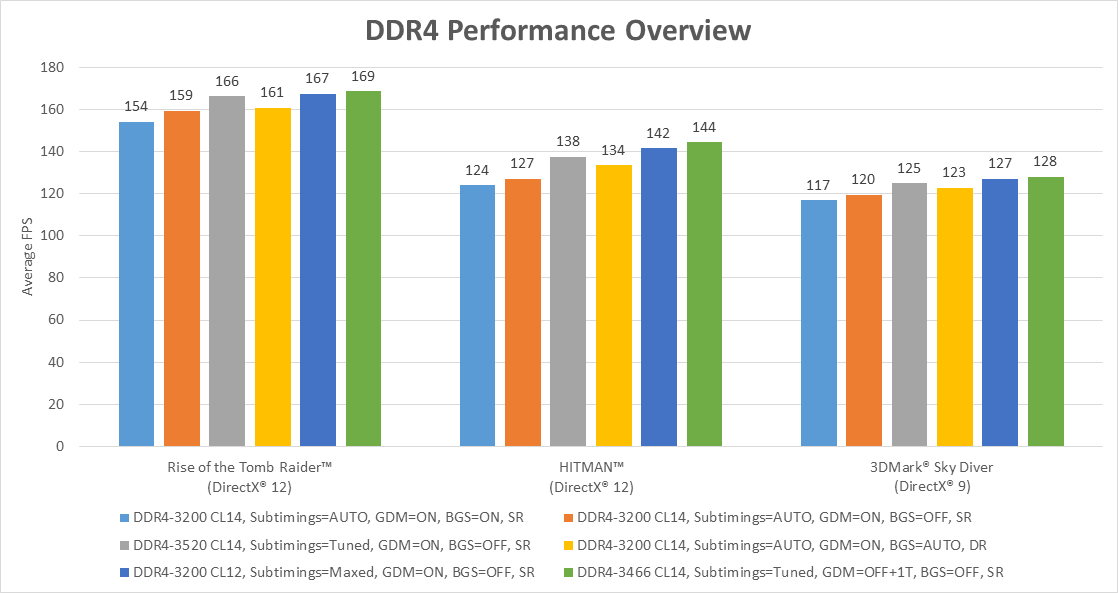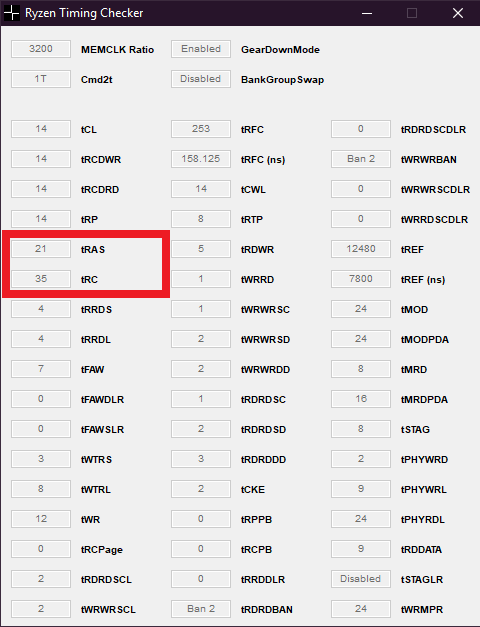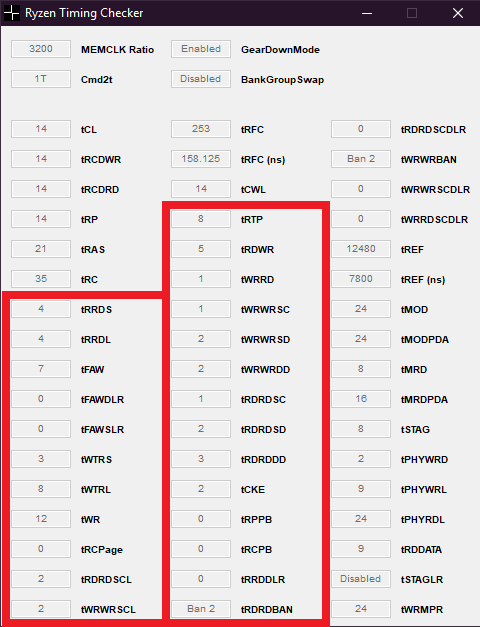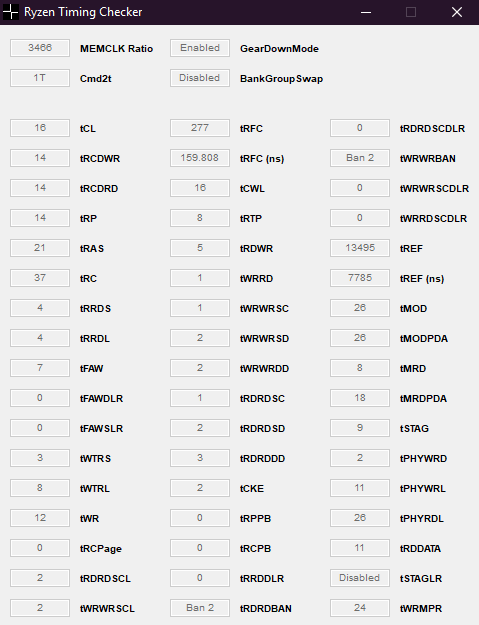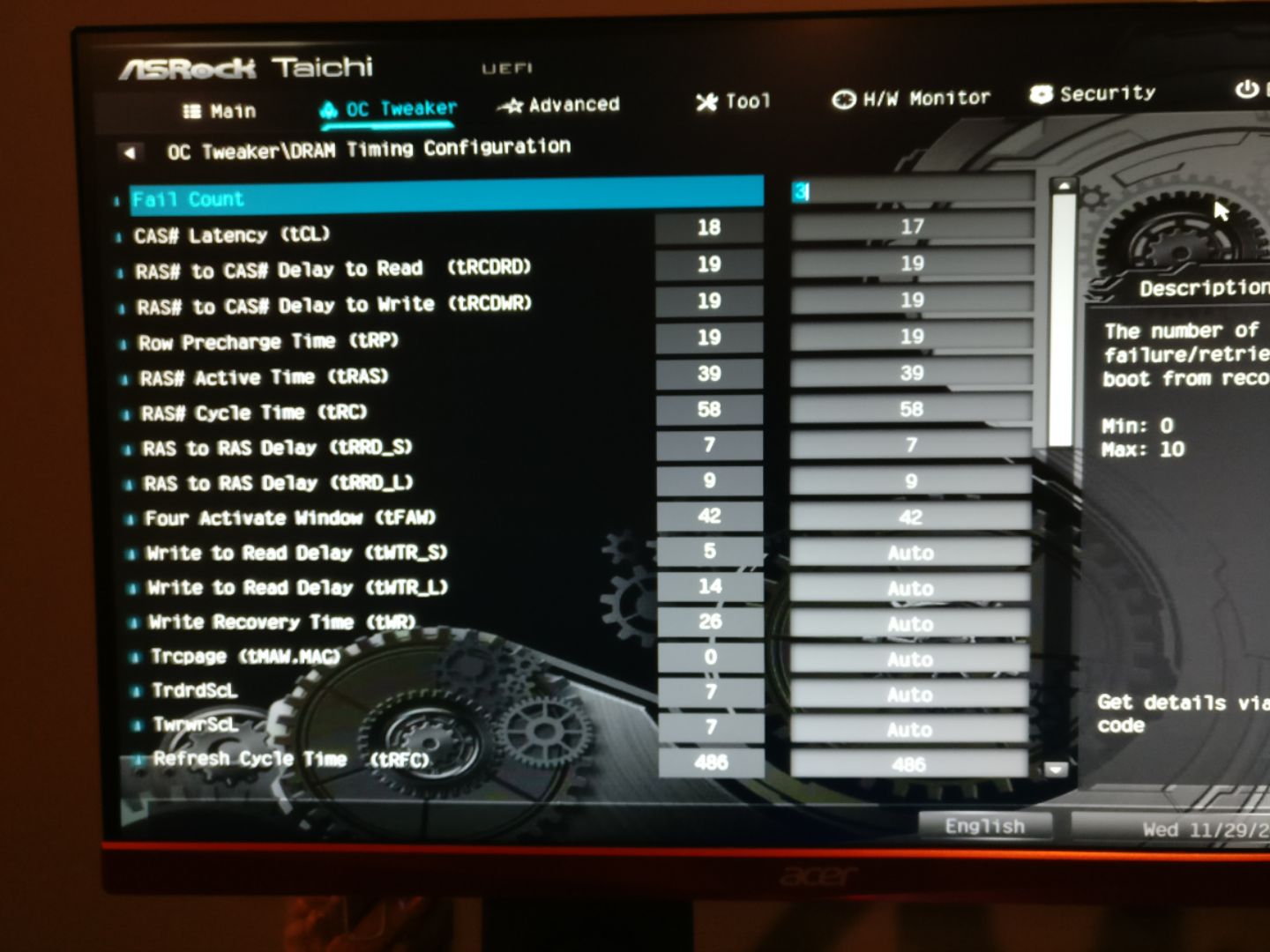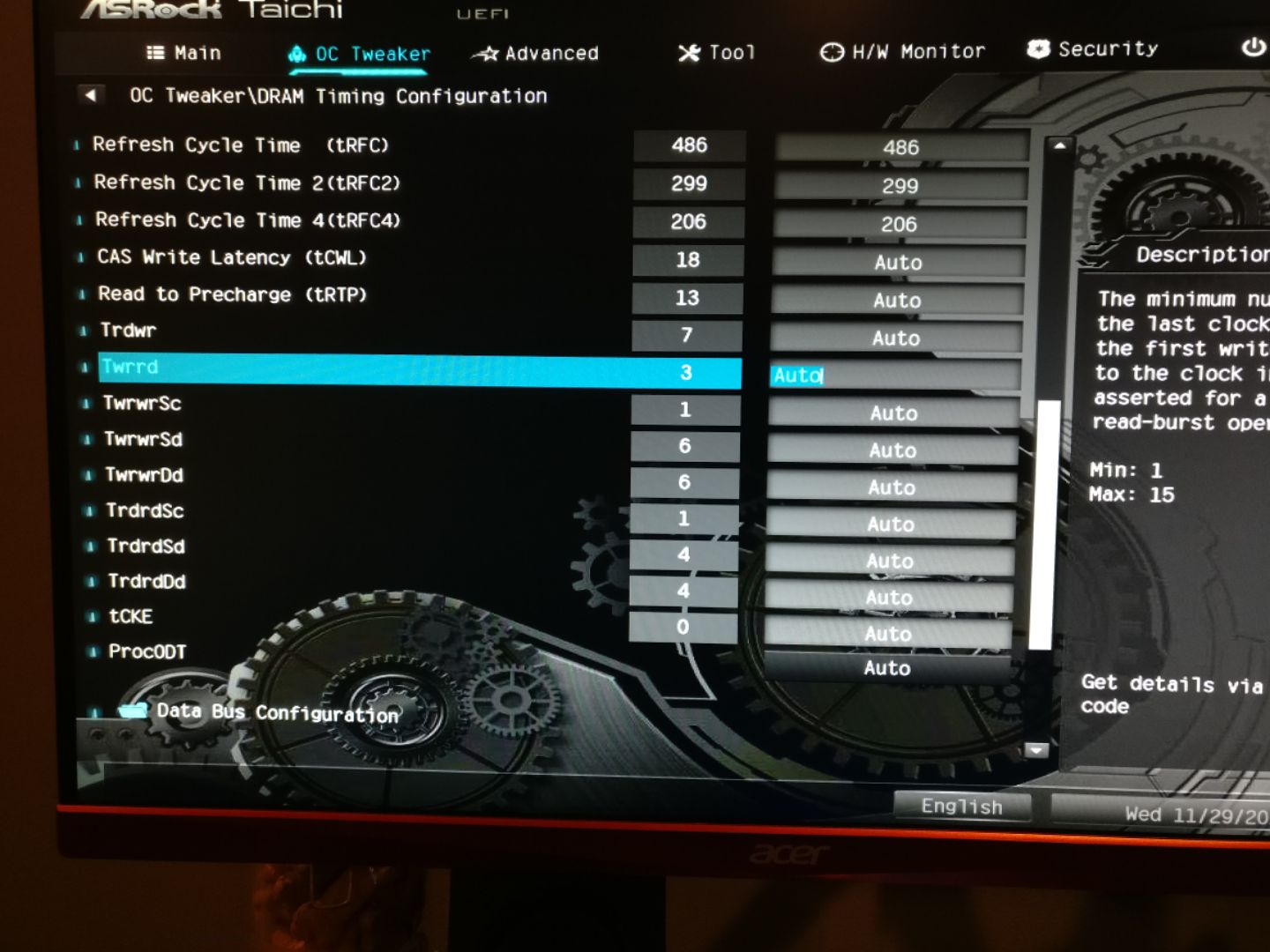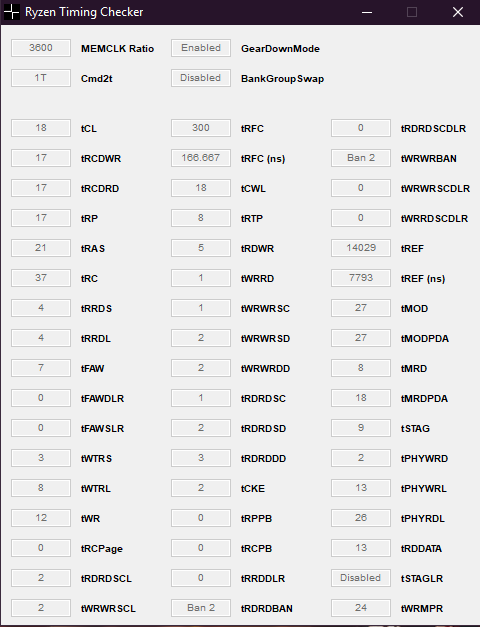DDR4 OC stuff

Firstly, should note that max safe voltage and temps for DDR4 is not being said, supposedly XMP allows 1.5V
Secondly, safe X370 SoC voltage is also unclear
Well, thats good start!
Stage 1
-
Set memory voltage to 1.5V
-
Set SoC voltage to 1.2V
Its really unclear whats safe maximum, so 1.2V for now
With X370 Taichi I have sticked with SoC load line calibration = LLC 5
Also, for some reason fixed works better than offset -
Set tCL-tRCDWR-tRCDR-tRP and tCWL to 16
Best possible end results
12=3200MHz
14=3466MHZ -
Set tRFC to maximum for now, 990 is my cap
-
Set desired MHz, try 3466MHz
-
Save and restart, if its booting, thats good enough, if not? then you go back down to lower speed, like 3200MHz
Back to bios thinkering!
-
Lower tRFC till it wont boot, start with 400, then 350, 300, 290, 280 etc
-
Go back +1 tRFC till it boots, like 280, 281, and 283 boots, and thats ok for now
if it crashes later on during tests then you just bump it by +1 -
Lower memory voltage till it wont boot, go back by one step
Shut down PC -
Lower SoC voltage till it wont boot, go back by one step
Shut down PC
Done, you probably have successfully running 3466MHz 16-16-16-16-??-?? tRFC 280ish
Stage 2
Stress Testing for sake of tRFC
Fast stability tests
- Geekbench 4
https://www.geekbench.com/
Aggressive stability tests
- Warframe
- Destiny 2
Slow oven cooking tests
- Memtest
http://hcidesign.com/memtest/
Crash
Go back to bios and bump that tRFC up by 1
If it’s stable, then thats that, done
How long is “stable”?
I have managed to get Warframe crash after couple hours
How stable is stable?
Weeks and weeks without crashing
Notes:
I highly recommend to check DDR4 temps from HWiNFO64,
for reference my 3466 CL16 peaks 55.8C, 24h averages 42.2C
https://www.hwinfo.com/download.php
Troubleshooting
- After completely turning off PC, memory doesnt seem to work, and it resets to defaults?
Bump SoC voltage up by one - PC or game crashed
Bump tRFC up by one - Updated GPU driver and game crashed
Bump tRFC up by one
My stable sticks
Memory: 1.35V
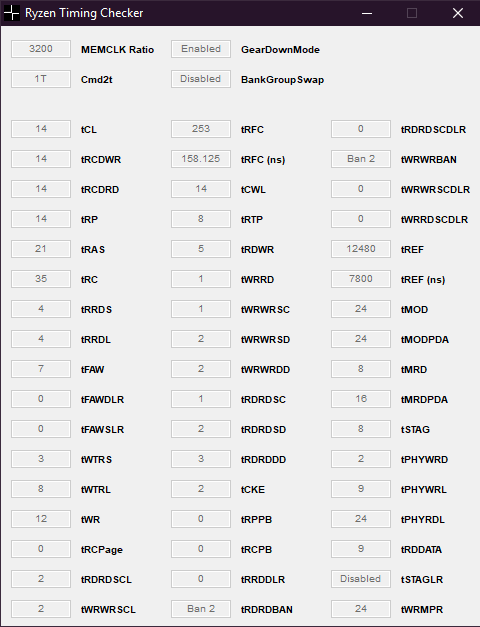
Memory: 1.385V
SoC: 1.14375V
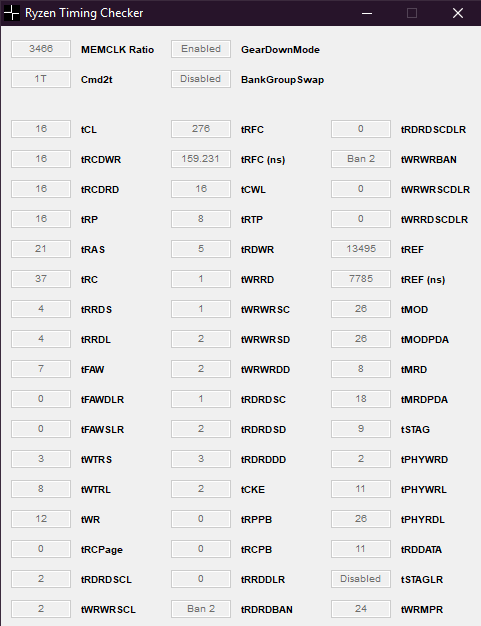
Speed charts
Whats next?
Topic edits 
Bonus note:
I’d like to figure out how to get that 3466 CL14 or even 3200 CL12 to work as they seem to require extra “rules”