The immutable spins are Silverblue for Gnome and Kinoite for KDE.
Linux 6.2 is bleeding edge isn’t? Plus Mesa 23.
The immutable spins are Silverblue for Gnome and Kinoite for KDE.
Linux 6.2 is bleeding edge isn’t? Plus Mesa 23.
depends if you differentiate between leading and bleeding edge. I’m on 6.3.2-1 as of yesterday. I know some distros had this a week earlier than SuSE Tumbleweed, but I like that extra week of “better wait some days on 6.3.2-1 fixes”.
But yeah, 6.2 is up-to-date from my point of view. It certainly isn’t Ubuntu or Debian ![]() Ubuntu now also has a steam snap that doesn’t really work. But the htop snap ran fine in my testing. Didn’t install it bare-metal because AM5+RX7000 GPU.
Ubuntu now also has a steam snap that doesn’t really work. But the htop snap ran fine in my testing. Didn’t install it bare-metal because AM5+RX7000 GPU.
Why would anyone ever name something like that? The name is really awful. Probably to encourage people to choose the gnome version ![]()
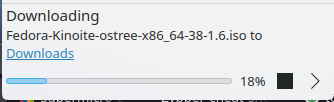
I have had these occasionally in the past, but never worried about them.
Sometimes it also tells me the kernel is tainted and therefore I cannot report a crash, which is weird because I use the stock kernel and didn’t install any extra modules.
I dont understand. Where is this sentiment coming from? I guess it is a hassle to install bits of .rpm software.
On a separate note, I hate it when I have an update notification from GNOME and choose not to install said update, I have to fight for it and press escape, like 27+ times to continue what I was doing because the update notification (where the rest of the screen gets dark and I have to input password) keeps on telling me to log in. Leave me alone! It feels like a GNOME issue more than Fedora.
Disable notifications? Do not disturb mode? Auto-update in the background? I shut down update notifications all together.
Because you can’t change stuff. And you can only install a limited choice of verified software. This is fine for appliances like phones, but people like more freedom and customization on their normal machines.
And because pacman -S htop → htop is far more straight forward than the very awkward Silverblue method with toolbox.
I don’t think I want to edit my .bashrc each time I install stuff.
It does not report IO correctly (or like at all) over here.
Anyway, linux has a simple dealbreaker for me:
Gaming
Also a second one:
Gaming peripherals.
I have a Logitech G502 mouse. It has many buttons. I use all of them. Ironically I almost never use them in games. ![]() But for productivity - browser navigation, IDE, photoshop, excel, you name it, I have a profile for it, often with scripting.
But for productivity - browser navigation, IDE, photoshop, excel, you name it, I have a profile for it, often with scripting.
Piper has never worked for me. Losing the primary interaction method for your computing makes it a non-starter in this and every alternate universe.
So I happily chug along with Windows and WSL and hack around with the linuxes on my NAS.
Depends very much on the games you are looking at. I have been gaming on Fedora for 5-ish years now and the few issues I had were bad game ports moreso then Linux itself.
The only issue you’ll still rn across is anticheats but the situation is getting better with Steamdeck getting some traction.
As far as I know it has an internal flash memory so whatever settings you do with the Logitech software will work on any OS. I have a G402 and it works the same way.
That is… unless you swap profiles a lot.
It has. It’s useless.
Notice that I spoke about application profiles. Regardless of how many profiles the mouse can store, that requires an OS-level component. Not to mention all the scripting and macros I’ve done.
So in that sense, yes, I switch profiles like every 30 seconds, when I click on/alt-tab to a new application.
TBH don’t care much about anti-cheat. But losing the mouse is like cutting off my arm. Take a guess how that trade works out.
Also, I do have that one windows only program (tho maybe emulation? regardless, I haven’t bothered looking anyway because see above).
OP also spoke about being a stats freak. So am I. Linux has got tools obviously - offering probably even more data than win. I actually have half a dozen terminals constantly open with htop, bmon, and other random /proc watches.
But the dumbest, most simple omission so far is lack of any progress indicators (by default) during basic move/copy operations (I understand not sending garbage to other programs, but cp/mv should at least have an -h flag like df and a bunch of others).
On Silverblue you can install anything you would install on regular fedora including stuff from external repos. You are encouraged to use toolbox and flatpack but if you really want to use RPM for something it gets layered on top of the base image. Downside its that it requires a reboot to properly activate those RPM packages.
I also used transactional-update on OpenSuSE and it’s quite similar. You can enable more zypper repos if you want.
Fedora is a nice little boring distro. Never had any real issues with it. Been gaming with it for 2 years as well too.
Make it almost a month without a major issue. On update to kernel 6.3.7 I get “NVIDIA kernel module not found. Falling back to Nouveau.” and a mandatory 1024x768 single display. Googled solutions didn’t help, so rolling back to 6.3.6. That still works fine.
Not a Fedora issue, nvidia is just borked on latest Kernels as far as I know. You can boot into an older kernel and then pin the package version. See here how:
Thanks, I will give it a try.
I just ran into the situation that the nvidia driver would not load because SecureBoot was turned on.
A quick change in the UEFI and it runs fine. The longer process (running Linux plus nvidia drivers and secureboot) involves creating your personal key and importing it into the TPM.
@jode I don’t think my problem was related to SecureBoot, but thanks for the hint. As I recall, my previous motherboards just had SecureBoot enabled/disabled, but ASUS is making it complicated on my current mobo.
In the UEFI, I have a choice for OS Type of “Windows UEFI Mode” or “Other OS”. It’s Fedora, so I used “Other OS”.
But then for “OS Mode” the choices are “Standard” and “Custom”.
I don’t see a switch to just plain turn it off or on.
Solved with issue with completely removing all the nvidia stuff and reinstalling it.
$ sudo dnf erase *nvidia*
$ reboot
$ sudo dnf install akmod-nvidia xorg-x11-drv-nvidia-cuda
...wait 10 minutes for all actions to complete
$ reboot
maybe the cuda part is already included in the akmod, but I added it just to be sure.
Good news for a change. I did a dnf upgrade including the new nvidia 535 drivers (after a snapshot for safety) and the system didn’t blow up! In fact, it seems to be working perfectly with no glitches at all. [knock on wood]
$ dnf list installed | grep nvidia
akmod-nvidia.x86_64 3:535.54.03-1.fc38 @rpmfusion-nonfree-nvidia-driver
kmod-nvidia-6.3.8-200.fc38.x86_64.x86_64 3:535.54.03-1.fc38 @@commandline
nvidia-persistenced.x86_64 3:535.54.03-1.fc38 @rpmfusion-nonfree-nvidia-driver
nvidia-settings.x86_64 3:535.54.03-1.fc38 @rpmfusion-nonfree-nvidia-driver
xorg-x11-drv-nvidia.x86_64 3:535.54.03-2.fc38 @rpmfusion-nonfree-nvidia-driver
xorg-x11-drv-nvidia-cuda.x86_64 3:535.54.03-2.fc38 @rpmfusion-nonfree-nvidia-driver
xorg-x11-drv-nvidia-cuda-libs.x86_64 3:535.54.03-2.fc38 @rpmfusion-nonfree-nvidia-driver
xorg-x11-drv-nvidia-kmodsrc.x86_64 3:535.54.03-2.fc38 @rpmfusion-nonfree-nvidia-driver
xorg-x11-drv-nvidia-libs.x86_64 3:535.54.03-2.fc38 @rpmfusion-nonfree-nvidia-driver
xorg-x11-drv-nvidia-power.x86_64 3:535.54.03-2.fc38 @rpmfusion-nonfree-nvidia-driver
Usually I post problems, but I am happy to report (knock on wood) that the system has been stable and trouble-free for a couple months, with virtually no maintenance required other than regular updates through dnf and flatpak . Even the update to kernel 6.4 went off without a hitch.