btw, when I quit the mixer, do know if I need to save it but when I return into it from terminal, some things have changed
No it will save however there is a caveat to that but that’s advanced talk. OK so again, I’m sorry if this sounds “stupid” but I don’t know your knowledge level.
ARE YOU SURE you have things plugged into the output and not the headphone jack? Some people will for example plug their speakers into the headphone out on the front which is bad for more than one reason but just making sure.
Quick Example if you have a specific set up you can save and restore your settings like this.
alsactl --file ‘$HOME/Documents/my_audio_asound.state’ save
alsactl --file ‘$HOME/Documents/my_audio_asound.state’ restore
I tried in my 3x 3,5 jack to be sure 
Are there settings to the right of your alsamixer? i.e. can you scroll to more than the screenshots have shown? I’m wondering if there is some loudness limiter. My interface has pads on input and output and some others do for “hearing protection” to which I say F off and let me crank it GD’it!
no I dont have more stuff in alsamixer
anyway I dont have sound anymore since I open pavucontrol
OK just checking. My alsamixer has a few hundred channel strips so it goes WAY off screen.
OK so alsamixer is right, the other interfaces ARE disabled ? and Pulse has the volume up for the application you are testing and the pulse master for the correct interface is also up?
I’m starting to think this is Pipewire being Pipewire.
Just go back and make sure pulse is set to the correct interface and the others are indeed set to OFF. Then make sure the pulse main is up for the right one (might have turned down because it was only turned up for the other interface)
interface in pavucontrol?
Yes in pavucontrol as I said under the configuration tab ensure ALL the unwanted interfaces are set to OFF. Then under the Output Devices make sure it’s set to the one you want to use and that it is at 0db as well.
This is where my “the audio stack is a mess” statement comes in. Alsa controls the show BUT lots of applications look to Pulse but Pulse only controls what Alsa allows. This can become a real mess and for those that don’t understand audio routing it’s a nightmare. Now toss in Pipewire another feature incomplete half backed idiotic attempt at consolidating all this but doesn’t and only adds to the problems and confusion.
Going back to my saving/restoring alsa configs
alsactl --file ‘$HOME/Documents/my_audio_asound.state’ save
alsactl --file ‘$HOME/Documents/my_audio_asound.state’ restore
You may have to blacklist the HDMI outputs if you find after reboots and such Pulse likes to reenable them despite being set to off. There are so many idiotic quirks…
It weird. Its look like I dont have the same hardware in pulse vs alsamixer:
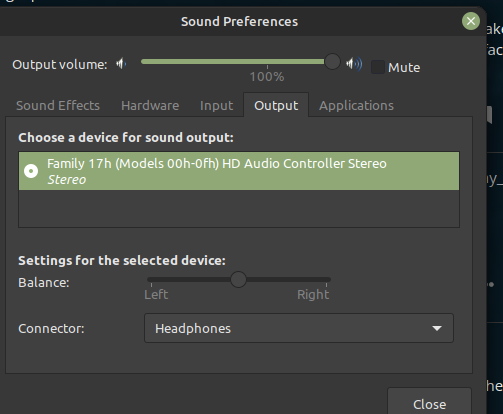
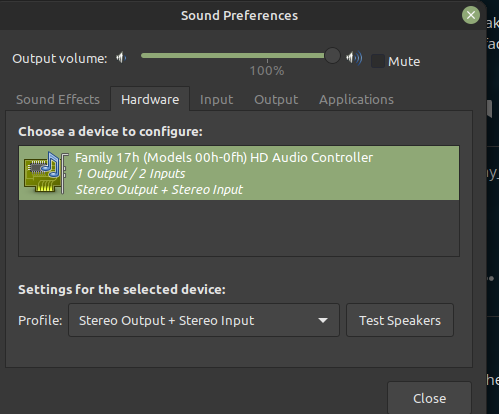
One is just calling it by the chipset. Don’t put the pulse volumes past 100% 0db unless you know your source audio is low. I will say I hate the fact your tabs are labeled differently, it makes instructing a real PITA.
Can you check to make sure you don’t have pipewire installed.
nope
alsactl --file ‘$HOME/Documents/my_audio_asound.state’ restore
in terminal I get error with that
You will need to soft quote it, why can’t you check for pipewire?
when i open pavucontrol, always in reconnection, every 2 sec, it is flashing, tremble, switching to interface to etablishing connection to pulse audio
also my right tab with bluetooth, wifi, audio is flashing non stop
In a term run pulseaudio -k & report back
![]()
you cant se it with pic but tremble , flashing non stop
lol you with the screen shots…info will suffice. See my previous comment about -k (kill - it should auto respawn)
BTW “soft quoted” ‘hard quoted’ YOU have to use your own quotes because if you paste the fancy ones from here it will fail. I hate that this uses fancy quotes.
echo this ‘is’ a “test” nope…stilll fancy quotes…
I did it, pulseaudio -k
it resets pulse? but in terminal nothing happened
~$ pulseaudio -k
james@msi:~$