Hi,
I need to have audio with my external speakers but nothing, it is enabled in bios, I try it with linux mint, and zorin but no sound. here what I see in my audio setup (printscreen):
I don’t know what to try?
thanks
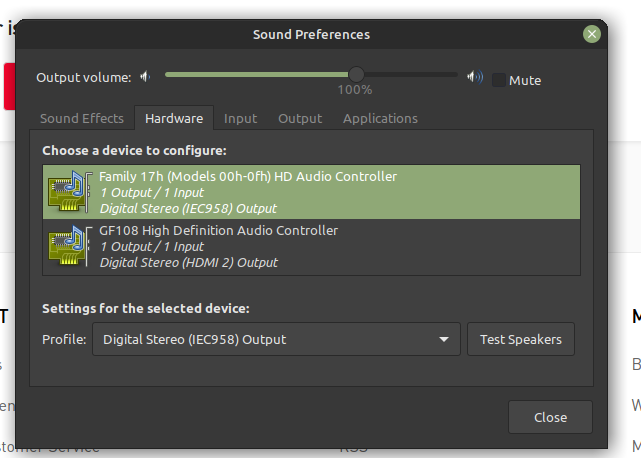
Hi,
I need to have audio with my external speakers but nothing, it is enabled in bios, I try it with linux mint, and zorin but no sound. here what I see in my audio setup (printscreen):
I don’t know what to try?
thanks
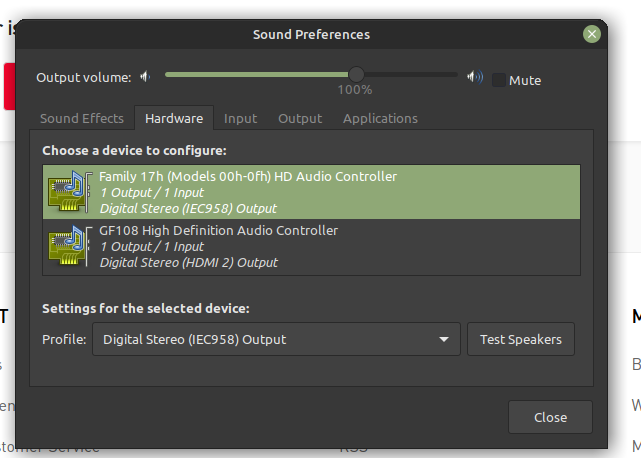
Just taking a shot in the dark here, but IEC598 is SPIDF out. Do you have anything plugged into that connecter on the PC? What happens if you click in the Profile drop down, is there anything in there that looks more like what you want to get output from?
in profile, the second one is digital stereo (iec598) outpût + analog stereo input
and the third one is OFF
I don’t have any other thing plugged
IF your device is shown in Pulse you most likely need to install AlsaUtils and raise the master or unmute it with alsamixer. It’s amazing how this is ignored by Pulse and most distros. Alsa is still the master of it all, even with this garbage Pipewire crap installed.
In alsamixer you can hit F6 to select the correct card then use your arrow keys etc to move around, M to mute/unmute, up and down to raise and lower.
alsautils is CLI/TUI btw (I don’t know your skill or background) so once you have installed them run alsamixer in a terminal.
I try to installl alsa-utils but I got an error durinmg compile /make.
make[2]: Entering directory '/home/alsa-utils-1.2.6/alsactl'
gcc -D_GNU_SOURCE -D__USE_GNU -DSYS_ASOUNDRC=\"/var/lib/alsa/asound.state\" -DSYS_LOCKFILE=\"/var/lock/asound.state.lock\" -DSYS_PIDFILE=\"/var/run/alsactl.pid\" -g -O2 -o alsactl alsactl-alsactl.o alsactl-state.o alsactl-lock.o alsactl-utils.o alsactl-init_parse.o alsactl-init_ucm.o alsactl-daemon.o alsactl-monitor.o alsactl-clean.o -lasound -lm -ldl -lpthread
/usr/bin/ld: alsactl-clean.o: in function `clean_one_control':
/home/alsa-utils-1.2.6/alsactl/clean.c:55: undefined reference to `snd_ctl_elem_id_compare_set'
collect2: error: ld returned 1 exit status
make[2]: *** [Makefile:529: alsactl] Error 1
I have more option since I installed pavucontrol
pavucontrol is what your original screenshot was of.
Why are you building rather than just installing? Just install the package with your package manager.
really? I was looking on the net about it and what I saw, was to compile it…
Stop reading crackhead talk. Install the package and get on with it. ;p If you were on a source distro or it was an obscure package sure, but it’s not obscure and you’re not using source distros.
Sitting here waiting…how long does it take to run sudo apt install alsautils?!
My lord @ninjanoir78 what are you doing?
Less screenshots more installing.
cause 
$ sudo apt install alsautils
$ sudo apt install alsa-utils
Reading package lists... Done
Building dependency tree
Reading state information... Done
alsa-utils is already the newest version (1.2.2-1ubuntu2.1).
0 upgraded, 0 newly installed, 0 to remove and 0 not upgraded.
There installed run alsamixer like I said, select your interface and ensure the master isn’t muted, volume is at unity etc.
Good to see if was installed, most deb distos aren’t installing by default.
is it possible to run it from terminal or not?
james@msi:~$ alsamixer
ALSA lib dlmisc.c:170:(snd_dlsym_verify) unable to verify version for symbol snd_func_private_integer
ALSA lib conf.c:4720:(_snd_config_evaluate) symbol snd_func_private_integer is not defined inside (null)
ALSA lib conf.c:5220:(snd_config_expand) Evaluate error: No such device or address
ALSA lib conf.c:3858:(snd_config_hook_load) Unable to expand filenames in the pre-load section
ALSA lib conf.c:3736:(snd_config_hooks_call) function snd_config_hook_load_for_all_cards returned error: No such device or address
ALSA lib control.c:1268:(snd_ctl_open_conf) Invalid type for CTL default definition
cannot open mixer: Invalid argument
I told you it’s CLI/TUI and to run from a term ;p
You sir have an issue but here is the trick alsamixer -c 1
When you get that BS it means the 0 card has been blacklisted for some reason and you can normally get it to work by bypassing 0 and just denoting 1 2 3 etc.
That master is hella low. -20db is not good, it’s silent ;p Once you bring it up to Unity (Unity means 0db) ( you will never get the full range of sound unless you do Pulse can’t control this ) if you still have no audio unmute the center, LFE and surround channels. Some times those are the issue. It makes little sense but it’s an issue where channels aren’t denoted correctly and a 2 channel is seen as surround. So when you mute those it also mutes basic L and R. For example my interface is just stereo but because it has so many outs for routing the system thinks it’s some 7.1 surround bs.
Lastly if you STILL have no sound in pulse (pavucontrol) under the configuration tab set everything BUT the interface you want to OFF. Other wise applications can send to what they deem to be used which means they can send to the wrong one, like HDMI sending to a monitor with no audio etc.
I’m guessing you are new to Linux so I will also say if you had audio playing when you disable the other interfaces (like the HDMI from the GPU) you will need to restart the application that you are testing audio with.
While you can set things to just latch on to the new sink on changes this probably won’t be the case right now so if you have say VLC playing a song and it’s sending over the HDMI rather than the audio out it will just send audio to the nether once the interface is disabled and won’t choose the operational one until it’s restarted.
I love Linux but as an audio engineer it’s audio stack is a mess.
ok for the first time, I can hear a very very light sound (music) Ive put evrything at 100% but I hear very little
Are you sure your volume is up? (duh I know but)…
Did you raise that master? (I know you said you put “everything” to 100% but I’m making sure it’s at 0) Did you unmute the LFE, Surround, center? (you might be hearing bleed due to those still being muted and need to be unmuted.