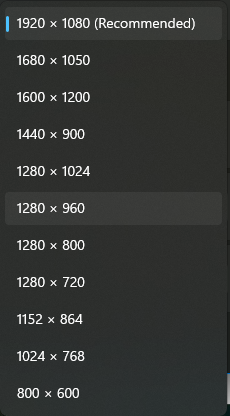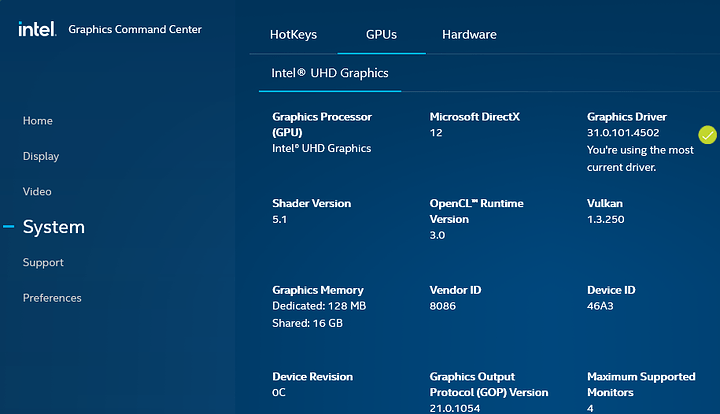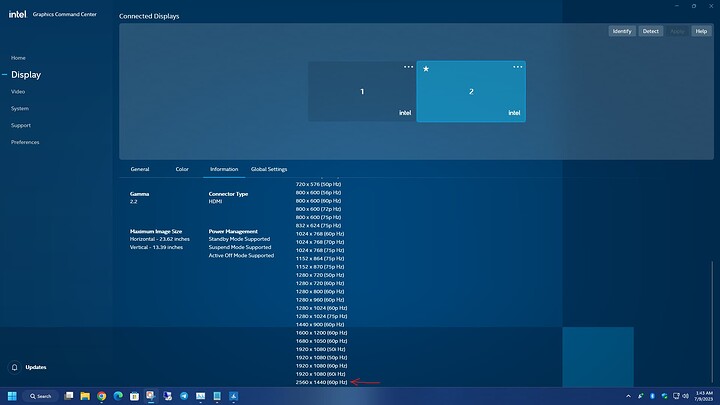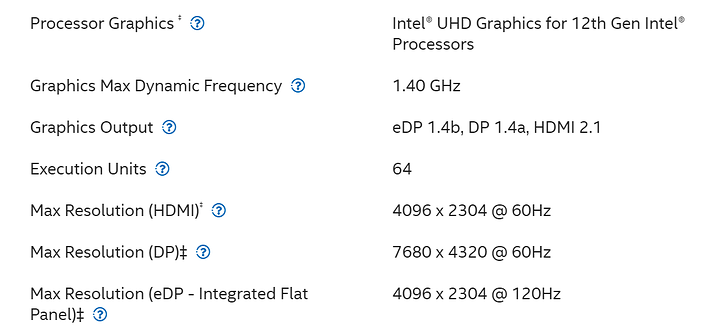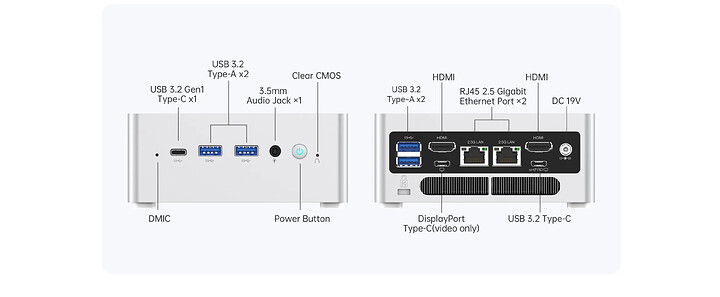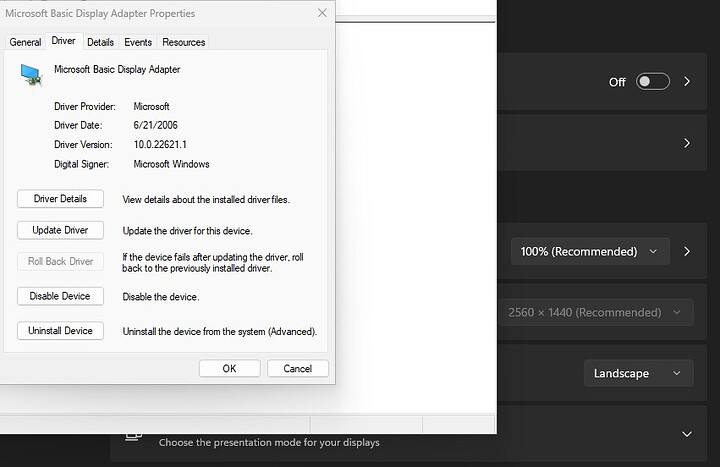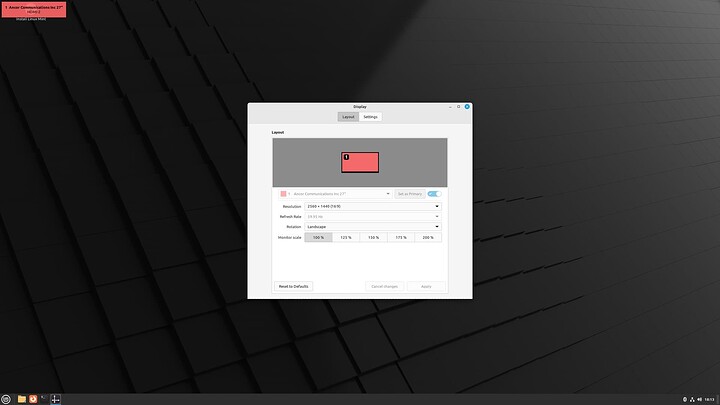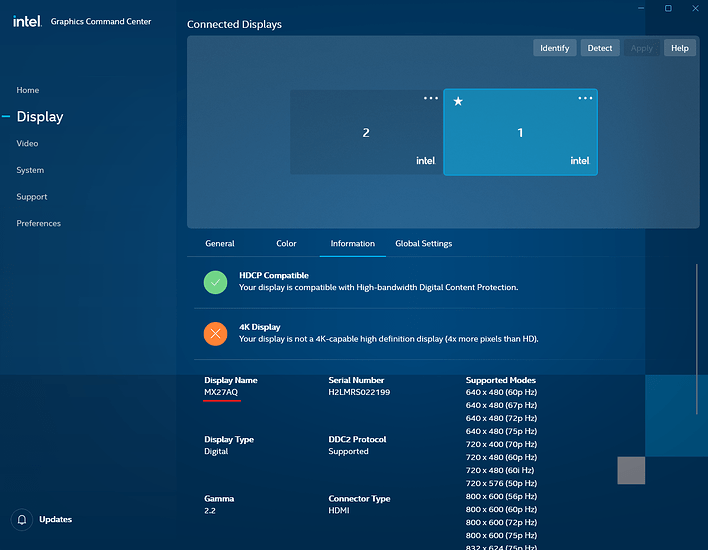Picked up an intel based minisforum NAB6 (32GB RAM, 1TB Kingston NVMe) for $455 (+tax) USD as a budget workstation replacement, figured i’d take a chance and see if these are worth giving to family members. Right out of the box i’m struggling to get native 1440p @60Hz supported from the Intel UHD iGPU, under Windows 11 Pro (v22H2).
- 12th Gen Intel® Core™ i7-12650H
- Intel® UHD Graphics v31.0.101.4502
I’m using the exact same dual displays I’ve had for 6+ years and cannot fathom going back to 1080p. One new HDMI cable, one old. I keep hoping the issue is PEBKAC and nothing more serious, but being limited to 1080p is going to become a dealbreaker real fast. Might have to go back to my old desktop with the 1080 Ti if I cannot resolve this by Monday morning. I tried replacing the vendor’s default driver with the latest from Intel, but the resolution isn’t even listed.
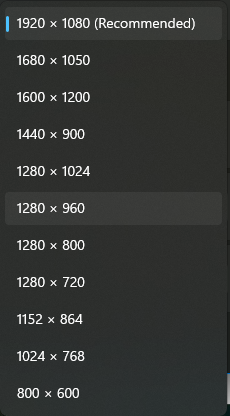
However, Intel Graphics Command Center suggests it should be a supported resolution:
I don’t really understand how i’m struggling with something seemingly so simple. What am i missing here? Thank you in advance for any suggestions or items i have potentially overlooked. Happy to attach a Detailed System Report or whatever specifics might be relevant here.
I’ve basically run through all of these recommended troubleshooting steps, although it’s not exactly the issue i’m having – i’m merely trying to run 2560 x 1440 at 60Hz but nothing seems to improve my situation: Unable to Select the Native Resolution and Other Supported Refresh...
I give up for the evening, too tired, no progress. Will try again tomorrow. Thanks ya kindly for anyone viewing this post. Have fun, be safe.
Maybe it’s limited by the maximum overall resolution of the UHD? I think normally UHD has a single HDMI output. maybe they are somehow sharing the bandwidth between two of those ports? At least it would make sense if it lets you have two 1080p as you can fit four 1080p in one 4k, but can’t fit two 1440p in one 4k.
I see that it has two displayports type-c. You might be able to get a cable for this. type-c displayport to HDMI. There are definitely cables that do displayport to HDMI.
In theory this should allow you to have two 4k+8k video outputs at the same time if you use hdmi + DP.
1 Like
How’s your monitor connected HDMI or USBC?
If USBC those are not passive cables. You might have one that only does 1080p …
1 Like
Thank you for personally responding, Wendell sir. Using dual HDMI cables into a pair of 1440p ASUS displays. I’m going to try a different cable today, but no USB-C at the moment, only HDMI.
Embarrassingly frustrated I cannot resolve this on my own. Finally grabbed this based on your recommendation about a ~month ago: Dual 2.5gbe! Looking at the Minisforum Venus NAB6 - YouTube
Figured even if I outgrow it quickly, will have tons of uses in the homelab. Appreciate your time. I’m out of ideas, even my old i7-7700k would do 1440p from Intel UHD five+ generations ago, oof.
I’ve tried with a single display only, with included vendor display drivers, with latest Intel iGPU drivers, as well as latest beta, which I’m on at the moment. From my meager understanding, this should do 4K@60Hz… but not 1440?
Asus MX27AQ: Designo MX27AQ - Support
it should do either. might be worth downloading intel latest drivers too as you might be on the default windows drivers which are somewhat special sometimes.
I can try mine later today but it should be finbe
Thank you, I’ve been through three versions of Intel drivers, directly from here: Intel® Core™ i7-12650H Processor
- Included vendor driver
- Latest release
- Latest beta driver (v31.0.101.4502)
Upon initial boot this morning with only a single display, connected using the included HDMI cable – it briefly started up at 2560x1440 (60Hz) with 125% window scaling… so it seems it’s at least possible. However, the speaker icon in Windows system tray had a “X” icon over it, once i adjusted scaling down to 100% and tried to click on the speaker icon to see if i could change audio device, Winblows 11 immediately reverted to 1920 x 1080 at 100% scaling. I think i forgot that i removed the video drivers prior to powering down last evening, which is how i potentially/probably saw the monitor’s native resolution (2560x1440), albeit very briefly. This indicates some type of issue with the graphics driver, but i’m at a loss here for what else to try.
What the hell. This doesn’t make any darn sense. This is truly level 1 tier support stuff, problems i should be able to rectify on my own.
After an hour of bashing my head against this ongoing situation, i managed to recreate the 2560 x 1440 experience, very briefly once again, by removing the Intel UHD drivers and allowing it to reboot with Microsoft Basic Display Adapter (i.e. default Windows 11 drivers). This feels backwards, i would expect things to be limited to 1080p without proper Intel graphics drivers installed, but that has not been my experience.
As soon as Windows automatically updates upon reboot and installs any of the Intel graphics stuff, i’m back at square one, limited to 1920 x 1080. /sigh
Great machine, but my lack of understanding here will be a severely limiting factor when it comes to day to day productivity tasks. 1440 has become my sweet spot, wasn’t really prepared to buy a new 4K display to make my budget mini PC work out. Thanks again to both of you for chiming in, appreciate the sanity checks here with the max resolution info, @oxbird.
so there is some hdmi auto negotiation stuff that happens, you might have a dodgy cable.
even one that works fine somewhere else at 1440p may be dodgy elsewhise and so the thing negotiates for a lower bit rate, hence the limitation
have more hdmi cables you can try?
also hard reboot the monitor, unplug it from power, try again
THANK YOU, will go grab a small stack of HDMI cables and try to fully power cycle the displays and remove any other DP cables still hanging around.
The confusing part is that 2560 x 1440 works with Microsoft Basic Display Adapter, is that normal? Then once Intel drivers are installed, back to 1920 x 1080.
Could make sense if it’s negotiation fail. Since basic cant back off the appare tly noisy res of 2560x1440
I’ve now been through four (4) total HDMI cables, mostly cheap ones, but could they all be failing to negotiate 2560 x 1440 at 60Hz (8-bit color depth)? I’m so sorry to waste your precious time on this.
Here are the various versions of drivers I’ve tried:
- Intel® UHD Graphics v31.0.101.4146 – vendor supplied: minisforum
- Intel® UHD Graphics v31.0.101.4338 – intel mainstream driver
- Intel® UHD Graphics v31.0.101.4502 – intel beta
I’ve tried Intel Graphics Command Center (via Intel Driver & Support Assistant), i’ve tried Intel Arc Control.
Steps to reproduce:
- Fully remove Intel UHD Graphics, as well as Audio Driver for Display Audio
- Power down NAB6, power down (and fully unplug) ASUS MX27AQ display
- reboot mini PC, voila 2560 x 1440p is back
- Windows automatically reinstalls updated graphics drivers, back to 1080p
Does the physical port i’m choosing matter? Which HDMI on NAB6 should i be using for testing purposes in single-display scenario? The one closest to the A/C barrel adapter (left rear), or the one next to the USB connectors (right rear) on the back? My monitors have a total of four possible display options; MHL/HDMI1, HDMI2, HDMI3, DP
The HDMI port could matter on the monitor. should not matter on the nab6.
I agree it’s unlikely all 4 would d be bad in that way
I’ve always used the HDMI1 with these displays, hadn’t had to think about it, but also have been randomly trying HDMI2/3 across both separate physical monitors throughout testing. We’ve got a drawer full of cheap HDMI cables, at this point i’m not convinced both monitors are failing across multiple different cables and physical HDMI ports.
Back to some type of driver issues being the potential culprit? Any other edge-cases or unique troubleshooting i haven’t yet considered? Genuinely appreciate how much time you’ve invested trying to assist me, sir. I apologize for wasting your Sunday.
Micro$oft Basic Display Adapter works, albeit briefly, at 1440p.
And to further attempt to validate that i have a working cable (and iGPU) i spun up a bootable USB stick with Linux Mint, which also works fine at 2560 x 1440. I simply disabled Secure Boot in the BIOS and we were off and running without issue.
I don’t really understand what this tells me. So the minisforum Venus NAB6 can do 1080p and 4K@60, but not 1440 in Windows 11 Pro? Does not compute, i have got to be doing something wrong here. I guess my next step is blowing away the OS and fully reinstalling Windows, not sure what else to try here.
Have you tried setting resolution in the command center
THANK YOU for another wonderful suggestion @GigaBusterEXE sir, i definitely have tried using the Intel Command Center from various versions of the driver, it’s definitely listed as a supported resolution, but does not seem to allow me to choose 2560 x 1440 at 60Hz. I don’t know if i need to adjust some other General settings before it will allow me to select something higher than 1080p (Color Depth / Color Format??)… i’m at a complete and total loss.
I’m about to wipe the included Kingston NVMe and start with a brand new Windows 11 install and hope for the best, i’ll manually install the various drivers provided here. I’m basically out of ideas, have tried anything i could think of, plus Wendell’s suggestions. I’m running out of time if i want to have my environment set up before the daily grind resumes. Seriously appreciate your input.
The other strange thing is that there is no “Resolution” option (under General tab) or setting to adjust from within Intel Graphics Command center. It’s definitely broken. I guess i’m proceeding with the wipe and reinstall from a vanilla M$ ISO, rather than whatever minisforum sent me. Probably the wrong choice, i should almost certainly be using (or at least attempting) the included software, but everything about their downloads and documentation feel a bit sketchy.
Have you tried each individual port as in just the first or just the second
Could be some shenanigans like can have have 1440p with 2 ports active