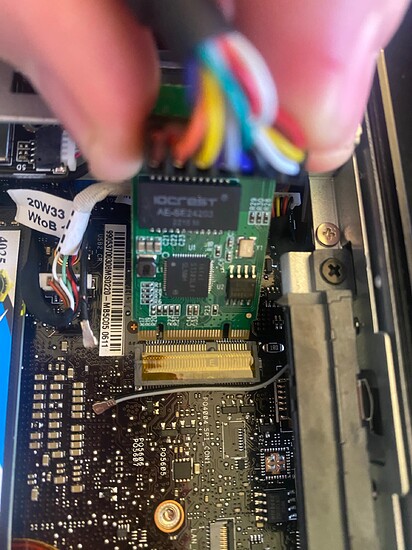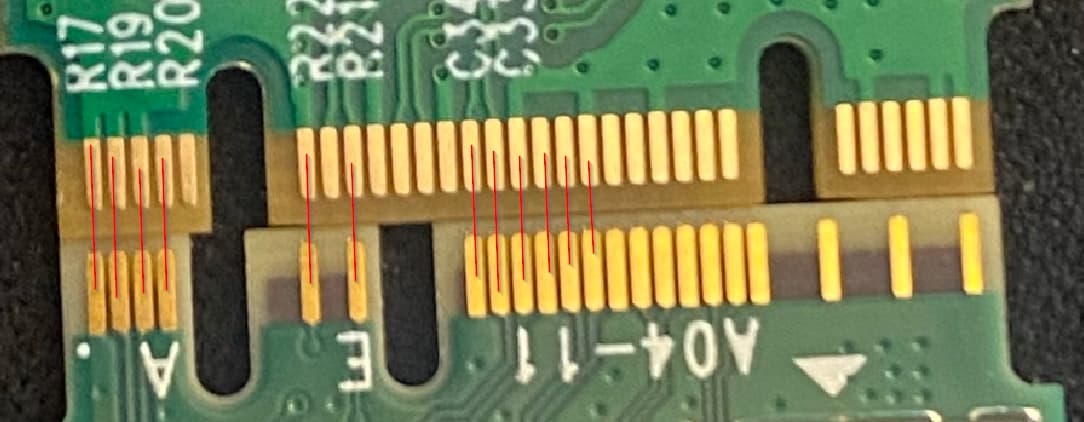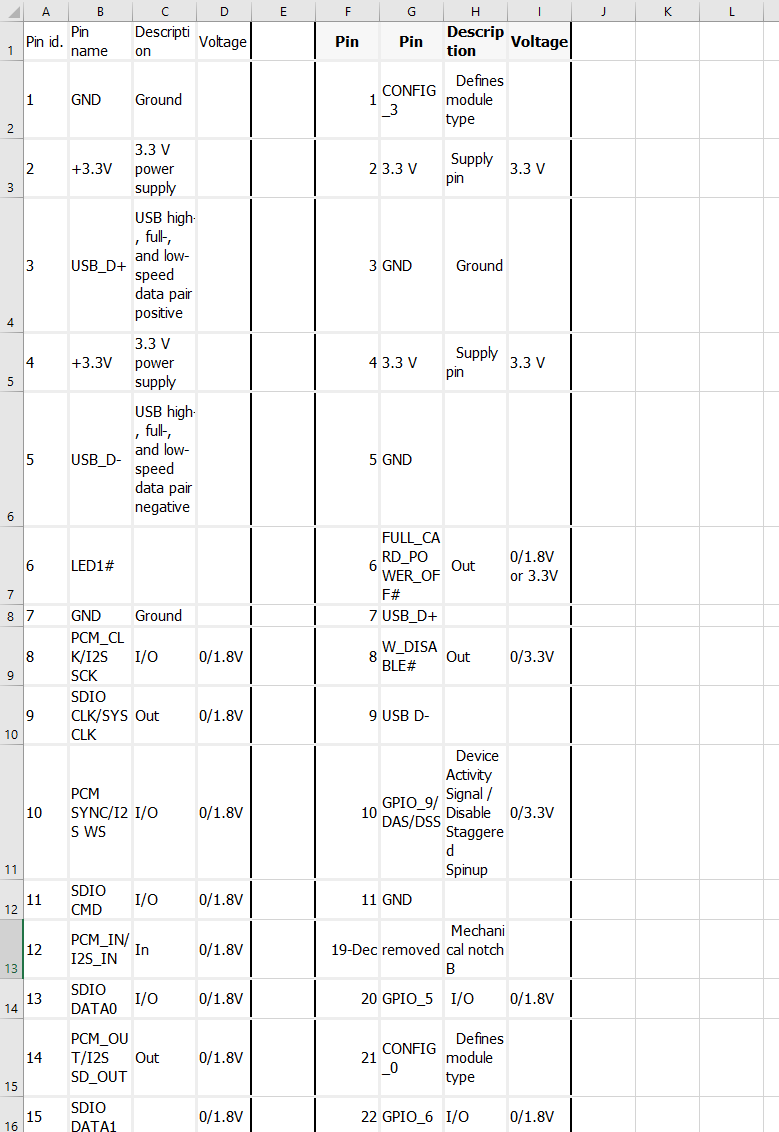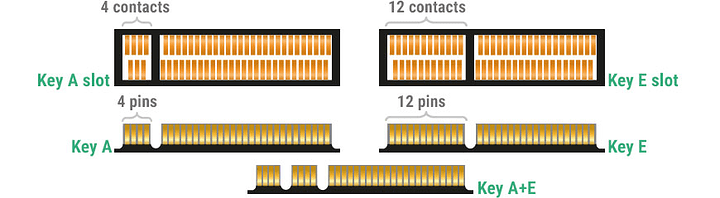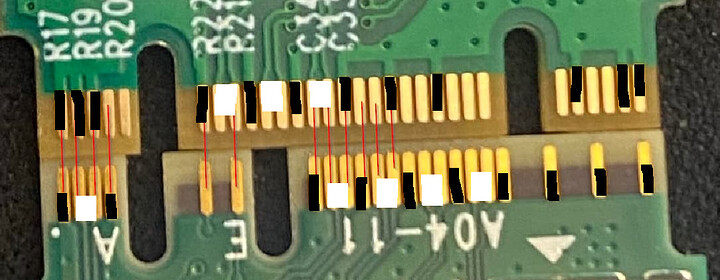I’m really bamboozled here. Any PCI-E/M.2 Experts in the house?
I have an IOCrest 2.5 Gigabit M.2 NIC to go in an ASUS PN50 in place of the WLAN card, but I didn’t realize the slot was different! I had no idea the E key existed!
I’m thinking about notching the card, as there doesn’t seem to be anything going to those traces where the E key is. But it doesn’t look like it will line up. Are my eyes deceiving me here? Can I notch the card out?
I got a great deal on an ASUS PN50 Mini PC, with a Ryzen 7 4800U. It is super powerful for such a low TDP, and I got it to be an ESXi host. the catch is that the NIC is completely unsupported, so I got this Intel 2.5G NIC to fix that problem, but it doesn’t fit!
Annoyingly, the solution is 100% perfect other than this damn E key!
Sorry, but there IS more too it than just a notch. you will need to get a add-in card that has the right key.
What else?
There are no traces to where the E key is. Isn’t it all just PCI-E?
I’m looking at it closer and I think they do line up. I can’t see why notching the card won’t work
a minor hint is looking at the size of the connection traces. they are physically different. and electrically different. they DO make adapters to connect the different key’d devices to a port. that will show you how they are different as well
an example adapter https://www.amazon.com/Sintech-M-Key-Adapter-Compatible-Intel/dp/B07WBXP632 (never used, just happened to be top result in a quick search)
I took a better picture, they line up I think
This is flipped because the card would go in the same way, but if they line up like this it should work
Problem is, that adapter is the wrong way
MS Paint to the rescue, they do line up
Like @SquirrelMan5k said, you need a Mini-PCie (the slot on your mainboard) to “M.2 B&M”
sorry, like i pointed out it was just a quickie search.
This is not Mini PCI-E, its M.2. Mini PCI-E is a physically larger slot
I think its going to work, I will report back!
doing that WILL cause damages.
1 Like
Is there power going on pins that usually don’t have power etc for an E key? I guess I need to find some kind of schematic
The 3.3v at the very least lines up, I guess now I need to go count the PINs on this card and see what they go to
@wendell do you think there is a greater than 50% chance of this working? I got the idea from this video
The problem with this specific situation is that the NVMe SSD goes over the top of this card. So if I get a shorter card, the pins for the RF45 breakout will block the SSD. This NIC is slightly longer than the WLAN card, so it doesn’t interfere with the NVMe SSD
It does mean that the screw hole is blocked, but that’s nothing that a bit of a tape can’t fix. The case is also JUST the right size for this card, any bigger and I’d be out of luck
They are very different layout wise.
I found this which should work, but the connector location may be an issue and its only 1Gb and $80. We will see how it works
I’m still really hoping to get the 2.5G Adapter working, when I get off work I’m going to do some more research into what pins are connected where
Err, no. The contacts may have the same pitch (spacing), but they’re clearly not compatible signals. I marked the obvious power and ground pins with black, and the obvious differential signal pairs with white. You can see that no amount of notching will make them line up. Even if they did, they’re not likely to be compatible.
An adapter or another 2.5G NIC are the paths to explore.
Well, shoot. I’m still very tempted to try it in a junk system, if I can find one
Another option I’m really thinking about is ditching ESXi and using Proxmox
Le sigh, kids these days too lazy to use the search box…
So what you have there is a key E slot containing an E+A card and you nwant it to be a regular m.2?
That adapter is not what you think it is, its for some weird connector for those Apple cards