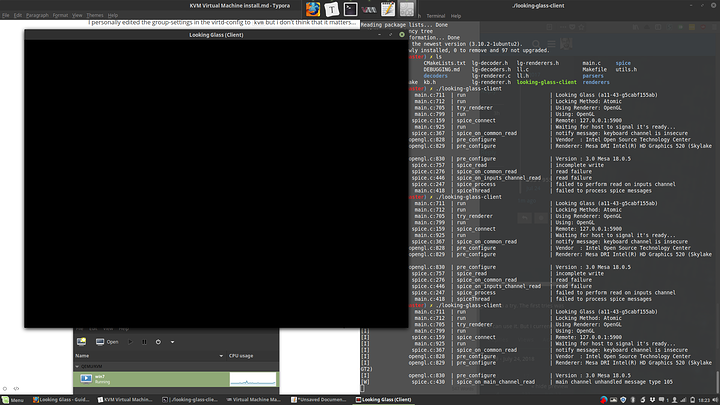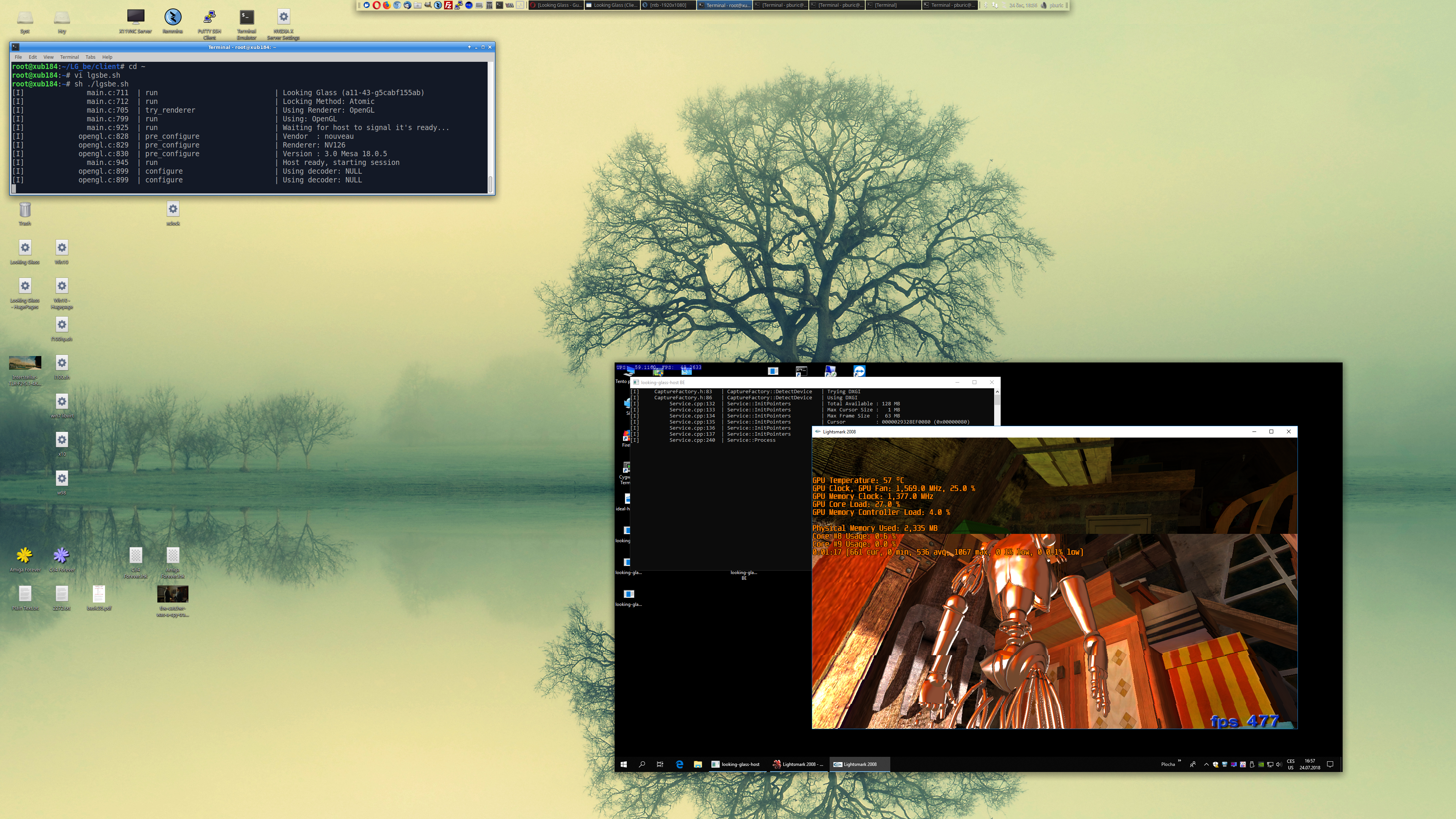I typed a few things about my steps here, is anyone can use it. But i currently have problems with blank screen.
Maybe this is a dumb question to ask, but do i need a dedicated monitor for this to work?
Virt-manager (With Looking Glass) on Linux Mint 19 - July 24, 2018
Virt-manager (With Looking Glass) on Linux Mint 19
Virt-manager and other packages
Use this guide. But, here is a few things you need to install (Tested with Linux Mint 19)
sudo apt-get install qemu-kvm libvirt-bin bridge-utils virt-manager qemu-img firewalld ebtables dnsmasq qemu-utils gir1.2-spiceclientgtk-3.0 cmake git
You don’t have access to run virsh before the user is added so do this:
sudo addgroup libvirtd
sudo adduser exetico libvirtd
sudo adduser exetico kvm
Now check with: sudo virsh -c qemu:///system list
Virtual manager is started with virt-manager but you should also be able to launch by searching for Virtual Machine or something simular. It any errors shows up, reboot the system before taking the next steps.
If everything goes fine, now create the VM, install whatever OS you like, and go to the next step.
Looking Glass installation
Use this page for more details.
You need to compile the system-files with cmake.
Compile from GitHub
Clone the repo with:
git clone https://github.com/gnif/LookingGlass
Now navigate to the client-folder:
cd LookingGlass/client
Now run the following commands, one by one:
cmake
make
If you run ls you’ll find a new file called looking-glass-client. That’s our best friend from now on, but let’s get libvirt ready (Yep, not QEMU here…)
Get libvirt ready
Let’s set libvirt ready. You can find a few more details on the webpage.
Let’s open up the config for our VM. Note that my VM is called “win7”.
virsh edit win7
Add the part with:
<shmem name='looking-glass'>
<model type='ivshmem-plain'/>
<size unit='M'>32</size>
</shmem>
That part should be inside the <devices>part. Mine is added as the third last line, just above </devices></domain>.
Please pay attention to the memory size. 32 matches up to 1080p, so i’lll tray with that at the moment (If you don’t get this like, check out the webpage please)
touch /dev/shm/looking-glass
chown user:kvm /dev/shm/looking-glass
chmod 660 /dev/shm/looking-glass
I personally edited the group-settings in the virtd-config to kvmbut i don’t think that it matters…
Guest RAM issues
If you have issues with permissions to access “guest RAM”, please use appamor, and add the following to (I’ve also installed sudo apt install apparmor-profiles, but i don’t think it’s needed)
sudo nano /etc/apparmor.d/abstractions/libvirt-qemu
Put in this, in the bottom of the file:
/{dev,run}/shm rw,
/{dev,run}/shm/* rw,
Reload the rule if needed.
If you forget the / you could see issues with kvm-spice.
Please keep in mind that i don’t have that much knowledge about apparmor… 
File locations
QEMU config: sudo nano /etc/libvirt/qemu.conf
LIB virtd config: sudo nano /etc/libvirt/libvirtd.conf
Q’n’A
**Q: **Virtlib aren’t avalible?
A: Check if it’s running with ps faux | grep libvirt-bin - If virtlib isn’t started after reboot, try: service libvirt-bin start (without sudo). If you made something bad with the config, check the status with: service libvirt-bin status
Q: I’ve problems with Guest RAM-things.
A: Check the details about “Guest RAM issues”, and search both here - and on other sites, if you like. Normally it’s just a permissions-issue.